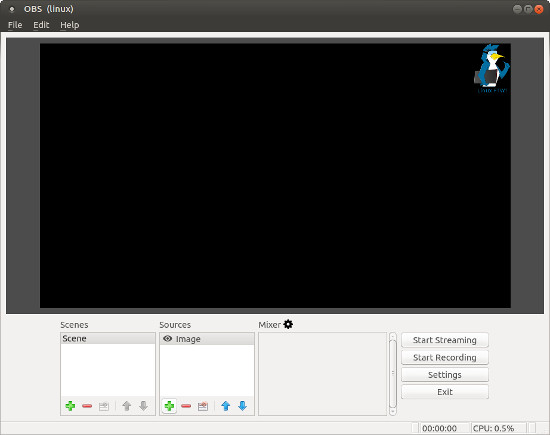
The awesome open source OBS Studio livestreaming software has been updated, and it has some new pretty major stuff.
OBS Studio has transformed how Linux gamers can show off their gaming, and it really is a great bit of software. Myself and Samsai both use it for when we livestream, and we couldn't be happier with it.
I'm not sure how long it has done this, but on first launch it even tells you it's under the GPL, and that's a nice touch.
There's some Linux specific stuff:
QuoteAdded an option to video device capture to optionally buffer the video (off by default to reduce potential lag issues with webcams)
Made various improvements to video capture on Linux
And some major new features for all of us:
QuoteAdded video/audio filtering; you can now access filters for a source by right-clicking the source and then clicking 'Filters' from the popup menu. These filters can be applied to any compatible source.
Added filters: Chroma Key, Color Key, Color Correction, Video Delay, Image Mask/Blend, Crop
Added media source (plays video/audio media via FFmpeg)
Added Blackmagic device capture source to capture Blackmagic devices (Mac, Linux, Windows)
Added visibility indicator to the source list to toggle visibility in the current scene
Added mute button to sources on the mixer
Added option to select different themes in general settings
Added a dark theme
Added a menu option to view the current log file in the help menu
Fixed an issue where service-specific settings would not be set again when changing encoding settings
It isn't yet considered stable, as this is a 0.9 release. You can grab the source and compile it, or if you're on Ubuntu you can follow these instructions.
See their full announcement here.
Some you may have missed, popular articles from the last month:
Once my Nouveau experiment is over I'm going to abuse the crap out of the media source feature. You will never see a livestream from me without at least one .gif spinning somewhere on the screen! :D
1 Likes, Who?
Quoting: TealHow does it's performance of recording video (not streaming) compare to SimpleScreenRecorder?
It works quite well. OBS selects recording as FLV by default but it's possible to open the advanced settings and configure a different codec. There isn't a list of presets to use, as SSR has, but you can manually configure it (internally via FFMpeg).
0 Likes
Quoting: TealHow does it's performance of recording video (not streaming) compare to SimpleScreenRecorder?When recording my last gameplay video for Winter's Wake, I found that SimpleScreenRecorder's opengl capture options gave much better results than I was able to get with OBS (I'm still running 0.7.3-23-g7ba0eb3).
0 Likes


See more from me