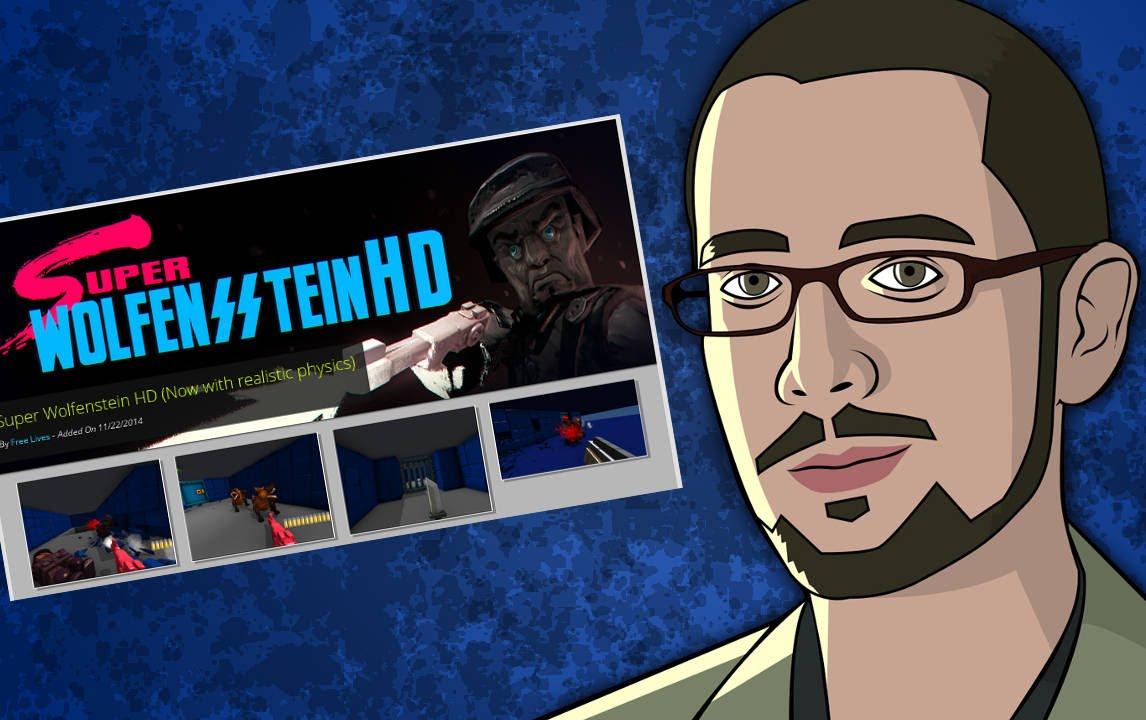
YouTube videos require cookies, you must accept their cookies to view. View cookie preferences.
Direct Link
Direct Link
Super Wolfensstein HD: http://goo.gl/vvNjYp
WINE: https://www.winehq.org
PlayOnLinux: https://www.playonlinux.com
Some you may have missed, popular articles from the last month:
And I do not use multiboot anymore on my new PC as it is too hard to maintain, and I'm too lazy to reboot my PC.
I must admit, I'm a hair's breadth away from doing that myself. It's only one or two game franchises that are keeping it there.
I'll have to remember to give that a spin. Thanks for the info.
To be honest, years ago I used to think Wine was a joke...such an ambitious task that would never go anywhere. These days I'm really impressed how far they've come. Wine may well in the future be the ONLY way to run old Windows apps on new hardware...it will become this amazing archiving tool.
I also used to think that Wine (no pun intended) watered down the purity of Linux by running evil MS stuff. However, I've changed my opinion on that too...Wine is like this boa constrictor, squeezing the life out of native DX9 apps and rendering Windows useless. I mean WHY would you run Windows, when you can run Linux...AND run Windows apps as well?? The Borg wants you to assimilate....
As mentioned in the video, things have definitely improved over time. There was a time when getting many games to run required compiling Wine with particular patches, but I haven't found any need for that since the fixes needed to make StarCraft 2 run out of the box were merged into the main line.
One recent problem my partner had was not having 32 bit audio libraries installed, which made Morrowind crash at the main menu. Other than that and Zombie Driver HD needing a DLL override, I don't think she's had to do anything to get the games that she plays in Wine working.
I've never used PlayOnLinux, but it seems to solve a problem I don't have. Winetricks sorts out a bunch of library/configuration things that some people might have trouble with, and creating separate .wine profiles is as easy as putting
WINEPREFIX=~/.wine_foo/before calling Wine in a terminal. I prefer to install all my apps via a command line so that if there are any problems, I have some idea of what's going on, and Wine automatically creates .desktop launchers for applications which include the appropriate prefix, so running after installing is just a matter of double clicking an icon.The Wine project's AppDB is a nice resource for looking whether others have had success running an app, and has a nicer way of presenting test results/information than the PlayOnLinux site IMO.
Before Steam for Linux landed, I think all but two or three games from my Steam library (it was around 200 by the time Steam for Linux launched) ran happily under Wine, and DRM didn't play a role in the problems I had with those. I'd definitely advocate people buying stuff from GOG, but those considering Steam shouldn't need to be wary of DRM related problems unless the game uses some third party DRM (in which case, it's worth considering not buying/playing it anyway :D ).
Back in the early days of SteamLUG, we were a community of Linux users who ran Steam in Wine. There were definitely people who had problems, but on the most part, I think positive experiences were the norm. These days we don't see much Wine discussion - I guess that either fewer people are using it or nobody's having any problems.
I definitely don't use it as much as I used to, but Wine is a tremendously impressive piece of software that represents a mind boggling amount of work, and I'm glad it's there (alongside DOSBox, ScummVM and UAE) for legacy stuff :)