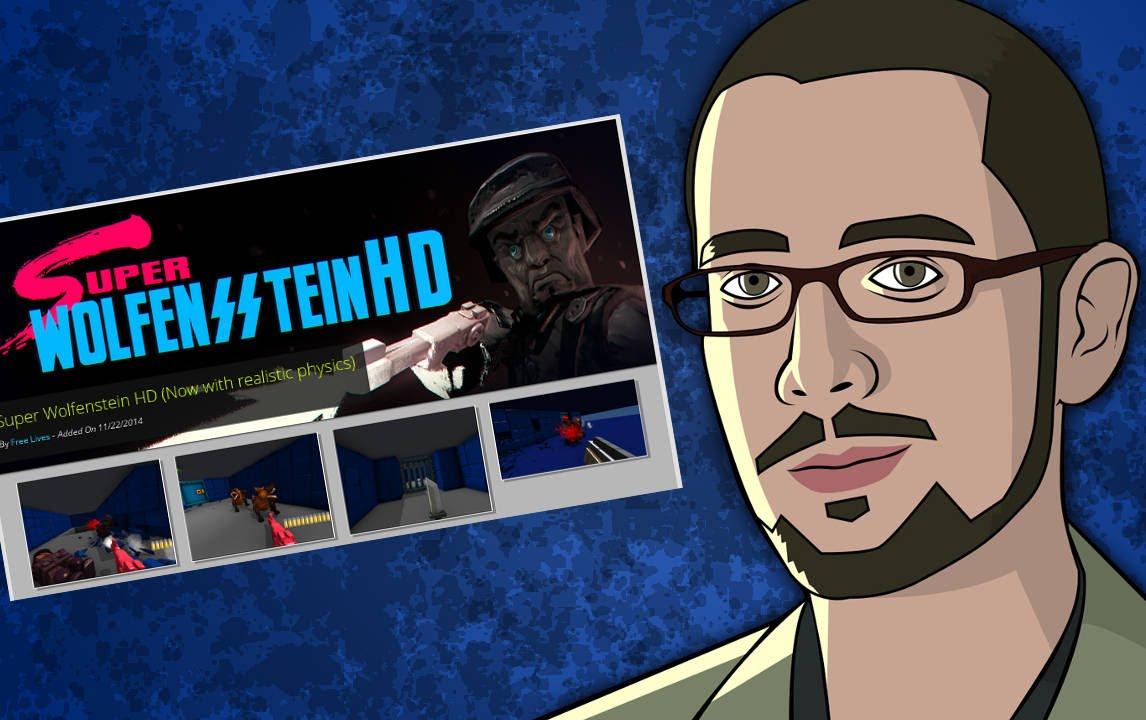
YouTube videos require cookies, you must accept their cookies to view. View cookie preferences.
Direct Link
Direct Link
Super Wolfensstein HD: http://goo.gl/vvNjYp
WINE: https://www.winehq.org
PlayOnLinux: https://www.playonlinux.com
Some you may have missed, popular articles from the last month:
I've used play on Linux once or twice in the past but I'd rather just manually figure stuff out with wine. (I like messing around until something works the way I want it to ;) )
specialy the parts where its configuring something or making shortcuts etc (its like windows with lots of next, next buttons imo)
i'm mostly using my own scripts for standalone wine versions and prefixes
i sometimes use playonlinux compiled wine packages though which i download from here:
http://www.playonlinux.com/wine/binaries/ and then just extract to the place where i want.
my basic scripts are like that: http://pastebin.com/Xhr7K2ty
then also same scripts for winecfg, winetricks and regedit.
i just copy those scripts to new game folder and then modify the game executable :)
that's how i like to keep my stuff organized
Decided to stop excluding myself from franchises I love just because I'm on Linux, and thankfully Starcraft 2 works well in wine :D
For someone new tho Wine, PoL is a great and easy start, but you must know that it might not be the best setup for your game. Often it's a good basis to work with.
Nonetheless, I'd not ever seen or tried q4wine, and it looks very good indeed, and major thanks for pointing it out. Of course, when my some of my favorite GOG games are getting Linux versions (even the ones that come as a .tar.gz file that uses wine), I'm using them and removing the POL versions.
Life is good, and the future's so bright, I gotta wear shades.:D
Now I barely use it, used it for the first time in maybe 5 months this month to play FF7. Though it's less essential for gaming than it used to be, it will still always be great for those games we know will never get ported.