Thanks to an open source project, you can now quite easily adjust the colouring on the fan of the AMD Wraith Prism RGB cooler.
Since AMD don't officially provide their software for adjusting RGB on Linux, we're once again left to the community to fill in the gaps. Thankfully someone has done this, enter CM-RGB. Once of those utilities that's not even remotely essential, but very much nice to have.
CM-RGB offers up quite a lot of options for tweaking colours, with a fun example script of displaying CPU utilization with the ring LED's like the example gif the developer provided below:
Check it out on GitHub if you're interested.
Some you may have missed, popular articles from the last month:
Welcome to open source. Sometimes it's rougher than others. Given the cost I fail to understand your bitterness.
That said, you might want to try the related package https://github.com/gfduszynski/cm-rgb instead. The relationship between the two isn't clear to me (I take that the wraith guy learned a few things) but cm-rgb is pure python and iirc installable with pip.
That said, you might want to try the related package https://github.com/gfduszynski/cm-rgb instead. The relationship between the two isn't clear to me (I take that the wraith guy learned a few things) but cm-rgb is pure python and iirc installable with pip.
1 Likes, Who?
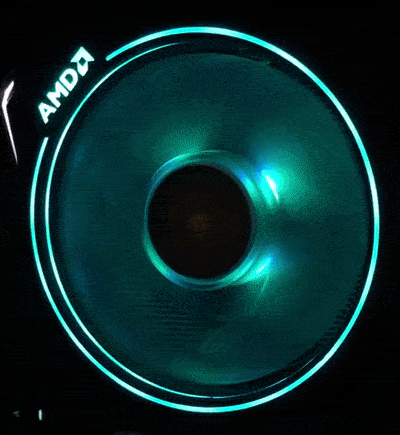

See more from me