SC Controller [github] is really awesome! It's a standalone UI and driver for the Steam Controller. It was pointed out to me that it has a new gestures feature and I was asked to do a video. Here's a quick look at this fun new feature.
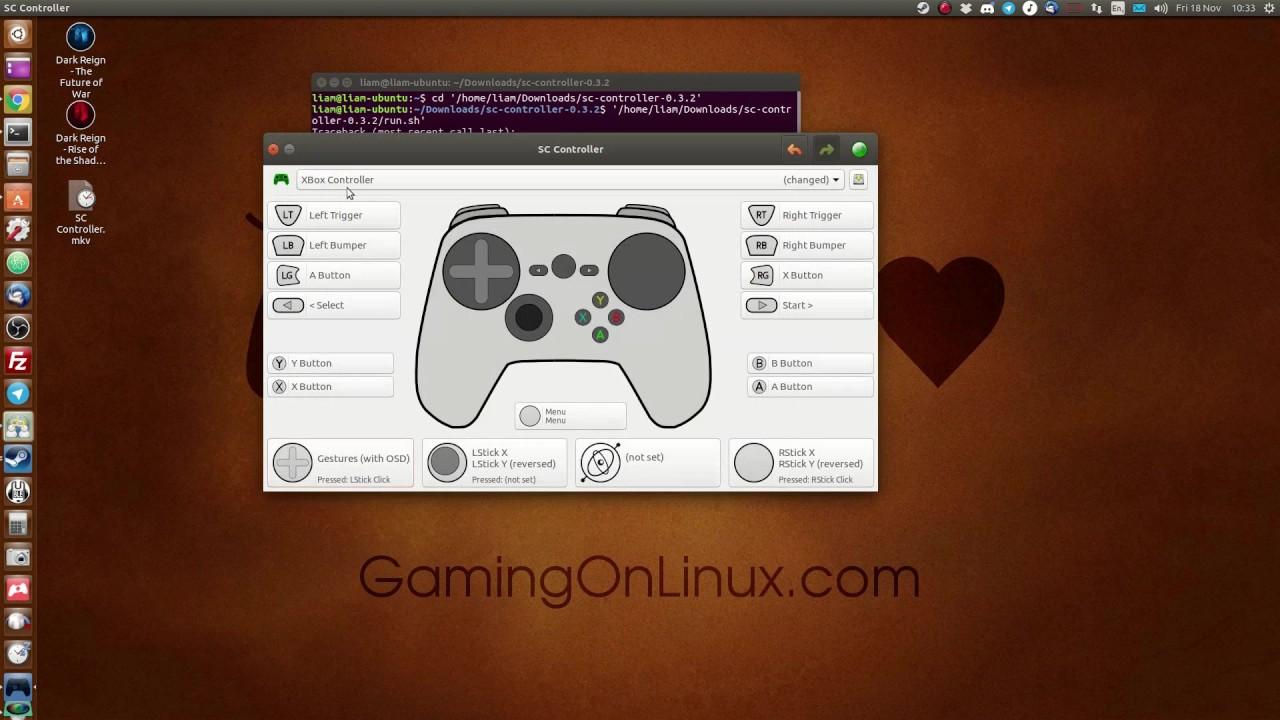
Essentially, it's swiping your finger on the left or right pad in a shape you define yourself to perform various actions. So I set swiping up on the left pad, to emulate pressing number 1 on the keyboard.
What you're seeing in the video when it shows the shape being drawn, is me actually drawing that shape on the left pad of the Steam Controller. I am not manually typing in the arrows, it's picking that up by me drawing directly on the pad.
I imagine this would be useful for a number of things, it certainly expands your available options for what combinations you can have stored.
From what I can tell, this is an original feature for SC Controller too, as it's not present in Steam itself.
What's great is that it can happily work alongside Steam, as you can turn off SC Controller at any time.
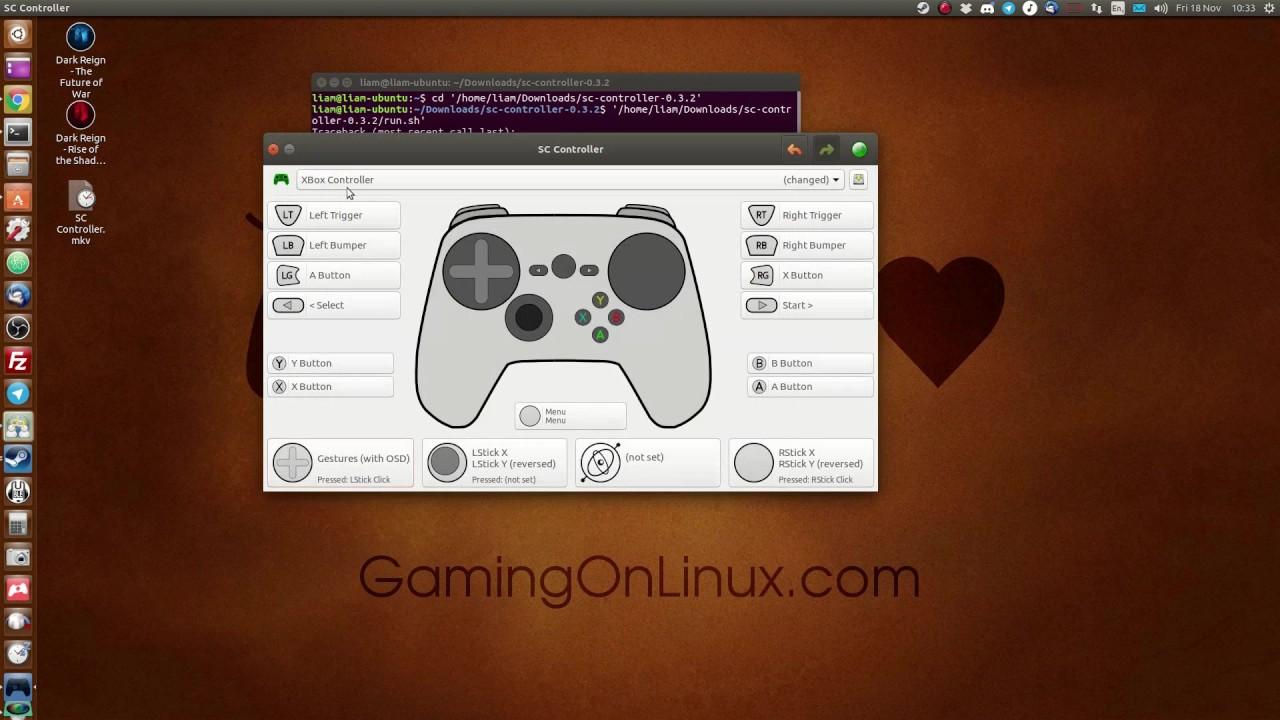
YouTube videos require cookies, you must accept their cookies to view. View cookie preferences.
Direct Link
Direct Link
Essentially, it's swiping your finger on the left or right pad in a shape you define yourself to perform various actions. So I set swiping up on the left pad, to emulate pressing number 1 on the keyboard.
What you're seeing in the video when it shows the shape being drawn, is me actually drawing that shape on the left pad of the Steam Controller. I am not manually typing in the arrows, it's picking that up by me drawing directly on the pad.
I imagine this would be useful for a number of things, it certainly expands your available options for what combinations you can have stored.
From what I can tell, this is an original feature for SC Controller too, as it's not present in Steam itself.
What's great is that it can happily work alongside Steam, as you can turn off SC Controller at any time.
Some you may have missed, popular articles from the last month:
Quoting: liamdaweQuoting: kit89Doesn't SC stand for Steam Controller?Well, the application itself controls the Steam Controller, so technically it really is a Steam Controller...Controller :D
So if you wrote an app that did things like apply packaged-up gesture schemes to SC, would that be a Steam Controller Controller Controller?
0 Likes
Looks like a pretty nice feature.
It is a bit hard for me to get just how it works though. I guess there's this one crucial moment that makes things unclear for me--when you're inputting the "gesture". So from the looks of it, you don't input a gesture by, like, recording it or something, you type in arrow keys to represent directional movement? So that brief moment when you appeared to type in an up arrow and maybe a down arrow into a dialog box, that was inputting the gesture? 'Cause I think that's really the key moment and it goes by in a flash so I was left scratching my head thinking "Did he do what I thought he did?" And that uncertainty distracts me so it's harder to twig to the next bit where you're specifying which input method the gesture applies to.
(Watching again I realize most of that stuff I said is totally wrong, so I definitely was confused)
Basically I think it's easier/quicker to do something yourself than to assimilate seeing someone else do it, at least if it's new to the viewer, so if you're showing computer stuff in a video it's probably useful to slow it down significantly relative to what feels comfortable in terms of just performing the action.
Last edited by Purple Library Guy on 19 November 2016 at 8:43 am UTC
It is a bit hard for me to get just how it works though. I guess there's this one crucial moment that makes things unclear for me--when you're inputting the "gesture". So from the looks of it, you don't input a gesture by, like, recording it or something, you type in arrow keys to represent directional movement? So that brief moment when you appeared to type in an up arrow and maybe a down arrow into a dialog box, that was inputting the gesture? 'Cause I think that's really the key moment and it goes by in a flash so I was left scratching my head thinking "Did he do what I thought he did?" And that uncertainty distracts me so it's harder to twig to the next bit where you're specifying which input method the gesture applies to.
(Watching again I realize most of that stuff I said is totally wrong, so I definitely was confused)
Basically I think it's easier/quicker to do something yourself than to assimilate seeing someone else do it, at least if it's new to the viewer, so if you're showing computer stuff in a video it's probably useful to slow it down significantly relative to what feels comfortable in terms of just performing the action.
Last edited by Purple Library Guy on 19 November 2016 at 8:43 am UTC
0 Likes
Quoting: Purple Library GuyLooks like a pretty nice feature.Added this in to be clear:
It is a bit hard for me to get just how it works though. I guess there's this one crucial moment that makes things unclear for me--when you're inputting the "gesture". So from the looks of it, you don't input a gesture by, like, recording it or something, you type in arrow keys to represent directional movement? So that brief moment when you appeared to type in an up arrow and maybe a down arrow into a dialog box, that was inputting the gesture? 'Cause I think that's really the key moment and it goes by in a flash so I was left scratching my head thinking "Did he do what I thought he did?" And that uncertainty distracts me so it's harder to twig to the next bit where you're specifying which input method the gesture applies to.
(Watching again I realize most of that stuff I said is totally wrong, so I definitely was confused)
Basically I think it's easier/quicker to do something yourself than to assimilate seeing someone else do it, at least if it's new to the viewer, so if you're showing computer stuff in a video it's probably useful to slow it down significantly relative to what feels comfortable in terms of just performing the action.
What you're seeing in the video when it shows the shape being drawn, is me actually drawing that shape on the left pad of the Steam Controller. I am not manually typing in the arrows, it's picking that up by me drawing directly on the pad.
1 Likes, Who?
Got it, thanks.
0 Likes
Will this/can this fix the ATS/ETS2 issue of not recognizing the steam controller as a gamepad?
0 Likes
Quoting: salamanderrakeWill this/can this fix the ATS/ETS2 issue of not recognizing the steam controller as a gamepad?Probably! Fixes it in other games for me.
0 Likes

See more from me