AMD will be officially releasing their Ryzen 7 CPUs on March 2nd, so there's not long to go! They can be pre-ordered right now too if you're that excited about it. Like with everything though, as always, I do recommend waiting and not pre-ordering anything. Wait for some real-world benchmarks.
You can watch the official announcement below:
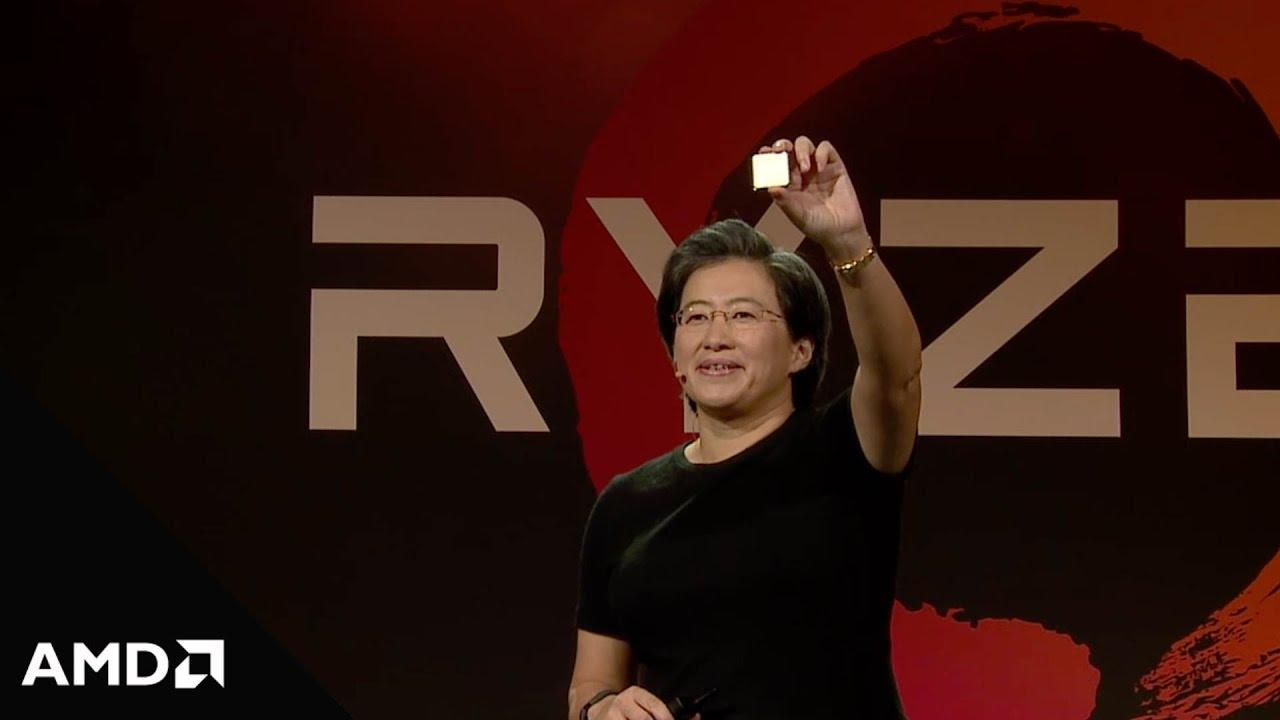
The three processors in the Ryzen family that will be available first are:
- Ryzen 7 1800X: 8 cores/16 threads, 3.6 GHz, 4.0 GHz boost, 95W, $499
- Ryzen 7 1700X: 8 cores/16 threads, 3.4 GHz, 3.8 GHz boost, 95W, $399
- Ryzen 7 1700: 8 cores/16 threads, 3.0 GHz, 3.7 GHz boost, 65W, $329
They claim to have made a 52% improvement on instructions per clock, which is a massive leap when it comes to processors, truly incredible. Their original goal was aiming for a 40% increase, but they seem to have broken through their own target:
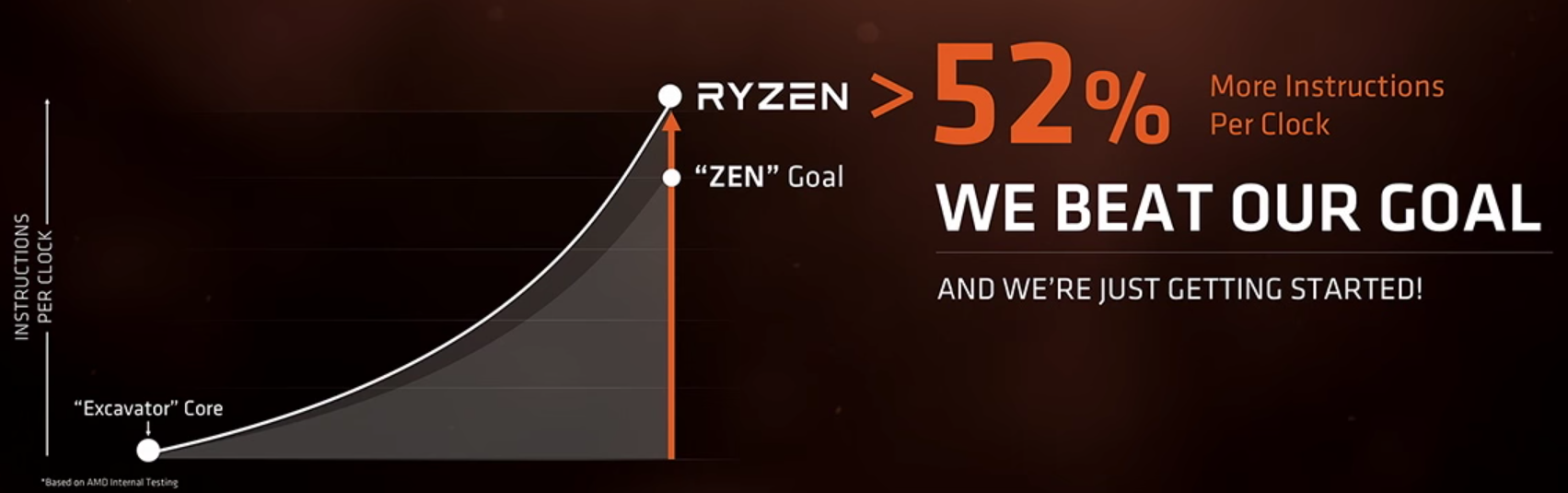
They also showed off some more of their own benchmarks:

Just take a moment to let that settle in. This is a $399 processor, from AMD, that is not only keeping up with, but just about beating a $1K+ processor from Intel. Now, I know these are their internal benchmarks and not to be completely trusted, but if it's even close to that it means these processors truly pack a punch worthy of gamers.
The processors sound really, really good. That price-point is pretty damn good too for 8 cores.
I imagine this is going to put AMD firmly back on the map, for everyone. This should make Intel sweat at least a little bit.
It's a good time to be a PC enthusiast.
You can watch the official announcement below:
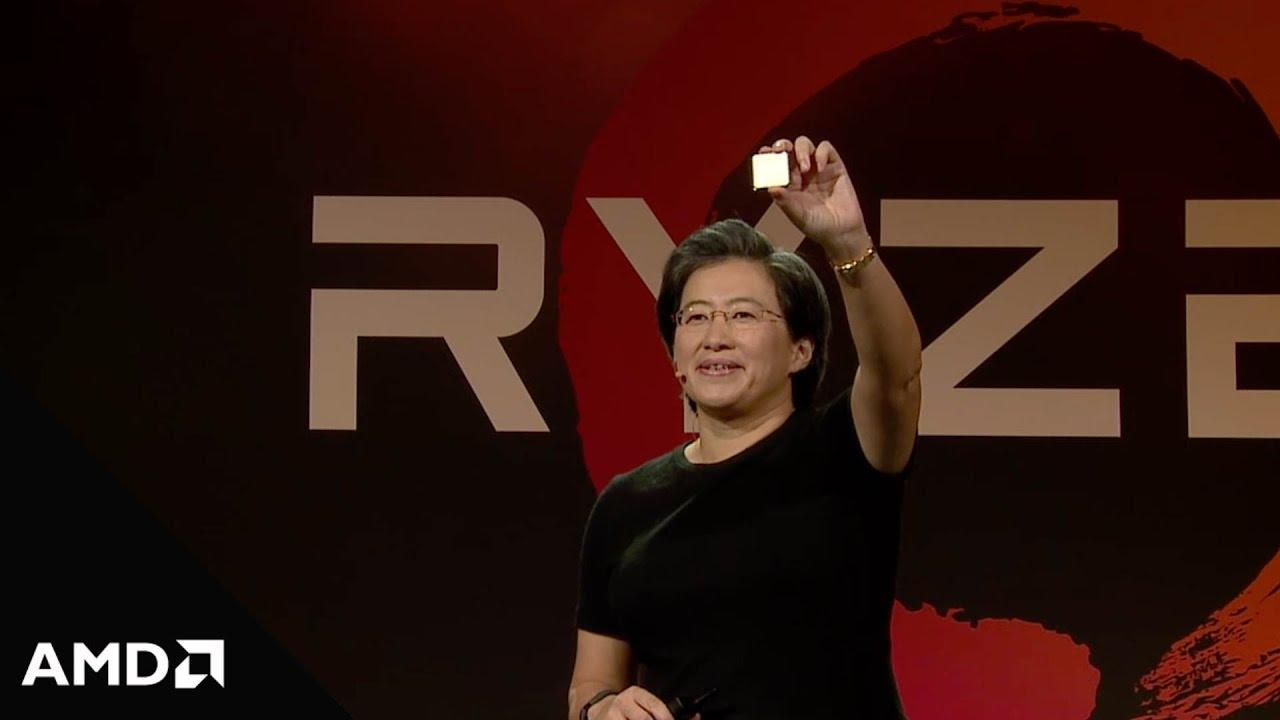
YouTube videos require cookies, you must accept their cookies to view. View cookie preferences.
Direct Link
Direct Link
The three processors in the Ryzen family that will be available first are:
- Ryzen 7 1800X: 8 cores/16 threads, 3.6 GHz, 4.0 GHz boost, 95W, $499
- Ryzen 7 1700X: 8 cores/16 threads, 3.4 GHz, 3.8 GHz boost, 95W, $399
- Ryzen 7 1700: 8 cores/16 threads, 3.0 GHz, 3.7 GHz boost, 65W, $329
They claim to have made a 52% improvement on instructions per clock, which is a massive leap when it comes to processors, truly incredible. Their original goal was aiming for a 40% increase, but they seem to have broken through their own target:
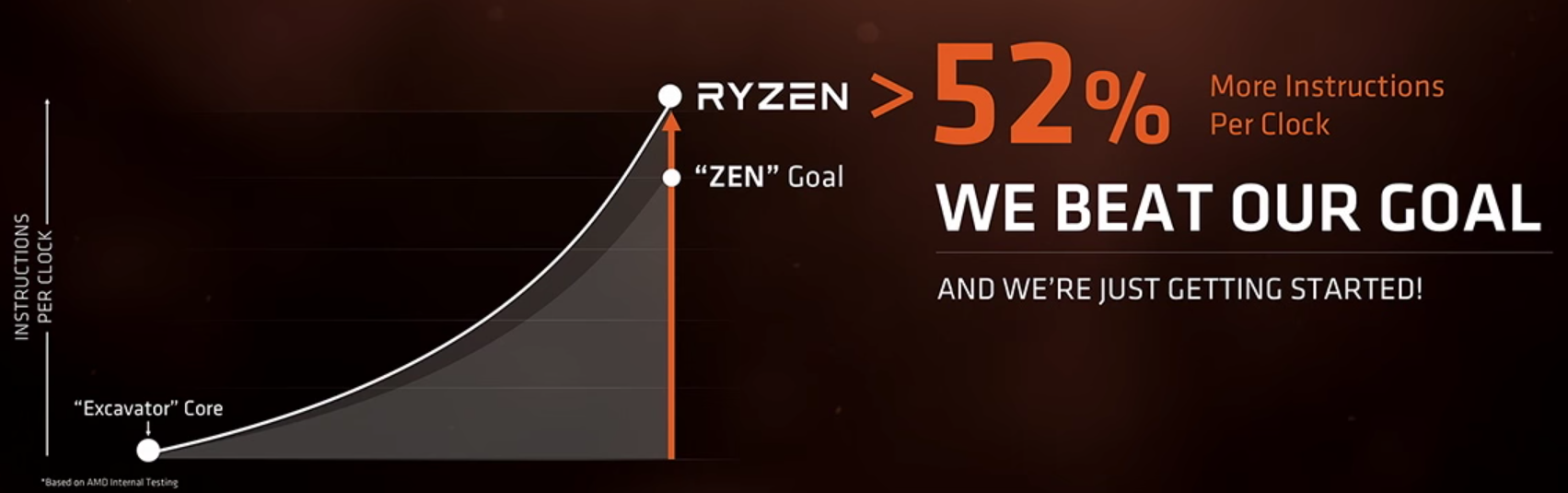
They also showed off some more of their own benchmarks:

Just take a moment to let that settle in. This is a $399 processor, from AMD, that is not only keeping up with, but just about beating a $1K+ processor from Intel. Now, I know these are their internal benchmarks and not to be completely trusted, but if it's even close to that it means these processors truly pack a punch worthy of gamers.
The processors sound really, really good. That price-point is pretty damn good too for 8 cores.
I imagine this is going to put AMD firmly back on the map, for everyone. This should make Intel sweat at least a little bit.
It's a good time to be a PC enthusiast.
Some you may have missed, popular articles from the last month:
Quoting: Joeyboots80:D Just got my parts today and have my new rig put together! Ryzen r7 1700, 16GB DDR4 2666, and an Asrock Fatality AM4 Gaming K4 mobo. Everything booted up fine and sound works fine! System seems to be running smooth and processes seem to be spreading across cores properly. No problems so far with normal usage, I will test some games tomorrow. I will most likely make a forum post about it. Cheers everyone! ^_^
Can you take a look in the BIOS for iommu options for me?
0 Likes
Quoting: AryvandaarSure thing. I will do it when I get up and have my coffee. I am going to bed right now. I'll be posting again shortly.Quoting: Joeyboots80:D Just got my parts today and have my new rig put together! Ryzen r7 1700, 16GB DDR4 2666, and an Asrock Fatality AM4 Gaming K4 mobo. Everything booted up fine and sound works fine! System seems to be running smooth and processes seem to be spreading across cores properly. No problems so far with normal usage, I will test some games tomorrow. I will most likely make a forum post about it. Cheers everyone! ^_^
Can you take a look in the BIOS for iommu options for me?
Edit: Also, I want to say I didn't even mess with Bios. Everything just worked. I swapped my ssd in and Linux just booted and worked. But, like I said, I will look into the Bios thing for you when I get up.
Last edited by Joeyboots80 on 11 March 2017 at 9:01 am UTC
1 Likes, Who?
Quoting: AryvandaarCan you take a look in the BIOS for iommu options for me?
I looked at the Bios and there is indeed options for IOMMU. Enabled, Disabled, and Auto settings.
1 Likes, Who?
Quoting: Joeyboots80Quoting: AryvandaarCan you take a look in the BIOS for iommu options for me?
I looked at the Bios and there is indeed options for IOMMU. Enabled, Disabled, and Auto settings.
Cheers, thanks comrade!
1 Likes, Who?
Quoting: AryvandaarNo problem friend! It's my pleasure! :DQuoting: Joeyboots80Quoting: AryvandaarCan you take a look in the BIOS for iommu options for me?
I looked at the Bios and there is indeed options for IOMMU. Enabled, Disabled, and Auto settings.
Cheers, thanks comrade!
1 Likes, Who?
I have tested some games today. Hitman, Shadow of Mordor, and Arma 3. All worked beautifully and ran brilliantly. I am on Ubuntu Budgie 17.04 Beta 1 and am using the Canonical X Staging PPA for Mesa 17.0.1 and X.Org Server 1.19. I have surprisingly had 0 issues, everything is working great. :)
4 Likes, Who?

See more from me