Streaming is all the rage now right? How about streaming your PlayStation 4 to your Linux box using Chiaki, a new open source Remote Play client. Note: To be clear, this is entirely a community effort and nothing to do with Sony.
This was actually announced last month, so I've no idea how we entirely missed it until today. Earlier this month it had another release, adding in some helpful features and bug fixes and it seems to be coming along very nicely.
Personally, my PS4 is constantly gathering dust. I much prefer everything about using my PC and my wonderful office compared to the cold and lonely living room. So to hear about Chiaki, well that's possibly the highlight of my month.
Pictured above, is my own desktop running on Manjaro Linux KDE and as you can see I have a window open with my PS4 being streamed to it. Something I thought would never, ever happen but it has.
Setup was ridiculously simple too!
Download the AppImage and open it, load up your PS4 and go into Settings -> Remote Play Connection Settings -> Add Device and then you will be able to get the PIN that Chiaki needs. Once entered, you're approved and you can go ahead and play. That's it.
A picture can only do so much though right? They say a picture is worth a thousand words, what's a video worth? You tell me, have a look below of it actually in action in a really quick test video I did:
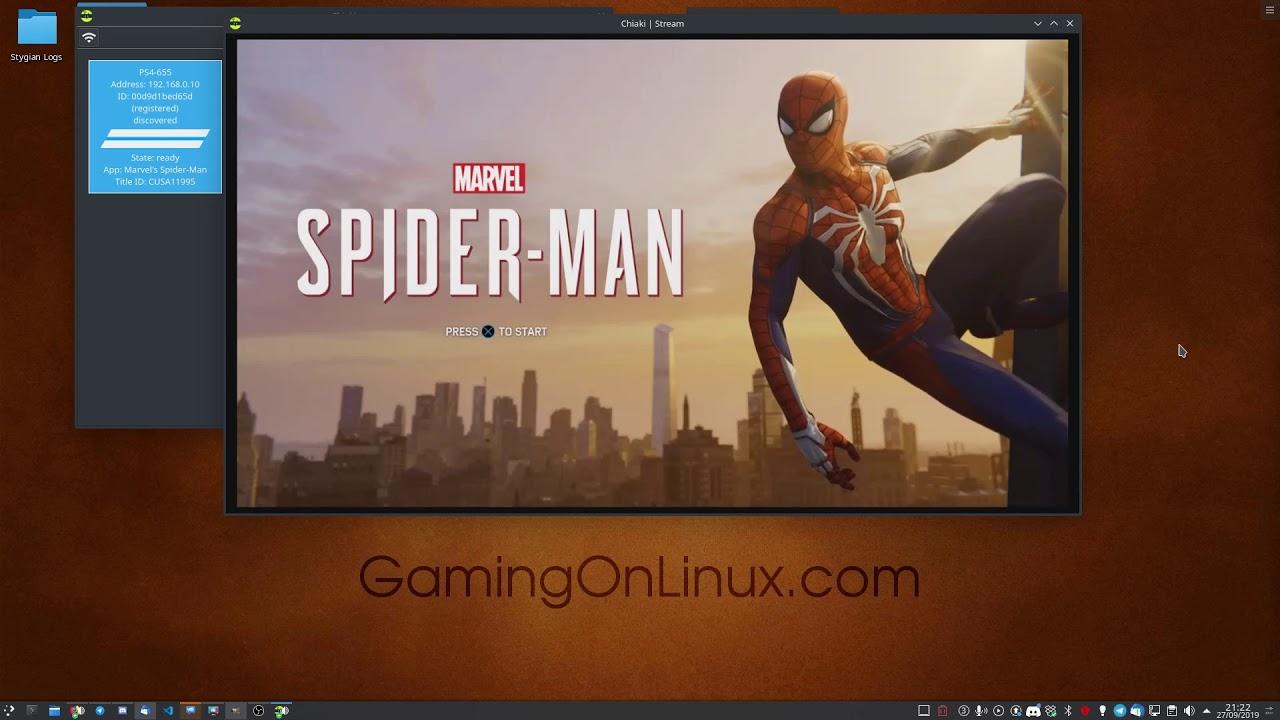
Direct Link
Yup, that's the PS4 exclusive Marvel's Spider-Man running on my Linux desktop being played with a simple Logitech F310 gamepad. Absolute madness.
However, there's a few things the developer noted that is not currently implemented:
- Congestion Control
- H264 Error Concealment (FEC and active error recovery however are implemented)
- Touchpad support (Triggering the Touchpad Button is currently possible by pressing "T" on the keyboard)
- Rumble
- Configurable Keybindings
Incredible stuff from Florian Märkl and anyone else contributing to it.
You can find Chiaki on GitHub.
Hat tip to Harri for the link.
Quoting: jorge_aparicio14Would it be possible to connect the PS4 directly to the PC with an Ethernet cable and use this to stream directly from the console?
I don't think so, your PS4 needs to have an IP and if you do this it won't, except if your PC have a DHCP server too for example.
It needs that or a router between your PS4 and your PC, IMO, but maybe I'm wrong, and I can't test it out because I don't have a PS4.



See more from me