Linux Mint's Clement Lefebvre wrote another of their monthly progress reports on how Linux Mint and their Cinnamon desktop are doing and it's all great news.
In regards to their funding, they've managed to smash another record. From donations made by users, the previous record in a single month was April last year at $24,170 but in December 2019 they managed to pull in $25,352 showing that plenty of people appreciate their work.
They're now working on LMDE 4 (Linux Mint Debian Edition), their own special brand of Debian that's a testing area for if "Ubuntu was ever to disappear" using Debian as a base just like Ubuntu. LMDE 4 will ship with all the improvements the last main release of Linux Mint had including the addition of boot-repair, their system reports feature, better language settings, HiDPI and artwork improvements, new boot menus and tons more. Additionally, they're going to be adding a new boot menu option for NVIDIA users which install the NVIDIA driver "on the fly, so both the live session and the installed OS work out of the box" which is great.
Also mentioned is the Cinnamon desktop environment version 4.6, which is set to get some big display improvements. You can finally set the frequency of your monitors, fractional scaling for much better HiDPI support and each monitor can be set differently.
I'm quite a fan of Cinnamon, a nice no-frills environment that mostly just works and stays out of your way and it just keeps getting better. Linux Mint continues to be a great beginner-friendly Linux distribution.
Lastly, they mentioned the MintBox 3, a compact mini-PC is now shipping with two different models with the Pro at $2,499 and the Basic at $1,399. Both very pricey but also quite powerful with the Basic model having an Intel i5-9500 and the Pro having an i9-9900K + GeForce GTX 1660 Ti 6 GB. So while it may seems expensive, it's not a bad price for such a compact unit and it must sell since this is the third generation.
You can see the official post here.
Quoting: TheSHEEEPBefore switching to Manjaro with KDE Plasma, I was also using Cinnamon (though I just installed it on top of a normal Ubuntu).
I made the same move, although from Mint Cinnamon itself. I've just managed to convince my boss to let me run a Linux desktop and I chose Mint. While I now prefer Manjaro with KDE, a rolling distro didn't seem like a good idea for a work machine. Not that I've had any problems with it yet, but the risk is there. Mint is stable as you like.
Quoting: ageresNext time, use the tips button - to ensure we pick up corrections - I don't always read comments ;)Quotewith the Basic model having an Intel i9-9500i5-9500.
That's Amazon's fault, they're listing the Basic model CPU incorrectly <_<
My only complaint about Cinnamon is the lack of Wayland support, which I assume it's because their Mint Boxes with shipped Nvidia Cards.
Quoting: BielFPsMy only complaint about Cinnamon is the lack of Wayland support, which I assume it's because their Mint Boxes with shipped Nvidia Cards.
I think it's a waste of time and effort to jump on Wayland now. Not only is Wayland not feature complete yet, most of the used hardware doesn't support it anyway (Nvidia). Especially as a gamer I don't see why anyone would want to use Wayland when the performance will suffer badly because of xWayland.
Last edited by Egonaut on 3 February 2020 at 1:47 pm UTC
Quoting: Liam DaweNext time, use the tips button - to ensure we pick up correctionsWhere is this button?
Quoting: ageres"Send Correction Report", it's next the the Preview Comment button.Quoting: Liam DaweNext time, use the tips button - to ensure we pick up correctionsWhere is this button?
Last edited by Purple Library Guy on 3 February 2020 at 10:32 pm UTC
Quoting: EgonautQuoting: BielFPsMy only complaint about Cinnamon is the lack of Wayland support, which I assume it's because their Mint Boxes with shipped Nvidia Cards.
I think it's a waste of time and effort to jump on Wayland now. Not only is Wayland not feature complete yet, most of the used hardware doesn't support it anyway (Nvidia). Especially as a gamer I don't see why anyone would want to use Wayland when the performance will suffer badly because of xWayland.
For me wayland is the way to go, at least on a laptop. Because touchpad gestures in Ubuntu with an extension (extended gestures) are working (only pinch isn't), and LibreOffice Impress 3d transitions between slide are working too.
Last edited by DefaultX-od on 4 February 2020 at 5:28 am UTC
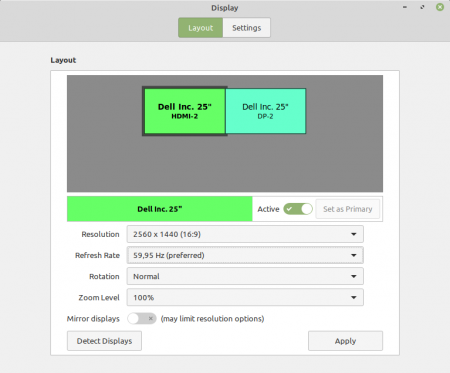





See more from me