NVIDIA have today put out their latest beta driver for Linux with quite a bit new and it sounds quite exciting.
The big new feature, is that this is their first Linux driver to support 'G-SYNC Compatible' monitors, which they made a bit of a splash about recently. So now, for those of you with a FreeSync monitor, you should be able to turn on G-SYNC and give it a test.
According to Linux YouTuber star Xpander69, who I spoke to and has tested it out, the new G-SYNC Compatible feature will only work with one monitor enabled and the game will have to be in fullscreen. Shame, as that would make it pretty useless for me personally with two monitors I use heavily.
Additionally, they've added support for stereo presentation in Vulkan, an OpenGL application crash after repeated VT-switches was fixed and an issue preventing PRIME displays from being selected in the display settings page of nvidia settings was also solved. Two more Vulkan issues were also solved, with applications being unable to use the VK_EXT_display_control extension and another where destroying a direct-to-display swapchain could crash Vulkan applications.
There's more, they've added support for NVIDIA Video Codec SDK 9.0 which has support for Turing NVENC/NVDEC. There's now NVIDIA optical flow support and a couple other bits.
Sounds like a pretty big release in need of plenty of testing, as it's a Beta release there will likely be some issues.
See the full notes here.
Quoting: EhvisQuoting: TheRiddickDo you think the problem will be resolved in Xserver? how does gsync work under wayland? better?
That's the trillion dollar question. Will Free/G-Sync work better in Wayland in theory? Will it even work at all? It currently doesn't work though.
I think the real problem is that 99% of games run through xwayland which still has some serious synchronisation issues even on fixed refresh rate displays.
I guess its going to be one of those things Windows 10 will hold over Linux, being able to seamlessly use these adaptive sync tech in any display mode with any setup without issue. (I've tested this under Win10 btw, yes it works seamlessly)
Last edited by TheRiddick on 31 January 2019 at 11:24 am UTC
Quoting: TheRiddickYes seems better to use nvidia-settings for switching modes, I was thinking of doing that.
How do you determine when to run freesync or not? are you simply turning it on in your monitor settings when needed? that would be painful for me to do! I'd just use a global env variable and flip it on and off when needed.
PS. I'm a terrible coder, basically whenever I try to do coding it comes out looking like some caveman wall paintings compared to the next persons..lol
Well since everything is enabled from nvidia settings and i pass {AllowGSYNCCompatible=On} for non compatible displays on my script, it will be automatically enabled if i disable all other monitors. I can see it with the green G-SYNC appearing on the screen.
Quoting: TheRiddickMaybe just make a environmental variable so that when its 1 or true it just disables everything but primary screen and enables gsync for you etc... Like ItJustWorksKinda = 1, then it switches off secondary displays and enables gsync, do it via alt-f2.
same goal with different code pretty much :)
I find my current one easy enough specially if its binded to my keyboard macro key, i can switch it even while gaming, it will turn it off once second monitor comes online and press same button again and it turns freesync on when second monitor will be disabled :)
Quoting: EhvisSort of moot given that I seem to remember NVidia doesn't work with Wayland.Quoting: TheRiddickDo you think the problem will be resolved in Xserver? how does gsync work under wayland? better?
That's the trillion dollar question. Will Free/G-Sync work better in Wayland in theory? Will it even work at all? It currently doesn't work though.
Quoting: Purple Library GuySort of moot given that I seem to remember NVidia doesn't work with Wayland.
I'm not a technical guy and I don't follow this subject closely, but I think it works via EGLStreams at least in last iterations of GNOME/Mutter and the code is currently under review for Plasma/KWin (source for Plasma/KWin. :)
Last edited by riusma on 31 January 2019 at 6:20 pm UTC
Quoting: riusmaGood to hear.Quoting: Purple Library GuySort of moot given that I seem to remember NVidia doesn't work with Wayland.
I'm not a technical guy and I don't follow this subject closely, but I think it works via EGLStreams at least in last iterations of GNOME/Mutter and the code is currently under review for Plasma/KWin (source for Plasma/KWin. :)
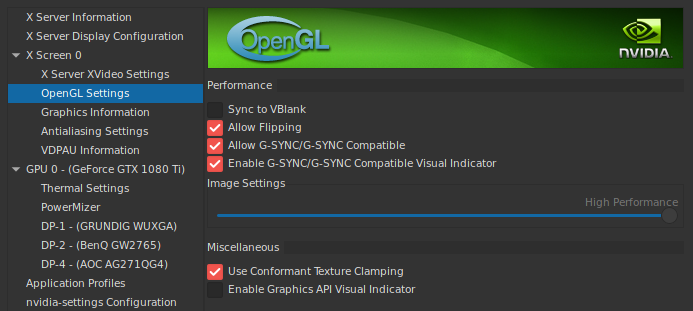



See more from me