In the comments of our recent Dying Light article, a video was posted showing two Techland developers talking about their porting of Dying Light to Linux. It’s quite interesting.
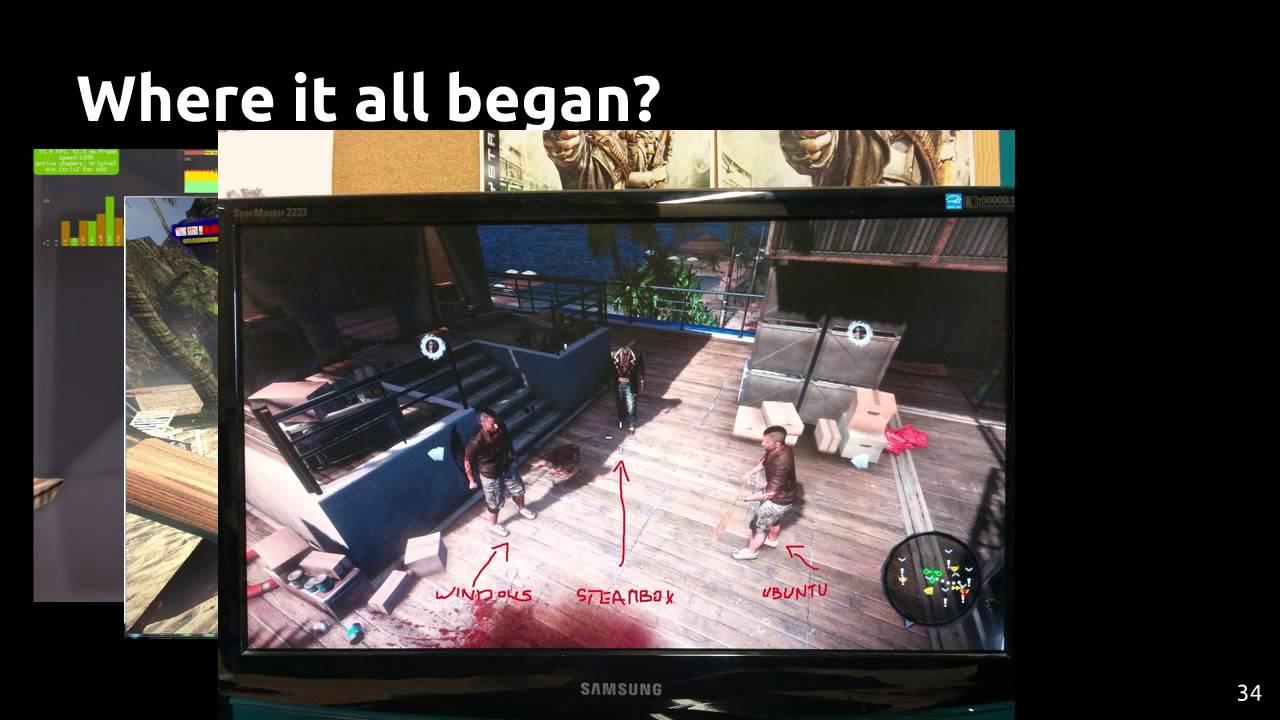
Direct Link
One of those developers speaking is actually my personal contact at Techland, so it’s nice to put a face to the emails.
The start isn’t in English, but it seems the rest of it is, and it’s quite informative.
First of all, I found it amusing that they were having problems with their presentation on Windows, while trying to talk about Linux porting.
A key fact here is that out of around 300 people, only two people work on the Linux version (the two presenting). While it’s true that throwing more people into it doesn’t always help, it’s hard to imagine the colossal project they had to port. This presentation will give you an idea of the struggle they had, and kudos to them for their work.
They were only given 4 months to prepare the Linux version, so it’s easy to see why they had a hard time getting it right. You will understand why when you see what they had to deal with too.
The developers talking are both very likable, and very honest. I especially loved one’s comment of “I have no idea what it is even now, it enables something, i have no idea what it is”, that made me chuckle. His comment above the slide’s picture was even “Ugh...what?”
The talk is very technical, but one thing I did find quite striking is the build time difference between Visual Studio (8 Minutes) and Make (70 Minutes). They did find an alternative to make, but it still doesn’t come close to VS’s time.
The Dead Island port was also mentioned, and the problems with the loot system not working correctly on Linux.
Their video around the 25 minute mark was amazing, showing little comments for Linux gamers like “with ssao disabled game looks terribly”, a shot on the main menu completely messing up, and after a comment of “after patch game doesn't start when using primusrun”. There’s also the golden “game doesn’t start” comment and a few others. It’s mostly poking fun at themselves, and shows they have a sense of humour.
A lot of it went over my head, but it’s all still very interesting.
Many thanks EKRboi for pointing it out in the comments
Pretty big performance improvement in my case, I went from around 30 FPS to 60 FPS most of the time.
But BTW, SSAO is still missing.
Quoting: Guesti7-4790K + GTX 780.Quoting: dubigrasuAnd we just have an update for the game.Uh? The update is (officially) just for Windows, and while Steam did download 50MB of Dying Light here, it did not change the FPS at all.
Pretty big performance improvement in my case, I went from around 30 FPS to 60 FPS most of the time.
Edit: Core i5 + GTX 660 here. Do you have AMD hw?
Like I said, just yesterday I tried the game once more and put it away due to the (still) lousy performance.
After this update though the perf just went up.


See more from me