I really do have to hand it to Virtual Programming for sticking at it despite harsh feedback from a lot of people. The Witcher 2 has another performance improvement beta release.
Today (14th August) comes with:
Source Announcement
Check out The Witcher 2 on Steam if you want to see how it performs for you, but be sure to opt into the beta.
My Thoughts
This is done on:
Intel i5 4670K 3.4GHZ
8GB DDR3 RAM
Nvidia 560ti
It's now actually playable for me on LOW settings (1920x1080) with FPS even hitting 40FPS which is a massive difference from the 10-20FPS on LOW when the Linux version initially came out. It actually feels responsive and smooth on LOW settings now.
On Medium (1920x1080) it's sadly another story with it on the exact same area hitting a max of 20FPS, and with dips down to 9-10FPS regularly. The input lag does seem to be sorted, but the game-play does still feel sluggish and not playable.
Update: If I put down the resolution to 1280x720 on MED it does go up to ~30FPS at least with a max of around 40FPS (third screenshot)
See the shots below for comparison (luckily GLXOSD now works again!):

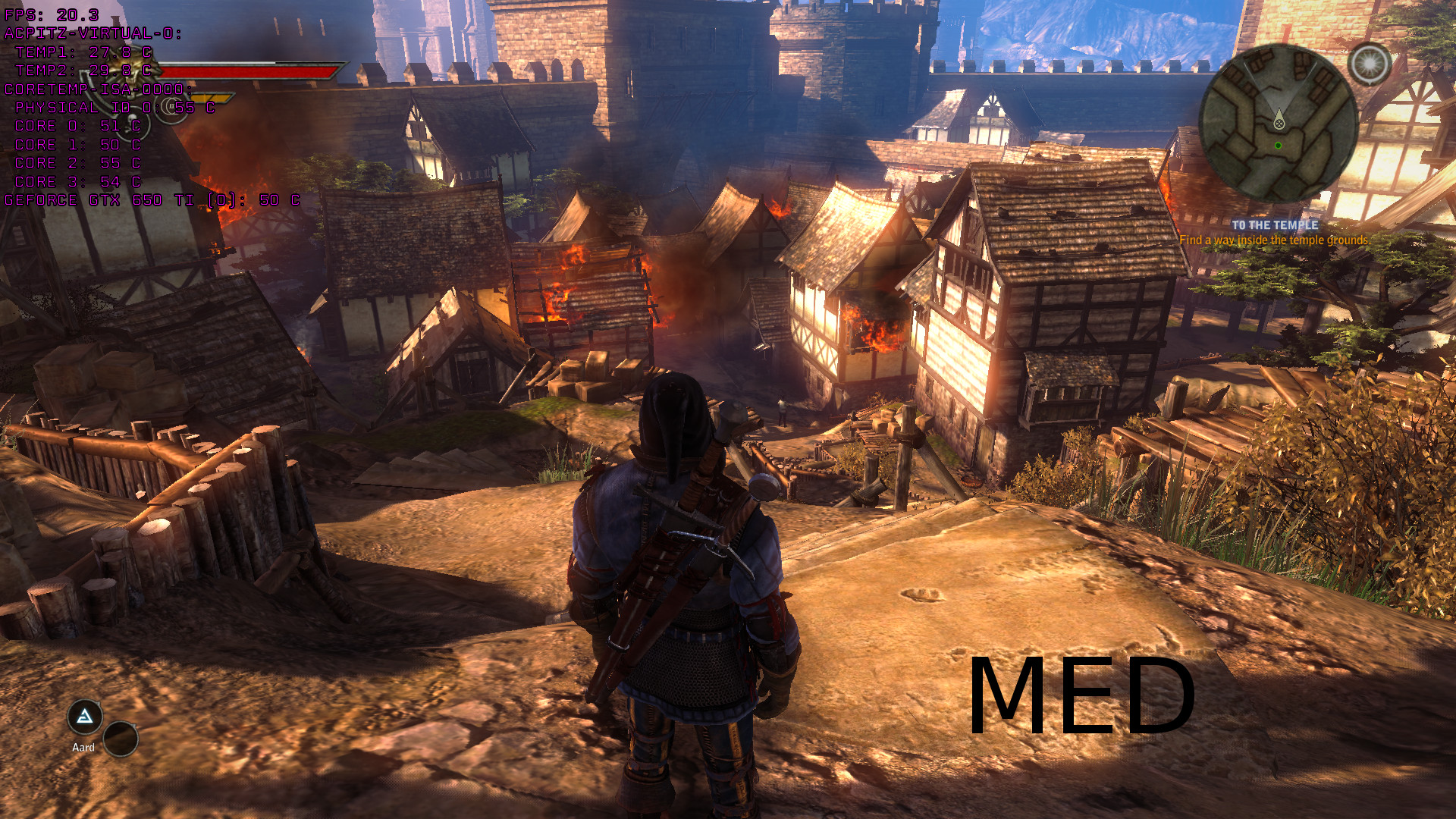

How does it run for you now? Kudos to VP for the good support and attempts to fix it. Still, until it is playable with at least 30+FPS on MED I wouldn't call it done just yet.
Today (14th August) comes with:
QuotePublic Beta 4 - buildID 355503
This contains the following:
- OpenGL worker thread now goes to sleep when it can, freeing up a cpu core for other things. This really helps speed up level loads especially.
- Optimised our use of memory barriers and using coherent buffers where appropriate
- Optimised handling of fences
- Use ARB_texture_storage for texture uploads. Again, should improve level loading times.
- Optimised our OpenGL state cache
Most of these performance optimisations are best seen on nVidia hardware at the moment. Major performance improvements are expected in the near future through the work of AMD and Intel driver developer teams.
We're aware of two potential crash on exit bugs.. one appears to be nvidia driver related. We're still chasing the other one.
Source Announcement
Check out The Witcher 2 on Steam if you want to see how it performs for you, but be sure to opt into the beta.
My Thoughts
This is done on:
Intel i5 4670K 3.4GHZ
8GB DDR3 RAM
Nvidia 560ti
It's now actually playable for me on LOW settings (1920x1080) with FPS even hitting 40FPS which is a massive difference from the 10-20FPS on LOW when the Linux version initially came out. It actually feels responsive and smooth on LOW settings now.
On Medium (1920x1080) it's sadly another story with it on the exact same area hitting a max of 20FPS, and with dips down to 9-10FPS regularly. The input lag does seem to be sorted, but the game-play does still feel sluggish and not playable.
Update: If I put down the resolution to 1280x720 on MED it does go up to ~30FPS at least with a max of around 40FPS (third screenshot)
See the shots below for comparison (luckily GLXOSD now works again!):

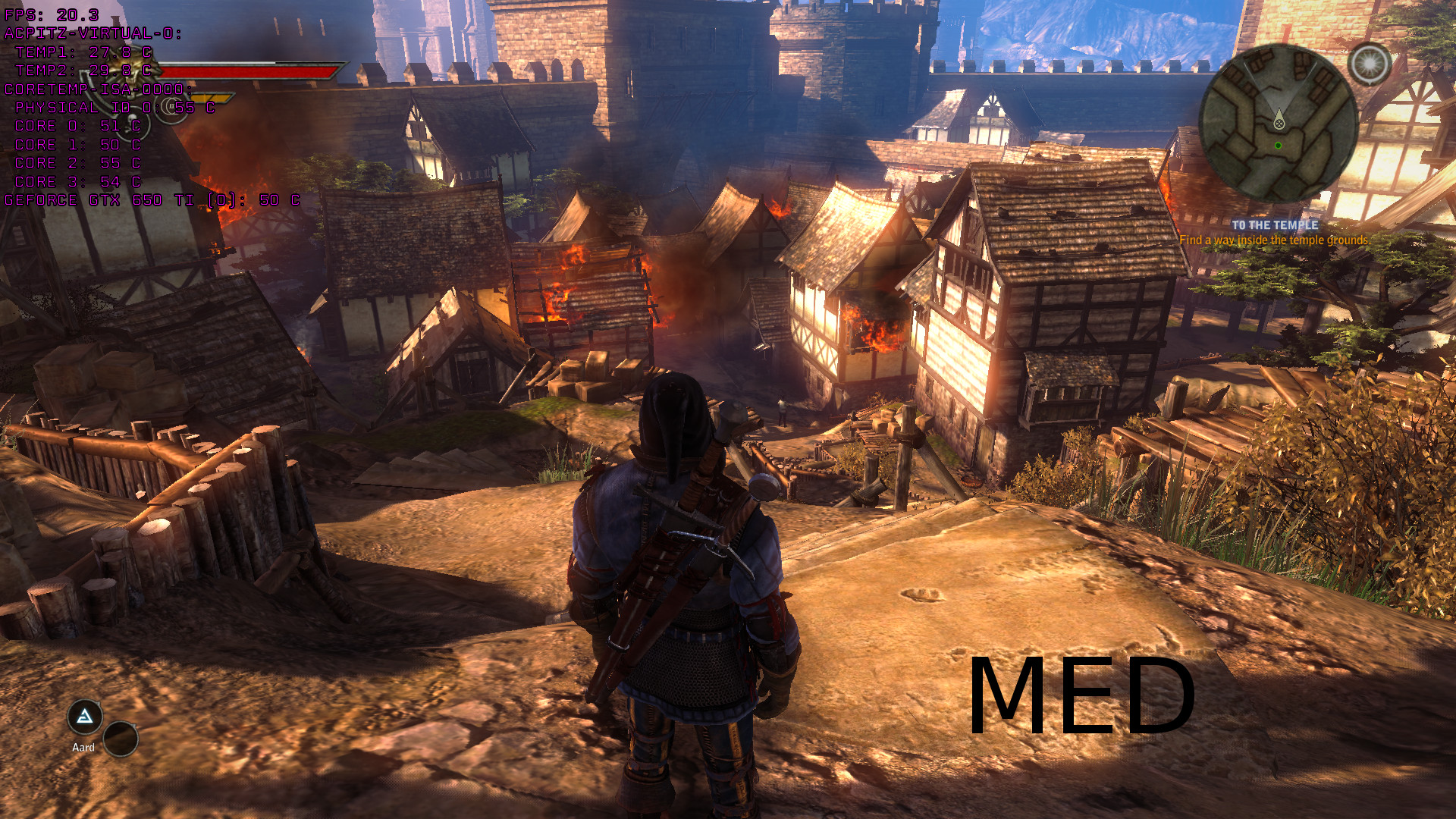

How does it run for you now? Kudos to VP for the good support and attempts to fix it. Still, until it is playable with at least 30+FPS on MED I wouldn't call it done just yet.
Some you may have missed, popular articles from the last month:
I really need to install GLXOSD and get an actual benchmark but it deos seem to be a bit better. I'm playing at Ultra settings with no problems and haven't had a crash in a long time. Well, except for that annoying crash report upon exit from menu thing.
0 Likes
Updated article to add in a MED visuals at 1280x720 shot.
1 Likes, Who?
my problem with th witcher is mouse accelleration, is any better since the updates? havent got the witcher 2 installed atm (small ssd)....
0 Likes
Saw the update on my Steam and thought to check here to see if you covered any news on it =P
I feel like whenever you quote something you should always link to the source.
The steam community hub forum announcement is here: http://steamcommunity.com/app/20920/discussions/0/34093781562019955/
And they have a github where they store all their update notes (the github is literally a readme of update notes haha) and where they ask us to report problems here: https://github.com/KillaW0lf04/The-Witcher-2-Issues
Also, for those new to GLXOSD (like me), install it right here: http://nickguletskii.github.io/GLXOSD/install.html (Use the top nav bar on the site for instructions on how to use and other stuff).
Also, some other ways to track FPS: http://ubuntugamingproject.blogspot.com.au/2013/08/5-different-ways-to-track-frames-per.html (pretty much use WINE, game console, or mumble).
Since the last update (not this most recent one), input lag seems to definitely have died down. Will update with FPS details.
EDIT/UPDATE: So I never FPS benchmarked Witcher 2 before, but since that 2nd most recent update, input lag has gone down HEAPS - it's fun and responsive now! My settings are Ultra but without ubersampling, both blurs, and gameplay depth of field. FPS ranges between 30-60, averaging 40. Using GT 750 Ti. Temperatures are just under 50. (It's winter here and I have a maxwell =P).
Under Ultra, I get 15-25 FPS.
I'm playing on 1280x960 resolution.
I feel like whenever you quote something you should always link to the source.
The steam community hub forum announcement is here: http://steamcommunity.com/app/20920/discussions/0/34093781562019955/
And they have a github where they store all their update notes (the github is literally a readme of update notes haha) and where they ask us to report problems here: https://github.com/KillaW0lf04/The-Witcher-2-Issues
Also, for those new to GLXOSD (like me), install it right here: http://nickguletskii.github.io/GLXOSD/install.html (Use the top nav bar on the site for instructions on how to use and other stuff).
Also, some other ways to track FPS: http://ubuntugamingproject.blogspot.com.au/2013/08/5-different-ways-to-track-frames-per.html (pretty much use WINE, game console, or mumble).
Since the last update (not this most recent one), input lag seems to definitely have died down. Will update with FPS details.
EDIT/UPDATE: So I never FPS benchmarked Witcher 2 before, but since that 2nd most recent update, input lag has gone down HEAPS - it's fun and responsive now! My settings are Ultra but without ubersampling, both blurs, and gameplay depth of field. FPS ranges between 30-60, averaging 40. Using GT 750 Ti. Temperatures are just under 50. (It's winter here and I have a maxwell =P).
Under Ultra, I get 15-25 FPS.
I'm playing on 1280x960 resolution.
1 Likes, Who?
What would help people to gain more perfomance is to plug a better video card in their pci-E cable! lmao!
1 Likes, Who?
Had anyone been able to get glxosd to work with the steam version? I have been unsuccessfull. The game fails to start with "glxosd %command%" or "glxosd -steam %command%" for me.
0 Likes
Quoting: pd12I feel like whenever you quote something you should always link to the source.
...
And they have a github where they store all their update notes (the github is literally a readme of update notes haha) and where they ask us to report problems here: https://github.com/KillaW0lf04/The-Witcher-2-Issues
That Github link is in the article. Or was it added later?
0 Likes
Quoting: EKRboiHad anyone been able to get glxosd to work with the steam version? I have been unsuccessfull. The game fails to start with "glxosd %command%" or "glxosd -steam %command%" for me.@EKRboi, please read the usage instructions properly.
"glxosd --steam %command%"
or "glxosd -s %command%" - extrapolating from "glxosd --help" Common convention is that options with full words and not letters are prefaced with "--"
http://nickguletskii.github.io/GLXOSD/usage.html
0 Likes
Added in forgotten links to GLXOSD and the actual announcement.
1 Likes, Who?
Quoting: pd12@EKRboi, please read the usage instructions properly.
"glxosd --steam %command%"
or "glxosd -s %command%" - extrapolating from "glxosd --help" Common convention is that options with full words and not letters are prefaced with "--"
http://nickguletskii.github.io/GLXOSD/usage.html
I just missed the second - when I typed. Indeed I have tried "glxosd --steam %command%". It's not just this game it doesn't work with anything launched from steam that I have tried, but it works just fine with any non steam/drm game.
I've been in touch with Nick (the creator of glxosd) before, so ill get with him and try to figure it out as I would like to get some numbers. There seems to be even more improvement in this beta as well. Still running on Ultra -uber -ssao -motion blur with minimanl stutters.
0 Likes




See more from me