Valve have given out updated numbers for their Steam Controller and they expect to sell 1 million by early 2017. They are also planning to allow configuration of other gamepads, with the PS4's Dualshock 4 coming first. Thanks to Lars Doucet's post on Gamasutra. That post is well worth a read due to Lars explaining in much greater detail, I will include some big points below.
Doing the Steam Controller talks were Jeff Bellinghausen (Valve) & Lars Doucet (Level Up Labs).
First up, we have a handy timeline of how the device has progressed:
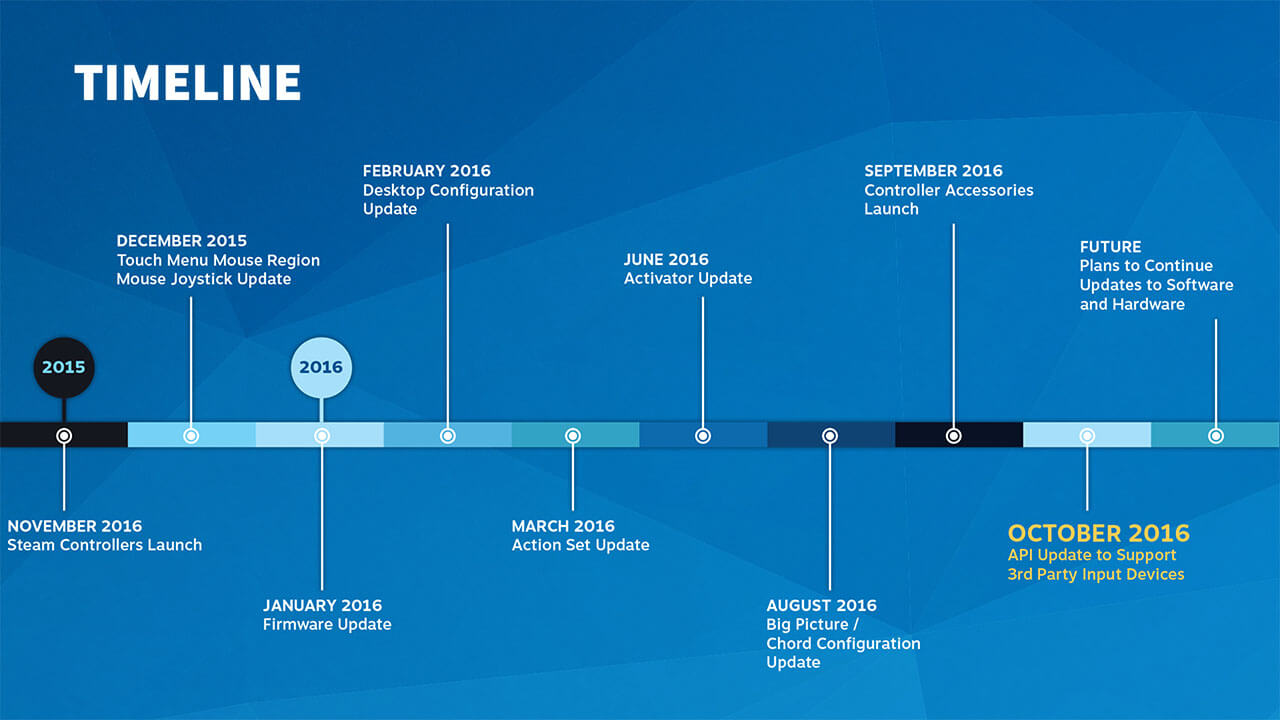
Sometime this month there will be a Steam client update to allow the configuration of other gamepads.
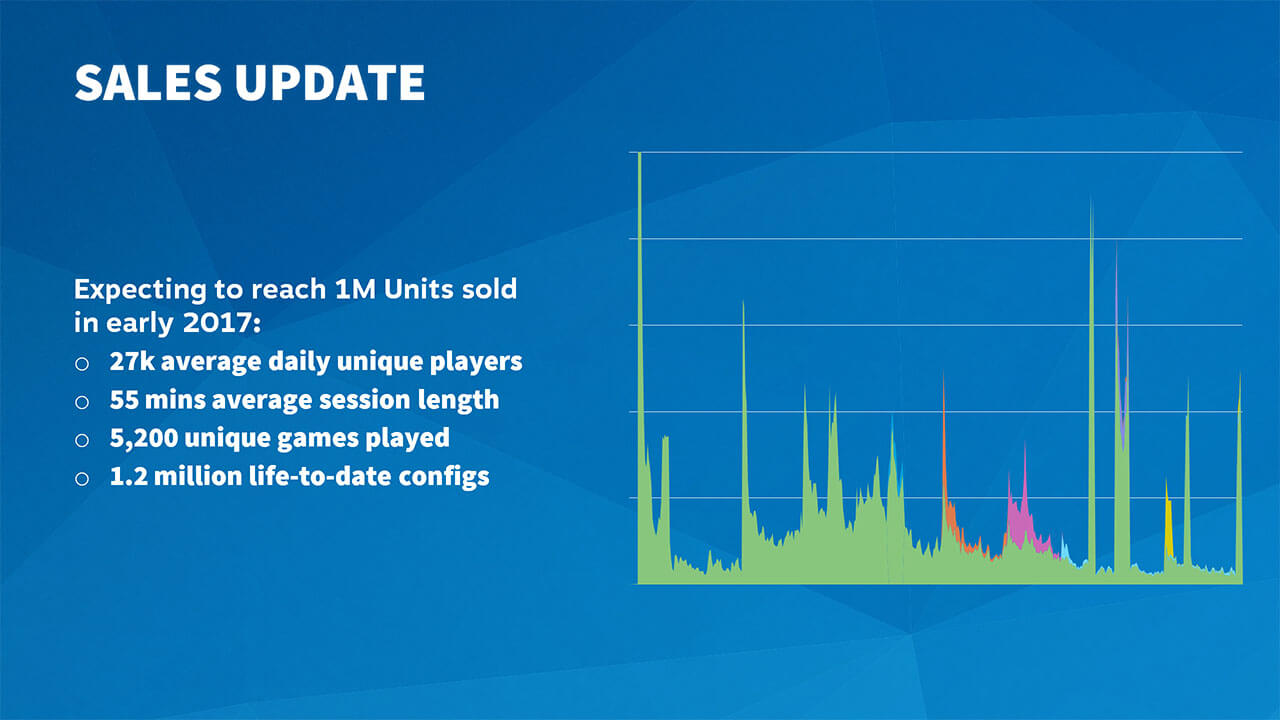
So they have on average about 27 thousand daily unique players using the Steam Controller, which is pretty impressive. More impressive is just how popular their Steam Controller actually is in terms of sales.
I do wonder if Valve thought it would be as popular as it is? They probably knew it would gain a following, but for a gamepad I personally think those sales numbers are damn good. Especially considering its unique and unorthodox design in comparison to nearly every other gamepad.
Valve actually have some guidelines for listing full controller support:
- You need to show Steam Controller glyphs
- Your config screen needs to focus on actions, not inputs
- You need to publish an official configuration (ie input bindings)
- You must allow full customization of your inputs
- You need to use the steam software keyboard overlay for text input when the player is in gamepad mode
- You shouldn't have to configure inputs in an external launcher, ideally it should launch straight into big picture mode ready to go
I hope developers stick to this, and I hope those who don't have their feature list adjusted if they do not.

Also exciting is that Steam will be getting an update to allow the configuration of more types of gamepads. They will apparently start with the Dualshock 4 (the Playstation 4 gamepad), as pictured above.
Lars also released a pack of free Steam Controller pictures to use in your games, available here.
Still, it would be nice if Valve would fix the issue of the Steam Controller no longer working as a mouse and keyboard unless Steam is specifically open when wireless. Originally, it would work right away on boot-up (even at the Grub boot screen), but now it won't work when wireless unless Steam is open. It's not an issue when plugged in via USB, so something broke the wireless side of that for it after an update at somepoint.
I have two Steam Controllers, and I do think they are really great. It's still an issue of getting used to not having a stick, as plenty of games still aren't designed with a pad in mind and have terrible default configs. Any time I come across this I let the developer know, and a few have actually updated their default config at my request.
Doing the Steam Controller talks were Jeff Bellinghausen (Valve) & Lars Doucet (Level Up Labs).
First up, we have a handy timeline of how the device has progressed:
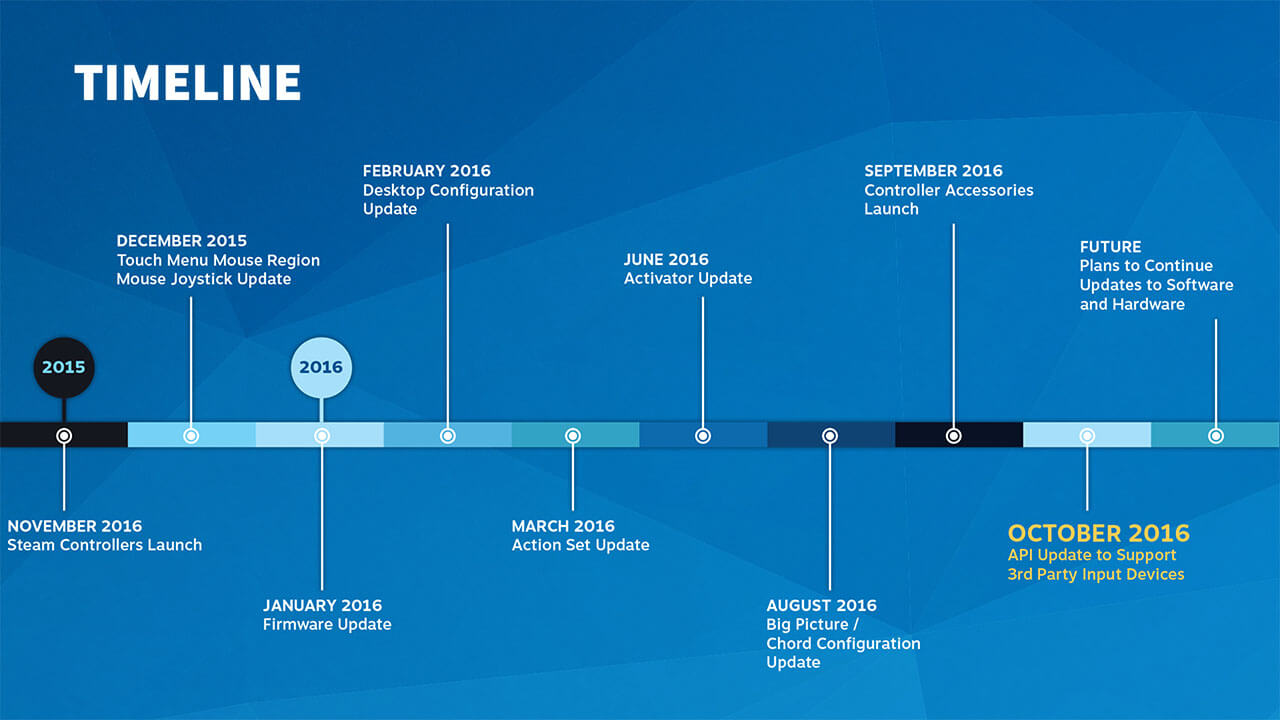
Sometime this month there will be a Steam client update to allow the configuration of other gamepads.
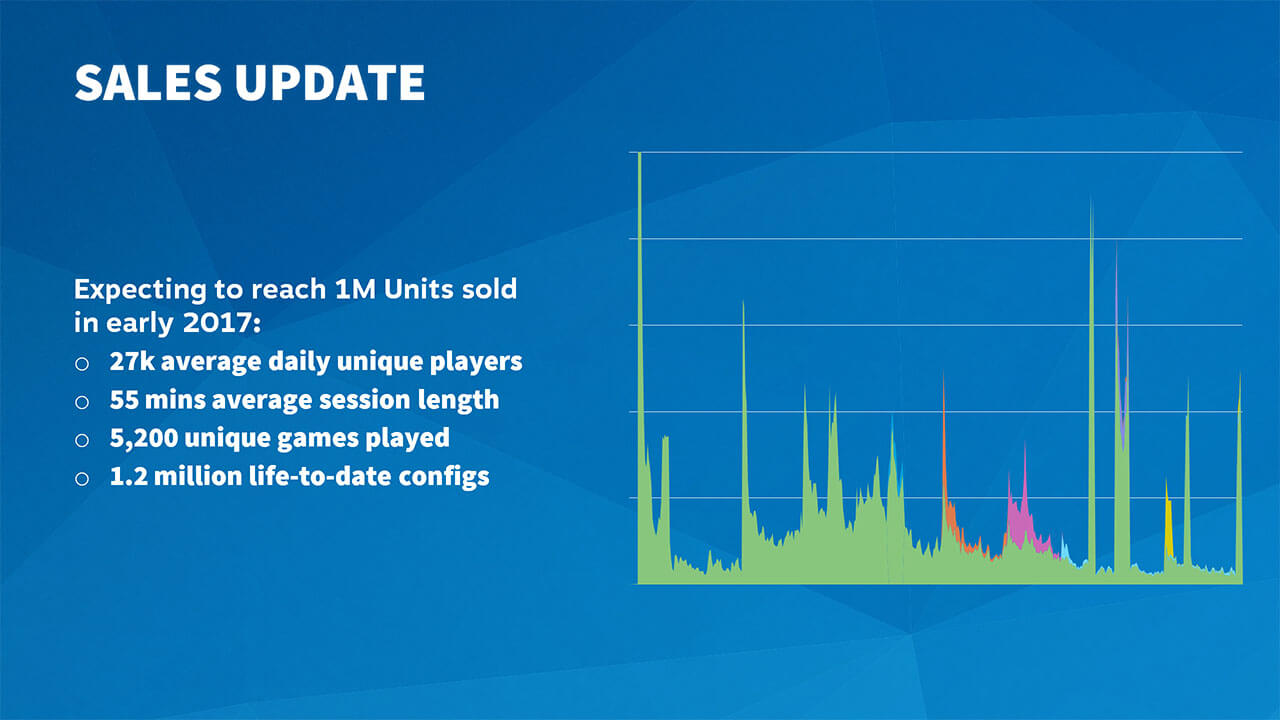
So they have on average about 27 thousand daily unique players using the Steam Controller, which is pretty impressive. More impressive is just how popular their Steam Controller actually is in terms of sales.
I do wonder if Valve thought it would be as popular as it is? They probably knew it would gain a following, but for a gamepad I personally think those sales numbers are damn good. Especially considering its unique and unorthodox design in comparison to nearly every other gamepad.
Valve actually have some guidelines for listing full controller support:
- You need to show Steam Controller glyphs
- Your config screen needs to focus on actions, not inputs
- You need to publish an official configuration (ie input bindings)
- You must allow full customization of your inputs
- You need to use the steam software keyboard overlay for text input when the player is in gamepad mode
- You shouldn't have to configure inputs in an external launcher, ideally it should launch straight into big picture mode ready to go
I hope developers stick to this, and I hope those who don't have their feature list adjusted if they do not.

Also exciting is that Steam will be getting an update to allow the configuration of more types of gamepads. They will apparently start with the Dualshock 4 (the Playstation 4 gamepad), as pictured above.
Lars also released a pack of free Steam Controller pictures to use in your games, available here.
Still, it would be nice if Valve would fix the issue of the Steam Controller no longer working as a mouse and keyboard unless Steam is specifically open when wireless. Originally, it would work right away on boot-up (even at the Grub boot screen), but now it won't work when wireless unless Steam is open. It's not an issue when plugged in via USB, so something broke the wireless side of that for it after an update at somepoint.
I have two Steam Controllers, and I do think they are really great. It's still an issue of getting used to not having a stick, as plenty of games still aren't designed with a pad in mind and have terrible default configs. Any time I come across this I let the developer know, and a few have actually updated their default config at my request.
Some you may have missed, popular articles from the last month:
Quoting: Spud13yI couldn't even get the Steam Client in Big Picture Mode to even recognize that the controller is plugged in to delete my account settings on it, even though it obviously worked to navigate BPM.Your issue was caused by having insufficient permissions, udev rules can be found here.
1 Likes, Who?
Quoting: CybolicThe Roccat Nyth mouse will get you halfway there! It has 12 modular side buttons and roughly 3 extra on the top, all configurable through the fantastic Linux driver, which is an open source project by Stefan Achatz officially supported and assisted by Roccat. I highly recommend it!
That mouse looks awesome, it sort of reminds me of the logitech g600, sadly I just recently bought a new mouse (nothing fancy tbh) but it will get this one when I need to replace mine, thanks for the info, I'm totally saving that name :). *grabs hammer*
0 Likes
Quoting: Crystal DaggerQuoting: CybolicThe Roccat Nyth mouse will get you halfway there! It has 12 modular side buttons and roughly 3 extra on the top, all configurable through the fantastic Linux driver, which is an open source project by Stefan Achatz officially supported and assisted by Roccat. I highly recommend it!
That mouse looks awesome, it sort of reminds me of the logitech g600, sadly I just recently bought a new mouse (nothing fancy tbh) but it will get this one when I need to replace mine, thanks for the info, I'm totally saving that name :). *grabs hammer*
I have the Roccat Tyon and it is awesome. Though I admittedly have had to do some funky things now and then because some games thinks it's a game pad (at least in Windows, I don't think I have had that issue in Linux.)
I've considered a few times to get the Nyth, but ended up thinking that it'd be far less comfortable than the Tyon. Been considering getting a second Tyon for work, I especially love that it has buttons for quick flipping of the DPI, or mouse profiles, or even that it has built in page up/down.
0 Likes
I would have bought one already and the steam link if it wasn't for the ourageous price of shipping and handling.
0 Likes
does the onscreen keyboard work for anyone, inside or outside of big picture mode? For me it still doesn't work.
0 Likes
Quoting: RedneckI have a question: for some games that do not works well with my xbox 360 controller i use Antimicro to assign keyboard buttons to my xbox 360 controls, so with this update i (we) could configure the same thing on Steam without launching a 3rd party software? And, like the Steam controller, every game has it's own saved settings and you won't need to switch presets manually?That is right. Steam remembers the settings for every game individually. A dev will sometimes give you a pre-set for the game, or steam will guess with something generic based on the game genre (emulate X360 or WASD), but you can then hack it (I always do). You can also find cool configurations that other users have uploaded.
That would be so amazing...
Antimicro is a great tool for old-style controllers, but if you are in Steam and have the SC, it has a huge amount of customization. Every button can be set however you want, including things like rapid fire, etc. You can also set a button to be like a shift key that changes the function of other buttons while it is pressed.
I get pain if I use KB&M too long now, so the SC is the next best thing.
1 Likes, Who?
Buying a steamlink and steam controller instead of a ps/xbox for the living room was actually one of the best choices I made.
0 Likes
Quoting: anewsondoes the onscreen keyboard work for anyone, inside or outside of big picture mode? For me it still doesn't work.
I can bring the on screen keyboard, but it does not send the text to the field.
The Steam Controller is missing other features available on Windows:
- Wireless Lizard mode (i.e. without steam running) is not working (it does work wired)
/Edit I thought the radial menu overlay works on Windows desktop but it does not (I don't have windows to check that)
Last edited by MaxPower on 14 October 2016 at 12:03 pm UTC
1 Likes, Who?
So this means all of their hardware products are successful except for the most important one - Steam Machines. Oh irony *staring at the window waiting for Civ VI for Linux announcement*.
0 Likes
Quoting: killyouSo this means all of their hardware products are successful except for the most important one - Steam Machines. Oh irony *staring at the window waiting for Civ VI for Linux announcement*.
There were just too many issues with drivers when Valve started the whole linux and SteamOS thing... They did however put pressure on the manufacturers so now we have comparable graphics drivers to Windows. The second problem was OpenGL that was never really meant for game producing and now Vulkan is here... It was the right moment to start the revolution but it was obvious that it would take time. Now things are slowly getting there comparable to Windows performances and similar possibilities for devs and they will eventually start pushing Linux gaming again I believe. With their help and if there were a few more companies like them and FeralInteractive and doing some Wine wrappers for all games bellow DX9 that don't yet have native linux versions gamers could be brought to Linux very quickly.
I do hope that we will be getting some love from aspyr again with the new borderlands and Civ VI :)
Last edited by MaCroX95 on 14 October 2016 at 2:05 pm UTC
1 Likes, Who?






See more from me