
It has been a long time coming, but Trine Enchanted Edition is now in beta for Linux. This beautiful mix of puzzles and action has been missing from Steam for Linux since forever.
While the beta is Steam only, the finished port will come to other stores as well.
I know there's a few of you waiting on this, so you will be pleased I'm sure!
How to test it
- Open Your Steam Library
- Right-click Trine and choose Properties
- Navigate to the BETAS tab
- Enter the following password to the access code field: TrineEEBetaNovember2014
- If the code does not work, try to restart your Steam client.
- Make sure you have the beta chosen from the upper “Select the beta you would like to opt into:” menu and then close the window.
- The game should download the update now. If the download does not start, try verifying your game files: Properties → Local Files → Verify Integrity of Game Cache…
- Make sure the Enchanted Edition is chosen from a drop down menu in the game’s launcher when you start Trine.
You can give feedback on it here. Remember to mention this is on Linux if you do leave any feedback.
About the Enchanted Edition
Trine Enchanted Edition is a remake of the original Trine with dazzling new visual effects and numerous gameplay improvements!
Online and local co-op with up to three players .
Mid-level saving: Save anywhere to play as long or short sessions as you like.
Stunning new graphics based on the Trine 2 engine.
Note: The original Trine is only included in the Windows and Mac versions.
Some you may have missed, popular articles from the last month:
All posts need to follow our rules. For users logged in: please hit the Report Flag icon on any post that breaks the rules or contains illegal / harmful content. Guest readers can email us for any issues.
Not working for me at the moment, hopefully it'll work soon.
0 Likes
yeah, finally! works excellent on my setup :}
0 Likes
beta code access invalid ='(
0 Likes
beta code access invalid ='(
Try again and make sure you have no empty space behind the code!
1 Likes
beta code access invalid ='(Try again and make sure you have no empty space behind the code!
Man you are a champion, I feel so dumb… space in the end by copying/pasting. Thank you.
0 Likes
The Game dont work on CPUs that dont Support SSE4 so for AMD this means Phenom II and older, for Intel Core-2 and older,
1 Likes
Just my luck to have a Phenom II X4 850, Trine 2 works perfectly though so here's hoping it's a bug they're going to fix.
0 Likes
Happy day!!!!!!
Downloading....
Downloading....
0 Likes
i cannot opt into any kind of beta
0 Likes
Works okayish. Performance is great, but having a few graphical glitches here and there. Other than that: I'm happy to finally have the first part of this awesome game on my favorite platform as well :D
0 Likes
Fantastic game, Still been playing the original from humble to this day. It still works fine if you change out some of their included libs. I love Frozenbyte, just wish that didn't make us all wait so long for Trine 1 on steam. Look forward to more games from them in the future.
Here's a tip!
Just like in Trine2, To stop Trine running at a disgusting 30fps go and edit
~/.frozenbyte/Trine1/options.txt
Find this line near the bottom
setOption(gameBaseApplicationModule, "TargetSmooth30FPS", true)
and change it to false like this
setOption(gameBaseApplicationModule, "TargetSmooth30FPS", false)
Apparently this was implemented to save heat and power on laptops.
Here's a tip!
Just like in Trine2, To stop Trine running at a disgusting 30fps go and edit
~/.frozenbyte/Trine1/options.txt
Find this line near the bottom
setOption(gameBaseApplicationModule, "TargetSmooth30FPS", true)
and change it to false like this
setOption(gameBaseApplicationModule, "TargetSmooth30FPS", false)
Apparently this was implemented to save heat and power on laptops.
3 Likes
Thanks for the 60fps trick Skully, I'm gonna check this out. I downloaded and fired up the game on my lunch break today and while Trine 2 runs and plays gloriously on my rig @ 5760x1080 I felt that there was some odd things happening with T1:EE graphic wise. It ran at my res and what at least seemed like the proper aspect ratio, but the graphics were rather blurry. I don't know if this is just the way it is or some kind of bug due to my res. When i've had less beers tomorrow I'll compare 5760x1080 to 1920x1080 and see if there is a difference.
0 Likes
i cannot opt into any kind of betaYou have to put the password in before the option for the Beta will show up at all.
0 Likes
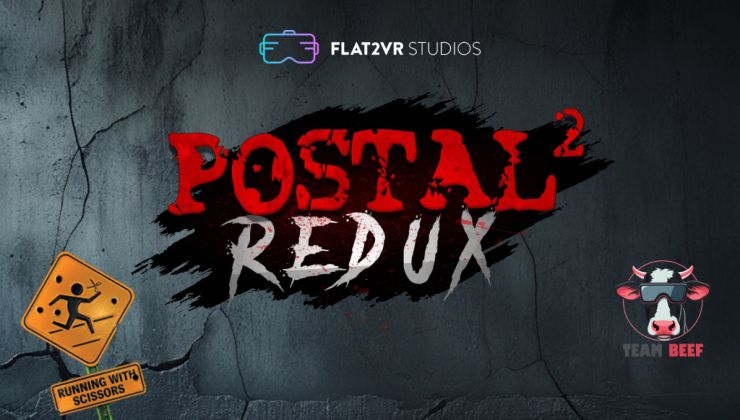







 How to play games from GOG and Epic Games on Linux, SteamOS and Steam Deck
How to play games from GOG and Epic Games on Linux, SteamOS and Steam Deck How to get Battlefield 3 and Battlefield 4 online working on Linux, SteamOS, Steam Deck
How to get Battlefield 3 and Battlefield 4 online working on Linux, SteamOS, Steam Deck