
We decided it was time to plug Shadow of Mordor again, only this time myself and Samsai have conducted some benchmarks across four different Nvidia GPU’s.
We do all this simply because we love what we do, and thanks to the support from our fans. No need to tip us.
One thing I discovered recently, is that a driver update forced “Sync to VBlank” on in the Nvidia control panel. I suggest you take a look as well, as others I have spoken to also had their setting turned on.
This is easily the most graphically heavy game that Linux has right now, and not because of optimizations being needed, but the graphical options are plentiful and it looks gorgeous. Well, as gorgeous as Mordor looks anyway for a rather bleak setting full of Uruk.
We both have low and higher end cards, with myself having a higher end CPU and Samsai having a lower end CPU, so these benchmarks should give a good indicator at the performance you can currently expect on Linux.
These tests are using the presets as they are, so we haven’t tweaked any other settings. All tests are run at 1920x1080 resolution.
It’s worth noting that for Ultra, you really need around 6GB or more VRAM, as it uses a lot. Luckily, the benchmarks don’t use up too much, so three of our cards were able to go through the benchmark on Ultra, but it killed my 560 Ti. Note that the HD Content texture pack was not used for these benchmarks.
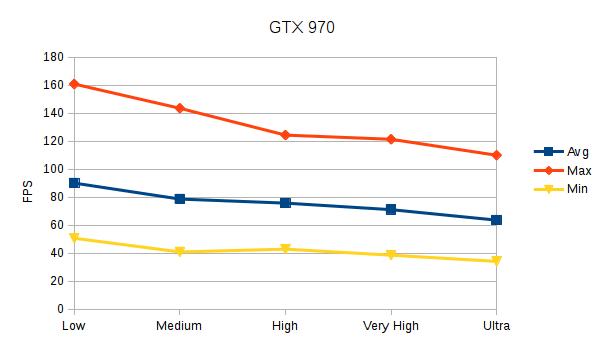
As you can see, a GTX 970 can run the game at a quite consistent framerate with the averages always above the 60 FPS line. The 3.5GB (4GB technically, but the last 500MB is slow) of VRAM is a quite reasonable amount for this benchmark and the performance drop-off is actually fairly small.
Note: This shows my 970 performing better than the 980 Ti and Titan X tested over at Phoronix, so his benchmark is very odd.
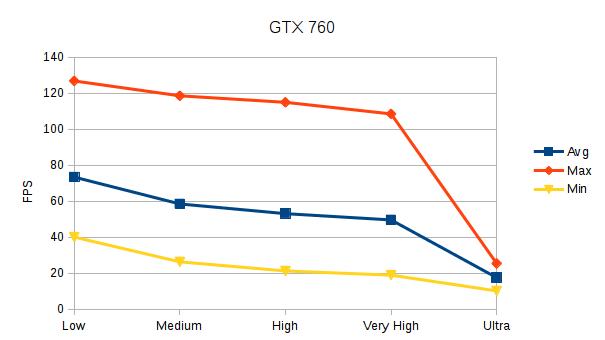
GTX 760 can also handle the game reasonably well up until Very High. The average framerates are a little bit shy from 60 FPS but they stay in the 50-60 FPS range in Medium to Very High. For the game in question this is very much an acceptable framerate. On Ultra the performance drops rapidly and this is most likely due to the VRAM. The 760 comes with 2GB of VRAM which is a lot lower than the game recommends.
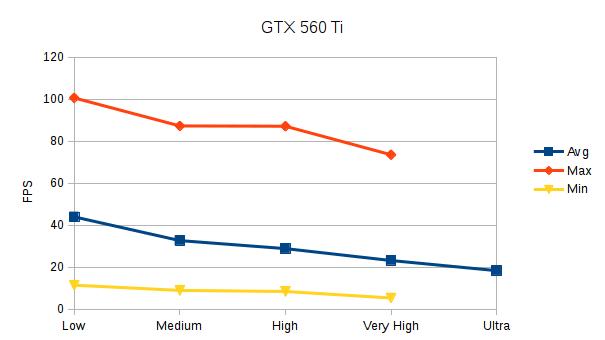
The 560 Ti is technically faster than the 640 mentioned in the system requirements for this game but it’s starting to be outdated at this point. From Low to High the game runs from a little over 40 to little less than 30 FPS. 30 FPS is usually considered the lowest acceptable framerate, though nothing to cheer about. Note that the game crashed on Ultra and the numbers were a little bit twisted there. It’s definitely too much for this card and its 1GB of VRAM.
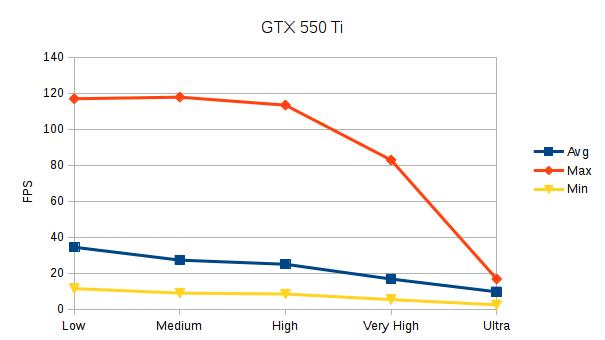
The GTX 550 Ti is very close to the 640 in terms of performance and is definitely starting to be in the absolute minimum territory. It can only reach 30 FPS at Low and even at Medium the card is starting to perform poorly. After High this poor old card is not able to maintain a framerate that anyone could consider playable. This doesn’t come as too big of a surprise because the card only has 1GB of VRAM which pretty much seals the fate of this card on anything higher than Medium.
The raw data can be found on the next page if you want to see it in pure numerical form.
We hoped you like these tests, and hopefully we can do more as and when more cards become available to us, and when more games support benchmarking modes.
Samsai has ordered an AMD R7 370 4GB, and I will also be looking to get one soon. That way we can cover more ground for you, and our benchmarks will be more interesting.
Some you may have missed, popular articles from the last month:
All posts need to follow our rules. Please hit the Report Flag icon on any post that breaks the rules or contains illegal / harmful content. Readers can also email us for any issues or concerns.
60 comments
a guy i now says he gets double the fps with 355 with Middle-earth™: Shadow of Mordor
0 Likes
NVidia 540m on driver 331.113, i5 2410m@ 2.30GHz, 10GB RAM
Small "Smurfs" effect + unplayable score on 1600x900 and LOW settings:
avg 15.62
max 37.18
min 7.49
Small "Smurfs" effect + unplayable score on 1600x900 and LOW settings:
avg 15.62
max 37.18
min 7.49
0 Likes
Quoting: wojtek88NVidia 540m on driver 331.113, i5 2410m@ 2.30GHz, 10GB RAMYeah, you really need updated drivers.
Small "Smurfs" effect + unplayable score on 1600x900 and LOW settings:
avg 15.62
max 37.18
min 7.49
0 Likes
650ti, AMD 8320E, 16GB, 352.30 drivers. I'm getting (at recommended-by-the-game settings) ~40-45 FPS, which is good enough for me. I'm looking to get a 960, which should be, shall we say, better. :D
0 Likes
Ok here we go:
The resolution are 1680x1050 (i don't have a HD Monitor) and the Texture Quality are middle on all benchmarks.
Graficcard: Gigabyte GF GTX 760 WF 3X OC Rev. 2 (2 GB VRam)
CPU: AMD Phenom II X4 960T @ AMD Phenom II X6 1600T (unlocked) at 3800 MHz
OS: opensuse Tumbleweed Kernel 4.1.3-7-default
DM/WM: KDE Plasma 5
Nvidia Driver Version: 352.30
Very low settings:
low settings:
middle settings:
high settings:
very high settings:
ultra settings:
Last edited by LinuxGamesTV on 6 Aug 2015 at 11:40 pm UTC
The resolution are 1680x1050 (i don't have a HD Monitor) and the Texture Quality are middle on all benchmarks.
Graficcard: Gigabyte GF GTX 760 WF 3X OC Rev. 2 (2 GB VRam)
CPU: AMD Phenom II X4 960T @ AMD Phenom II X6 1600T (unlocked) at 3800 MHz
OS: opensuse Tumbleweed Kernel 4.1.3-7-default
DM/WM: KDE Plasma 5
Nvidia Driver Version: 352.30
Very low settings:
External Media: You need to be logged in to view this.
low settings:
External Media: You need to be logged in to view this.
middle settings:
External Media: You need to be logged in to view this.
high settings:
External Media: You need to be logged in to view this.
very high settings:
External Media: You need to be logged in to view this.
ultra settings:
External Media: You need to be logged in to view this.
Last edited by LinuxGamesTV on 6 Aug 2015 at 11:40 pm UTC
0 Likes
I re-ran my benchmarks making sure that 'vsync to blank' is off in nvidia-settings. I get
setting min max ave
low 64 212 117
medium 53 199 106
high 55 185 101
very high 52 176 96
ultra 50 174 89
Basically the same as before within the usual fluctuations even with identical settings.
setting min max ave
low 64 212 117
medium 53 199 106
high 55 185 101
very high 52 176 96
ultra 50 174 89
Basically the same as before within the usual fluctuations even with identical settings.
0 Likes
Ok i will look what turning off from "sync to Vblank" brings on my system and will re-bech this game again.
<edit>
OK on Ultra the avg and min results are the same but the max result are 20 FPS lower
</edit>
Last edited by LinuxGamesTV on 6 Aug 2015 at 11:05 pm UTC
<edit>
OK on Ultra the avg and min results are the same but the max result are 20 FPS lower
</edit>
Last edited by LinuxGamesTV on 6 Aug 2015 at 11:05 pm UTC
0 Likes
Windows & SteamOS benchmark on the same hardware:
i7-4790K, GTX 780, 16GB RAM.
Windows 7 Ultimate, Nvidia driver 353.62
SteamOS Alchemist, Nvidia drivers 352.09
Apparently due to my graphics card low (3072!) VRAM memory, on Ultra settings both systems were very unstable (Windows throwing error messages and crashing while SteamOS working but with heavy stutter), so I left these out.
Also on Windows there is an additional setting (Order Independent Transparency) absent from the Linux version main settings and always set to 0 (on Linux), so I disabled it on Windows too.
Last edited by dubigrasu on 7 Aug 2015 at 2:32 am UTC
i7-4790K, GTX 780, 16GB RAM.
Windows 7 Ultimate, Nvidia driver 353.62
SteamOS Alchemist, Nvidia drivers 352.09
Apparently due to my graphics card low (3072!) VRAM memory, on Ultra settings both systems were very unstable (Windows throwing error messages and crashing while SteamOS working but with heavy stutter), so I left these out.
Also on Windows there is an additional setting (Order Independent Transparency) absent from the Linux version main settings and always set to 0 (on Linux), so I disabled it on Windows too.
External Media: You need to be logged in to view this.
Last edited by dubigrasu on 7 Aug 2015 at 2:32 am UTC
1 Likes
My benchmark on Ubuntu:
AMD phenomII X6 1090T @3600 Mhz
Asus Crosshair IV Formula
8 GB Ram
Geforce GTX 770 Twin Frozr OC 2GB DDR5 (Drvier : 352.30)
Very Low: Average 56
Max 95
Min 32
Low: Average51
Max 89
Min 30
Medium: Average 47
Max 38
Min 23
High: Average 46
Max 84
Min 22
Very High: Average44
Max 81
Min 22
Ultra: Average 35
Max 64
Min 13
AMD phenomII X6 1090T @3600 Mhz
Asus Crosshair IV Formula
8 GB Ram
Geforce GTX 770 Twin Frozr OC 2GB DDR5 (Drvier : 352.30)
Very Low: Average 56
Max 95
Min 32
Low: Average51
Max 89
Min 30
Medium: Average 47
Max 38
Min 23
High: Average 46
Max 84
Min 22
Very High: Average44
Max 81
Min 22
Ultra: Average 35
Max 64
Min 13
0 Likes
Quoting: dubigrasuWindows & SteamOS benchmark on the same hardware:And the video:
i7-4790K, GTX 780, 16GB RAM.
Windows 7 Ultimate, Nvidia driver 353.62
SteamOS Alchemist, Nvidia drivers 352.09
Apparently due to my graphics card low (3072!) VRAM memory, on Ultra settings both systems were very unstable (Windows throwing error messages and crashing while SteamOS working but with heavy stutter), so I left these out.
Also on Windows there is an additional setting (Order Independent Transparency) absent from the Linux version main settings and always set to 0 (on Linux), so I disabled it on Windows too.
View video on youtube.com
Last edited by dubigrasu on 7 Aug 2015 at 11:50 am UTC
0 Likes
Quoting: liamdaweNote: This shows my 970 performing better than the 980 Ti and Titan X tested over at Phoronix, so his benchmark is very odd.My Titan X (driver v352.30) running at 1920x1200 on Ultra settings, with the HD Content, gets the following results.
Average FPS: 79.59
Max FPS: 115.81
Min FPS: 44.91Last edited by N30N on 7 Aug 2015 at 6:03 pm UTC
0 Likes
Quoting: N30NWhat CPU do you have?Quoting: liamdaweNote: This shows my 970 performing better than the 980 Ti and Titan X tested over at Phoronix, so his benchmark is very odd.My Titan X (driver v352.30) running at 1920x1200 on Ultra settings, with the HD Content, gets the following results.
Average FPS: 79.59
Max FPS: 115.81
Min FPS: 44.91
0 Likes
Quoting: dubigrasuWhat CPU do you have?i7-4790K
1 Likes
OK, thanks.
Your TITAN is a nice beast, I have the same CPU but an older GTX 780 (can't believe that I said older) and I get only 45 average FPS on Ultra.
Your TITAN is a nice beast, I have the same CPU but an older GTX 780 (can't believe that I said older) and I get only 45 average FPS on Ultra.
0 Likes
This are my tests in:
Intel i5-2500 (3.3Ghz x4)
16GB DDR3
Nvidia GeForce GTX-750Ti 2GB (driver: nvidia 352.30)
Ubuntu 15.04 64 bits
Lowest: AVG: 61.26
MAX: 91.45
MIN: 27.03
Low: AVG: 56.20
MAX: 81.41
MIN: 24.25
Medium: AVG: 41.92
MAX: 59.69
MIN: 17.68
High: AVG: 37.15
MAX:53.65
MIN: 15.70
V. High: AVG: 34.67
MAX: 48.21
MIN: 14.33
Ultra: AVG: 21.05
MAX: 41.93
MIN: 9.48
I play with High settings without problems. Obviously, I prefer a 50-60 AVG FPS, but the game is perfectly playable with 35-40 FPS. Maybe Feral could release an update to increase performance....
Last edited by leillo1975 on 8 Aug 2015 at 4:59 pm UTC
Intel i5-2500 (3.3Ghz x4)
16GB DDR3
Nvidia GeForce GTX-750Ti 2GB (driver: nvidia 352.30)
Ubuntu 15.04 64 bits
Lowest: AVG: 61.26
MAX: 91.45
MIN: 27.03
Low: AVG: 56.20
MAX: 81.41
MIN: 24.25
Medium: AVG: 41.92
MAX: 59.69
MIN: 17.68
High: AVG: 37.15
MAX:53.65
MIN: 15.70
V. High: AVG: 34.67
MAX: 48.21
MIN: 14.33
Ultra: AVG: 21.05
MAX: 41.93
MIN: 9.48
I play with High settings without problems. Obviously, I prefer a 50-60 AVG FPS, but the game is perfectly playable with 35-40 FPS. Maybe Feral could release an update to increase performance....
Last edited by leillo1975 on 8 Aug 2015 at 4:59 pm UTC
0 Likes
What a bunch of ugly textures...lmao!
0 Likes
Quoting: liamdaweI've updated system to Ubuntu 15.04 and updated drivers to 355.06 and here are the results on low settings:Quoting: wojtek88NVidia 540m on driver 331.113, i5 2410m@ 2.30GHz, 10GB RAMYeah, you really need updated drivers.
Small "Smurfs" effect + unplayable score on 1600x900 and LOW settings:
avg 15.62
max 37.18
min 7.49
resolution 1600x900:
avg: 15.07
max: 43.96
min: 5.75
resolution 1280x720:
avg: 17.70
max: 40.76
min: 8.05
So unfortunately it is not playable at all. NVidia 540m is not good enough to run this game.
0 Likes
I've bought it now, and it really runs smooth on my i7 with GTX760.
Just having strange freezes here and there which are pretty annoying, but ok.
Just having strange freezes here and there which are pretty annoying, but ok.
0 Likes
Quoting: STiATI've bought it now, and it really runs smooth on my i7 with GTX760.CPU governor, maybe?
Just having strange freezes here and there which are pretty annoying, but ok.
I wonder if we should have articles about such stuff. What to setup and how...
0 Likes
I just started the game after a 2-3 weeks break and new half approx. half the framerate. Turning off / lowering gfx config under advanced settings has almost no effect. The gae used to run at ~50fps at HIGH settings and now I got ~15fps (high) and -25fps (low). It still displays the the nvidia gpu's name so I don;t really now how to make it playable again. Also got 100GB free disk space (was maybe 150GB two weeks ago since I installed other games since).
Anyone experiences similar issues?
Anyone experiences similar issues?
0 Likes



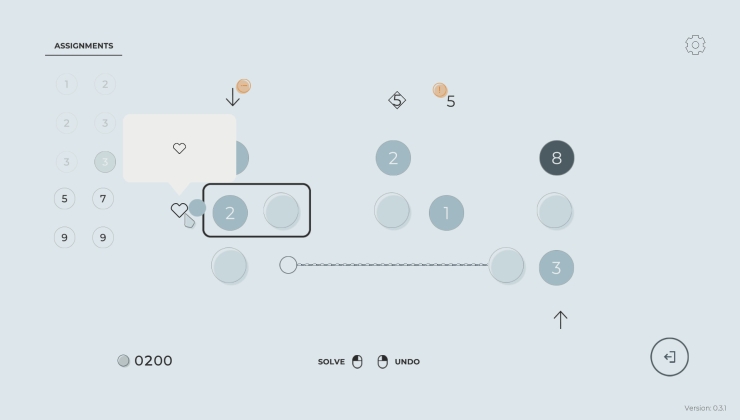








 How to setup OpenMW for modern Morrowind on Linux / SteamOS and Steam Deck
How to setup OpenMW for modern Morrowind on Linux / SteamOS and Steam Deck How to install Hollow Knight: Silksong mods on Linux, SteamOS and Steam Deck
How to install Hollow Knight: Silksong mods on Linux, SteamOS and Steam Deck