Update: We have a fix detailed here for you.
Just a heads up, you might want to avoid Nvidia driver 364.12 is you play Shadow of Mordor (or want to play it soon). Nvidia have stated it's an issue Feral Interactive need to fix:
Say hello to my good friend, floaty head (source):

I am still using the 358 driver series myself, as it seems the 355 series doesn't work on Ubuntu 16.04.
Hopefully Feral Interactive will offer up a fix soon.
Just a heads up, you might want to avoid Nvidia driver 364.12 is you play Shadow of Mordor (or want to play it soon). Nvidia have stated it's an issue Feral Interactive need to fix:
QuoteThis is a known application bug. It has been reported to Feral Interactive, the company that ported the game to Linux.
Say hello to my good friend, floaty head (source):

I am still using the 358 driver series myself, as it seems the 355 series doesn't work on Ubuntu 16.04.
Hopefully Feral Interactive will offer up a fix soon.
Some you may have missed, popular articles from the last month:
All posts need to follow our rules. For users logged in: please hit the Report Flag icon on any post that breaks the rules or contains illegal / harmful content. Guest readers can email us for any issues.
Still no patch.Yeah, I really hope this one wasn't sidelined due to later ports. The bug is quite game-breaking after all, and not everyone can be expected to look for an environment variable hack online. I finally tried the game a couple of days ago and emailed Feral support immediately as suggested by Edwin here and elsewhere on the web. Hopefully they'll answer at some point. I can play with the hack but a patch would be appreciated.
0 Likes
I have just bought the game recently and wanted to play it. With the default Xenial driver, nvidia-361 I had an ugly bug (try in in-game benchmark) where there are very long horizontal glitches. I dont know what are they starting from, maybe vegetation?
In the benchmark's middle phase, there are so many glitches I couldnt see anything. So I decided to use the latest stable nvidia-367 driver. With this driver the former bug seemingly gone, but I have 2 new diffrent bugs:
- the bug mentioned above with driver 364 too: missing bodies, floating heads
- missing ground, it looks like reflecting water or glass
I really enjoyed Feral's other games so far, but 6 months have already passed and no patch released for these bugs..
I wouldn't think testing of this kind of easy to see bug takes 6 months especially if the solution was already there.
Btw, I can confirm, that the workaround works with this steam's "set launch option" with:
force_glsl_extensions_warn=true MESA_EXTENSION_OVERRIDE=GL_ARB_arrays_of_arrays __GL_ShaderPortabilityWarnings=0 %command%
Last edited by fenevadkan on 19 Sep 2016 at 2:26 pm UTC
In the benchmark's middle phase, there are so many glitches I couldnt see anything. So I decided to use the latest stable nvidia-367 driver. With this driver the former bug seemingly gone, but I have 2 new diffrent bugs:
- the bug mentioned above with driver 364 too: missing bodies, floating heads
- missing ground, it looks like reflecting water or glass
I really enjoyed Feral's other games so far, but 6 months have already passed and no patch released for these bugs..
I wouldn't think testing of this kind of easy to see bug takes 6 months especially if the solution was already there.
Btw, I can confirm, that the workaround works with this steam's "set launch option" with:
force_glsl_extensions_warn=true MESA_EXTENSION_OVERRIDE=GL_ARB_arrays_of_arrays __GL_ShaderPortabilityWarnings=0 %command%
Last edited by fenevadkan on 19 Sep 2016 at 2:26 pm UTC
0 Likes
I really enjoyed Feral's game so far, but 6 months have already passed and no patch for these bugs..
Read the comments.
0 Likes
The beta works and so does the environment variable hack, but they should really get the fix released. This is getting ridiculous. Looking at the [GOL statistics](https://www.gamingonlinux.com/users/statistics), you'd think that most of their customers should be affected by this game-breaking bug, but the good folks at Feral seem happy to do nothing at all. Even the official [FAQ](https://support.feralinteractive.com/docs/en/shadowofmordor/latest/linux/faqs/) still promises "no issues" on all Nvidia drivers since 352.21, which is obviously wrong.
0 Likes
Agreed, what the heck is this? Why hasn't this been fixed in 6 months?
So sad...
So sad...
0 Likes


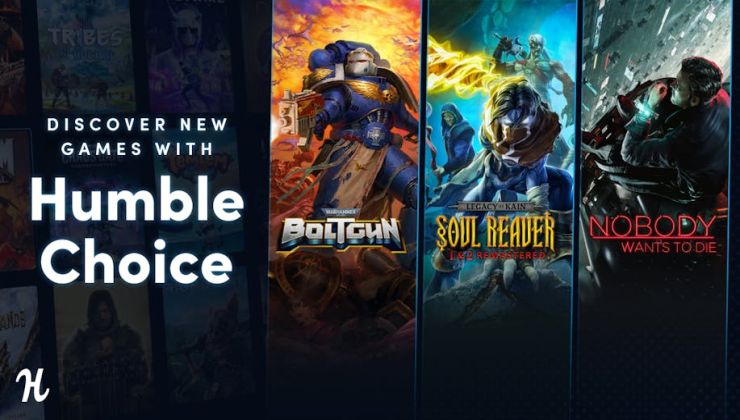




 How to get Battlefield 3 and Battlefield 4 online working on Linux, SteamOS, Steam Deck
How to get Battlefield 3 and Battlefield 4 online working on Linux, SteamOS, Steam Deck How to use MangoHud for Linux game performance monitoring
How to use MangoHud for Linux game performance monitoring