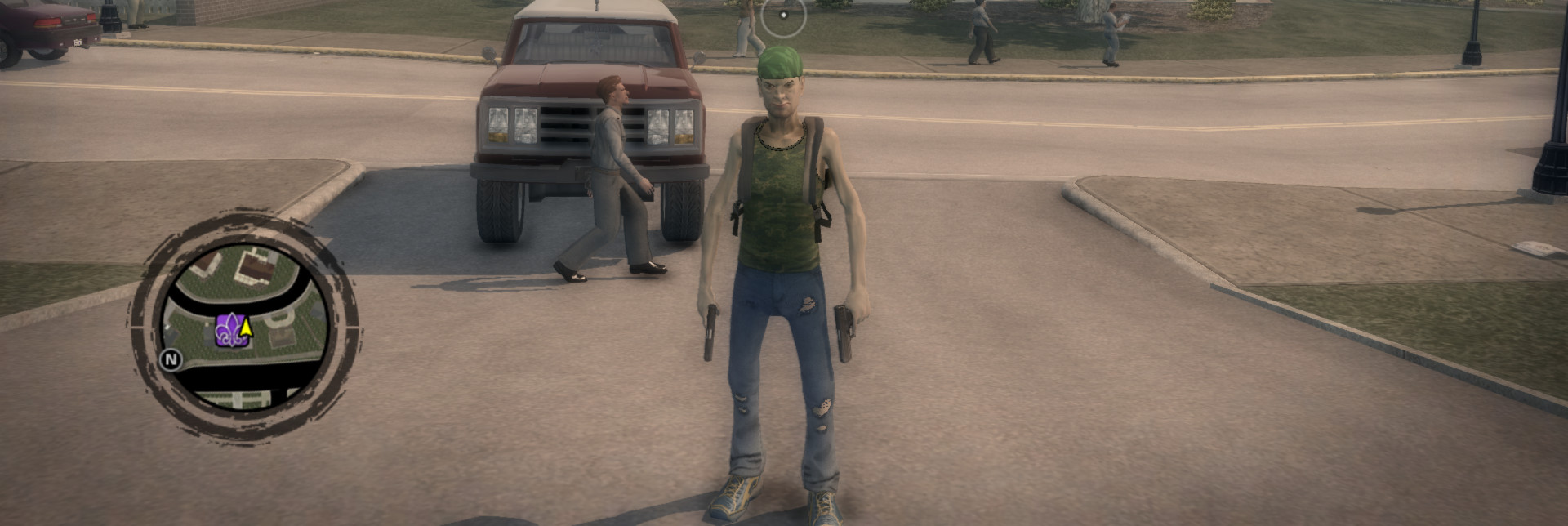
Now that I've had a chance to play some Saints Row 2 on Linux (purchased personally), here are some thoughts on the performance.
Warning: May have spoilers.
Linux performance
Performance wise, it's really not all that great. I've been testing it only at 1080p (1920x1080) and the performance is all over the place.
On a 980ti I saw drops down to 20FPS with major stutter when it loads in new sections. The specifications do state:
QuoteDue to issues surrounding the original engine, some stuttering may be observed during gameplay. These types of streaming issues may be improved with faster HDD units.
They are at least warning people, and this was an issue on Windows too, but even so it's still pretty bad. Some of the stutter brings the game right down for a momentary crawl, and it really does detract from the experience. If you're running the game from an SSD, you will probably see better performance.
For the first section right up to when you get on the boat my 980ti was struggling to stay at even 40FPS. I don't normally care about the FPS counter, but you could feel it and see it struggling.
Once I got to the city, it got even worse. Sometimes struggling to stay even around 30FPS. Some games I can handle that, but a 3rd person shooter? No way.
It makes fire-fights a bit of a nuisance, but the worst thing is driving around. The stuttering and sluggishness of it loading in the resources really kills the game and my enthusiasm for it.
To be frank, the performance is terrible. It's not entirely Virtual Programming's fault, they have their own overhead on top of an originally poor console port, it was never going to be a pretty scene. I'm not surprised they didn't reply to my request for a key, like they didn't for the other Saints Row games.
General issues
The first give-away that it was originally a console port is no mouse support in the main menu or when setting up your character, annoying, but not a major issue. That's true on Windows too.
When you hold down Q to change weapon, it shows a gamepad stick for where you're moving the mouse, and it's really fiddly to select what you want. Also another give-away about it being a console port originally.
Is it worth it?
I'm not really sure. The main point about gaming is "are you having fun?". It's a pretty decent game as far as gameplay goes, but the overall performance and the repeating stuttering is a major issue. An issue that is badly noticeable too. For the sale price it's not bad, but I'm not sure how long I can personally put up with this performance.
You can find Saints Row 2 on Steam.
I will look to cover Saints Row: The Third soon too, possibly today or tomorrow.
Some you may have missed, popular articles from the last month:
All posts need to follow our rules. For users logged in: please hit the Report Flag icon on any post that breaks the rules or contains illegal / harmful content. Guest readers can email us for any issues.
It looks like no Linux version of this and SR3 in Germany. Something about conveniently losing the source code or some such thing - just give us the US version gentlemen, and stop wasting time with these cut down versions ;-)
Both are shown as available to me (Gemany as well)?
BTW, no Mac version? :)
0 Likes
Steam OS/machine could not be popular with bad port and it's not the first...
Last edited by legluondunet on 15 Apr 2016 at 12:55 pm UTC
Last edited by legluondunet on 15 Apr 2016 at 12:55 pm UTC
0 Likes
One thing you guys should be aware of is that the Windows port was awful and Volition just abandoned it as soon as it got released. The game was crippled with crashes, slowdowns and for some, the game was running too fast, and they never patched it.
If we don't get crashes on Linux, at least it's an enhancement...
If we don't get crashes on Linux, at least it's an enhancement...
4 Likes
Running on SteamOS:
View video on youtube.com
View video on youtube.com
3 Likes
How large is the game folder ? Anyone tried to preload it on a ramdisk and lauch from there ?Why would you even want to do this?
0 Likes
As other said this game runs lower compared with saint row the third, however on middle of actual situation is stable in tests (played 1st chapter until now)
System Specs Used in Tests
Nvidia Drivers 364.15 (run package)
Xubuntu 16.04 64Bit - Kernel 4.4.0-18 generic (ubuntu mainline) - P-State: Performance
CPU: INTEL Pentium G3258 (Haswell 22nm) 4.1Ghz + Artic Cooling Alpine 11 Plus
MEMORY: 8GB DDR3 1333 (2x4) Patriot value (dual channel: 21.3 gb/s)
GPU: Zotac Nvidia Geforce GT630 (GK208 28nm: 384 Shaders / 8 ROPS) Zone Edition Passive Cooling 2GB DDR3 1800Mhz 64Bit (14.4Gb/s)
MAINBOARD: MSI H81M E33
View video on youtube.com
Maybe performance can improve in future updates
Thanks to deep silver / volition for give us this game
^_^
Last edited by mrdeathjr on 16 Apr 2016 at 12:37 am UTC
System Specs Used in Tests
Nvidia Drivers 364.15 (run package)
Xubuntu 16.04 64Bit - Kernel 4.4.0-18 generic (ubuntu mainline) - P-State: Performance
CPU: INTEL Pentium G3258 (Haswell 22nm) 4.1Ghz + Artic Cooling Alpine 11 Plus
MEMORY: 8GB DDR3 1333 (2x4) Patriot value (dual channel: 21.3 gb/s)
GPU: Zotac Nvidia Geforce GT630 (GK208 28nm: 384 Shaders / 8 ROPS) Zone Edition Passive Cooling 2GB DDR3 1800Mhz 64Bit (14.4Gb/s)
MAINBOARD: MSI H81M E33
View video on youtube.com
Maybe performance can improve in future updates
Thanks to deep silver / volition for give us this game
^_^
Last edited by mrdeathjr on 16 Apr 2016 at 12:37 am UTC
1 Likes
To make file access much faster, and thus (hopefully) remove stutter.How large is the game folder ? Anyone tried to preload it on a ramdisk and lauch from there ?Why would you even want to do this?
Reminds me of when I upgraded my Atari Mega STe to 4MB of ram, created a 2MB ramdisk and copied Ultima 6 into it. There was little to no load times for any of it, it was fantastic! I just had to remember to copy it out of the ramdisk when I wanted to save it :D now that I have a working one again, I think I'm going to do that very thing.
0 Likes
By the way, the mod collection [Gentlemen of the Row](http://idolninja.com/sr2.php) works a treat. By far and away the best feature of it is the ability to relabel the controls HUD as Xbox 360 buttons. After that, playing with a Steam controller (using the recommended controller setup) worked a treat.
To get it to work:
- extract the archive into a temporary directory
- open that directory in a terminal
- type "wine cmd.exe"
- type "Create_Custom_GotR_v1.9.2.bat"
- select the mods you want enabled
- copy the files from the MY_CUSTOM_PATCH folder (patch.vpp_pc preload_anim.tbl preload.tbl shaders_pc - back up the originals) to the game folder
There may be some particular mods that affect stability, but I didn't notice a problem. If you want to keep the game fairly stock recommend the baseball bat mod as it is fun but not game breaking.
To get it to work:
- extract the archive into a temporary directory
- open that directory in a terminal
- type "wine cmd.exe"
- type "Create_Custom_GotR_v1.9.2.bat"
- select the mods you want enabled
- copy the files from the MY_CUSTOM_PATCH folder (patch.vpp_pc preload_anim.tbl preload.tbl shaders_pc - back up the originals) to the game folder
There may be some particular mods that affect stability, but I didn't notice a problem. If you want to keep the game fairly stock recommend the baseball bat mod as it is fun but not game breaking.
3 Likes
Awesome. I wasn't sure if GotR would work through wine with the .bat file. That mode is so amazing, makes the game that much more insane.
0 Likes
There is an option to "fix" the handling of the cars. I don't know what that means.
Note that these mods break networking, unless the other person has the exact same mods installed.
Note that these mods break networking, unless the other person has the exact same mods installed.
0 Likes
There is an option to "fix" the handling of the cars. I don't know what that means.Thanks… I just played a bit of the game and the cars seem to handle very well already. Also performance is not that bad. Sure it should run at 60 FPS easily, but even with every video option to the max it seems playable on my i5 4690K + GTX 660 (30-50 FPS). There is some stutter while driving but it’s not that horrible, you can still drive easily. (And no I haven’t installed the game on an SSD.)
For some reason even with all the video options to the minimum (except the resolution) it won’t reach 60 FPS either, while looking very bland. CPU and GPU usage in this case are both lower than 30%…
That's the engine problem, not something that VP could fix. The PC port had the same issues [a long time ago](http://www.gamespot.com/forums/pc-mac-linux-society-1000004/saints-row-2-hitching-when-driving-27526893/).
This is something that may help, although if someone with more skills can compare (say in a video).
- find the saints row 2 install dir
- open saferun.sh in your favourite text editor
- find the line "${EXEC}" "$@"
- change it to taskset -c 1,2,3 "${EXEC}" "$@"
(This sets the CPU task affinity to 3 cores (ie keeping it from using core 0). This has been recommended on Windows, and it seems to make some difference to me too. This is due to the fact that the game was originally coded for the 3-core xbox.)
Your kilometreage may vary.
Last edited by neffo on 18 Apr 2016 at 11:32 am UTC
1 Likes
I have an Nvidia GTX 970 with the 364 drivers and I'm curious if commenting out the export __GL_THREADED_OPTIMIZATIONS=1 in /steamapps/common/Saints Row 2/ will help with performance on my card.
Someone also posted an LD_PRELOAD command setting for this (or was it SR3) to help with the performance and I am curious if any of you have any tips if preloading anything helps. Like threading or GLX, etc.
Last edited by t3g on 19 Apr 2016 at 2:14 pm UTC
Someone also posted an LD_PRELOAD command setting for this (or was it SR3) to help with the performance and I am curious if any of you have any tips if preloading anything helps. Like threading or GLX, etc.
Last edited by t3g on 19 Apr 2016 at 2:14 pm UTC
0 Likes
Btw, does anyone here use the newer Xbox One controller? The "Covert Forces" or "2015 Firmware" one with the better triggers and headphone jack. I can't get this game to recognize it in Ubuntu 16.04 and I don't know if its an SDL2 setting or not.
I'm also using the SteamOS xpad DKMS module from [https://launchpad.net/~mdeslaur/+archive/ubuntu/steamos](https://launchpad.net/~mdeslaur/+archive/ubuntu/steamos) which supports this controller and newer ones like the Xbox Elite.
EDIT: Adding this to /steamapps/common/Saints Row 2/saintsrow2 on the next line under #!/bin/sh seemed to do the trick:
Last edited by t3g on 22 Apr 2016 at 2:38 am UTC
I'm also using the SteamOS xpad DKMS module from [https://launchpad.net/~mdeslaur/+archive/ubuntu/steamos](https://launchpad.net/~mdeslaur/+archive/ubuntu/steamos) which supports this controller and newer ones like the Xbox Elite.
EDIT: Adding this to /steamapps/common/Saints Row 2/saintsrow2 on the next line under #!/bin/sh seemed to do the trick:
export SDL_GAMECONTROLLERCONFIG="030000005e040000dd02000003020000,Microsoft X-Box One pad v2,x:b2,a:b0,b:b1,y:b3,back:b6,guide:b8,start:b7,dpleft:h0.8,dpdown:h0.0,dpdown:h0.4,dpright:h0.0,dpright:h0.2,dpup:h0.0,dpup:h0.1,leftshoulder:h0.0,leftshoulder:b4,lefttrigger:a2,rightshoulder:b5,righttrigger:a5,leftstick:b9,rightstick:b10,leftx:a0,lefty:a1,rightx:a3,righty:a4,platform:Linux"Last edited by t3g on 22 Apr 2016 at 2:38 am UTC
0 Likes










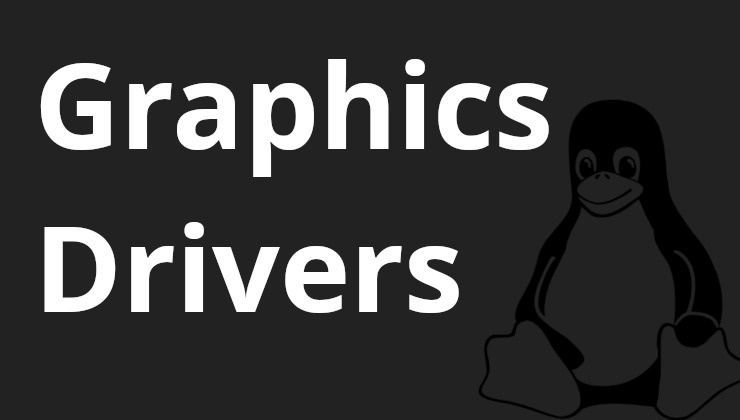 How to install, update and see what graphics driver you have on Linux and SteamOS
How to install, update and see what graphics driver you have on Linux and SteamOS How to set, change and reset your SteamOS / Steam Deck desktop sudo password
How to set, change and reset your SteamOS / Steam Deck desktop sudo password
See more from me