Today I thought it would be fun to show you what myself and Samsai have setup for our desks and gaming setups, and see what yours are too.
Myself
Here is my little bit of heaven, what I regularly use for all GOL work and livestreaming

Proudly still using my Linux Voice mug.
The corner when my desk sits is also quite dark, I really do need to look into a lamp as it's hurting my eyes more and more.
I'm starting to feel like my desk just isn't big enough. The pull-out tray for my keyboard and mouse certainly isn't, and I don't want them on the top of the desk as it's too high and would take up too much room. Looks like in a few months I will need to look into my desk situation again. This desk also isn't big enough to host my tower unit, as it's rather large.
Then there's also my Steam Machine situation

I do need a smaller case for my Steam Machine, but it also hosts other systems so it has a number of hard drives in it, plus the size of the Nvidia 970 inside has been a problem.
Samsai
Here is the setup Samsai uses for his weekly GOL livestream, articles and GOL Cast videos. The Coca Cola glass is an integral part of the setup.
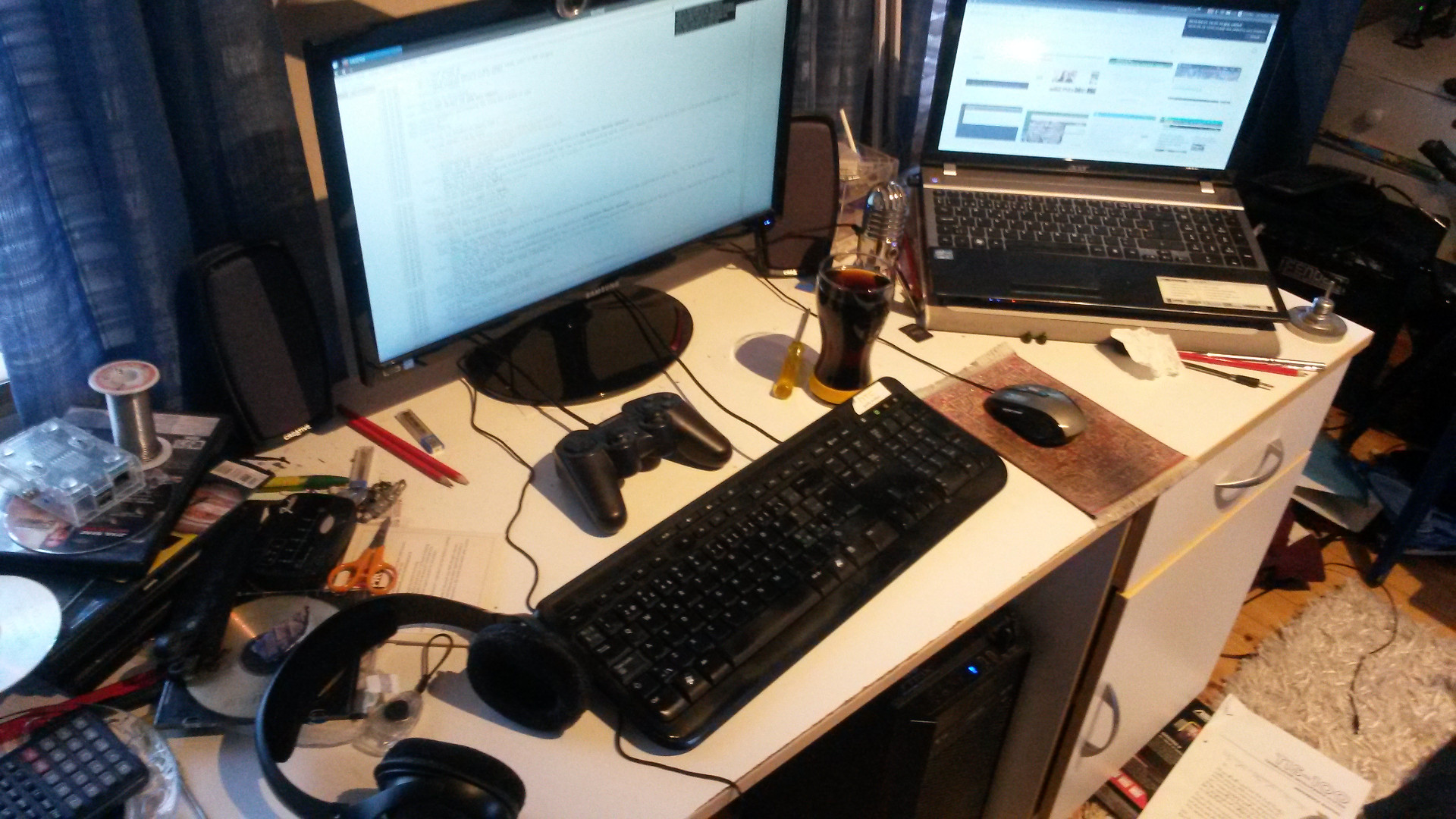
Sobkas
Sobkas who usually does our Wine posts, some excellent Penguin graphics for us and more.

Show us yours in the comments, you can use any image hosting website you like, and link the url using the img bbcode tag in the box like so:
Myself
Here is my little bit of heaven, what I regularly use for all GOL work and livestreaming

Proudly still using my Linux Voice mug.
The corner when my desk sits is also quite dark, I really do need to look into a lamp as it's hurting my eyes more and more.
I'm starting to feel like my desk just isn't big enough. The pull-out tray for my keyboard and mouse certainly isn't, and I don't want them on the top of the desk as it's too high and would take up too much room. Looks like in a few months I will need to look into my desk situation again. This desk also isn't big enough to host my tower unit, as it's rather large.
Then there's also my Steam Machine situation

I do need a smaller case for my Steam Machine, but it also hosts other systems so it has a number of hard drives in it, plus the size of the Nvidia 970 inside has been a problem.
Samsai
Here is the setup Samsai uses for his weekly GOL livestream, articles and GOL Cast videos. The Coca Cola glass is an integral part of the setup.
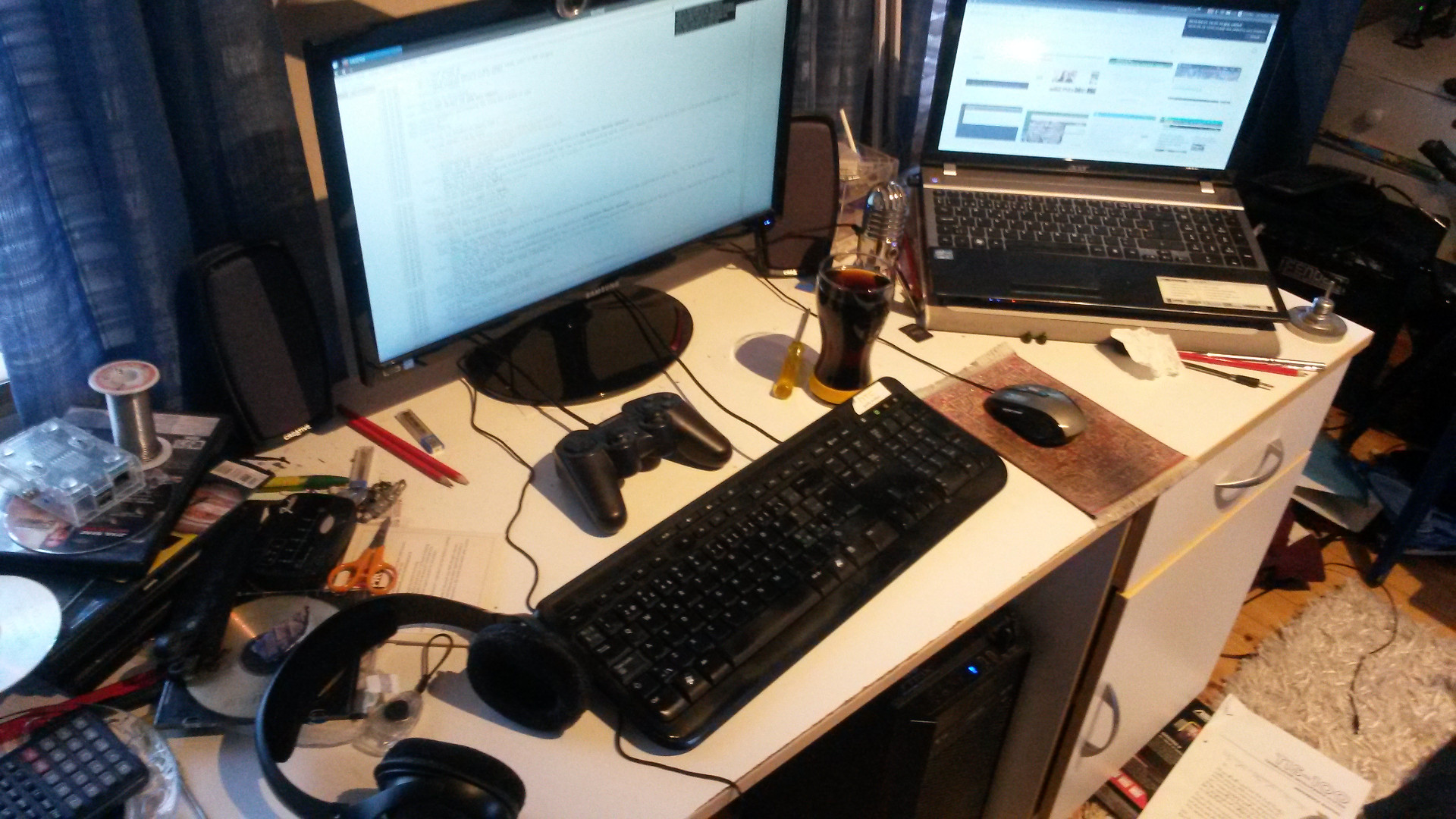
Sobkas
Sobkas who usually does our Wine posts, some excellent Penguin graphics for us and more.

Show us yours in the comments, you can use any image hosting website you like, and link the url using the img bbcode tag in the box like so:

Some you may have missed, popular articles from the last month:
Quoting: eridanired123You can buy custom keycaps for mechanical keyboards, several different places make them, some will print whatever you want on the keycap for you (within reason).Quoting: AnxiousInfusion... No picture of that yet.
Where did you got that keyboard with the Mint logo? Seems I can only find keyboards with Windows logos for super key.
0 Likes
Quoting: GuestDamn, half the builds are completely nuts, and the other half are like... 20 year old hardware...
That's the beauty of Linux: you can have a fully functioning Pentium 4 based system if you want, or you can have the latest and greatest; and either way, they'll work brilliantly.
Last edited by 5had0w5talk3r on 15 April 2016 at 11:56 pm UTC
5 Likes, Who?
Keyrock - What is your trackball? I've been looking to replace my old one, but don't want a thumb ball...
0 Likes
Simplicity above all.
0 Likes
Quoting: denyasisKeyrock - What is your trackball? I've been looking to replace my old one, but don't want a thumb ball...It's a Microsoft Trackball Explorer. 5 buttons, index/middle finger driven ball, thumb scroll wheel. Best damn mouse I've ever owned. I had one many many years ago, but over time I broke it (I love the trackball, but the build quality on the buttons is not exactly top notch), that was when I was younger and didn't take care of things like I should. I fixed it (read: superglued), broke it again, fixed it again, finally broke it beyond fixing. I went out to get a new one and found out, much to my horror, that they stopped producing them years earlier. I tried for years to find a suitable replacement, but nothing could replace the Trackball Explorer. Eventually I got desperate and searched online. You can still find them on ebay and such, but they're expensive becasue they haven't been manufactured in like a decade plus and they are sought after. I wound up paying twice as much for a used one than what I paid for a brand new one some 10 years earlier. Worth every penny.
Last edited by Keyrock on 16 April 2016 at 2:49 am UTC
1 Likes, Who?
Quoting: HamishEverybody's got posh desks. :P
Real men have spent 12-gauge shell casings, bowie knifes, and fencing nails on their desks:
Real messy men. Or farmers. Take your pick.
UFA?!? - we must practically be neighbors! Well, at least in the same province.
0 Likes
Mine is in the basement.
4 Likes, Who?
Quoting: hummer010UFA?!? - we must practically be neighbors! Well, at least in the same province.About an hours drive west of Edmonton just a short ways south of the Yellowhead.
My rapidly filling UFA farm receipt calendar.
1 Likes, Who?
Here's mine! I use an old CRT I got for $10 as my second monitor.. It comes in handy :D
2 Likes, Who?
Ok, fine... I won't clean my computer center before taking the picture.
[
You can't see the chair part, but the desk is an Obutto Ozone. I use the steering wheel mount for the bottom monitor, and the triple monitor mount for the top 3. Left monitor is dedicated to the windows system, but it's shut down right now. Right monitor can either be windows or raspberry pi. Middle top is either the linux box, or windows. Bottom monitor is either linux or my various game systems. Right now it's in my typical use mode with both center monitors on Linux. The monitors are all 23 or 24 inch, aside from the 4:3 17" on the right. All of them are pretty cheap.
You can see the windows box (A10-7850k+R7-360, bottom) Linux box (PhenomIIx6+GTX580 top) and Raspberry Pi 3 between the two, a bit on the right side. All the game systems are on a TV stand behind the computers.
I have my passive mixer and headphone amp to the left of the Tesoro Tizona mechanical keyboard. It's really nice to be able to hear alerts from all 3 systems + whatever game system is active on one set of headphones.
[
You can't see the chair part, but the desk is an Obutto Ozone. I use the steering wheel mount for the bottom monitor, and the triple monitor mount for the top 3. Left monitor is dedicated to the windows system, but it's shut down right now. Right monitor can either be windows or raspberry pi. Middle top is either the linux box, or windows. Bottom monitor is either linux or my various game systems. Right now it's in my typical use mode with both center monitors on Linux. The monitors are all 23 or 24 inch, aside from the 4:3 17" on the right. All of them are pretty cheap.
You can see the windows box (A10-7850k+R7-360, bottom) Linux box (PhenomIIx6+GTX580 top) and Raspberry Pi 3 between the two, a bit on the right side. All the game systems are on a TV stand behind the computers.
I have my passive mixer and headphone amp to the left of the Tesoro Tizona mechanical keyboard. It's really nice to be able to hear alerts from all 3 systems + whatever game system is active on one set of headphones.
2 Likes, Who?





See more from me