So here's something fun, the latest Steam Client Beta has 'Fixed compatibility issues with some upcoming Vulkan games'. Begin mindless speculation.
Now, before everyone gets too excited, it could simply be for Doom which has a planned Vulkan version, but is not coming to Linux as far as I know. It specifically says "games" and if it was for Doom there would be no reason to be ambiguous as it's been publicly announced that is going to have Vulkan.
That said, I love a bit of mindless speculation and I haven't heard of many other games coming to Vulkan at all, seriously, and I have rather a lot of contacts now.
Some more food for thought, SteamOS was recently updated with much newer graphics drivers. It's possible again this was done due to games coming with Vulkan.
This is going to be an interesting year.
Now, before everyone gets too excited, it could simply be for Doom which has a planned Vulkan version, but is not coming to Linux as far as I know. It specifically says "games" and if it was for Doom there would be no reason to be ambiguous as it's been publicly announced that is going to have Vulkan.
That said, I love a bit of mindless speculation and I haven't heard of many other games coming to Vulkan at all, seriously, and I have rather a lot of contacts now.
Some more food for thought, SteamOS was recently updated with much newer graphics drivers. It's possible again this was done due to games coming with Vulkan.
This is going to be an interesting year.
Some you may have missed, popular articles from the last month:
All posts need to follow our rules. For users logged in: please hit the Report Flag icon on any post that breaks the rules or contains illegal / harmful content. Guest readers can email us for any issues.
Vulkan is an important part in porting but it's also low-level -- which makes it harder to use for indies that do not rely on a 3rd party engine. Also you can run into platform-specifics too.
Furthermore: At least for SpaceEngineers the biggest problem seems to be middleware. While it might be available for Linux too, it's sometimes licensed differently and you thus have to pay more.
In-House engines also often have grown and are a huge mess and mix of different programs that nobody really has an overview over. Porting can then be really tiring.
Furthermore: At least for SpaceEngineers the biggest problem seems to be middleware. While it might be available for Linux too, it's sometimes licensed differently and you thus have to pay more.
In-House engines also often have grown and are a huge mess and mix of different programs that nobody really has an overview over. Porting can then be really tiring.
1 Likes
Some more food for thought, SteamOS was recently updated with much newer graphics drivers. It's possible again this was done due to games coming with Vulkan.
0 Likes
@Owner of the site; On an off topic here,But i dislike the idea that one person will amass
ultra monstrously huge amount of property by selling virtual shits,which is often laggy , cluttered,buggy,unsecured and scheming while other ppl around the world will not have their basic
needs like food,shelter e.t.c. I m not saying microsoft to be like gandhi.But nobody likes a
bloodsucker insect,this is exactly what they are.and if i find a opportunity to squash such a company no matter how small it is im going to promote it.and right now its by promoting vulkan for linux.
ultra monstrously huge amount of property by selling virtual shits,which is often laggy , cluttered,buggy,unsecured and scheming while other ppl around the world will not have their basic
needs like food,shelter e.t.c. I m not saying microsoft to be like gandhi.But nobody likes a
bloodsucker insect,this is exactly what they are.and if i find a opportunity to squash such a company no matter how small it is im going to promote it.and right now its by promoting vulkan for linux.
0 Likes
[quote=IDNO]Linux games dont have bad performece on my linux gaming rig and i have modified xorg.conf so much so its even faster than windows :P but yeah quality of games thats true. :P
Section "ServerLayout"
Identifier "Layout0"
Screen 0 "Screen0" 0 0
InputDevice "evdev keyboard catchall" "CoreKeyboard"
InputDevice "evdev mouse catchall" "CorePointer"
Option "AutoServerLayout" "1"
Option "MaxClock" "1"
Option "DRI" "3"
Option "AutoAddDevices" "1"
Option "AutoEnableDevices" "1"
Option "TearFree" "on"
Option "ColorTiling" "on"
Option "ColorTiling2D" "on"
Option "AccelMethod" "glamor"
Option "NoAccel" "false"
Option "ExactModeTimingsDVI" "True"
Option "ExactModeTimingsDP" "True"
Option "SwapbuffersWait" "false"
Option "AutoRepeat" "1000 1"
Option "TripleBuffer" "True"
Option "G-sync" "true"
Option "HotPlug" "true"
Option "Tiling" "false"
Option "XvPreferOverlay" "false"
Option "MultiThreading" "true"
Option "AccelSpeed" "0.3"
Option "DPI" "91.79 x 91.79"
Option "MigrationHeuristic" "greedy"
Option "ModeValidation" "AllowNonEdidModes,NoEdidMaxPClkCheck,NoMaxPClkCheck"
Option "RenderAccel" "1"
Option "UseEdidDpi" "False"
Option "AccelProfile" "flat"
Option "HyperThreading" "true"
Option "UseEDIDFreqs" "false"
Option "Xinerama" "0"
EndSection
Section "Files"
EndSection
Section "Module"
Load "dri"
Load "glx"
EndSection
Section "ServerFlags"
Option "AllowEmptyInput" "off"
EndSection
Section "InputDevice"
# generated from default
Identifier "evdev mouse catchall"
Driver "evdev"
Option "Protocol" "auto"
Option "mousedev"
Option "Device" "/dev/input/event*"
Option "SampleRate" "1500"
Option "CorePointer"
Option "SendCoreEvents" "true"
Option "Resolution" "500"
Option "AlwaysCore" "yes"
Option "AutoServerLayout" "yes"
Option "AccelerationThreshold" "12"
Option "Emulate3Buttons" "yes"
Option "ZAxisMapping" "4 5"
Option "Buttons" "N"
Option "DragLockButtons" "W X Y Z"
Option "AutoRepeat" "1000 1"
Option "HotPlug" "true"
Option "AccelProfile" "flat"
Option "AccelSpeed" "0.1"
EndSection
Section "InputDevice"
# generated from default"
Identifier "evdev keyboard catchall"
Driver "evdev"
Option "keybdev"
Option "SendCoreEvents" "true"
Option "AlwaysCore" "yes"
Option "CoreKeyboard"
Option "XkbRules" "xorg"
Option "XkbLayout" "sv"
Option "AutoRepeat" "1000 1"
Option "HotPlug" "true"
EndSection
Section "InputClass"
Identifier "evdev mouse catchall"
Driver "libinput"
MatchIsPointer "on"
MatchDevicePath "/dev/psaux"
Option "Protocol" "auto"
Option "SampleRate" "1500"
Option "Resolution" "500"
Option "AlwaysCore" "yes"
Option "AutoServerLayout" "yes"
Option "AccelerationThreshold" "0"
Option "CorePointer"
Option "ZAxisMapping" "4 5"
Option "Emulate3Buttons" "yes"
Option "AdaptiveDeceleration" "1.5"
Option "AccelerationScheme" "predictable"
Option "AccelerationProfile" "2"
Option "AccelFactor" "0.22"
Option "ConstantDeceleration" "1.5"
Option "mousedev"
Option "keybdev"
Option "AccelSpeed" "0.3"
Option "Buttons" "N"
Option "DragLockButtons" "W X Y Z"
Option "AutoRepeat" "1000 1"
Option "HotPlug" "true"
Option "AccelProfile" "flat"
EndSection
Section "InputClass"
Identifier "evdev keyboard catchall"
Driver "evdev"
MatchIsKeyboard "on"
MatchDevicePath "/dev/input/event6"
Option "keybdev"
Option "SendCoreEvents" "true"
Option "AlwaysCore" "yes"
Option "CoreKeyboard"
Option "XkbRules" "xorg"
Option "XkbLayout" "sv"
Option "AutoRepeat" "1000 1"
Option "HotPlug" "true"
EndSection
Section "Monitor"
# HorizSync source: edid, VertRefresh source: edid
# In millimeters
Identifier "Monitor0"
VendorName "Unknown"
ModelName "AOC G2460"
DisplaySize 531 298
HorizSync 144.0 - 160.0
VertRefresh 144.0 - 600.0
ModeLine "1920x1080_144.00" 452.50 1920 2088 2296 2672 1080 1083 1088 1177 -hsync +vsync
Option "MaxClock"
Option "DPMS"
Option "HotPlug" "true"
Option "MultiThreading" "true"
Option "G-sync" "true"
Option "DPI" "91.79 x 91.79"
Option "AutoRepeat" "1000 1"
Option "UseEDIDFreqs" "false"
EndSection
Section "Device"
Identifier "Device0"
Driver "nvidia"
VendorName "NVIDIA Corporation"
BoardName "GeForce GTX 970"
Option "DPI" "91.79 x 91.79"
Option "G-sync" "true"
Option "UseEdidDpi" "False"
Option "AutoRepeat" "1000 1"
Option "MultiThreading" "true"
Option "HyperThreading" "true"
Option "Legacy3D" "false"
Option "XVideo" "true"
Option "AccelMethod" "XAA"
Option "RenderAccel" "True"
Option "DRI" "True"
Option "AllowGLXWithComposite" "true"
Option "UseEDIDFreqs" "false"
Option "EXAVSync" "off"
Option "EXAPixmaps" "off"
EndSection
Section "Screen"
# Removed Option "nvidiaXineramaInfoOrder" "DFP-3"
# Removed Option "SLI" "On"
# Removed Option "BaseMosaic" "On"
# Removed Option "metamodes" "{1920x1080_144 +0+0}, {FroceFullCompositionPipeline=On}, {viewportin=1920x1080}, {viewportout=1920x1080+240+0}"
Identifier "Screen0"
Device "Device0"
Monitor "Monitor0"
DefaultDepth 24
Option "MaxClock"
Option "ExactModeTimingsDVI" "True"
Option "ExactModeTimingsDP" "True"
Option "HotPlug" "true"
Option "SwapbuffersWait" "false"
Option "UseEDIDFreqs" "false"
Option "NoLogo" "True"
Option "G-sync" "true"
Option "Tiling" "false"
Option "UseEdidDpi" "False"
Option "DPI" "91.79 x 91.79"
Option "XvPreferOverlay" "false"
Option "MultiThreading" "true"
Option "AutoRepeat" "1000 1"
Option "ModeValidation" "AllowNonEdidModes,NoEdidMaxPClkCheck,NoMaxPClkCheck"
Option "TripleBuffer" "True"
Option "RenderAccel" "1"
Option "MigrationHeuristic" "greedy"
Option "Stereo" "0"
Option "nvidiaXineramaInfoOrder" "DFP-2"
Option "metamodes" "nvidia-auto-select @1920x1080_144 +0+0 {FroceFullCompositionPipeline=On, viewportin=1680x1050, viewportout=1728x1080+96+0}"
Option "SLI" "Off"
Option "MultiGPU" "Off"
Option "BaseMosaic" "off"
SubSection "Display"
Depth 24
EndSubSection
EndSection
Section "Extensions"
Option "Composite" "Enable"
Option "GLX" "Enable"
Option "RENDER" "Enable"
EndSection
i still working on it but this is my most successfull :P Yeah i use g-sync and nvidia and 144hz screen but you see what i am trying to do here :P
Section "ServerLayout"
Identifier "Layout0"
Screen 0 "Screen0" 0 0
InputDevice "evdev keyboard catchall" "CoreKeyboard"
InputDevice "evdev mouse catchall" "CorePointer"
Option "AutoServerLayout" "1"
Option "MaxClock" "1"
Option "DRI" "3"
Option "AutoAddDevices" "1"
Option "AutoEnableDevices" "1"
Option "TearFree" "on"
Option "ColorTiling" "on"
Option "ColorTiling2D" "on"
Option "AccelMethod" "glamor"
Option "NoAccel" "false"
Option "ExactModeTimingsDVI" "True"
Option "ExactModeTimingsDP" "True"
Option "SwapbuffersWait" "false"
Option "AutoRepeat" "1000 1"
Option "TripleBuffer" "True"
Option "G-sync" "true"
Option "HotPlug" "true"
Option "Tiling" "false"
Option "XvPreferOverlay" "false"
Option "MultiThreading" "true"
Option "AccelSpeed" "0.3"
Option "DPI" "91.79 x 91.79"
Option "MigrationHeuristic" "greedy"
Option "ModeValidation" "AllowNonEdidModes,NoEdidMaxPClkCheck,NoMaxPClkCheck"
Option "RenderAccel" "1"
Option "UseEdidDpi" "False"
Option "AccelProfile" "flat"
Option "HyperThreading" "true"
Option "UseEDIDFreqs" "false"
Option "Xinerama" "0"
EndSection
Section "Files"
EndSection
Section "Module"
Load "dri"
Load "glx"
EndSection
Section "ServerFlags"
Option "AllowEmptyInput" "off"
EndSection
Section "InputDevice"
# generated from default
Identifier "evdev mouse catchall"
Driver "evdev"
Option "Protocol" "auto"
Option "mousedev"
Option "Device" "/dev/input/event*"
Option "SampleRate" "1500"
Option "CorePointer"
Option "SendCoreEvents" "true"
Option "Resolution" "500"
Option "AlwaysCore" "yes"
Option "AutoServerLayout" "yes"
Option "AccelerationThreshold" "12"
Option "Emulate3Buttons" "yes"
Option "ZAxisMapping" "4 5"
Option "Buttons" "N"
Option "DragLockButtons" "W X Y Z"
Option "AutoRepeat" "1000 1"
Option "HotPlug" "true"
Option "AccelProfile" "flat"
Option "AccelSpeed" "0.1"
EndSection
Section "InputDevice"
# generated from default"
Identifier "evdev keyboard catchall"
Driver "evdev"
Option "keybdev"
Option "SendCoreEvents" "true"
Option "AlwaysCore" "yes"
Option "CoreKeyboard"
Option "XkbRules" "xorg"
Option "XkbLayout" "sv"
Option "AutoRepeat" "1000 1"
Option "HotPlug" "true"
EndSection
Section "InputClass"
Identifier "evdev mouse catchall"
Driver "libinput"
MatchIsPointer "on"
MatchDevicePath "/dev/psaux"
Option "Protocol" "auto"
Option "SampleRate" "1500"
Option "Resolution" "500"
Option "AlwaysCore" "yes"
Option "AutoServerLayout" "yes"
Option "AccelerationThreshold" "0"
Option "CorePointer"
Option "ZAxisMapping" "4 5"
Option "Emulate3Buttons" "yes"
Option "AdaptiveDeceleration" "1.5"
Option "AccelerationScheme" "predictable"
Option "AccelerationProfile" "2"
Option "AccelFactor" "0.22"
Option "ConstantDeceleration" "1.5"
Option "mousedev"
Option "keybdev"
Option "AccelSpeed" "0.3"
Option "Buttons" "N"
Option "DragLockButtons" "W X Y Z"
Option "AutoRepeat" "1000 1"
Option "HotPlug" "true"
Option "AccelProfile" "flat"
EndSection
Section "InputClass"
Identifier "evdev keyboard catchall"
Driver "evdev"
MatchIsKeyboard "on"
MatchDevicePath "/dev/input/event6"
Option "keybdev"
Option "SendCoreEvents" "true"
Option "AlwaysCore" "yes"
Option "CoreKeyboard"
Option "XkbRules" "xorg"
Option "XkbLayout" "sv"
Option "AutoRepeat" "1000 1"
Option "HotPlug" "true"
EndSection
Section "Monitor"
# HorizSync source: edid, VertRefresh source: edid
# In millimeters
Identifier "Monitor0"
VendorName "Unknown"
ModelName "AOC G2460"
DisplaySize 531 298
HorizSync 144.0 - 160.0
VertRefresh 144.0 - 600.0
ModeLine "1920x1080_144.00" 452.50 1920 2088 2296 2672 1080 1083 1088 1177 -hsync +vsync
Option "MaxClock"
Option "DPMS"
Option "HotPlug" "true"
Option "MultiThreading" "true"
Option "G-sync" "true"
Option "DPI" "91.79 x 91.79"
Option "AutoRepeat" "1000 1"
Option "UseEDIDFreqs" "false"
EndSection
Section "Device"
Identifier "Device0"
Driver "nvidia"
VendorName "NVIDIA Corporation"
BoardName "GeForce GTX 970"
Option "DPI" "91.79 x 91.79"
Option "G-sync" "true"
Option "UseEdidDpi" "False"
Option "AutoRepeat" "1000 1"
Option "MultiThreading" "true"
Option "HyperThreading" "true"
Option "Legacy3D" "false"
Option "XVideo" "true"
Option "AccelMethod" "XAA"
Option "RenderAccel" "True"
Option "DRI" "True"
Option "AllowGLXWithComposite" "true"
Option "UseEDIDFreqs" "false"
Option "EXAVSync" "off"
Option "EXAPixmaps" "off"
EndSection
Section "Screen"
# Removed Option "nvidiaXineramaInfoOrder" "DFP-3"
# Removed Option "SLI" "On"
# Removed Option "BaseMosaic" "On"
# Removed Option "metamodes" "{1920x1080_144 +0+0}, {FroceFullCompositionPipeline=On}, {viewportin=1920x1080}, {viewportout=1920x1080+240+0}"
Identifier "Screen0"
Device "Device0"
Monitor "Monitor0"
DefaultDepth 24
Option "MaxClock"
Option "ExactModeTimingsDVI" "True"
Option "ExactModeTimingsDP" "True"
Option "HotPlug" "true"
Option "SwapbuffersWait" "false"
Option "UseEDIDFreqs" "false"
Option "NoLogo" "True"
Option "G-sync" "true"
Option "Tiling" "false"
Option "UseEdidDpi" "False"
Option "DPI" "91.79 x 91.79"
Option "XvPreferOverlay" "false"
Option "MultiThreading" "true"
Option "AutoRepeat" "1000 1"
Option "ModeValidation" "AllowNonEdidModes,NoEdidMaxPClkCheck,NoMaxPClkCheck"
Option "TripleBuffer" "True"
Option "RenderAccel" "1"
Option "MigrationHeuristic" "greedy"
Option "Stereo" "0"
Option "nvidiaXineramaInfoOrder" "DFP-2"
Option "metamodes" "nvidia-auto-select @1920x1080_144 +0+0 {FroceFullCompositionPipeline=On, viewportin=1680x1050, viewportout=1728x1080+96+0}"
Option "SLI" "Off"
Option "MultiGPU" "Off"
Option "BaseMosaic" "off"
SubSection "Display"
Depth 24
EndSubSection
EndSection
Section "Extensions"
Option "Composite" "Enable"
Option "GLX" "Enable"
Option "RENDER" "Enable"
EndSection
i still working on it but this is my most successfull :P Yeah i use g-sync and nvidia and 144hz screen but you see what i am trying to do here :P
0 Likes
How can i hold my 144 hz in xconfig on nVidia strings? Every reboot i need to set it T_T
0 Likes
fabry92 try this but i deleted my option :P
in my xorg.conf
but here it is Option "VertRefresh" "144"
in screen section
in my xorg.conf
but here it is Option "VertRefresh" "144"
in screen section
0 Likes
Vulkan is an important part in porting but it's also low-level -- which makes it harder to use for indies that do not rely on a 3rd party engine.Mind you, that is not the kind of game Linux is badly lacking at the moment.
0 Likes
It could just be referring to Vulkan games in general rather than referring to any specific releases.
0 Likes
only for windows users, more vulkan/windows only games
"UPDATED 2016-07-01: A minor patch was released for Windows users to improve compatibility with upcoming Vulkan games, in addition to all of the following changes from the June update."
"UPDATED 2016-07-01: A minor patch was released for Windows users to improve compatibility with upcoming Vulkan games, in addition to all of the following changes from the June update."
0 Likes
only for windows users, more vulkan/windows only gamesMaybe, or maybe this simply fixed a Windows-specific problem. Doesn't really say anything about the implied games (if any) being Windows only, although I'm sure we will see Windows-exclusive Vulkan games.
"UPDATED 2016-07-01: A minor patch was released for Windows users to improve compatibility with upcoming Vulkan games, in addition to all of the following changes from the June update."
1 Likes
How can i hold my 144 hz in xconfig on nVidia strings? Every reboot i need to set it T_T
I'm using this to get my screen @165hz:
Screen section:
Option "metamodes" "DP-0: 2560x1440_165 +0+0"
(DP-0 is displayport 0 for my gpu)
0 Likes
a nice thing i did now lel
i dont know if its a hack or anything
but if you enable triplebuffer in xserver layout and hyperthreading with multithreading in xserver layout
and then have disabled hyperthreading on bios and disable vsync ingame :P you should try that it give so much performence :D
Last edited by IDNO on 5 Jul 2016 at 1:50 pm UTC
i dont know if its a hack or anything
but if you enable triplebuffer in xserver layout and hyperthreading with multithreading in xserver layout
and then have disabled hyperthreading on bios and disable vsync ingame :P you should try that it give so much performence :D
Last edited by IDNO on 5 Jul 2016 at 1:50 pm UTC
0 Likes

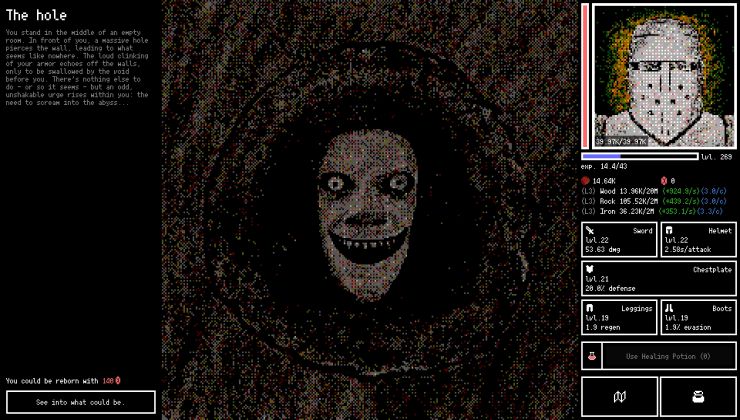

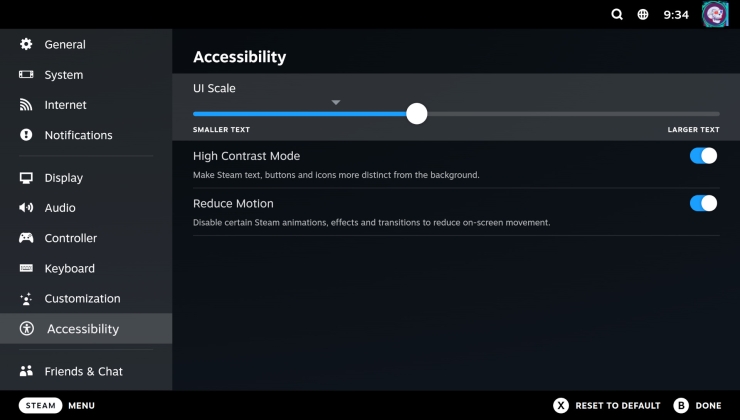





 How to get GeForce NOW on Steam Deck, SteamOS
How to get GeForce NOW on Steam Deck, SteamOS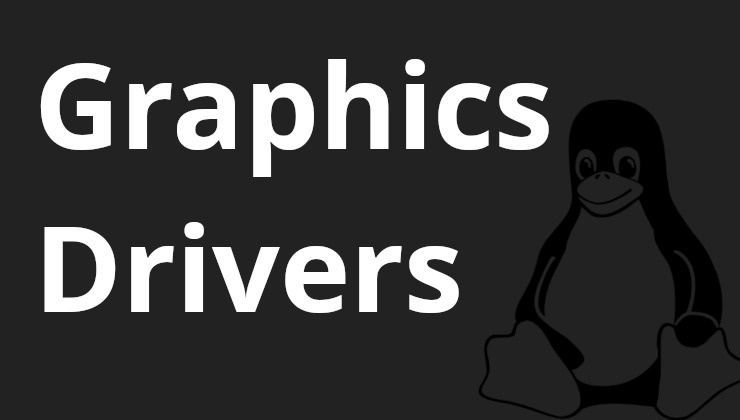 How to install, update and see what graphics driver you have on Linux and SteamOS
How to install, update and see what graphics driver you have on Linux and SteamOS