
The Wine team released today another development release of their software. Version 1.9.16 has many small changes including 43 bugfixes.
The few most interesting features introduced in this release:
- Better 64-bit binary compatibility on macOS.
- Performance improvements in JavaScript.
- More progress towards the Direct3D command stream.
- More shader instructions in Direct3D.
- Performance improvements in GDI.
- Various bug fixes.
To learn more about this release please visit this announcement.
The source code for this release is available here:
http://dl.winehq.org/wine/source/1.9/wine-1.9.16.tar.bz2
http://mirrors.ibiblio.org/wine/source/1.9/wine-1.9.16.tar.bz2
To get the most recent changes, a git repository is a good starting point.
Binary packages should be available for a download as soon as the build process is finished.
Some you may have missed, popular articles from the last month:
All posts need to follow our rules. Please hit the Report Flag icon on any post that breaks the rules or contains illegal / harmful content. Readers can also email us for any issues or concerns.
In this wine version appears more work related on DX10 and now lost planet works in DX10 mode however shows serious graphic errors
View video on youtube.com
Another title DX10 begins work (only in menus for now, in game stay black)
View video on youtube.com
^_^
View video on youtube.com
Another title DX10 begins work (only in menus for now, in game stay black)
View video on youtube.com
^_^
6 Likes
Quoting: mrdeathjrIn this wine version appears more work related on DX10 and now lost planet works in DX10 mode however shows serious graphic errorsHave You tried the original Metro 2033 on winE?
^_^
0 Likes
Great to see Just Cause 2 starting to semi-work. I'd like to play that one again in my Steam library.
Now the real test will be Grand Theft Auto 5. That is a DirectX 10 game as well.
Now the real test will be Grand Theft Auto 5. That is a DirectX 10 game as well.
2 Likes
Quoting: Comandante oardoThis title stay native (Metro 2033 Redux), normally if game stay in native version i dont test in wineQuoting: mrdeathjrIn this wine version appears more work related on DX10 and now lost planet works in DX10 mode however shows serious graphic errorsHave You tried the original Metro 2033 on winE?
^_^
^_^
0 Likes
Quoting: XaeroVincentGreat to see Just Cause 2 starting to semi-work. I'd like to play that one again in my Steam library.However this type of games use warp for directx10 (case sleeping dogs and others), maybe can try another titles
Now the real test will be Grand Theft Auto 5.
That is a DirectX 10 game as well.
*this feature dont stay ready for now
Another title shows some progress is akibas trip, now shows loading screen and warning screen
xblade code embryo shows black screen but sound work correctly
However much of this work is for jozef kucia contributions (thanks) but them want use opengl 4 for DX11
^_^
Last edited by mrdeathjr on 6 Aug 2016 at 5:07 pm UTC
0 Likes
Quoting: mrdeathjrI can tell you that Metro 2033 and Metro 2033 Redux is not exactly the same game. I played both; the original on my win XP machine and the Redux on SteamOS 1.0... I hate Deepsilver for not porting the original Metro 2033 to linux like they did with the original Metro: Last LightQuoting: Comandante oardoThis title stay native (Metro 2033 Redux), normally if game stay in native version i dont test in wineQuoting: mrdeathjrIn this wine version appears more work related on DX10 and now lost planet works in DX10 mode however shows serious graphic errorsHave You tried the original Metro 2033 on winE?
^_^
^_^
I don't like the Redux because the achievements are broken, the Vsync doesn't work and the antialiasing sucks... In the linux version of the original Metro: Last light those bugs are not present...
Now that I have Crossover, first I'm gonna try Tomb Raider, and after, Metro 2033.
0 Likes
Good to see my Into the Stars bug get reported :P
Now I am waiting for several bugs related to other UE4 games to get fixed...
Now I am waiting for several bugs related to other UE4 games to get fixed...
0 Likes
Nice too see all these d3dx10 improvements! I also own Just Cause 2 and can't wait to play it!
Tomb raider works super fine with Wine!
Quoting: Comandante oardoNow that I have Crossover, first I'm gonna try Tomb Raider, and after, Metro 2033.The original Metro should work fine, but check the [Wine apps database](https://appdb.winehq.org/objectManager.php?sClass=version&iId=19666) because it probably needs some tweaks
Tomb raider works super fine with Wine!
0 Likes
Quoting: manero666Nice too see all these d3dx10 improvements! I also own Just Cause 2 and can't wait to play it!But your cpu is too weak* (for DX10 needs more cpu)
The original Metro should work fine, but check the [Wine apps database](https://appdb.winehq.org/objectManager.php?sClass=version&iId=19666) because it probably needs some tweaks
Tomb raider works super fine with Wine!
*Same case as life is strange native where you cant run game (weak cpu)
Maybe could try upgrade your cpu (intel haswell at 4ghz or upper is highly recommended) or wait next year for zen
^_^
Last edited by mrdeathjr on 7 Aug 2016 at 7:45 pm UTC
0 Likes
Quoting: manero666Nice too see all these d3dx10 improvements! I also own Just Cause 2 and can't wait to play it!I just did what I said in another gamingonlinux post
Quoting: Comandante oardoNow that I have Crossover, first I'm gonna try Tomb Raider, and after, Metro 2033.The original Metro should work fine, but check the [Wine apps database](https://appdb.winehq.org/objectManager.php?sClass=version&iId=19666) because it probably needs some tweaks
Tomb raider works super fine with Wine!
Right now I am downloading Tomb Raider in the windows version of the Steam client that running on Ubuntu 14.04.3 through Crossover 15.2
I will report the results on Twitter and here.
0 Likes
Tried to run LOTRO recently under 1.9.13, it "detected" I have DirectX11 and offered to run it instead. Loading screen worked, but everything went black after that.
0 Likes
Quoting: PeciskTried to run LOTRO recently under 1.9.13, it "detected" I have DirectX11 and offered to run it instead. Loading screen worked, but everything went black after that.Disable d3d11.dll in the Wine config screen and the game should fall back to DX9 or DX10 mode :)
0 Likes
Quoting: JudasIscariotAs I said it offered to run it under DX11 :) I just choose no and it runs on DX9 very well. LOTRO is one of few games I have seen very few if any glitches under Wine. And it is awesome MMO too.Quoting: PeciskTried to run LOTRO recently under 1.9.13, it "detected" I have DirectX11 and offered to run it instead. Loading screen worked, but everything went black after that.Disable d3d11.dll in the Wine config screen and the game should fall back to DX9 or DX10 mode :)
0 Likes
I installed the Windows version of Tomb Raider on Ubuntu 14.04.3 through Crossover 15.2...
While it runs with more FPS than the Feral version, I have the screen filled with a lot of graphical artifacts; macroblocks for to be specific... The more powerfull the card is, the more macroblocks I have.. Is that a driver issue? I know there is a REGistry key that solves the problem (StrictDrawOrdering-»enabled) , but the performance goes down by a lot.
While it runs with more FPS than the Feral version, I have the screen filled with a lot of graphical artifacts; macroblocks for to be specific... The more powerfull the card is, the more macroblocks I have.. Is that a driver issue? I know there is a REGistry key that solves the problem (StrictDrawOrdering-»enabled) , but the performance goes down by a lot.
0 Likes

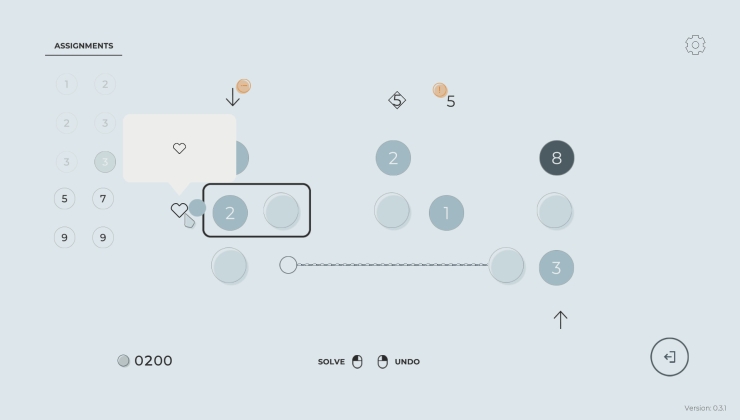





 How to setup OpenMW for modern Morrowind on Linux / SteamOS and Steam Deck
How to setup OpenMW for modern Morrowind on Linux / SteamOS and Steam Deck How to install Hollow Knight: Silksong mods on Linux, SteamOS and Steam Deck
How to install Hollow Knight: Silksong mods on Linux, SteamOS and Steam Deck