Joining the ranks today is a new official GOL game server for Ballistic Overkill, my favourite indie FPS right now.
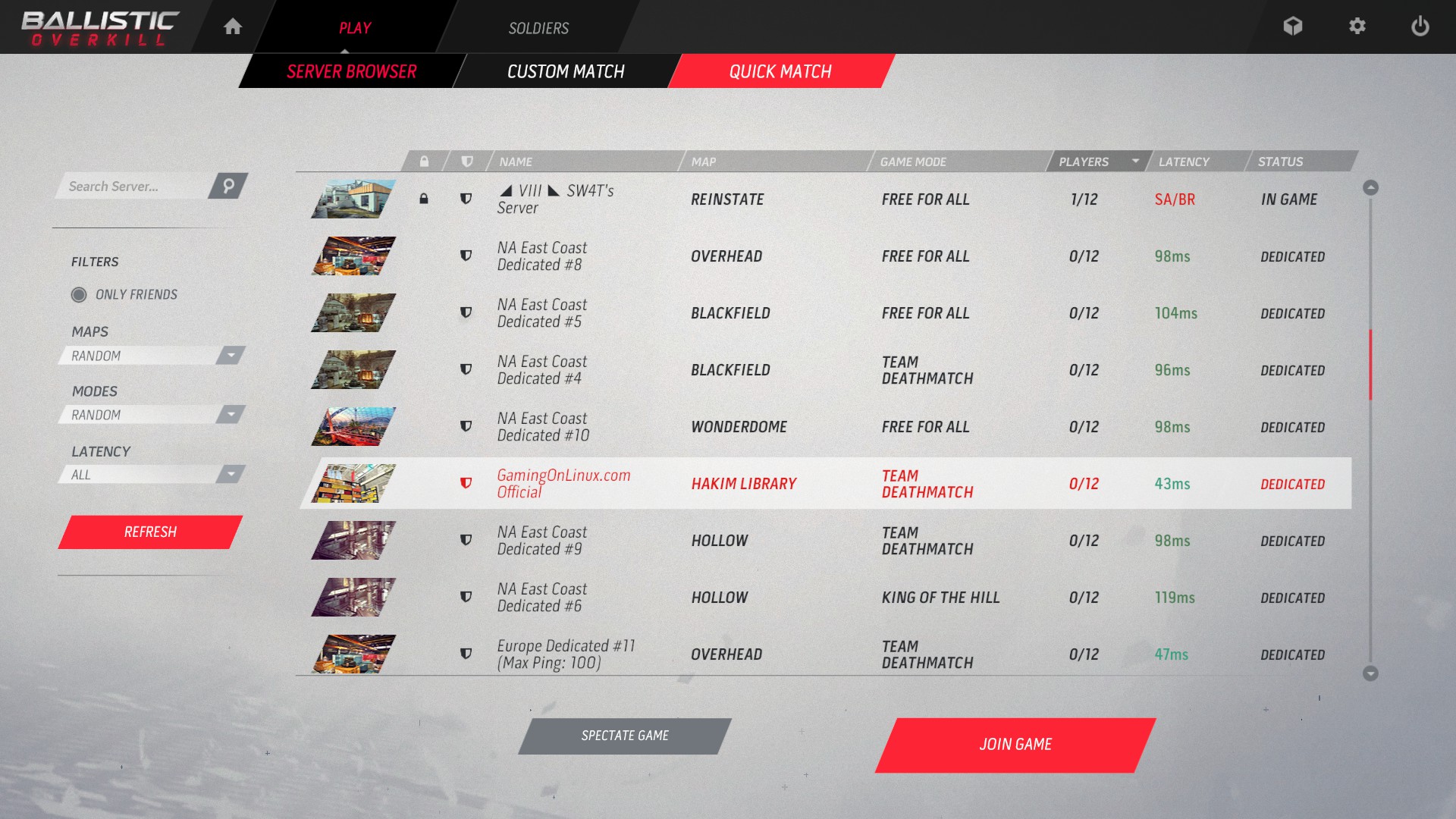
No need for an IP, just look for GamingOnLinux in the server list!
I will probably hop on it tonight during the livestream to give it a proper whirl!
Enjoy!
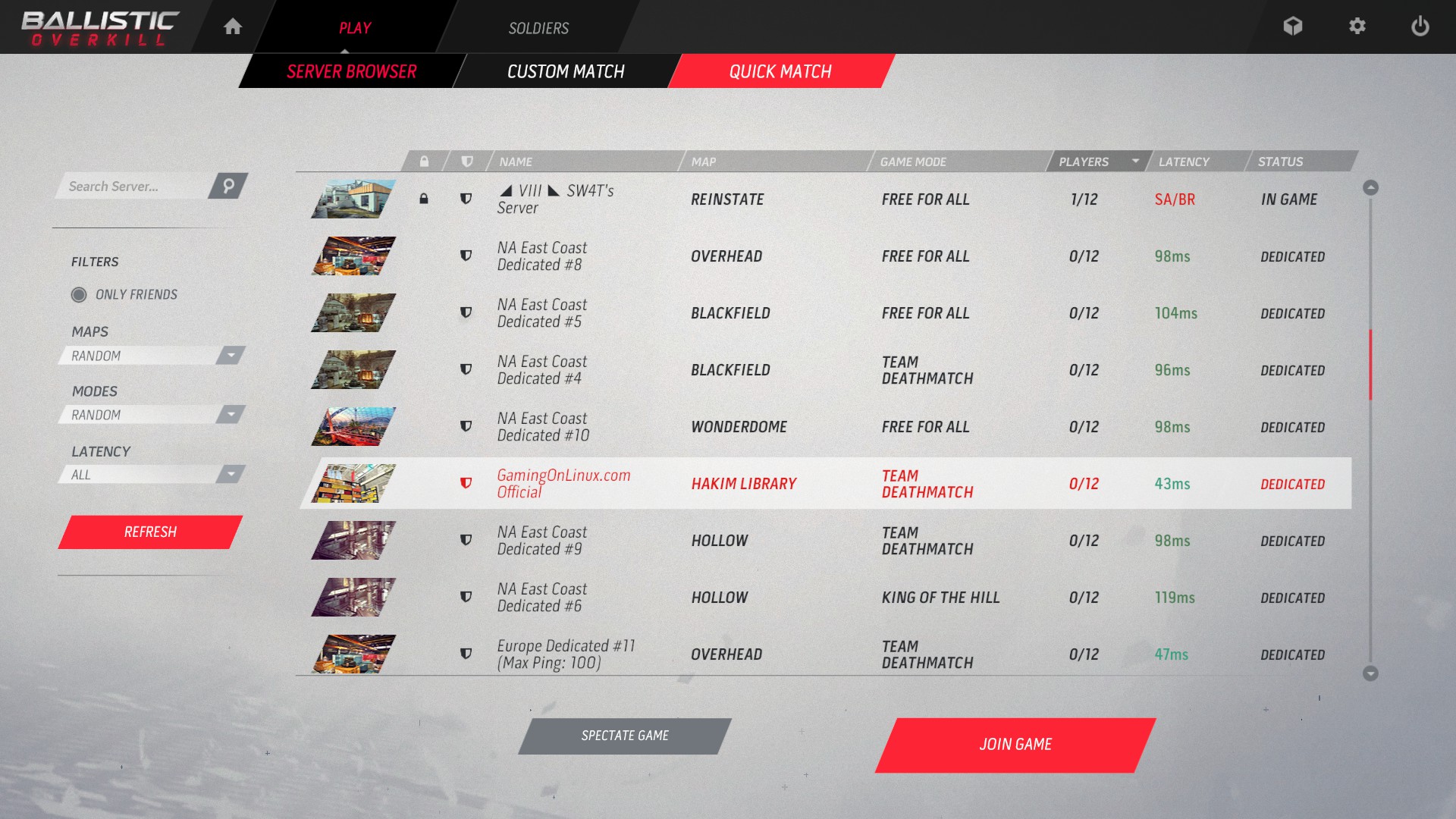
No need for an IP, just look for GamingOnLinux in the server list!
I will probably hop on it tonight during the livestream to give it a proper whirl!
Enjoy!
Some you may have missed, popular articles from the last month:
All posts need to follow our rules. Please hit the Report Flag icon on any post that breaks the rules or contains illegal / harmful content. Readers can also email us for any issues or concerns.
23 comments
Do you mind sharing your server config? I have problems getting my server listed in the server browser consistently. What did you put for the variable DedicatedBroadcast?
0 Likes
Quoting: OlliCDo you mind sharing your server config? I have problems getting my server listed in the server browser consistently. What did you put for the variable DedicatedBroadcast?I've hardly changed anything. I set it to dedicated, since it is.
Edit: Servers vanish from the list while changing maps, maybe that is what's confusing you?
Last edited by Liam Dawe on 23 Feb 2017 at 4:53 pm UTC
0 Likes
Quoting: liamdaweI've hardly changed anything. I set it to dedicated, since it is.Maybe. I got it listed once in the server browser and played a few rounds. After that it vanished from the list and i have not seen it again since then. Pressed refresh for minutes.
Edit: Servers vanish from the list while changing maps, maybe that is what's confusing you?
The other thing that was confusing was the value for DedicatedBroadcast. In the tutorial on steam forums it says: set 1 to P2P Broadcast or 2 to Server Broadcast
and in the config file it says: 0: P2P Broadcast 1: Server Broadcast.
I have it on 2 at the moment.
I also had to change the default ports. Because i have a Insurgency server running that used these ports already. Maybe it has something to do with this.
0 Likes





 How to setup OpenMW for modern Morrowind on Linux / SteamOS and Steam Deck
How to setup OpenMW for modern Morrowind on Linux / SteamOS and Steam Deck How to install Hollow Knight: Silksong mods on Linux, SteamOS and Steam Deck
How to install Hollow Knight: Silksong mods on Linux, SteamOS and Steam Deck