Wine-Staging has a big new update which brings in their CSMT (Command Stream Multithreading) support for DirectX 10 & 11. See their news here for the full details.
CSMT should enable games run in Wine to run better and closer to the level found in Windows directly. They do note, that right now their focus was on getting it working and it doesn't have some of the performance changes from the earlier version of CSMT.
They note that they know of a few more ways to increase performance, which will be worked on for future versions.
On top of this, here's some more changes:
- Support for some processor group functions.
- Various smaller bug fixes and improvements.
- More Shader Model 5 instructions.
- A number of improvements to MIME message handling.
- Line breaking improvements in DirectWrite.
- HID bus service now running by default.
- Direct2D rendering improvements.
CSMT should enable games run in Wine to run better and closer to the level found in Windows directly. They do note, that right now their focus was on getting it working and it doesn't have some of the performance changes from the earlier version of CSMT.
They note that they know of a few more ways to increase performance, which will be worked on for future versions.
On top of this, here's some more changes:
- Support for some processor group functions.
- Various smaller bug fixes and improvements.
- More Shader Model 5 instructions.
- A number of improvements to MIME message handling.
- Line breaking improvements in DirectWrite.
- HID bus service now running by default.
- Direct2D rendering improvements.
Some you may have missed, popular articles from the last month:
All posts need to follow our rules. Please hit the Report Flag icon on any post that breaks the rules or contains illegal / harmful content. Readers can also email us for any issues or concerns.
I just discovered that Arch Linux has Wine, Wine-staging and Wine-staging-nine in his official repository, not AUR, this is awesome! Can't wait to try this new release!
2 Likes
Oh hell yeah. As soon as Elite: Dangerous runs on Linux with wine, I'll never have to boot into Windows again \o/
Would prefer a native Linux version of ED of course, but that's probably not gonna happen anytime soon, if at all.
Last edited by Corben on 9 Feb 2017 at 11:57 am UTC
Would prefer a native Linux version of ED of course, but that's probably not gonna happen anytime soon, if at all.
Last edited by Corben on 9 Feb 2017 at 11:57 am UTC
0 Likes
Quoting: CorbenOh hell yeah. As soon as Elite: Dangerous runs on Linux with wine, I'll never have to boot into Windows again \o/I have ED havent played in an age as it doesnt run in wine, if it ever happens I will be booting it up in a shot to fly my trusty viper again
Would prefer a native Linux version of ED of course, but that's probably not gonna happen anytime soon, if at all.
1 Likes
Quoting: ajgpInformation for anyone interested - I have tried to run ED 32-bit version on Wine 2.0. My efforts are documented in this bug report https://bugs.winehq.org/show_bug.cgi?id=41972Quoting: CorbenOh hell yeah. As soon as Elite: Dangerous runs on Linux with wine, I'll never have to boot into Windows again \o/I have ED havent played in an age as it doesnt run in wine, if it ever happens I will be booting it up in a shot to fly my trusty viper again
Would prefer a native Linux version of ED of course, but that's probably not gonna happen anytime soon, if at all.
Short recap:
* First I got crash caused by intro video played - patch attached to this bug report, it works;
* Second I get 'launch game from launcher' error, and it is something where I have stuck - this is tricky. ED as we know uses clever auth to pass information for server to bind it with player who logged in using launcher. These auth codes are passed to WatchDog.exe which then passes some of them to EliteDangerous32.exe. According to FD dev, ED32.exe then will lookup some of those numbers towards some entries in registry, and of course will try to match them with server. If some part of it fails, you get 'launch game from launcher' error.
What should be done:
* If someone has time, might try to lookup registry activity during running a launcher, logging in and then launching game and see maybe something goes wrong. If anything, we could document fully how game is launched - as it is something FD can't really expose by themselves;
* See what kind of fixme errors first time shader compiling ED triggers in wine and report those bugs;
For launcher you need winetricks dotnet40. Also for long term any effort to run dotnet40 64-bit is worth doing considering FD might drop 32-bit support for Season 3.
2 Likes
EvE Online finally works with dx11!! (Shader Quality at Medium)
Tested working 10 min ago. ^_^
Pretty framerates, faster transitions Station<->Space. Not yet tested in combat.
Last edited by Tetractys on 9 Feb 2017 at 3:16 pm UTC
Tested working 10 min ago. ^_^
Pretty framerates, faster transitions Station<->Space. Not yet tested in combat.
Last edited by Tetractys on 9 Feb 2017 at 3:16 pm UTC
2 Likes
I hope this release makes warframe work better!
0 Likes
I tested today with wine-gaming-nine and CSMT enbled with these games:
Hitman: Absolution: Game FPS is a little bit improved and I still get black scenes with Tesselation / Ultra settings enabled, FPS is now over 15 in the benchmarks.
Crysis 2(DX11): Menu is no more messed up with CSMT enabled, still getting black scenes and FPS is a little bit improved.
Stranded Deep(DX11 mode): Game starts with DX11 mode, FPS is low as Wine 2.0 release.
Max Payne 3(DX11, Tesselation off): Game works, low FPS and the sound is totally terrible.
I can't launch next games:
Skyrim Special Edition
Grand Theft Auto V(Stuck in the launcher, gives me error, cannot use safe mode)
Carmageddon: Max Damage (Splash screen, nothing else)
I have problems with Unity3d games, like My Summer Car and Mr.President!:
Both these starts and launches but I cant move with the keyboard.
Hitman: Absolution: Game FPS is a little bit improved and I still get black scenes with Tesselation / Ultra settings enabled, FPS is now over 15 in the benchmarks.
Crysis 2(DX11): Menu is no more messed up with CSMT enabled, still getting black scenes and FPS is a little bit improved.
Stranded Deep(DX11 mode): Game starts with DX11 mode, FPS is low as Wine 2.0 release.
Max Payne 3(DX11, Tesselation off): Game works, low FPS and the sound is totally terrible.
I can't launch next games:
Skyrim Special Edition
Grand Theft Auto V(Stuck in the launcher, gives me error, cannot use safe mode)
Carmageddon: Max Damage (Splash screen, nothing else)
I have problems with Unity3d games, like My Summer Car and Mr.President!:
Both these starts and launches but I cant move with the keyboard.
1 Likes
I wish I could use my x360 controller* with this or any other version of wine.
* I know some people have achieved this but can't make it work.
* I know some people have achieved this but can't make it work.
0 Likes
Quoting: ArehandoroI wish I could use my x360 controller* with this or any other version of wine.I got it working using [X360CE](http://www.x360ce.com/). If I remember correctly, you create a mapping (.ini file) with the x360ce.exe tool and copy all the included files into the same directory as the game launches from (meaning, not just the install directory but the actual subdir where the engine executable is).
* I know some people have achieved this but can't make it work.
It's been a while since I used it, but it worked great with the Batman games.
1 Likes
Quoting: CybolicHave tried to do so many times to not avail :/Quoting: ArehandoroI wish I could use my x360 controller* with this or any other version of wine.I got it working using [X360CE](http://www.x360ce.com/). If I remember correctly, you create a mapping (.ini file) with the x360ce.exe tool and copy all the included files into the same directory as the game launches from (meaning, not just the install directory but the actual subdir where the engine executable is).
* I know some people have achieved this but can't make it work.
It's been a while since I used it, but it worked great with the Batman games.
Thanks though :)
0 Likes
Quoting: ArehandoroDid you add the DirectX and DirectInput DLL overrides in WineCfg as well? "Native" or "Native first" should work.Quoting: Cybolic[...]Have tried to do so many times to not avail :/
I got it working using [X360CE](http://www.x360ce.com/).[...]
Thanks though :)
0 Likes
Quoting: CybolicI think I did but don't remember it 100% now, will check back home :) Thanks!Quoting: ArehandoroDid you add the DirectX and DirectInput DLL overrides in WineCfg as well? "Native" or "Native first" should work.Quoting: Cybolic[...]Have tried to do so many times to not avail :/
I got it working using [X360CE](http://www.x360ce.com/).[...]
Thanks though :)
0 Likes
Is there anybody here who could crank up Space Engineers and see if it works at all? I won't have access to my gaming rig anytime soon.
0 Likes
Quoting: PlutonMasterI have problems with Unity3d games, like My Summer Car and Mr.President!:Same problem with Blackguards, it seems an initial lack of keyboard focus but returning to desktop with Alt-Tab and again to return in the game restore the keyboard.
Both these starts and launches but I cant move with the keyboard.
0 Likes
Quoting: ArehandoroI wish I could use my x360 controller* with this or any other version of wine.I wrote up an Xbox 360 controller support guide for Way of the Samurai 4 here: [https://appdb.winehq.org/objectManager.php?sClass=version&iId=34504](https://appdb.winehq.org/objectManager.php?sClass=version&iId=34504)
* I know some people have achieved this but can't make it work.
Perhaps some of the tricks I listed here will help for your game(s)?
Last edited by JudasIscariot on 9 Feb 2017 at 10:23 pm UTC
2 Likes
JudasIscariot, your guide help me along time ago to get my controller working.
But, to use x360ce, you are going to need the xboxdrv userspace utility and
the uinput kernel module. Boiling steam didn't mention either one of those.
Also wine does have a builtin testing program for controllers. Assuming,
Arehandoro, didn't already know. To use it you'll need to emulate a virtual
desktop environment. A familiar 'start' button will appear on you desktop.
Click on that and then locate your wine control panel. You can test for
connected controllers and test the button layouts.
Last edited by sr_ls_boy on 9 Feb 2017 at 11:22 pm UTC
But, to use x360ce, you are going to need the xboxdrv userspace utility and
the uinput kernel module. Boiling steam didn't mention either one of those.
Also wine does have a builtin testing program for controllers. Assuming,
Arehandoro, didn't already know. To use it you'll need to emulate a virtual
desktop environment. A familiar 'start' button will appear on you desktop.
Click on that and then locate your wine control panel. You can test for
connected controllers and test the button layouts.
Last edited by sr_ls_boy on 9 Feb 2017 at 11:22 pm UTC
1 Likes
Quoting: sr_ls_boyJudasIscariot, your guide help me along time ago to get my controller working.Hey, I am glad to hear my guide helped someone, good to know my writing it was not in vain :)
But, to use x360ce, you are going to need the xboxdrv userspace utility and
the uinput kernel module. Boiling steam didn't mention either one of those.
Also wine does have a builtin testing program for controllers. Assuming,
Arehandoro, didn't already know. To use it you'll need to emulate a virtual
desktop environment. A familiar 'start' button will appear on you desktop.
Click on that and then locate your wine control panel. You can test for
connected controllers and test the button layouts.
As for the userspace utility and kernel module, I don't know much about those other than I use the stock kernel in Antergos and x360ce worked out of the box after a couple of winetricks. I guess it depends on the distro one uses in this case.
Also, you can access the Wine controller test utility via the command line by running
wine control.exeLast edited by JudasIscariot on 9 Feb 2017 at 11:35 pm UTC
2 Likes
Neat! It' more direct than what I was doing.
0 Likes
Quoting: JudasIscariotThanks will give it a go :)Quoting: ArehandoroI wish I could use my x360 controller* with this or any other version of wine.I wrote up an Xbox 360 controller support guide for Way of the Samurai 4 here: [https://appdb.winehq.org/objectManager.php?sClass=version&iId=34504](https://appdb.winehq.org/objectManager.php?sClass=version&iId=34504)
* I know some people have achieved this but can't make it work.
Perhaps some of the tricks I listed here will help for your game(s)?
1 Likes
Did anyone tried DarkSouls3 with success?
I can start the game, but on playing, i only see the mini menu, and the bars for live and endurance. Character an the world around are completely black.
Disabled all visual things like anti-alias and so on.
LinuxMint 17.3, Geforce 970 with driver 370 (tried 350 also).
I can start the game, but on playing, i only see the mini menu, and the bars for live and endurance. Character an the world around are completely black.
Disabled all visual things like anti-alias and so on.
LinuxMint 17.3, Geforce 970 with driver 370 (tried 350 also).
0 Likes



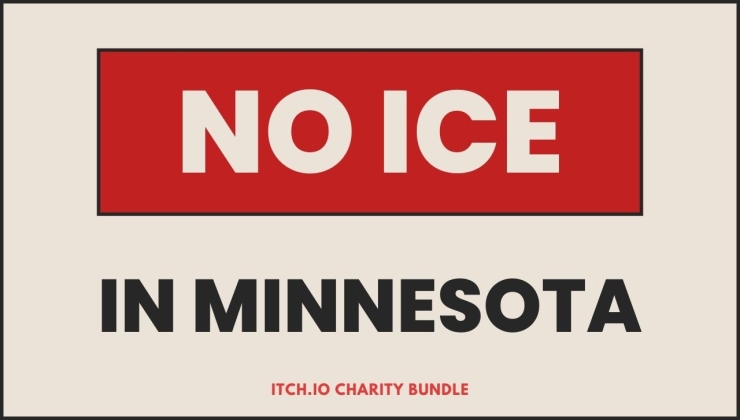








 How to setup OpenMW for modern Morrowind on Linux / SteamOS and Steam Deck
How to setup OpenMW for modern Morrowind on Linux / SteamOS and Steam Deck How to install Hollow Knight: Silksong mods on Linux, SteamOS and Steam Deck
How to install Hollow Knight: Silksong mods on Linux, SteamOS and Steam Deck