Sounds like this Wine Staging release is a very interesting one, as it comes with improved support for anti-cheat and DRM.
Release highlights:
About the improved support for anti-cheat and DRM:
It also pulls in the various updates from the main Wine 2.9 release. See the full Wine Staging 2.9 release notes here.
Amazing progress as always from the Wine team.
Release highlights:
- Support for opening files through NT device paths.
- Improved fake dll generation.
- Support for pipeline statistics in d3d11.
- Improved support for querying section names.
- Fixes for multiple regressions.
- Various smaller bug fixes.
About the improved support for anti-cheat and DRM:
QuoteWine Staging 2.9 continues to improve the compatibility with anti-cheat and DRM modules. The generated fake DLLs do no longer trigger stub errors when an application manually loads them (as in the 2.8 release), but instead they now forward the call to the correct builtin implementation. The general memory layout of the builtin ELF/Mach-O executables has also been changed to be more consistent with regular PE files. Besides those bigger chances, there are many smaller improvements, including bug fixes for the Unreal Engine 4 and Chrome.
It also pulls in the various updates from the main Wine 2.9 release. See the full Wine Staging 2.9 release notes here.
Amazing progress as always from the Wine team.
Some you may have missed, popular articles from the last month:
All posts need to follow our rules. Please hit the Report Flag icon on any post that breaks the rules or contains illegal / harmful content. Readers can also email us for any issues or concerns.
Does anybody know how HAWKEN is running with this wine version. The last one was unplayable:
View video on youtube.com
This was with a GTX 750 Ti.
View video on youtube.com
This was with a GTX 750 Ti.
0 Likes
Sounds nice.
Anyone tried if maybe Paladins is running again?
Last edited by onurB on 30 May 2017 at 1:04 pm UTC
Anyone tried if maybe Paladins is running again?
Last edited by onurB on 30 May 2017 at 1:04 pm UTC
1 Likes
Does Battleeye work now?
0 Likes
Quoting: onurBSounds nice.Paladins and Ubisoft DRM are not fixed in this release. If there is better anti-cheat support in this version, it must be somewhere else. On the other hand, I did manage to start up Batman Arkham Knight which is supposedly still protected by Denuvo, didn't get to the in-game menu but getting to the intro videos is a start.
Anyone tried if maby Paladins is running again?
2 Likes
Quoting: strycorePaladins and Ubisoft DRM are not fixed in this release.Are you referring to the 'connection lost' error on UPlay?
0 Likes
Still can't play Final Fantasy IX :/ Keep receiving lots of d3d errors.
0 Likes
Quoting: wvstolzingAre you referring to the 'connection lost' error on UPlay?While there are still some connectivity issues with UPlay, it works much better than it used to (on Wine Staging only). I'm referring to the actual Ubisoft DRM used in some of their games. For example, to play Assassin's Creed 2, you have to start UPlay in offline mode, then completely disconnect from the internet then start the game. Otherwise the game will just crash at the Ubisoft logo.
1 Likes
Quoting: GuestIn my case begins work since 2.1 without major issues and stableQuoting: ArehandoroStill can't play Final Fantasy IX :/ Keep receiving lots of d3d errors.I played through FFIX with Wine version 2.0 with no graphical issues. Sometimes the sound started crackling but that can be solved by restarting.
View video on youtube.com
System Specs Used in Test
Nvidia Drivers 378.09 (run package from nvidia drivers homepage)
Xubuntu 16.04 x64 - Kernel 4.8.0-34 generic (ubuntu mainline) - CPUFreq: Performance
CPU: INTEL Pentium G3258 (Haswell 22nm) 4.1Ghz + Artic Cooling Alpine 11 Plus
MEMORY: 8GB DDR3 1333 (2x4) Patriot value (128 bit dual channel: 21.3 gb/s)
GPU: Gigabyte Nvidia Geforce GTX 1050 OC (GP107 14nm: 640 Shaders / 40 TMUS / 32 ROPS) Windforce 2GB DDR5 7000Mhz 128Bit (110Gb/s)
MAINBOARD: MSI H81M E33
^_^
2 Likes
Quoting: GuestQuoting: ArehandoroStill can't play Final Fantasy IX :/ Keep receiving lots of d3d errors.I played through FFIX with Wine version 2.0 with no graphical issues. Sometimes the sound started crackling but that can be solved by restarting.
Quoting: mrdeathjrI can't even launch the game or the launcher. Have tried with and without CSMT, changing the main OS on winecfg, etc. Will try to follow mrdeathjr youtube video this week :) (Gracias!)Quoting: GuestIn my case begins work since 2.1 without major issues and stableQuoting: ArehandoroStill can't play Final Fantasy IX :/ Keep receiving lots of d3d errors.I played through FFIX with Wine version 2.0 with no graphical issues. Sometimes the sound started crackling but that can be solved by restarting.
1 Likes
Quoting: lodDoes Battleeye work now?This is what I'm looking for!
0 Likes
Quoting: 14Let me guess... DayZ? Yeah that would make my passthrough-setup useless... Well that and fallout4 :)Quoting: lodDoes Battleeye work now?This is what I'm looking for!
0 Likes
Sniper Elite V2 basically works now.
I believe what I'm looking at is a problem
with the shadow maps. If I'm mistaken let me
know.
I posted a screenshot with bug #42421

I believe what I'm looking at is a problem
with the shadow maps. If I'm mistaken let me
know.
I posted a screenshot with bug #42421

0 Likes
Anyone tried Sleeping Dogs Definitive Edition? With Wine-staging 2.8 the game starts and works but video are green and graphics are totally missing.
1 Likes
Quoting: ziabiceAnyone tried Sleeping Dogs Definitive Edition? With Wine-staging 2.8 the game starts and works but video are green and graphics are totally missing.Eh, you should just let that one lie.
4 Likes
Quoting: lodDoes Battleeye work now?My hopes were high but...
19:58:28: Installing BattlEye Service...
19:58:28: Successfully installed BattlEye Service.
19:58:28: Failed to initialize BattlEye Service: Driver Init Error (2).
:'(
0 Likes
Quoting: skyrrdI was more interested in the Battlegrounds mod for Arma 3, but now that PUBG is the new thing and also uses BattleEye, I'd like that to work even more.Quoting: 14Let me guess... DayZ? Yeah that would make my passthrough-setup useless... Well that and fallout4 :)Quoting: lodDoes Battleeye work now?This is what I'm looking for!
Last edited by 14 on 30 May 2017 at 9:19 pm UTC
0 Likes
Quoting: codingHahnDoes anybody know how HAWKEN is running with this wine version. The last one was unplayable:I wouldn't call dipping down to 5FPS "playable".
View video on youtube.com
This was with a GTX 750 Ti.
0 Likes
Does anyone know if any anticheat/DRM systems actually function in Wine now, and if so which? If we can identify any particular middleware solutions, then it'll be easy to make a list of "these use now-working anticheat/DRM and should be tested again and appDB updated" games/apps.
0 Likes
Do Fallout 3 and Fallout: New vegas work fine with Wine?
I ask that because they were just released on GOG.
I ask that because they were just released on GOG.
0 Likes
Quoting: Comandante ÑoñardoDo Fallout 3 and Fallout: New vegas work fine with Wine?See here: https://www.gog.com/forum/general/the_judas_does_this_run_in_wine_thread_v1173/post1109 and here https://www.gog.com/forum/general/the_judas_does_this_run_in_wine_thread_v1173/post1110
I ask that because they were just released on GOG.
0 Likes


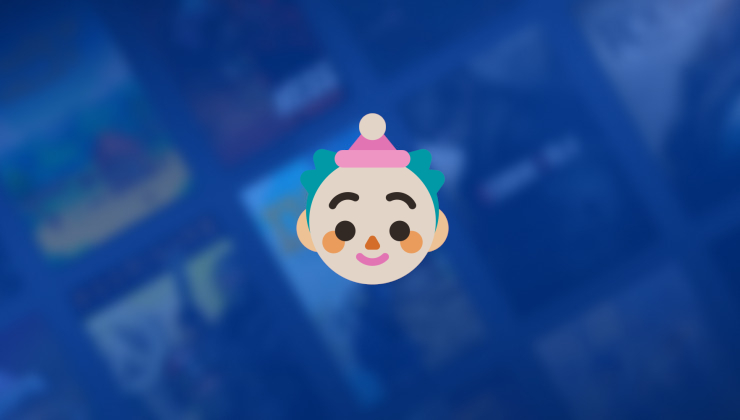







 How to setup OpenMW for modern Morrowind on Linux / SteamOS and Steam Deck
How to setup OpenMW for modern Morrowind on Linux / SteamOS and Steam Deck How to install Hollow Knight: Silksong mods on Linux, SteamOS and Steam Deck
How to install Hollow Knight: Silksong mods on Linux, SteamOS and Steam Deck