Since there's a lot of excitement around DXVK we've been following it closely and a fresh release made it out last night.
For those who don't remember it, DXVK is the compatibility layer for running Direct3D 11 games in Wine using Vulkan. It's a very promising project, with a lot of people having fun with it already on Linux.
The latest release, version 0.41, has a slight reduction of overall CPU overhead, has better GPU saturation when Deferred Contexts are used for rendering and features a configurable HUD. The announcement also notes five bugs fixed, one which will make Mesa users happy as it fixes tessellation shaders causing a crash in Mesa drivers.
An an example of how it runs, here's a video from well-known Linux YouTuber Xpander showing off Kingdom Come: Deliverance using a previous build of DXVK:

Direct Link
Very impressive stuff there, hopefully it will make it into Wine proper when it's further developed. Projects like this, could really help more people dual-boot and eventually be full Linux gamers.
Quoting: ShmerlSince wine 3.5 the Ubuntu package supports Vulkan (at least for 64 bit binaries). The 3.4 package did not.Quoting: ArehandoroUsing Wine like that assumes that default Wine supports Vulkan. Many report that Ubuntu's version and some others too do not. So it's recommended to build Wine from source and use that custom one, which needs some additional environment setup like above. Same applies to running setup_dxvk.sh by the way.wine setup_the_witcher_3.exe
Doing a fresh install of wine et al now, unlikely to help but ya never know.
Quoting: silmethSince wine 3.5 the Ubuntu package supports Vulkan (at least for 64 bit binaries). The 3.4 package did not.Ah, that's good. Using WineHQ packaged version is also a good option.
Quoting: ShmerlAh, that's good. Using WineHQ packaged version is also a good option.I did mean WineHQ packaged ones (sorry I wasn’t clear on that) – the latest wine package maintained by Ubuntu maintainers themselves currently is 2.18. So when I wrote ‘Ubuntu packages’ I had ‘packages installed as per [WineHQ instructions for installing on Ubuntu](https://wiki.winehq.org/Ubuntu)’ in my mind.
Quoting: PompesdeskySomeone put an install script on Lutris https://lutris.net/games/battlefield-4/Quoting: CAPTNCAPSDo you happen to have a link to something explaining how to make BF4 work ? All I can see is a Garbage status for the game on WineHQ and can't find any relevant info on making it actually work :(Quoting: cRaZy-bisCuiTDoes someone have the possibility to try out Battlefield 3 and 4?BF3 I don't think will work because of Battlelog.
I tried out BF4 tho and it works pretty well! There are a few bugs, and (at least on my AMD card) particles draw as black boxes, which can be pretty irritating. Also Punkbuster is not really happy about us using modified DLLs and you probably will get kicked from servers. Singleplayer and Unranked/No PB Servers should be fine though :)
I was running Medium Settings, 720p on a RX480 at 100-200fps ^-^
But essentially, you need a 64bit Wine 3.5 Prefix with DXVK set to Windows 10 and then it should be enough to install Origin and the game.
And game works, funny how absolutely nobody mentioned this nugget!
(didn't see that info on the original video until recently, either I'm blind or he made some edits :) )
Sadly wine can't seem to pass on 4k knowledge to games so 1920x1080 is the only options I get (no console overrides work)
EDIT: Virtual Desktop fixes that. However game runs really bad in that mode.
The real issue is the second monitor so disabling that before playing fixes the problem. Most other games don't seem to have this issue, just KCD. Lutris has a nice feature to overcome this problem.
Last edited by Gerarderloper on 10 Apr 2018 at 1:13 am UTC
Quoting: CAPTNCAPSFollowing those steps, except setting level of Windows to 10, last night couldn't install Origin, always getting some QTWebInterface errors :/Quoting: PompesdeskySomeone put an install script on Lutris https://lutris.net/games/battlefield-4/Quoting: CAPTNCAPSDo you happen to have a link to something explaining how to make BF4 work ? All I can see is a Garbage status for the game on WineHQ and can't find any relevant info on making it actually work :(Quoting: cRaZy-bisCuiTDoes someone have the possibility to try out Battlefield 3 and 4?BF3 I don't think will work because of Battlelog.
I tried out BF4 tho and it works pretty well! There are a few bugs, and (at least on my AMD card) particles draw as black boxes, which can be pretty irritating. Also Punkbuster is not really happy about us using modified DLLs and you probably will get kicked from servers. Singleplayer and Unranked/No PB Servers should be fine though :)
I was running Medium Settings, 720p on a RX480 at 100-200fps ^-^
But essentially, you need a 64bit Wine 3.5 Prefix with DXVK set to Windows 10 and then it should be enough to install Origin and the game.
Quoting: TheRiddickhttps://forum.kingdomcomerpg.com/t/linux-running-kc-d-with-wine/41173yeah you need to copy the dlls otherwise KC: D stays black. There is also a open bug at winehq https://bugs.winehq.org/show_bug.cgi?id=44520 regarding that issue.
And game works, funny how absolutely nobody mentioned this nugget!
I made a new KC: D video with low and high graphic settings.
View video on youtube.com
Last edited by holzi on 9 Apr 2018 at 4:23 pm UTC
Quoting: ArehandoroHave you tried installing it through Lutris? That's what I did and I had no problems with Origin whatsoever.Quoting: CAPTNCAPSFollowing those steps, except setting level of Windows to 10, last night couldn't install Origin, always getting some QTWebInterface errors :/Quoting: PompesdeskySomeone put an install script on Lutris https://lutris.net/games/battlefield-4/Quoting: CAPTNCAPSDo you happen to have a link to something explaining how to make BF4 work ? All I can see is a Garbage status for the game on WineHQ and can't find any relevant info on making it actually work :(Quoting: cRaZy-bisCuiTDoes someone have the possibility to try out Battlefield 3 and 4?BF3 I don't think will work because of Battlelog.
I tried out BF4 tho and it works pretty well! There are a few bugs, and (at least on my AMD card) particles draw as black boxes, which can be pretty irritating. Also Punkbuster is not really happy about us using modified DLLs and you probably will get kicked from servers. Singleplayer and Unranked/No PB Servers should be fine though :)
I was running Medium Settings, 720p on a RX480 at 100-200fps ^-^
But essentially, you need a 64bit Wine 3.5 Prefix with DXVK set to Windows 10 and then it should be enough to install Origin and the game.
Anyone else try ?
As for me I will be giving up on Linux until I change my cpu. Pretty sure my Ryzen 1600 CPU is busted, get lots of very odd crashes for no reason. Works under windows, time to call it quits, glad everyone else is having pretty damn good success non the less.
Quoting: CAPTNCAPSI did but no luck :/Quoting: ArehandoroHave you tried installing it through Lutris? That's what I did and I had no problems with Origin whatsoever.Quoting: CAPTNCAPSFollowing those steps, except setting level of Windows to 10, last night couldn't install Origin, always getting some QTWebInterface errors :/Quoting: PompesdeskySomeone put an install script on Lutris https://lutris.net/games/battlefield-4/Quoting: CAPTNCAPSDo you happen to have a link to something explaining how to make BF4 work ? All I can see is a Garbage status for the game on WineHQ and can't find any relevant info on making it actually work :(Quoting: cRaZy-bisCuiTDoes someone have the possibility to try out Battlefield 3 and 4?BF3 I don't think will work because of Battlelog.
I tried out BF4 tho and it works pretty well! There are a few bugs, and (at least on my AMD card) particles draw as black boxes, which can be pretty irritating. Also Punkbuster is not really happy about us using modified DLLs and you probably will get kicked from servers. Singleplayer and Unranked/No PB Servers should be fine though :)
I was running Medium Settings, 720p on a RX480 at 100-200fps ^-^
But essentially, you need a 64bit Wine 3.5 Prefix with DXVK set to Windows 10 and then it should be enough to install Origin and the game.
Quoting: PompesdeskyThis!Quoting: CAPTNCAPSDo you happen to have a link to something explaining how to make BF4 work ? All I can see is a Garbage status for the game on WineHQ and can't find any relevant info on making it actually work :(Quoting: cRaZy-bisCuiTDoes someone have the possibility to try out Battlefield 3 and 4?BF3 I don't think will work because of Battlelog.
[...]
Maybe you could set up instructions on WineHQ if you get it working. I will try and do the same. You should state in that case it's been achieved by DXVK - hopefully they will accept that.
Quoting: cRaZy-bisCuiThttps://lutris.net/games/battlefield-4/ lutris has a working script there are some steps you need to do lutris will install and config origin and dxvk but the game will have to be installed manually it is detailed in the tabQuoting: PompesdeskyThis!Quoting: CAPTNCAPSDo you happen to have a link to something explaining how to make BF4 work ? All I can see is a Garbage status for the game on WineHQ and can't find any relevant info on making it actually work :(Quoting: cRaZy-bisCuiTDoes someone have the possibility to try out Battlefield 3 and 4?BF3 I don't think will work because of Battlelog.
[...]
Maybe you could set up instructions on WineHQ if you get it working. I will try and do the same. You should state in that case it's been achieved by DXVK - hopefully they will accept that.
It's almost impossible to play unranked games only since the game is dying anyway and you need all servers to find a game going on. (:
If something works with wined3d, it should be working with dxvk as well at least in that regard.
Last edited by YoRHa-2B on 13 Apr 2018 at 9:49 am UTC
Quoting: YoRHa-2B@cRaZy-bisCuiT Since DXVK doesn't hot-patch or otherwise inject code into the process after the DLLs have been loaded (unlike tools like Reshade etc.), that shouldn't be too much of an issue with most anti-cheat solutions.Oh well, sorry, this was not DXVK related: In general running games in wine with PunkBuster will cause issues. I'm note sure which files are checked by it but it could be a trial to set them to "native" in wine if only I'd know for sure what they check for. Maybe all DLLs in the game directory? Maybe all the DLLs related to Origin? Mhh...
If something works with wined3d, it should be working with dxvk as well at least in that regard.
EDIT:
1. The game runs! Unfortunately I have some weird shader bugs going on there. [0] Do you guys have these glitches as well?
2. As mentioned already, Punkbuster kicks me out of games where it's active. I don't know if there's a workaround to this.
[0]
https://github.com/doitsujin/dxvk/issues/275
Last edited by cRaZy-bisCuiT on 13 Apr 2018 at 3:59 pm UTC
Still great to know that such an awesome tool exists. I hope the AAA game studios and porters will know of it's existence and benefit from it. Maybe we could get more ports this way.
Last edited by Avehicle7887 on 14 Apr 2018 at 6:59 pm UTC



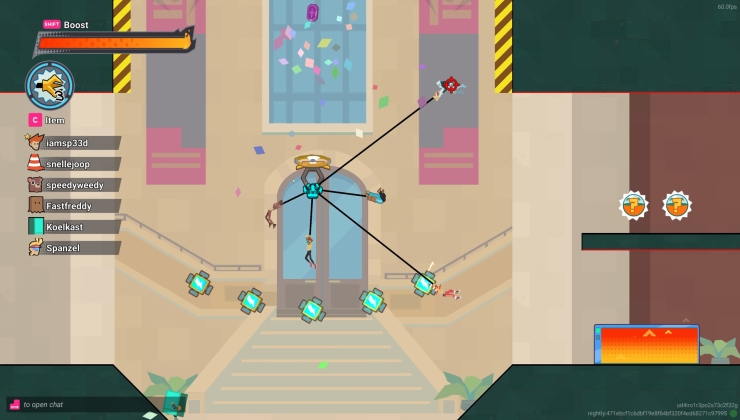







 How to setup OpenMW for modern Morrowind on Linux / SteamOS and Steam Deck
How to setup OpenMW for modern Morrowind on Linux / SteamOS and Steam Deck How to install Hollow Knight: Silksong mods on Linux, SteamOS and Steam Deck
How to install Hollow Knight: Silksong mods on Linux, SteamOS and Steam Deck