Today, NVIDIA have released a new stable driver update in addition to an updated Vulkan beta driver and a new OpenGL beta driver.
Starting with NVIDIA 430.40 which is a stable driver release in their "Long Lived" branch which includes these changes:
- Added support for the following GPUs:
- GeForce RTX 2080 SUPER
- Quadro RTX 3000 with Max-Q Design
- Fixed a driver installation failure in Linux kernel configurations with CONFIG_HOTPLUG_CPU.
- Updated nvidia-bug-report.sh to search the systemd journal for gdm-x-session logs.
- Added support to nvidia-installer for systems which provide ncurses libraries supporting the ncurses widechar ABI only.
They also put out the 418.52.18 Vulkan beta driver, which is where they test out the latest Vulkan features and new extensions. It comes with support for two new extensions added with Vulkan 1.1.117 and one from Vulkan 1.1.116:
Finally, they also just started doing an OpenGL beta driver 418.52.18 (same version number as the Vulkan beta) which includes support for "Vulkan-style subgroups extensions" (source):
Note: Currently the OpenGL beta and the Vulkan beta driver are the same. However, this will likely change in future. An NVIDIA developer mentioned to us on Twitter, that their schedules aligned for this release.
Busy day for NVIDIA drivers but it's really great to see them promptly release, especially helpful for developers looking to test out the very latest features of the different APIs.
i did download both drivers and did a small md5sum ->
md5sum ./NVIDIA-Linux-x86_64-418.52.18_*
5480d71d44b4ea6c2444e254d93fc051 ./NVIDIA-Linux-x86_64-418.52.18_opengl.run
5480d71d44b4ea6c2444e254d93fc051 ./NVIDIA-Linux-x86_64-418.52.18_vk.run
since the md5sum is equal i would say this are both the same driver (opengl & vk).
Quoting: Glog78Hi Liam,They could well be. Another way to check would be to use the [Vulkan Hardware Capability Viewer](https://vulkan.gpuinfo.org/download.php) on the OpenGL driver and see if the new Vulkan extensions show up, if they don't it's not the same. Would be odd if they were exactly the same, since they created an entirely separate page and download for them.
i did download both drivers and did a small md5sum ->
md5sum ./NVIDIA-Linux-x86_64-418.52.18_*
5480d71d44b4ea6c2444e254d93fc051 ./NVIDIA-Linux-x86_64-418.52.18_opengl.run
5480d71d44b4ea6c2444e254d93fc051 ./NVIDIA-Linux-x86_64-418.52.18_vk.run
since the md5sum is equal i would say this are both the same driver (opengl & vk).
Edit: Yup, currently the same, but won't be in future. Added a note.
Last edited by Liam Dawe on 29 Jul 2019 at 7:12 pm UTC
Quoting: liamdaweBut the download page is the same for OpenGL and Vulkan, isn't it? I think they have one package with both libraries.Quoting: Glog78Hi Liam,They could well be. Another way to check would be to use the [Vulkan Hardware Capability Viewer](https://vulkan.gpuinfo.org/download.php) on the OpenGL driver and see if the new Vulkan extensions show up, if they don't it's not the same. Would be odd if they were exactly the same, since they created an entirely separate page and download for them.
i did download both drivers and did a small md5sum ->
md5sum ./NVIDIA-Linux-x86_64-418.52.18_*
5480d71d44b4ea6c2444e254d93fc051 ./NVIDIA-Linux-x86_64-418.52.18_opengl.run
5480d71d44b4ea6c2444e254d93fc051 ./NVIDIA-Linux-x86_64-418.52.18_vk.run
since the md5sum is equal i would say this are both the same driver (opengl & vk).
By they way, getting a md5 synonym is highly unlikely but you can use SHA1 to be 100% sure :P.
Quoting: x_wingSee my edit and the note in the article.Quoting: liamdaweBut the download page is the same for OpenGL and Vulkan, isn't it? I think they have one package with both libraries.Quoting: Glog78Hi Liam,They could well be. Another way to check would be to use the [Vulkan Hardware Capability Viewer](https://vulkan.gpuinfo.org/download.php) on the OpenGL driver and see if the new Vulkan extensions show up, if they don't it's not the same. Would be odd if they were exactly the same, since they created an entirely separate page and download for them.
i did download both drivers and did a small md5sum ->
md5sum ./NVIDIA-Linux-x86_64-418.52.18_*
5480d71d44b4ea6c2444e254d93fc051 ./NVIDIA-Linux-x86_64-418.52.18_opengl.run
5480d71d44b4ea6c2444e254d93fc051 ./NVIDIA-Linux-x86_64-418.52.18_vk.run
since the md5sum is equal i would say this are both the same driver (opengl & vk).
By they way, getting a md5 synonym is highly unlikely but you can use SHA1 to be 100% sure :P.
this nvidia driver fix very few fps (10 to 8 fps) in my case with mafia 2
and hard reset issue seems fixed too (update total freeze still remains)
^_^
Last edited by mrdeathjr on 29 Jul 2019 at 9:31 pm UTC
Quoting: Luke_NukemAnyone know what the wayland status is these days?xorg is still better for gaming though there have been some improvements thats pretty much the update
Quoting: Whitewolfe80I guess Luke was referring to Nvidia+Wayland.Quoting: Luke_NukemAnyone know what the wayland status is these days?xorg is still better for gaming though there have been some improvements thats pretty much the update
Didn't they (Nvidia) struggled over some stream support that was refused and then reworked?
Is it supported at all by now?
Quoting: Luke_NukemAnyone know what the wayland status is these days?Moving but much slower than I'd like to. For instance there is no adaptive sync support in Wayland compositors yet. And some major bugs still plague KWin in Wayland session.
And of course, you need open drivers to use Wayland session if you want XWayland support and anything gaming related, which means AMD. Nvida blob is simply borked for it.
Last edited by Shmerl on 29 Jul 2019 at 11:04 pm UTC
Quoting: ShmerlI just tried an nvidia+wayland session (Gnome) out of curiosity and yeah.. It works, but, no gaming for you depending on what the games are - couldn't get Quake2RTX working either.Quoting: Luke_NukemAnyone know what the wayland status is these days?Moving but much slower than I'd like to. For instance there is no adaptive sync support in Wayland compositors yet. And some major bugs still plague KWin in Wayland session.
And of course, you need open drivers to use Wayland session if you want XWayland support and anything gaming related, which means AMD. Nvida blob is simply borked for it.
Quoting: subI guess Luke was referring to Nvidia+Wayland.No personal experience, but:
Didn't they (Nvidia) struggled over some stream support that was refused and then reworked?
Is it supported at all by now?
KDE 5.16 is supposed to work (new release):
https://www.phoronix.com/scan.php?page=news_item&px=EGLStreams-Merged-KWin-5.16
RedHat added XWayland support over a year ago (dunno if it's in an official release yet):
https://www.phoronix.com/scan.php?page=news_item&px=XWayland-Auto-EGL-NVIDIA-Patch
GNOME has supported it since 3.24 (late 2016):
https://www.phoronix.com/scan.php?page=news_item&px=GNOME-Mutter-Mainline-EGLStream
Quoting: mrdeathjrWhat program are you using to show the status of your games? I want to see the fps counter in some of my non-steam games, but I can't find a good way to do this.
Last edited by BielFPs on 30 Jul 2019 at 5:26 pm UTC
Quoting: BielFPsWhat program are you using to show the status of your games? I want to see the fps counter in some of my non-steam games, but I can't find a good way to do this.OpenGL: GALLIUM_HUD (Mesa only)
Vulkan: VK_LAYER_MESA_overlay, DXVK_HUD.
Last edited by Shmerl on 30 Jul 2019 at 5:28 pm UTC
Quoting: ShmerlOpenGL: GALLIUM_HUD (Mesa only)How can I set this up with wine games (not using dxvk)?
Vulkan: VK_LAYER_MESA_overlay, DXVK_HUD.
Quoting: BielFPsHow can I set this up with wine games (not using dxvk)?Like any environment variable. Export it in your scripts that launch your games for example.
Fore details on usage, see:
GALLIUM_HUD=help glxgearsVK_INSTANCE_LAYERS=VK_LAYER_MESA_overlay VK_LAYER_MESA_OVERLAY_CONFIG=help vkcubeSearch for some examples on-line too.
Last edited by Shmerl on 30 Jul 2019 at 6:27 pm UTC
Quoting: ShmerlBeware that vulkan-overlay-layer is not built by default on Mesa (at least with Meson config). Not sure if Arch/Manjaro requires an special package (or they build their packages with overlay support).Quoting: BielFPsHow can I set this up with wine games (not using dxvk)?Like any environment variable. Export it in your scripts that launch your games for example.
Fore details on usage, see:
GALLIUM_HUD=help glxgears
VK_INSTANCE_LAYERS=VK_LAYER_MESA_overlay VK_LAYER_MESA_OVERLAY_CONFIG=help vkcube
Search for some examples on-line too.
Quoting: x_wingBeware that vulkan-overlay-layer is not built by default on Mesa (at least with Meson config). Not sure if Arch/Manjaro requires an special package (or they build their packages with overlay support).I enable it when building Mesa master. It's one extra Meson option:
-Dvulkan-overlay-layer=trueDebian packaged Mesa also enables it now.
Last edited by Shmerl on 30 Jul 2019 at 8:57 pm UTC
Quoting: BielFPshiQuoting: mrdeathjrWhat program are you using to show the status of your games? I want to see the fps counter in some of my non-steam games, but I can't find a good way to do this.
nvidia driver indicator (one to rulem all native and non native games, opengl or vulkan)
^_^
Last edited by mrdeathjr on 31 Jul 2019 at 1:52 am UTC


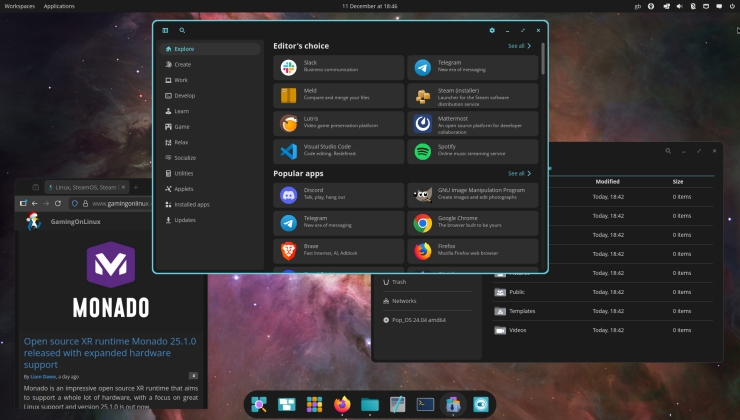







 How to setup OpenMW for modern Morrowind on Linux / SteamOS and Steam Deck
How to setup OpenMW for modern Morrowind on Linux / SteamOS and Steam Deck How to install Hollow Knight: Silksong mods on Linux, SteamOS and Steam Deck
How to install Hollow Knight: Silksong mods on Linux, SteamOS and Steam Deck