I know how you all love to tinker, so how about tinkering away with some custom builds of Steam Play Proton on this fine Tuesday afternoon?
There's a feature in the Steam client on Linux that enables you to add in your own special builds of Steam Play and other compatibility tools like Boxtron for native DOSBox. A very useful feature, since the community can build on top of work done by Valve to make Linux gaming with Steam Play even better.
One such custom build of Proton which recently released is Proton-i 4.13-3. This one is quite simple with a few little updates and fixes like moving Proton 4.11-2 patches on top of Wine 4.13, a fix for Unreal Engine 4 and a few other little changes. Likely a good one to try, if you just want to be that little bit more up to date.
Additionally, there's Proton-4.14-GE-1 released a few hours ago which includes some more advanced features and upgrades over standard Proton. Proton GE adds in Wine Staging patches, Wine 4.14, a more up to date DXVK from git, D9VK doesn't need to be manually turned on, latest FAudio git and more.
If you wish to use them, it's quite simple!
The super easy way, is to ensure you have a "compatibilitytools.d" folder located in your main Steam config directory. Mine, for example, is found in "/home/liam/.steam/steam/compatibilitytools.d".
First, grab the download from the GitHub page from whichever Proton build you like (or both, whatever). This is found under the "Assets" section at the bottom of the releases page on GitHub like this one:
Then extract the main folder inside into your compatibilitytools.d folder, restart Steam and then they will be available for you to force onto a game in your Steam library. Simply right click on the game, go to Properties and it will be at the bottom like this:
Even more advanced again is Proton tkg, which allows for quite a bit of customization. Although it requires a little more effort than the two above it's another way of doing it.
No doubt there's others we're not aware of and likely more will appear in future. Hopefully this little taster will get you going, if you wanted to dive into the deep end a little.
If we've missed any, do feel free to let us know any time.
https://github.com/Tk-Glitch/PKGBUILDS/tree/master/proton-tkg
you forgot the amazing proton-tkg where you can toggle off/on patches at your own willThanks! Added a little note on it too.
https://github.com/Tk-Glitch/PKGBUILDS/tree/master/proton-tkg
https://liberapay.com/imaami/
https://github.com/imaami/Proton/releases/tag/proton-i-4.13-3
But if you still think Gabe is taking the money to buy an island in the Caribbean, maybe we can suggest Valve to fire Pierre Lois Griffais and everyone who is working on Linux stuff, to give a better cut to those "poor" devs.
I am tempted to try this, but how safe for my steam account is this?..
But if you still think Gabe is taking the money to buy an island in the Caribbean, maybe we can suggest Valve to fire Pierre Lois Griffais and everyone who is working on Linux stuff, to give a better cut to those "poor" devs.
While i appreciate Valve's efforts, Gabe Newell, estimated for 3.5 billion dollars, sure could buy one or another island, while there are quite some development studios closing down or having to sell themselves to large companies (like Microsoft).
Anyone knows if Arkham Knight works with proton GE? it should work, because with wine staging that game works for me, but I tried it and it doesn't. I must be missing something. dotnet40, fails to install must be that.I tried, it didn't work too.
like BATMAN, or Black the Fall and other games you would need winetricks, etc but work OOTB with these versions?
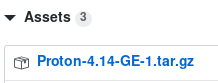
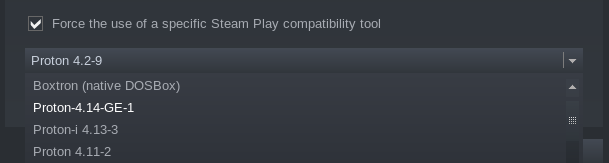

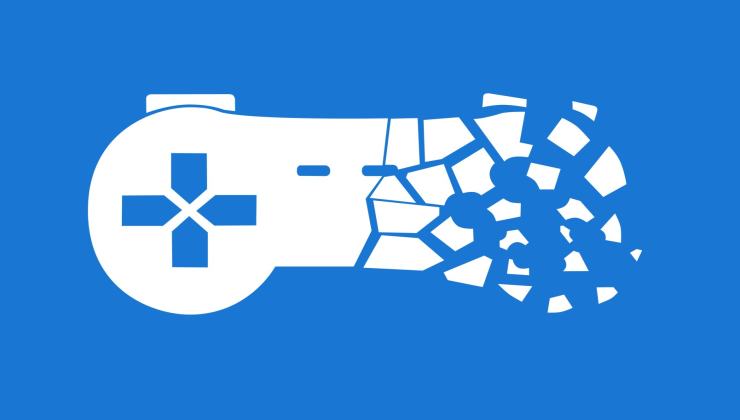









 How to install Battle.net on Linux, SteamOS and Steam Deck for World of Warcraft and Starcraft
How to install Battle.net on Linux, SteamOS and Steam Deck for World of Warcraft and Starcraft How to play games from GOG and Epic Games on Linux, SteamOS and Steam Deck
How to play games from GOG and Epic Games on Linux, SteamOS and Steam Deck