Today is a big day for the emulation scene, as RetroArch have officially announced a big new release. While it's used for other things, RetroArch is most noted for making emulation a bit easier.
Something big that finally made it in is support for real CD-ROM functionality. They say it's far from finished and is very much drive and OS-dependent, with Linux currently being more "fleshed out of the two platforms so far". This feature currently supports these cores: Genesis Plus GX, Mednafen/Beetle PSX, Mednafen/Beetle Saturn, Mednafen/Beetle PCE/Fast and 4DO.
Another of the big new features, is the ability to get dialogue in various games translated into your native language. Offering both text to speech and to actually replace the in-game text with your language. There's some setup required which you can find here, with a demo video below:

Direct Link
There's plenty of other enhancements that made it into this release too!
It might be minor but one of my favourite features is the ESC key no longer making RetroArch instantly close. The amount of times I've done that by accident I've truly lost count on. You now need to do it twice to quit, although this can be tweaked in the settings.
There's also: some improvements to how they handle the resizing of the menu when in windowed mode and you adjust the size, the Quick Menu won't appear until a core is actually running, the Load Core option is hidden when one is already running to help with stability issues, playtime logging is enabled by default, multiple usability changes for shaders, both Libretro and RetroArch have enhanced core options enabling sublabels which can be translated and so on.
You can see their quick feature round-up video below:

Direct Link
Fantastic work by all involved, great to see such amazing progress in so many different and exciting areas.
See the release post here. You can download it here and find the various sources on GitHub.
It might be minor but one of my favourite features is the ESC key no longer making RetroArch instantly close.
It might be minor but one of my favourite features is the ESC key no longer making RetroArch instantly close.So you say it's finally usable? Great news!
Quoting: julkipThere was an option for this already, you just had to enable it. I guess they have simple changed the default setting.It might be minor but one of my favourite features is the ESC key no longer making RetroArch instantly close.So you say it's finally usable? Great news!
Quoting: TheSHEEEP... you are aware that key can be changed in the settings? First thing I always do...Sure, the point is having a sane default though, this is sane. The original was not.
Any news about them moving to Steam?
EDIT: Aaaaaaparently not. Still no real explanation of the "cores" thing, and unclear as to how to get them, at least under Linux. The FAQ says to go to the Online Updater and choose "Update Cores". That option, unsurprisingly, doesn't exist. So short of searching all over the internet, there's no clear way for a new user to know what to do.
Last edited by Nezchan on 26 Aug 2019 at 7:23 pm UTC
Quoting: NezchanHave they finally made it so you can install and configure it without at least a four-year degree on the subject? Every time I've tried Retroarch, that's been the most painful experience of all.Yeah, the standard install recommends just using the cores that are in your repositories. It can be changed in the settings:
EDIT: Aaaaaaparently not. Still no real explanation of the "cores" thing, and unclear as to how to get them, at least under Linux. The FAQ says to go to the Online Updater and choose "Update Cores". That option, unsurprisingly, doesn't exist. So short of searching all over the internet, there's no clear way for a new user to know what to do.
menu_show_core_updater = "true"I hope the playlist sanitizer is included, it's a neat feature.
Quoting: tmtvlWhere are those settings?Quoting: NezchanHave they finally made it so you can install and configure it without at least a four-year degree on the subject? Every time I've tried Retroarch, that's been the most painful experience of all.Yeah, the standard install recommends just using the cores that are in your repositories. It can be changed in the settings:
EDIT: Aaaaaaparently not. Still no real explanation of the "cores" thing, and unclear as to how to get them, at least under Linux. The FAQ says to go to the Online Updater and choose "Update Cores". That option, unsurprisingly, doesn't exist. So short of searching all over the internet, there's no clear way for a new user to know what to do.
menu_show_core_updater = "true"
I hope the playlist sanitizer is included, it's a neat feature.
EDIT: Found it after some digging. Added the option and now I have a Core Updater. Now it just....doesn't actually work on any games I've tried. Like it literally doesn't recognize the stuff I play under Mednafen as existing at all. The SNES ROMS get treated as empty directories, the PSX stuff is invisible, and the GBA ROMS all come through as still images that I can't exit from unless I shut down the program.
So far, the difficult, frustrating experience I've come to expect from RetroArch.
Last edited by Nezchan on 26 Aug 2019 at 8:58 pm UTC
This is SO much better than using the real systems on an LCD, or than using a raspberry, or even than using an FPGA machine. When properly set up !
Last edited by axredneck on 26 Aug 2019 at 10:45 pm UTC
Quoting: Liam DaweALL PRAISE BE SANE DEFAULTS. PRAISE!Quoting: TheSHEEEP... you are aware that key can be changed in the settings? First thing I always do...Sure, the point is having a sane default though, this is sane. The original was not.
Edit: Imagine the Nuclear Suitcase had two nearly identical buttons for [ Launch Nuke ] and [ Dont Not Launch Le Nuke ]
Last edited by ElectricPrism on 27 Aug 2019 at 7:04 am UTC
Quoting: ElectricPrismAnd the moral of the story is, don't push buttons on the friggin' nuclear suitcase.Quoting: Liam DaweALL PRAISE BE SANE DEFAULTS. PRAISE!Quoting: TheSHEEEP... you are aware that key can be changed in the settings? First thing I always do...Sure, the point is having a sane default though, this is sane. The original was not.
Edit: Imagine the Nuclear Suitcase had two nearly identical buttons for [ Launch Nuke ] and [ Dont Not Launch Le Nuke ]
Quoting: bidinouYeah, RA is pretty complicated to set up but...This is functionally equivalent to saying that it's a piece of unusable crap out of the box. And it is. I've been using it on my PS3 and an old computer I had laying around for quite a while, and it takes a pretty deep dive into filesystems and a truckload of patience to make it usable.
Oh god, the hours I've spent...
I guess my point is that you shouldn't have to celebrate finding your ROMS, or having an Escape key not crash the whole works when pressed, or a dozen other little paper cuts that seem designed to annoy (anybody else got emulator cores that don't work at all? (and yes, I DO have my bios files in the proper directory - the cores are simply non-functional and aren't ready for prime time)).
I understand that getting all this to work under a single framework is a logistical nightmare. Mad props to the team for getting this running at all, frankly. But it's still a bloody mess, full stop. It's every bit as friendly as a rusty hammer, and almost as good at hard-locking your system when things go wrong.
How wrong?
Load a core/game combo Retroarch doesn't like and watch as your controls simply cease to respond. Through trial, error, blood, sweat, and tears, I've managed to prune away the unusable from the good, but things had no business being this obtuse. The thing, at present, gets in its own way far, far too often, and I can't recommend it for someone new to the circus.
That said, when it does something well, it does it very well. But you will be forgiven if you run out of patience before you reach the promised land.
TL;DR Use Mednafen (and other individual emulators) and you'll cry less.
I apologize for nothing, and await your vitriol.
Quoting: NezchanSo far, the difficult, frustrating experience I've come to expect from RetroArch.Games probably weren't recognized cuz you didn't download the databases, so the scanner is "blind". About the default hidden core updater, it's really a Linux-specific thing. And if you still get a black screen after that, it's probably cuz missing BIOS (and that's a whole legal issue).
Anyway, for those looking for a simpler and yet powerful alternative, there's Ludo:
https://ludo.libretro.com/

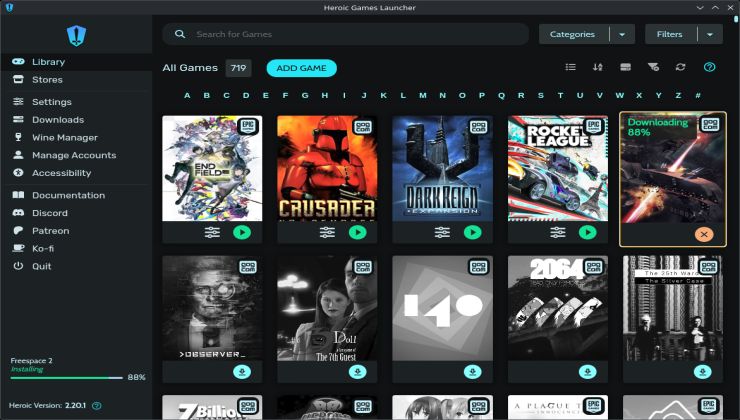











 How to setup OpenMW for modern Morrowind on Linux / SteamOS and Steam Deck
How to setup OpenMW for modern Morrowind on Linux / SteamOS and Steam Deck How to install Hollow Knight: Silksong mods on Linux, SteamOS and Steam Deck
How to install Hollow Knight: Silksong mods on Linux, SteamOS and Steam Deck