Always on the look out for new hardware that's good and cheap, I recently came across the Gioteck WX-4 Wireless gamepad.
Messing around with wires with the Logitech F310 was becoming a bit of a hassle, so I was looking around for something new to replace it. The Logitech F310 is a great wired pad, although I personally find the triggers far too stiff so I've wanted a different secondary pad for some time.
I will admit being extremely sceptical on this one. Gioteck is a brand I had neither tested nor heard of before but the WX-4 Wireless supports Bluetooth and USB, with a built-in rechargeable battery (10-12 hours approx play time) and it's incredibly light when compared with the Steam Controller.
The most important thing though? It works almost perfectly on Linux.
When paired up with the Plugable USB-BT4LE Bluetooth adapter (not included), it was stupidly easy to pair with KDE. Plug in the adapter, hold down Y + Home to turn on the Gioteck WX-4 Wireless and get it to be findable. Open up the Bluetooth Device Wizard and there it is:
Since the Gioteck WX-4 Wireless can also acts as a Nintendo Switch gamepad, in Steam if you turn on configuration for Switch Pro you then get all the handy configuration options from Steam Input.
Tested across Rocket League, Blaze Rush, Baba Is You, Eagle Island, Hell is Other Demons and plenty more it seems to work great in Steam games. It's quite weird having the ABXY buttons switched around though, that alone will take quite some time getting used to.
So why did I say it works "almost" perfectly earlier? Well, Steam has Steam Input and that works directly with gamepads, Valve constantly add new supported hardware to it too and there's not a lot of messing around there.
However, outside of Steam is a different story as there's no driver for such a pad yet I am aware of, this little guide might help so keep that in mind. As of yet, I've not been able to get it working with GOG games. That will likely change in later Linux Kernel versions, since if you remember the Steam Controller wasn't directly supported with a driver until around three years after it released.
Apart from that the other most important thing is the price, it was £20 which I honestly find pretty ridiculous for such a good gamepad that's so far been beautiful to use. If you're in need of one for some Linux gaming fun, perhaps this may be it. With the caveats of using it outside of Steam.
See more about it on the official site. You can find it on GAME, shop4world and likely many other stores.
Would definitely keep these in mind as a replacement, but I still have 2x PS3 controllers lying around too - I'd probably try them first before buying a new unit.
My next controller will probably be an F710 though. It's only about 15 € more than the F310 these days and I won't have to get used to a new layout. It comes with two AA batteries, but I've got AA rechargeables to replace them with. Battery life should be great according to reviews. The build quality should be better as well, but I guess I'll find out.
Quoting: scaineI'm still using old Xbox360 controllers - these things were built like tanks. Honestly, at least one of them is now coming up about 8 years old and it's still in absolutely perfect condition!The only problem I have with mine is that the cable is a bit dodgy these days. Which gives me a strangely similar issue to Liam's here: it works great in Steam, but some (not all) non-Steam games won't reconnect when it glitches out, which can be a real pain. The unit itself is almost as good as new, though.
Mind you, if sc-controller's “mouse-like stick” emulation was as good as Steam's (I don't know why, but it just doesn't work as well), I'd happily go back to only using the 360 for driving games. The Steam controller doesn't feel as substantial, but it's good enough for most things.
Last edited by 14 on 27 Sep 2019 at 1:19 pm UTC
Although these Gioteck looks really nice, personally I don't like controllers with integrated lithium batteries. I prefer the good old AA powered ones. When they are out of juice, you just swap in your spare batteries and put the empty ones in the charger. Much better than waiting hours or using the cable.
Quoting: DrakkerHow is the input delay? Does the latency cause any problem while playing?I didn't notice any difference at all to the Steam Controller and I've used the Steam Controller for a very long period of time now. So the signal quality seems fine.
Quoting: MalXbox one S with BT connection for me as well.I agree, Wireless is great, but build in batteries are always empty when you need them :P
Although these Gioteck looks really nice, personally I don't like controllers with integrated lithium batteries. I prefer the good old AA powered ones. When they are out of juice, you just swap in your spare batteries and put the empty ones in the charger. Much better than waiting hours or using the cable.
Quoting: GuestWired works great with xpadneo, I never had problems with bluetooth, Have you disabled ertm?Quoting: HoutwormXbox One S + xpadneo all the way, even vibration and the vibration in the triggers work, It works perfectly even in games that are notorious for controller problems, It also supports multiple controllers, battery indicators. They are a bit expensive tho.But that doesn't work in wired mode, or yes?
I mean, i don't want to use batteries. Also, bluetooth always gave me problems on Linux, i don't get why a lot of distros disable it by default.
You have to add the line options bluetooth disable_ertm=1 to /etc/modprobe.d/xbox_bt.conf
I have written a small guide, there are detailed instructions there to optimize Linux for Gaming :)
https://steamcommunity.com/sharedfiles/filedetails/?id=1787799592
If my PS4 system were farther away, running out of power would be a bigger problem unless I bought a really long USB cable. As it stands, the PS4 is on my computer desk connected to one of my monitors.
I've been using a wired 360 controller for computer though. That's one of the reasons I got a wireless headset. I used to have three cables hanging off me when playing games, and it got old pretty fast. Now, it's sometimes one cable, most of the time none.
Quoting: tuubiI've been happy with the ergonomics of my F310, triggers and all, but the cable is a nuisance. The build quality isn't anything to write home about either. I'm on my second controller right now. I fixed the previous one multiple times, but this one started breaking apart in exactly the same way quite soon after purchase. The left thumbstick button (the one that triggers when you push down on the stick) is pretty much unusable already.Run away. Run fast, run far.
My next controller will probably be an F710 though. It's only about 15 € more than the F310 these days and I won't have to get used to a new layout. It comes with two AA batteries, but I've got AA rechargeables to replace them with. Battery life should be great according to reviews. The build quality should be better as well, but I guess I'll find out.
The quality is bad, it is noisy as hell, and it is the only controller in my collection that do not possess a USB plug, for when your batteries die and you need to be back at the game fast.
If you find its ergonomics good, I urge you to test something else, like the DS4 or the Xbone S. They offer a much quieter experience, and spare parts are easy to find.
Quoting: M@GOidIf you find its ergonomics good, I urge you to test something else, like the DS4 or the Xbone S. They offer a much quieter experience, and spare parts are easy to find.I really don't like the asymmetric thumbstick layout in the Xbox controllers, nor the small, loose triggers in the Dualshocks. And I've dealt with the noise thus far. Or is the F710 noisier than the F310?
I'll give it some thought in any case. Maybe borrow a couple of different controllers from friends for a while to see if I could get used to them. Less noisy buttons would be nice of course.
Quoting: tuubiDon't know if you are referring to the DS4, but I find the triggers a big improvement from the earlier models. The format is now concave (like a real gun), retaining better your finger, and they have a light and long course, making them now especially good on racing games.Quoting: M@GOidIf you find its ergonomics good, I urge you to test something else, like the DS4 or the Xbone S. They offer a much quieter experience, and spare parts are easy to find.I really don't like the asymmetric thumbstick layout in the Xbox controllers, nor the small, loose triggers in the Dualshocks. And I've dealt with the noise thus far. Or is the F710 noisier than the F310?
I'll give it some thought in any case. Maybe borrow a couple of different controllers from friends for a while to see if I could get used to them. Less noisy buttons would be nice of course.
Overall I find the DS4 a ruge improvement from the DS3, which I don't like at all.
Also keep in mind that both Xbone and DS4 are not as compatible with games as the Xb360 and the Logitech joypads. Here and there you might have to use the Steam Input to make some games recognize them.
As of the F710, it was given to me by a friend, who bought it when it was advertised on the Big Picture launch. He hated it. All our friends who tested it also disliked it, being costumed to the PS and XB controllers. I have put less than 50 hours on it, and the black rubber paint of the bottom started to came out. The Dpad is loose, so are the analog sticks. The triggers are much harder and 10mm (.39in) further from the analogs compared to the others. The shape is very uncomfortable compared to others. It is the noisiest of the 5 controllers I have (One, 360, DS4, Steam Controller). The only plus side of it, for me at last, is that the 4 face buttons have a sharp, positive action. In the end I cannot recommend it with so many better alternatives out there.
It's quite weird having the ABXY buttons switched around though, that alone will take quite some time getting used to.Ack, aaand you've lost me :B I've used ABXY controllers since forever, and I always have a lot of trouble when trying my partner's Switch. I do need to find a replacement soon though, one of the cables on my 2 360 controllers has gotten very finicky, as others have mentioned. If anyone knows of a good, cheap 360-like controller lemme know :)
Last edited by HadBabits on 27 Sep 2019 at 10:27 pm UTC
Quoting: M@GOidAs of the F710, it was given to me by a friend, who bought it when it was advertised on the Big Picture launch. He hated it. All our friends who tested it also disliked it, being costumed to the PS and XB controllers. I have put less than 50 hours on it, and the black rubber paint of the bottom started to came out. The Dpad is loose, so are the analog sticks. The triggers are much harder and 10mm (.39in) further from the analogs compared to the others. The shape is very uncomfortable compared to others. It is the noisiest of the 5 controllers I have (One, 360, DS4, Steam Controller). The only plus side of it, for me at last, is that the 4 face buttons have a sharp, positive action. In the end I cannot recommend it with so many better alternatives out there.All of these properties, except for the rubber paint, the F710 shares with the F310. I wouldn't have said I liked the ergonomics if I found the shape uncomfortable, or the triggers too stiff, or the thumbsticks too loose.
I know the F710 is not likely to be the objectively best controller out there, and I acknowledge your warning about the noise (which is likely to be very similar to the F310), but things like trigger and stick stiffness as well as size are surely a matter of preference. Also, I wouldn't even consider something that requires Steam to function properly, so that's narrows the field a bit.
Quoting: M@GOidAlso keep in mind that both Xbone and DS4 are not as compatible with games as the Xb360 and the Logitech joypads. Here and there you might have to use the Steam Input to make some games recognize them.This is true for the DS4, but not for the XB1, it actually gets recognized as a XB360 controller in older games. I have yet to come across a game that works with other controllers but doensn't with a XB1.

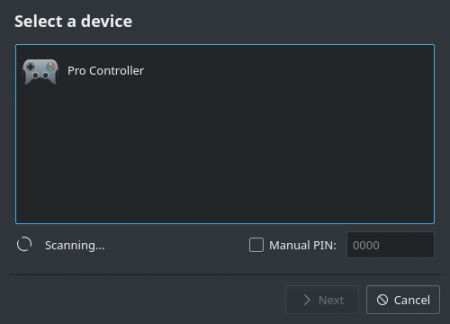
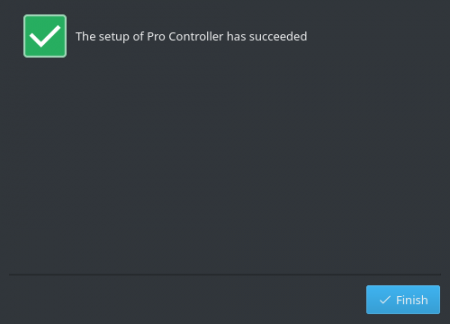
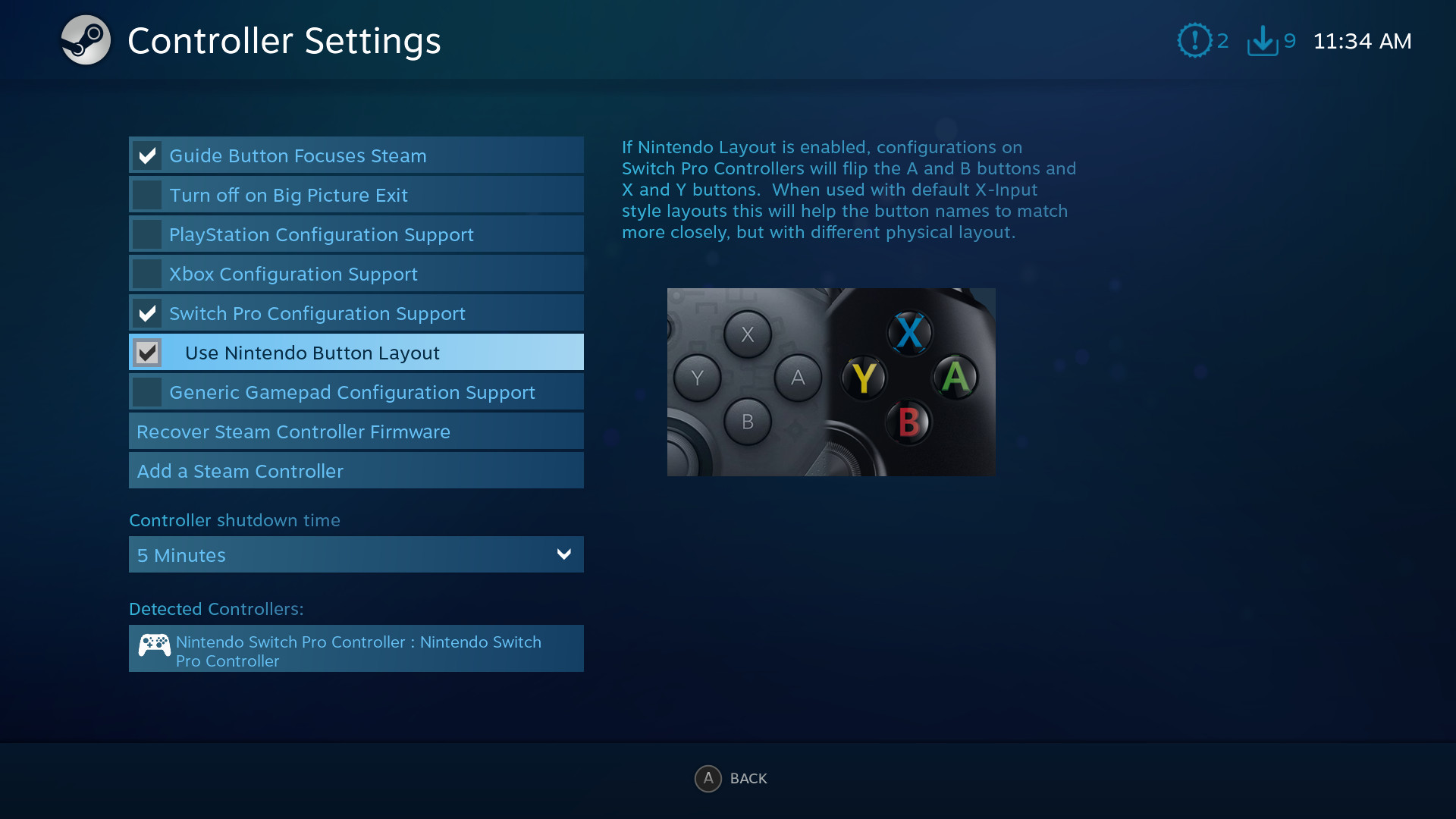
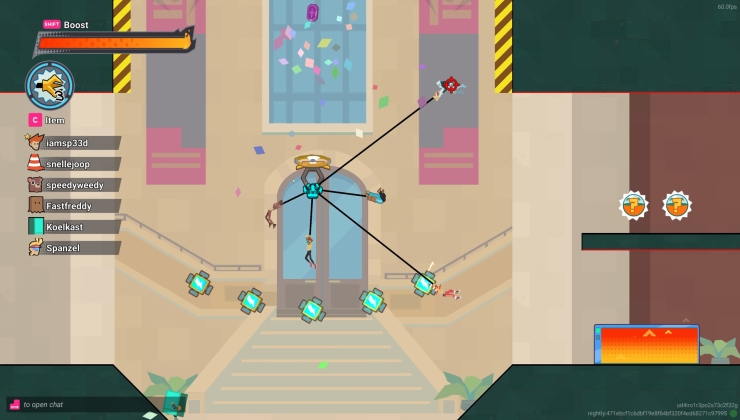


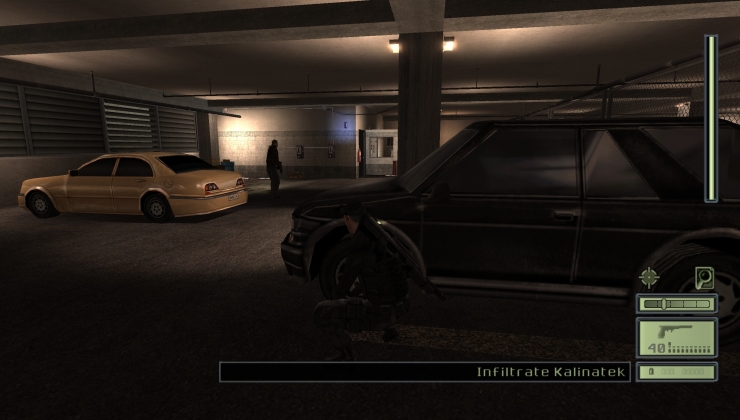








 How to setup OpenMW for modern Morrowind on Linux / SteamOS and Steam Deck
How to setup OpenMW for modern Morrowind on Linux / SteamOS and Steam Deck How to install Hollow Knight: Silksong mods on Linux, SteamOS and Steam Deck
How to install Hollow Knight: Silksong mods on Linux, SteamOS and Steam Deck