Proton GE, the unofficial and updated build of Proton for Steam Play has another big new release out. To help those who can't wait for Valve/CodeWeavers to update the official Proton or you need some extra fixes.
With Proton-4.19-GE-1 now available it includes updated builds of DXVK, D9VK, FAudio and Vkd3d. On top of that, it's also pulled in patches to help with GTA V and the Rockstar Launcher, a patch to help with Origin client downloads, patches to fix Skyrim SkyUI status effect icons, patches to help Mortal Kombat 11 run (although online matches won't work) and more.
As a reminder, installing a custom Steam Play compatibility tool like Proton GE is actually pretty easy. Download the release and extract the contents of it into this folder:
~/.steam/root/compatibilitytools.d/
For the newer Linux gamer: a folder with a dot at the start is hidden. Press CTRL + H to toggle hidden files and folders on/off.
Reload Steam, right click on a game and go to Properties and then at the bottom it's shown here allowing you to select it. That really is all you need to do.
You can see more about Proton GE on the GitHub page.
/.steam/root/compatibilitytools.d/Tiny nitpick: you forgot a tilde :) -> ~/.steam/root/compatibilitytools.d/
/.steam/root/compatibilitytools.d/Tiny nitpick: you forgot a tilde :) -> ~/.steam/root/compatibilitytools.d/
There's a separate albeit perhaps hard to notice button between the article and the comments titled
For spelling, grammar and other corrections to our article—click here. I believe that lane goes through faster than comments.
uPlay (Ubisoft) Savegame cloud sync is also working with this proton?
Does anyone else have it?
Currently the tarball is broken. When I open it I get an empty archive.It works fine for me. md5sum f34bce3f0e7cbe83badcaa3664db7da0
Does anyone else have it?
/.steam/root/compatibilitytools.d/Tiny nitpick: you forgot a tilde :) -> ~/.steam/root/compatibilitytools.d/
There's a separate albeit perhaps hard to notice button between the article and the comments titledFor spelling, grammar and other corrections to our article—click here. I believe that lane goes through faster than comments.
Woops! I don't see it though? I remember it being there before now that you've said it but it doesn't seem to appear on mobile.
[Woops! I don't see it though? I remember it being there before now that you've said it but it doesn't seem to appear on mobile.Not sure how people miss it, the text is in bold before you get to the comments section...and yes on mobile too in exactly the same place.
[Woops! I don't see it though? I remember it being there before now that you've said it but it doesn't seem to appear on mobile.Not sure how people miss it, the text is in bold before you get to the comments section...and yes on mobile too in exactly the same place.
If you are not logged in, this box doesn't show up. This could mean that if you see something like this, you will just focus on logging in and notify everyone, because you didn't see the box before loggin in.
[Woops! I don't see it though? I remember it being there before now that you've said it but it doesn't seem to appear on mobile.Not sure how people miss it, the text is in bold before you get to the comments section...and yes on mobile too in exactly the same place.
If you are not logged in, this box doesn't show up. This could mean that if you see something like this, you will just focus on logging in and notify everyone, because you didn't see the box before loggin in.
That must've been it, I was probably being dumb the first time I didn't see it and the second time I replied on desktop while visiting via the DuckDuckGo app (private mode, not logged in). Sorry for causing all this fuss about just a ~ >.<
[Woops! I don't see it though? I remember it being there before now that you've said it but it doesn't seem to appear on mobile.Not sure how people miss it, the text is in bold before you get to the comments section...and yes on mobile too in exactly the same place.
I can explain it from my side, but you probably need a professional designer to look at this (if you don't have any better choices I know one or two designers).
Idk about mobile, but on desktop, I ignore everything above and to the side of the article content. And then at the bottom of the article content there are 3-6 horizontal lines, some of which have text, and I ignore all of those as well, till I get to the comments. I guess solving this problem would probably be about putting it in a place where users would search for such a thing, when and if they need it, rather than make an arms race of UI elements - one flashier than the other.
Someone tested GTA V with this version?Yep. Works flawlessly for me as opposed to Proton 4.2-9 and 4.11-7 that were bundled with the Steam Client.
It even shows dxvk 0.99 for me for some reason in 4.11-7, which should not be the case.
Last edited by STiAT on 5 Nov 2019 at 9:51 am UTC
anyone tried it with postal 4? does it fix the videos?Postal 4 works with regular Proton if the mfplat fix is done.
I'll use GE for now. I've issues that the dxvk and d9vk are pretty damn old in Proton (at least judging what it tells with DXVK_HUD=full, the versions are ancient in 4.11-7, especially for d9vk compared to the development speed there).
It even shows dxvk 0.99 for me for some reason in 4.11-7, which should not be the case.
maybe deinstall proton and reinstall it again. something is very wrong
https://www.gamingonlinux.com/articles/steam-play-proton-411-7-is-out-with-more-gamepad-improvements-and-other-misc-fixes.15185
DXVK was updated to 1.4.2 and D9VK to 0.22
anyone tried it with postal 4? does it fix the videos?Postal 4 works with regular Proton if the mfplat fix is done.
that wasnt my question. everyone can unzip a file. i would be much easier, than everything else
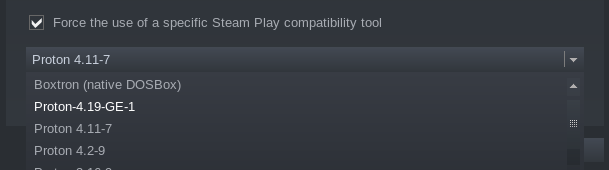













 How to install Battle.net on Linux, SteamOS and Steam Deck for World of Warcraft and Starcraft
How to install Battle.net on Linux, SteamOS and Steam Deck for World of Warcraft and Starcraft How to play games from GOG and Epic Games on Linux, SteamOS and Steam Deck
How to play games from GOG and Epic Games on Linux, SteamOS and Steam Deck