DXVK, the almighty translation layer that takes D3D 9/10/11 and spits out Vulkan, that paired up with Wine allows many Windows-only games to perform will on Linux has a new update out.
Version 1.6 went live today with some cleaning up and tweaking done on how they work with Direct3D 10. Now, DXVK no longer needs the d3d10.dll and d3d10_1.dll helpers as they say this "opens up the option to use Wine's implementation of the D3D10 effects framework, which is needed by some games". To be clear, they said this works best on Wine 5.3 or newer.
There's also some minor Direct3D 9 performance improvements, hopefully a crash when capturing apitrace snapshots was solved, some Source 2 games should no longer crash when using their Direct3D 9 renderer, some videos in games showed a green frames/flashing which is also solved and these games should work nicer: A Hat in Time, Dead Space, DoDonPachi Resurrection, Dragon's Dogma, Star Wars: Republic Commando and Yomawari: Midnight Shadows.
See the release on GitHub for the full details.
Wish to upgrade your existing Steam Play Proton install without waiting for Valve/CodeWeavers to update officially? You can just overwrite the existing DXVK files with the release download of DXVK 1.6. You can find your Proton install somewhere like this:
path-to-your/SteamLibrary/steamapps/common/Proton x.x/dist
Where x.x is whatever Proton version installed you wish to give a new DXVK.
Inside there you will see "lib" and "lib64", for 32bit and 64bit. Inside each of those, there's a "wine" folder and inside there is a "dxvk" folder and that's where you replace the files with new versions. Do so at your own risk but it's usually harmless. If you mess anything up, to refresh it you can usually just re-install Proton from the Tools menu in Steam.
Last edited by Shmerl on 20 Mar 2020 at 4:38 pm UTC
Quoting: vipor29i am suprised noone has gotten doom eternal workingI have, but it involves getting the DRM-free executable that Bethesda in all their incompetence leaked, building your own Vulkan loader since no distro ships a recent enough one, and patching certain Proton libraries and I'm not inclined to go into details.
And it's currently unknown whether that exe is even capable of running the whole game.
Quoting: YoRHa-2BThanks for your work!Quoting: vipor29i am suprised noone has gotten doom eternal workingI have, but it involves getting the DRM-free executable that Bethesda in all their incompetence leaked, building your own Vulkan loader since no distro ships a recent enough one, and patching certain Proton libraries and I'm not inclined to go into details.
And it's currently unknown whether that exe is even capable of running the whole game.
Btw, do you know what the showstopper for RDR2 is? :)
Quoting: subBtw, do you know what the showstopper for RDR2 is? :)There are multiple, but one of them is that the game uses both D3D11 and Vulkan at the same time and that just doesn't work on wine.
Quoting: YoRHa-2BThere are multiple, but one of them is that the game uses both D3D11 and Vulkan at the same time and that just doesn't work on wine.Why such strange hybrid combination?
Quoting: YoRHa-2BHuh? :DQuoting: subBtw, do you know what the showstopper for RDR2 is? :)There are multiple, but one of them is that the game uses both D3D11 and Vulkan at the same time and that just doesn't work on wine.
Thanks!
Whats the likely-hood of getting it to work with full Denuvo protection in the short term?
Quoting: YoRHa-2BNo way to explicitly set the sole renderer in a config file?Quoting: subBtw, do you know what the showstopper for RDR2 is? :)There are multiple, but one of them is that the game uses both D3D11 and Vulkan at the same time and that just doesn't work on wine.
Quoting: Xaero_VincentNo way to explicitly set the sole renderer in a config file?It's not that there are two different renderers (there are, but the other one is D3D12), the problem is that it renders the scene with Vulkan and then does some post-processing with D3D11. And that kind of interop just isn't supported at the moment, and will require a huge amount of work (or a game patch to get rid of that mess).
Quoting: GuestIs anyone else having a problem where using DXVK just causes wine to stop?Do you have any output from Wine?
I'm trying to dig through and figure out what's going on before I create a bug report, because the description is somewhat poor:
info: Game: MWOClient.exe
info: DXVK: v1.6
info: Built-in extension providers:
info: Win32 WSI
info: OpenVR
warn: OpenVR: Failed to locate module
info: Enabled instance extensions:
info: VK_KHR_get_surface_capabilities2
info: VK_KHR_surface
info: VK_KHR_win32_surface
(literally that's all the output I can get, wine just exits with no other messages when using DXVK)
If nobody else has seen this, it's undoubtedly a problem on my system, and at least I'll know that much to keep digging with.
Quoting: GuestDXVK should give you way more output during startup. Usually DXVK should log your adapter name, driver version etc. after writing the extensions. Is MWOClient.exe x86, in that case you might missing the 32bit Vulkan libs?Quoting: jensNothing not ordinarily there, and everything runs without DXVK installed in the prefix. I'm trying to figure out now if it's a Vulkan loader issue of some kind, though other (native) applications work just fine. Trying other games is taking time because I have to download them one at a time.Quoting: GuestIs anyone else having a problem where using DXVK just causes wine to stop?Do you have any output from Wine?
I'm trying to dig through and figure out what's going on before I create a bug report, because the description is somewhat poor:
info: Game: MWOClient.exe
info: DXVK: v1.6
info: Built-in extension providers:
info: Win32 WSI
info: OpenVR
warn: OpenVR: Failed to locate module
info: Enabled instance extensions:
info: VK_KHR_get_surface_capabilities2
info: VK_KHR_surface
info: VK_KHR_win32_surface
(literally that's all the output I can get, wine just exits with no other messages when using DXVK)
If nobody else has seen this, it's undoubtedly a problem on my system, and at least I'll know that much to keep digging with.
Quoting: GuestNo, it's 64bit. Used to work ok (well, I have to patch wine for MW:Online, but that's another matter), but there have been updates since I last tried it.I assume `vulkaninfo` shows you your adapter since you mentioned that native Vulkan apps do work? Have you you tried a native Windows Vulkan app within Wine already?
Also a problem with Metro 2033 Redux (doesn't work in vanilla wine anyway, but gets further without DXVK).
I'll undoubtedly have to poke around with the source directly and try find out where it's going wrong.
Quoting: GuestYeah, vulkaninfo shows everything fine.Sascha Williams offers binaries for his Vulkan samples, https://www.saschawillems.de/blog/2017/03/25/updated-vulkan-example-binaries/
I'm trying Doom 2016 through wine, but it's stuck at that whole "freeze on menu load" thing. Don't really have any other windows vulkan applications to check against.
These are fairly small and requires just downloading (don't forget to download the media pack like me ;))
I use these debug channels when wine doesn't play when I want to play "WINEDEBUG=err+all,warn+all,fixme+all,+loaddll,+debugstr". Eventually this gives somewhat usable output.
The DXVK output, was that from the console or from the DXVK log files?
Last edited by jens on 22 Mar 2020 at 7:38 am UTC
Quoting: GuestNice, at least your setup is not fundamentally broken ;)Quoting: jensAh, cheers.Quoting: GuestYeah, vulkaninfo shows everything fine.Sascha Williams offers binaries for his Vulkan samples, https://www.saschawillems.de/blog/2017/03/25/updated-vulkan-example-binaries/
I'm trying Doom 2016 through wine, but it's stuck at that whole "freeze on menu load" thing. Don't really have any other windows vulkan applications to check against.
These are fairly small and requires just downloading (don't forget to download the media pack like me ;))
I use these debug channels when wine doesn't play when I want to play "WINEDEBUG=err+all,warn+all,fixme+all,+loaddll,+debugstr". Eventually this gives somewhat usable output.
The DXVK output, was that from the console or from the DXVK log files?
Well, Sascha's gears works at the very least.
DXVK still does not, but your wine debug extras hint output a lot, and I suspect the following may have something to do with it:
002b:warn:vulkan:wine_vkGetInstanceProcAddr Unsupported device or instance function: "vkGetPhysicalDeviceSurfaceCapabilities2KHR".
002b:warn:vulkan:wine_vkGetInstanceProcAddr Unsupported device or instance function: "vkGetPhysicalDeviceSurfaceFormats2KHR".
002b:warn:vulkan:wine_vkGetInstanceProcAddr Unsupported device or instance function: "vkCreateDebugReportCallbackEXT".
002b:warn:vulkan:wine_vkGetInstanceProcAddr Unsupported device or instance function: "vkDestroyDebugReportCallbackEXT".
002b:warn:vulkan:wine_vkGetInstanceProcAddr Unsupported device or instance function: "vkDebugReportMessageEXT".
002b:warn:vulkan:wine_vkGetInstanceProcAddr Unsupported device or instance function: "vkGetPhysicalDeviceSurfacePresentModes2EXT".
According to https://github.com/doitsujin/dxvk/blob/f20a3c07fb785e6debaa1f16fe4b9c523ae41fb6/src/vulkan/vulkan_loader.h DXVK indeed wants these (conditionally). Do you use any recent Wine version? Dou you use the DXVK binaries from the DXVK github page?
Quoting: Guestbah, I get the hint, no gaming for me.May be you got bitten by this one: https://github.com/KhronosGroup/Vulkan-Loader/issues/342
Those extensions are actually vulkan 1.2 it seems, and it's easy enough to modify dxvk to open that. Extensions loaded properly, instance created, and then....nothing, can't find where it actually goes wrong. Wine just exits! Previous messages appear, both on console and from the logs generated, and that's it.
Cheers for the help though.
--edit:
because I was annoyed, and no idea what I've cumulatively done, but managed to get anything prior to DXVK 1.5 working. Seems 1.5 introduced something that is playing havoc with wine for me, though I've yet to track down what exactly that might be.
(Reading this issue and the related PR, I would assume more people run into this, but dunno)
Quoting: vipor29i am suprised noone has gotten doom eternal working.i remember when doom 2016 came out it didn't take long for someone to get it going.there must be some type of drm underneath it.Chris got it up and running.
https://youtu.be/g3UPxd8iUsU
Seems to run very nice.
🤘


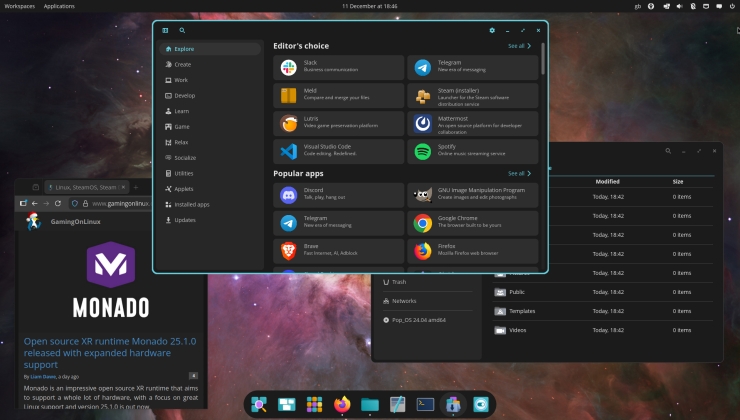






 How to setup OpenMW for modern Morrowind on Linux / SteamOS and Steam Deck
How to setup OpenMW for modern Morrowind on Linux / SteamOS and Steam Deck How to install Hollow Knight: Silksong mods on Linux, SteamOS and Steam Deck
How to install Hollow Knight: Silksong mods on Linux, SteamOS and Steam Deck