Today Google did a new Stadia Connect video for their gaming service, which was pre-recorded due to the ongoing Coronavirus situation. Google confirmed a bunch more games coming including from EA, PlayerUnknown's Battlegrounds is out now and more.
That's right, as of now you can play PlayerUnknown's Battlegrounds on Linux in a web browser, and the icing on that particular cake is it's playable free with Stadia Pro - so uh, basically everyone who can access it has it. I've had a quick blast on it as soon as it was announced, and it works well. The graphical quality is clearly on the lower side though. Also, it's cross-platform online play too with consoles!
Also available now on Stadia are
- OCTOPATH TRAVELER
- Get Packed
Google also announced the games coming to Stadia Pro (free to claim) in May which will be:
- SteamWorld Heist
- The Turing Test
- Zombie Army 4
One of the bigger announcements today was also Crayta, a collaborative game-creation platform that will be an exclusive First on Stadia title - releasing this Summer. Check out the trailer:

Direct Link
I think my kid is going to love that.
More confirmed upcoming games:
- Embr - an Early Access title - releasing May 21st.
- Orcs Must Die! 3 - releasing this Summer.
- Rock of Ages 3: Make & Break - releasing this June.
- Star Wars Jedi: Fallen Order - sometime this Autumn.
- Wavebreak - an exclusive First on Stadia title - releasing this Summer.
Plus multiple EA sports titles later in Winter 2020.
You can see the Stadia Connect video below:

Direct Link
Google are really starting to bring in the big games now. I've long wanted to play PUBG, and now thanks to Stadia I can do so on all my Linux machines. Being able to play some huge games, right in a browser with no downloading needed is certainly a selling point and Stadia has become a regular platform for me because of the ease of use. As more big games appear, perhaps even more people will be won over by it.
If you wish to play games on Stadia, simply head over to the official site. They're also now using a feature they talked about before releasing, with an instant link (for PUBG) to send you into a game.
Quoting: x_wingTrue, if they don’t have any cross-play with PCs, then that’s the most obvious solution.Quoting: silmethAs Stadia has crossplay with consoles I suspect that those servers doesn't have easy anticheat check as they are "console only" servers.Quoting: CorbenWhat? PUPG natively on Linux? Without Easy Anticheat, as you cannot cheat on Stadia? Or how does that work? I mean if you connect to the PUPG servers, they are checking if the client runs EAC, aren't they? Maybe the Linux native EAC client.They probably just exempt all the clients connecting from Google servers’ network from the anticheat check. Or all clients with some secret key that is present only in the Stadia builds. Or something like that. Anyway, I would guess that the Stadia clients don’t have any client-side anticheat software and the PUBG servers just let Stadia clients, and only Stadia clients, connect without it.
But the PUBP devs already said, no native Linux support, at least not for end users... so I guess they won't release it on Steam.
There is this assumption that Stadia will run on everything, everywhere. No, it won't.
You need a system beefy enough to decode the video stream as fast as possible, just throwing Stadia on a shitty PC/laptop won't work with good results. At best you'll get stutter and a weird lag (that can be measured in seconds) and you might be tempted to put the blame on Google's servers or a bad connection. So basically, don't confuse the video decoding lag (for which your system is to blame) with Google's servers/connection lag. Of course, you still need a good connection to begin with.
The ideal option would be actual GPU hardware acceleration for video decoding, and I say actual because that hardware acceleration setting in Chrome is useless. There is an old guide (I'll post below the link) that details how to achieve that. Note that for Google's default VP9 stream the decoding is problematic and you'll need to force it (with the Stadia+ extension) to H264, which looks a bit worse.
The alternative option is CPU video decoding, but again, the CPU still needs to be powerful enough to decode the stream with no hiccups. Also, you might need to put it in performance mode if you still notice stutter. If the CPU is not strong enough you can try to force the stream to H264, which is less demanding to decode. Don't even think at 4K.
As for the video quality, the incoming stream from Stadia looks a bit washed up and less detailed compared with a local instance. To partially remedy that you can enable Vulkan for your browser and add the vkBasalt layer on top of it, with whatever features you find necessary.
I have added here cas for sharpening and curves (you can also try fakehdr) to bring back some color and contrast. Look at the dam in the background (use the slider):
https://cdn.knightlab.com/libs/juxtapose/latest/embed/index.html?uid=ec0e0aea-898b-11ea-a879-0edaf8f81e27
[Hardware acceleration guide](https://www.linuxuprising.com/2018/08/how-to-enable-hardware-accelerated.html)
Last edited by dubigrasu on 29 Apr 2020 at 7:15 pm UTC
Quoting: MohandevirYeah, using SC Controller makes the Steam Controller work with Stadia.Quoting: Liam DaweNice... I was in doubt since outside of Steam the SC defaults to K+M emulation. I was wondering if you need something like Kozec's driver?Quoting: MohandevirYes. Any gamepad Chromium/Chrome picks up correctly should work.Quoting: Liam DaweDoes it work with a Steam Controller?Quoting: scaineIt absolutely kills me that games like Destiny 2 and PUBG can now run on Linux, but I can't play them, except through Google's proprietary bandwidth hog.To each their own. I've paid a flat fee each month, got a bunch of big games to play and now PUBG too and I can play them all basically anywhere and on Linux. It's pretty nice.
Kills. Me.
I mean, great that people can benefit and play it. Especially until the end of May while it's still free. But I have zero interest in this model of gaming. And it hurts. It really hurts! :)
Quoting: vectorSee above, works.Quoting: MohandevirDoes it work with a Steam Controller?leillo1975 recently [reported](https://community.stadia.com/t5/Stadia-General/Any-news-about-racing-sim-on-stadia-and-wheel-support/m-p/19991/highlight/true#M9542) the Steam Controller did not work for him using Chrome on Linux. A [post](https://community.stadia.com/t5/Stadia-General/Any-news-about-racing-sim-on-stadia-and-wheel-support/m-p/10734/highlight/true#M5024) earlier in that thread listed all the peripherals that should be supported.
No different than a lot of games outside of Steam also needing SC Controller for the Steam Controller.
Last edited by Liam Dawe on 28 Apr 2020 at 9:32 pm UTC
I bet EA use some compatibility layer like Proton.... Even Proton itself.
Quoting: dubigrasui think he is afraid of cloud lock-in, so even an windows build is better than nothingQuoting: GuestWhen Google introduces a option to Download the games not just streaming i might consider using it.Not sure how this would work. Since they have and use Linux builds, the option to download the game would mean nothing to the vast majority of their users. And even for us, those exact Linux builds might not work at all.
Quoting: elmapulSo basically if Valve implements streaming for your Steam library, you'd have what you want. The ability to install locally for the best quality and offline play and the ability to stream when you want to. Alternatively Google could start an online store with regular builds as an added option. I think the first one is probably more likely.Quoting: dubigrasui think he is afraid of cloud lock-in, so even an windows build is better than nothingQuoting: GuestWhen Google introduces a option to Download the games not just streaming i might consider using it.Not sure how this would work. Since they have and use Linux builds, the option to download the game would mean nothing to the vast majority of their users. And even for us, those exact Linux builds might not work at all.
Quoting: Guestholy shit! i saw those back in the days, and completely forgot! it makes total sense now!Quoting: Comandante ÑoñardoEA porting games to Linux? Nah!EA use Frostbite for a lot of things, and despite some interesting challenges that I've heard about with it, does seemingly support quite a range of renderers.
I bet EA use some compatibility layer like Proton.... Even Proton itself.
Take this for example:
https://www.gamingonlinux.com/articles/the-frostbite-engine-apparently-has-partial-linux-support-but-that-doesnt-mean-well-get-ports-anytime-soon.10310/page=3
(--edit: EA are also a Khronos member, specifically for Vulkan)
(--bonus edit: and don't forget this - https://www.ea.com/seed/news/khronos-munich-2018-halcyon-vulkan )
Also, the games aren't ported to desktop GNU/Linux. They're ported to Stadia, and Google does have some level of necessary build steps, quality, and performance to be applied which make wine (or any bundled package based on wine) unsuitable. Stadia is a single hardware target, with a backing company for support, making it not so different to releasing on consoles.
And actually Stadia isn't even trying to go against Windows from a certain point of view. Most of the prospective playerbase are going to be using Stadia via a Windows machine, with some percentage via chromecast or similar. EA essentially don't need to provide much in the way of support to players either, because there's no direct contact with them (it all goes via Google), so there won't be much ongoing investment. It's a one-off per game really, and not even that because the bulk of the effort doesn't need to be redone for each individual game. The ROI can take a bit longer and still be financially viable.
so, EA added vulkan support and linux support in order to support Stadia, not google.
and as you said, once they ported the engine, porting individual games is a no brainer, the cost to port the games get lower on each relase and the engine cost is diluted on each relase.
so it was not about steam OS after all...
now that we are speaking about it, google may use this oportunity to rise chromeOS marketshare, but i'm afraid that comnpanies now will be less likely to make an linux version of their games or to licence then to port houses like feral.
i mean, just think about it, google is paying then a lot of money to port, why would then port or licence it without such investment?
Quoting: elmapulThis though assumes that Google has access to and rights to distribute those Windows builds. As for Stadia exclusive games, there are no Windows builds.Quoting: dubigrasui think he is afraid of cloud lock-in, so even an windows build is better than nothingQuoting: GuestWhen Google introduces a option to Download the games not just streaming i might consider using it.Not sure how this would work. Since they have and use Linux builds, the option to download the game would mean nothing to the vast majority of their users. And even for us, those exact Linux builds might not work at all.
Last edited by Mohandevir on 29 Apr 2020 at 2:06 pm UTC
Quoting: MohandevirJust a vague idea.. Could be nice if someone was able to create a Stadia dedicated app that uses Chromium in kiosk mode with all the tweaks... But I'm probably talking through my hat.Already happened as an electron app. However, electron does not support extensions, which means no Stadia+.
Give Destiny a chance though. I also don't care about PvP, but Destiny also has a campaign, a great story to follow.
Is true that is somewhat buried into all that PvP crap and diluted by tons of boring mindless quests (bring me 10 of these and 5 of that, kill 12 robot dudes etc) but eventually you'll learn to avoid the PvP stuff and stick to the awesome part.
There's tons of fantastic places to discover and explore, some beautiful, some horrible and is basically a huge world of planets filled with mysteries of all kind, magic and science combined.
I just finished the main story (or I think I did?) and now choose my quests carefully, I only fully explored Io and some other planets partially, and there's still a lot of adventures in front of me.
I still participate in some public events from time to time, but is just basically what I would describe as "sterile fun". You just disconnect your brain and push buttons on your gamepad.
Quoting: dubigrasu...Destiny also has a campaign, a great story to follow.Didn't know about that. Except for the name and the fact that it's an online shooter, I didn't know much about Destiny, anyway. The fact that there is no Linux desktop build is enough for me to block out all knowledge of a game from my mind. Destiny fell into that category, up until now... :wink:
I'll give it a chance then. Thanks for your insight.
Last edited by Mohandevir on 29 Apr 2020 at 3:18 pm UTC
Quoting: MohandevirWhat could tip the balance, for me, being a Canadian/Habs hockey fan... EA Sports NHL... That's the only reason I could consider keeping an active account on Stadia and sports ips are lacking a lot on PC, in general and even more on Steam.A fellow Canuck, eh? I lived in Montreal for just a few years when I was a kid--it would have been 1970-77 or so. The Canadiens were winning and winning, it was a great time to be a Montrealais. Now I live in Vancouver, and the Canucks lose and lose. Or sometimes they do really well but crap out at the last minute. I've kinda given up.
Quoting: Purple Library GuyYeah! Sad for the Canucks... I was playing NHL 92' or 93' (not sure) running it on a 486 DX2 66... Bure-Ronning-Courtnall and later Mogilny. Linden, Jeff Brown, Dan Ratushny (who was totally overrated in the game) Kirk McLean and Kay Whitmore... I forget many more... It's the first team I completed a season and playoffs with.Quoting: MohandevirWhat could tip the balance, for me, being a Canadian/Habs hockey fan... EA Sports NHL... That's the only reason I could consider keeping an active account on Stadia and sports ips are lacking a lot on PC, in general and even more on Steam.A fellow Canuck, eh? I lived in Montreal for just a few years when I was a kid--it would have been 1970-77 or so. The Canadiens were winning and winning, it was a great time to be a Montrealais. Now I live in Vancouver, and the Canucks lose and lose. Or sometimes they do really well but crap out at the last minute. I've kinda given up.
Personnally I began following the Habs after the 86' Stanley Cup... "Le Petit Viking" (Mats Naslund) being my favorite player. Actually it's not a lot more glorious, in Montreal. The team as been doing really bad, in the last years. Excluded from the playoffs for 4 years out of 5... Nothing to boast about.
Last edited by Mohandevir on 29 Apr 2020 at 5:06 pm UTC
Quoting: MohandevirI have few concrete memories from that young, but one is a Canadiens playoff game. The action's at the opposing team's goal, it's been fast and furious and everyone's down or sprawling including the goalie and the puck is dribbling away. Guy Lafleur is pretty much down on his face and the puck is actually behind him, he gets up to about his knees while spinning, I swear without even looking, and one-times it straight into the goal, all in one motion. It's like he was using the frigging Force, nobody could believe it. Been a Guy Lafleur fan ever since.Quoting: Purple Library GuyYeah! Sad for the Canucks... I was playing NHL 92' or 93' (not sure) running it on a 486 DX2 66... Bure-Ronning-Courtnall and later Mogilny. Linden, Jeff Brown, Dan Ratushny (who was totally overrated in the game) Kirk McLean and Kay Whitmore... I forget many more... It's the first team I completed a season and playoffs with.Quoting: MohandevirWhat could tip the balance, for me, being a Canadian/Habs hockey fan... EA Sports NHL... That's the only reason I could consider keeping an active account on Stadia and sports ips are lacking a lot on PC, in general and even more on Steam.A fellow Canuck, eh? I lived in Montreal for just a few years when I was a kid--it would have been 1970-77 or so. The Canadiens were winning and winning, it was a great time to be a Montrealais. Now I live in Vancouver, and the Canucks lose and lose. Or sometimes they do really well but crap out at the last minute. I've kinda given up.
Personnally I began following the Habs after the 86' Stanley Cup... "Le Petit Viking" (Mats Naslund) being my favorite player. Actually it's not a lot more glorious, in Montreal. The team as been doing really bad, in the last years. Excluded from the playoffs for 4 years out of 5... Nothing to boast about.
Quoting: Purple Library GuyI was a bit too young for Lafleur (heard a lot about him from my older brothers), but I have a similar fond memory of Naslund scoring a goal, on a breakaway, on Pete Peters, dribbling with the puck and roofing the shot while on his knees, after slipping between Washington's two defensemen, where he was tripped. Woah! Hockey is a fast game! :)Quoting: MohandevirI have few concrete memories from that young, but one is a Canadiens playoff game. The action's at the opposing team's goal, it's been fast and furious and everyone's down or sprawling including the goalie and the puck is dribbling away. Guy Lafleur is pretty much down on his face and the puck is actually behind him, he gets up to about his knees while spinning, I swear without even looking, and one-times it straight into the goal, all in one motion. It's like he was using the frigging Force, nobody could believe it. Been a Guy Lafleur fan ever since.Quoting: Purple Library GuyYeah! Sad for the Canucks... I was playing NHL 92' or 93' (not sure) running it on a 486 DX2 66... Bure-Ronning-Courtnall and later Mogilny. Linden, Jeff Brown, Dan Ratushny (who was totally overrated in the game) Kirk McLean and Kay Whitmore... I forget many more... It's the first team I completed a season and playoffs with.Quoting: MohandevirWhat could tip the balance, for me, being a Canadian/Habs hockey fan... EA Sports NHL... That's the only reason I could consider keeping an active account on Stadia and sports ips are lacking a lot on PC, in general and even more on Steam.A fellow Canuck, eh? I lived in Montreal for just a few years when I was a kid--it would have been 1970-77 or so. The Canadiens were winning and winning, it was a great time to be a Montrealais. Now I live in Vancouver, and the Canucks lose and lose. Or sometimes they do really well but crap out at the last minute. I've kinda given up.
Personnally I began following the Habs after the 86' Stanley Cup... "Le Petit Viking" (Mats Naslund) being my favorite player. Actually it's not a lot more glorious, in Montreal. The team as been doing really bad, in the last years. Excluded from the playoffs for 4 years out of 5... Nothing to boast about.
Last edited by Mohandevir on 30 Apr 2020 at 4:34 pm UTC



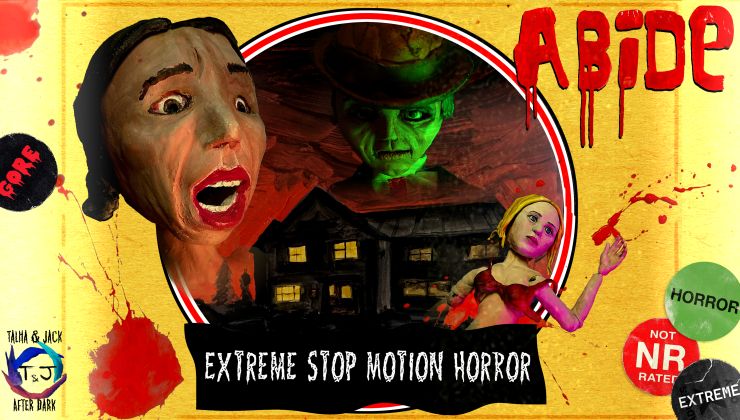




 How to setup OpenMW for modern Morrowind on Linux / SteamOS and Steam Deck
How to setup OpenMW for modern Morrowind on Linux / SteamOS and Steam Deck How to install Hollow Knight: Silksong mods on Linux, SteamOS and Steam Deck
How to install Hollow Knight: Silksong mods on Linux, SteamOS and Steam Deck