If you've ever been stuck for something to play on Steam, Valve have made a small step towards reminding you of games you own that you've not actually played.
Arriving in the Steam Beta Client on May 6, they added a new 'Play Next' Shelf which has a list of games you own that you've not played. It's the same as the recently released Steam Labs experiment of the same name, except this is in the client to remind you each time you load up Steam.
For Linux gamers it might rub a little salt into some wounds, like Destiny 2 showing up there even though I can't play it at all on Steam/Linux. Although I can on Stadia…thankfully if you hide games they won't show up.
Also, since it's using the Shelf system it can be moved around or removed entirely if you don't find it useful. Personally though, I think it's a great feature as more people build up a huge library of games it's easy to forget something you might end up enjoying.
Valve also recently fixed a Linux issue in the Steam Beta with the Cloud Sync and game downloads suffering problems when ipv6 is completely disabled in the OS.
I really have difficulties with the new design. Some part of it are brilliant, some others are questionable. For me The client is all empty and grey as I removed all the "shelves" that I don't care for. I'd love to have some sort of landing page with all my installed games a bit like in GOG Galaxy 2.
Quoting: DerpFoxFreshly added to the client, already removed from it. I wish I could do the same with the news one.If you just remove all shelves except All Games, then hit the button to only display those ready to play, does that not do exactly what you're asking for?
I really have difficulties with the new design. Some part of it are brilliant, some others are questionable. For me The client is all empty and grey as I removed all the "shelves" that I don't care for. I'd love to have some sort of landing page with all my installed games a bit like in GOG Galaxy 2.
Quoting: Liam DaweOh that exist? As I don't follow the news of the new design that must I stay as it was when it was launched. A bit empty of customizations in general. Now it looks a bit more full. Thank you.Quoting: DerpFoxFreshly added to the client, already removed from it. I wish I could do the same with the news one.If you just remove all shelves except All Games, then hit the button to only display those ready to play, does that not do exactly what you're asking for?
I really have difficulties with the new design. Some part of it are brilliant, some others are questionable. For me The client is all empty and grey as I removed all the "shelves" that I don't care for. I'd love to have some sort of landing page with all my installed games a bit like in GOG Galaxy 2.
Now the only problem I see but it's not really of importance is that "only display installed games" button is managed in the same place. It would be nicer to have them separated. I'll search if there is a suggestion thread on the steam forum.
Thank you again. The new steam design is not really oblivious on these option if you didn't tell me I would have never know.
Has categorizing my games like this helped me in anyway towards finishing more games in my Steam library? Absolutely not.
Last edited by Botonoski on 8 May 2020 at 10:44 pm UTC
Last edited by Schattenspiegel on 8 May 2020 at 2:21 pm UTC
Quoting: SchattenspiegelIs that shelf optional or do I have to remove it by editing the files like for the news section? BTW: anyone else noticed constant shader cache downloads reappearing for proton games after the last updateFrom the article:
Also, since it's using the Shelf system it can be moved around or removed entirely if you don't find it useful.Yep, I got a few shader cache downloads recently, but only about two or three for the 50+ games I have installed. It's not like the original bug that was constantly downloading cache's (often zero bytes) for every game.
Quoting: BotonoskiKinda fixed that particular issue by catagorizing my games into 3 collections: Finished, Unfinished, and Unfinishable (typically multiplayer games or endless games like Tetris).I've got played through, given up upon, unplayed and try again some day.
Has catagorizing my games like this helped me in anyway towards finishing more games in my Steam library? Absolutely not.
Last edited by edmondo on 8 May 2020 at 5:01 pm UTC
The new Play Next shelf is pretty cool. I'm curious how it recommends next titles. A Steam event last year had users play their oldest purchased title with no hours on it. I enjoyed that twist.
If you've ever been stuck for something to play on Steam…I know the individual words you're saying, but when you put them together in that order they just…I–I can't…I don't understand.
(:P)
Seriously though, this is a pretty neat feature (even if, as humorously hinted above, I've got about eight games I desperately want to play at the moment and time to play maybe two or three of them. :) ) I'm pretty chintzy with my games buying—many a Steam sale has come and gone without me buying a single game—but even I have a few games I've only played a short time of and never gotten back to.
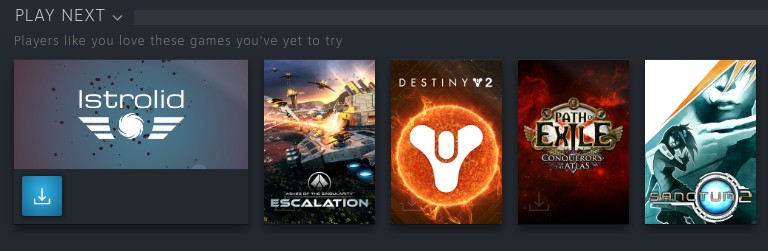








 8 May 2020
8 May 2020








 How to setup OpenMW for modern Morrowind on Linux / SteamOS and Steam Deck
How to setup OpenMW for modern Morrowind on Linux / SteamOS and Steam Deck How to install Hollow Knight: Silksong mods on Linux, SteamOS and Steam Deck
How to install Hollow Knight: Silksong mods on Linux, SteamOS and Steam Deck