With the current in-progress community development effort to get Easy Anti-Cheat working in the Wine / Proton compatibility layers, they continually hit new milestones.
Starting off getting one game to progress at low performance back in late June, they shared another big update recently. Going by what they said on Twitter it appears multiple titles have become playable on Linux including: Apex Legends, For Honor, Paladins, Cuisine Royale, Halo: The Master Chief Collection (single-player already works fine though), Rust and Dead By Daylight.
The key thing is, they're absolutely not trying to circumvent Easy Anti-Cheat in any way but get Wine into a state where it understands what EAC is actually doing. As one of the developers working on it, David Torok, mentioned on Discord:
This work is not about bypassing or circumventing EAC's protection in any way. The changes we are making to wine are about improving wine, and not hacking around things just to get EAC running. In the process of doing so, we are trying to make sure EAC receives correct information from wine so that detections can work as expected. We aim to make all our changes as upstream compatible as possible. Based on all of that, as we go forward, hopefully the list of EAC versions we are compatible with will grow without breaking support for any particular version.
YouTube creator Xpander recently made a video to actually show the heavy work-in-progress code in Apex Legends on Linux showing that it does in fact work.
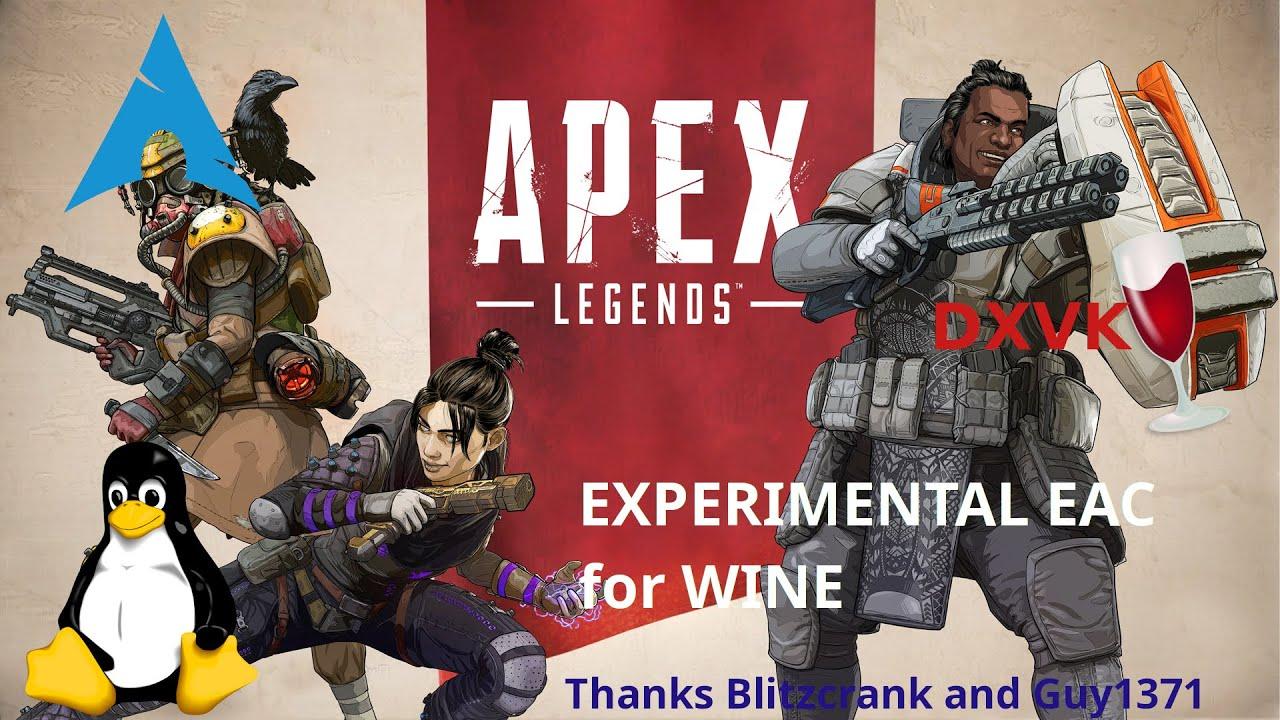
Direct Link
Lower performance though due to shader compilation, something Valve have been working around in the Steam Client with the background processing feature. If you wish to try yourself, keeping in mind it's very experimental and entirely possible you will get banned, you can find the info in the VKx Discord.
Personally though I would advise waiting and patience on it. Although it may be quite an exciting development, since this does not have the backing of Epic Games (since they own EAC) we have no idea how this will be handled if/when it gets upstreamed into Wine and makes its way into Proton. As long as it does allow EAC to work, it should hopefully not cause issues but it sounds like we're some ways off from that stage yet.
In reality, the PC gaming industry is bigger than ever.
Now, yes. Now it is bigger again - and it took a turn in parallel with the improved DRM and especially implementing online gaming as that was a perfect opportunity to add new levels of DRM. Massive difference.
So I talk about the period where piracy were at the heights, around 15-20 years ago. Before the online gaming became a standard component, before all machines were online at all times and the DRM systems were weaker than now. The reason I refer to that period is because it so exceptionally clearly showed us all what consequence piracy did to PC gaming. It was so crystal clear that nobody could even pretend they didn't see it.
Now, things are different because piracy is not as widespread as it was back then. So the consequences are not as glaringly obvious for all to see. But the consequences are there - this is why they still fight it.
But again, the only thing we really need to point at is that the industry would not have spent all these resources on fighting it if it "only lead to more sales". It's that easy, really. One have to be in complete denial to not accept that simple fact. So much so that it would be a waste for me to spend time digging up data, as that would be met with denial too.
Last edited by Beamboom on 12 Jul 2020 at 8:41 pm UTC
In the early days (1990-2005) games really didn't do much of that so piracy had absolutely little trade-off.
The statistics would be different depending on when they were taken, and you could only really rely on more recent NON bias data (ones not backed by pubs/devs)
The idea that piracy in present times pushes developers towards things like denuvo is idiotic, its actually the opposite. These aggressive DRM systems are pushing people back to piracy or other games that don't use them.
Last edited by TheRiddick on 13 Jul 2020 at 4:12 am UTC
I'm not claiming to know one way or the other, but the lack of independent studies confirming your claims should at least be noted. You can always find anecdotes to support any hypothesis, but that's not the same as data.Well . . . despite the old aphorism, anecdotes are in fact data. Not well sampled data, definitely far into the "qualitative" rather than "quantitative" end of things, but still data.
Last edited by Purple Library Guy on 13 Jul 2020 at 2:49 am UTC
But probably Steam has more to do with it. Steam makes non-pirated games nicer to own than pirated ones. I can't imagine trying to keep track of a buttload of pirated games instead of having Steam keep track of my games for me, and it's kind of nice to have various elements of the platform there, forums, tutorials, achievements, mods, whatever.
Now, things are different because piracy is not as widespread as it was back then.But how do we actually know that piracy is not as widespread as back then? Due to large parts of the world getting broadband access and picking up PC gaming in the last couple of decades, I'd imagine more torrents might be downloaded these days than 15-20 years ago. The market has grown so much that even if piracy was actually increasing and assuming it does have a significant negative impact on sales, direct comparisons to the situation twenty years ago might be very difficult.
For what it's worth, I did a quick check last night and all of my recent purchases would be easily available for download, maybe due to them being almost exclusively single player and rarely brand new releases. I guess if I were a pirate, my gaming wouldn't be significantly hindered by DRM. (The hook and the eye patch might be more of a problem.)
Online gaming is different of course, and I suppose PC games are now cheaper and more readily available in general. And I'm sure the other kind of piracy, counterfeit DVDs and such are much less prevalent due to nobody buying DVDs anymore, not so much due to easily circumvented local DRM measures.
I believe you when you say these things are obvious to you, but stating things in a self-assured and condescending manner isn't how you make a convincing argument. Verifiable facts and sources are more effective. And if these things are indeed general knowledge, in my defence I wasn't following the gaming news for several years starting around 1999 due to various reasons like a stint in the army, switching over to Linux back when Linux gaming wasn't much of a thing and so on.
Trust a Library Guy to be pedantic. And absolutely correct of course. :)I'm not claiming to know one way or the other, but the lack of independent studies confirming your claims should at least be noted. You can always find anecdotes to support any hypothesis, but that's not the same as data.Well . . . despite the old aphorism, anecdotes are in fact data. Not well sampled data, definitely far into the "qualitative" rather than "quantitative" end of things, but still data.
I haven't seen:
Paladins
Dauntless
Smite
Those are Free
My thoughts on piracy, I use to do it when I was younger, or when I want to test a game on Linux before buying or reporting problems, but I find single-player games are too expensive, some people like myself will play it once and it's digital and we can't resell it.
Really hope Lutris, proton gets, or TKG makes a good EAC proton patch or wine patch so we can jump in and enjoy EAC games.
One more thing I saw a video with Fortnite, does battle eye work on Linux? cause I saw that working too.
i wouldnt be surprised if EAC goes kernel driver now like valorant
Um........
You guys still talking about Piracy, I well-saying people would be posting their videos on games working with EAC patch for Wine
I haven't seen:
Paladins
Dauntless
Smite
Those are Free
My thoughts on piracy, I use to do it when I was younger, or when I want to test a game on Linux before buying or reporting problems, but I find single-player games are too expensive, some people like myself will play it once and it's digital and we can't resell it.
Really hope Lutris, proton gets, or TKG makes a good EAC proton patch or wine patch so we can jump in and enjoy EAC games.
One more thing I saw a video with Fortnite, does battle eye work on Linux? cause I saw that working too.
Problem with single player games is, that their development cost are sometimes bigger then multiplayer games (like CSGO), you can look at KC:D for example,... MP games are usually "easy money"
wget https://github.com/ValveSoftware/Proton/files/4839724/easyanticheat_wine_x64.tar.gz
extract the files to the game pfx under users/steamuser/application data/EasyAntiCheat/*/*
Make users/steamuser/Temp read only
Mark the extracted files executable and read only.
Using Proton-5.9-GE-3-ST
I was able to get in game and browse servers without EAC errors. I didn't actually play any online games though. I have been able to get achievements with this method playing Halo in Linux under Proton
Last edited by m2mg2 on 29 Jul 2020 at 3:14 am UTC










 How to get Battlefield 3 and Battlefield 4 online working on Linux, SteamOS, Steam Deck
How to get Battlefield 3 and Battlefield 4 online working on Linux, SteamOS, Steam Deck How to use MangoHud for Linux game performance monitoring
How to use MangoHud for Linux game performance monitoring