You all love to tinker right? SteamTinkerLaunch is an open source project to bundle together tons of available extra options for running your Steam games.
It's a wrapper which allows you to customize game launching so it can get your games to hook in with other tools like MangoHud, GameMode, vkBasalt, ReplaySorcery, automatically run a growing list of tweaks needed for specific games, it has support for Steam Play (including Proton and other Steam Play tools) and the list goes on for a while.
A big release went up adding in some new features like:
- An actual user interface settings menu
- Support for native Linux games
- Auto configuration to find an available text editor when needed
- Support for Valve's new GameScope project
- Lots of other smaller fixes and clean ups
If you've been after a single solution to bundle together lots of other tools, to set them up to run when you launch your games on Steam this might be for you. Seems like it's trying to allow you to do a bit of everything. You can add it to individual games by installing it and then setting a launch option of simply "stl %command%" and then that game will use whatever tweaks you've setup with SteamTinkerLaunch.
Check it out on GitHub. Arch users can install it from the AUR.
Quoting: DMGI watched github page and not really sure, how simple that too is for regular user. Does it sets best settings for every game by default or it just gives option to set everything on my own? Because from screenshot of settings it looks so complicated :unsure:One of the biggest challenges for seasoned Linux users is to place oneself in the shoes of a new comer that's also a Windows refugee. What is "simple, handy and easy" (*just a few commands on the terminal*) for us, might be a set of total deal breakers for a "normo" to start with :grin:
Quoting: Perkeleen_VittupääOne of the biggest challenges for seasoned Linux users is to place oneself in the shoes of a new comer that's also a Windows refugee. What is "simple, handy and easy" (*just a few commands on the terminal*) for us, might be a set of total deal breakers for a "normo" to start with :grin:Had a friend back in the day, who didn't even like GUI. He was convinced everybody had to just learn to use the terminal (and obviously hated Windows). I once asked him: "What about some secretary in an office?", "Yes!!!". And meant it. I think a lot of people in the Linux community do not realize that " just one command" in the terminal is already too much for most people. And honestly - you can't be mad at somebody for not wanting to go out of his way when he doesn't have to.
Anyway - cool tool :D
Last edited by mao_dze_dun on 28 Sep 2020 at 5:41 am UTC
Quoting: dpanterDaym, that's impressively crazy... everything and the kitchen sink. :shock:And the kitchen sink has parameters as well. :grin:
After checking if I had all the needed dependencies I tried to start it in the terminal, which gave me this list
which: no geany in (/home/felix/.local/bin:/usr/local/sbin:/usr/local/bin:/usr/bin:/usr/lib/jvm/default/bin:/usr/bin/site_perl:/usr/bin/vendor_perl:/usr/bin/core_perl:/var/lib/snapd/snap/bin)Why would it look for firefox of all things?
which: no firefox in (/home/felix/.local/bin:/usr/local/sbin:/usr/local/bin:/usr/bin:/usr/lib/jvm/default/bin:/usr/bin/site_perl:/usr/bin/vendor_perl:/usr/bin/core_perl:/var/lib/snapd/snap/bin)
which: no netstat in (/home/felix/.local/bin:/usr/local/sbin:/usr/local/bin:/usr/bin:/usr/lib/jvm/default/bin:/usr/bin/site_perl:/usr/bin/vendor_perl:/usr/bin/core_perl:/var/lib/snapd/snap/bin)
which: no vr-video-player in (/home/felix/.local/bin:/usr/local/sbin:/usr/local/bin:/usr/bin:/usr/lib/jvm/default/bin:/usr/bin/site_perl:/usr/bin/vendor_perl:/usr/bin/core_perl:/var/lib/snapd/snap/bin)
stl will be amazingly useful for people who love to fiddle with all things Linux. For plain Linux users such as myself? Maybe not so much. But if I'm honest, I'm fine with that! I think the last time I used a Steam launch option might have been PROTON_USE_D9VK=1 %command% just before D9VK was merged into Proton proper.For me, if a game's not native Linux, then I have SteamPlay. If it's not SteamPlay, I have Wine. If it's not Wine, I have a entirely separate machine running Win7, which, it must be said, I haven't fired up in over a year. I just haven't needed to because I'm more likely to just not play a game then fire up that damn thing. :)
Last edited by Nanobang on 25 Sep 2020 at 2:14 pm UTC
Quoting: fagnerlnThis GameScope looks really interesting, it really needs a specific release of Mesa? I don't want to mess with Mesa driver, I'm already using the Oibaf PPAIt works fine here with normal Mesa 20.1.7 or above, the tricky part is really just that it isn't wildly packaged yet. I put some details on how to get it compiled on Ubuntu and Fedora in a previous thread here.
Quoting: Perkeleen_VittupääOne of the biggest challenges for seasoned Linux users is to place oneself in the shoes of a new comer that's also a Windows refugee. What is "simple, handy and easy" (*just a few commands on the terminal*) for us, might be a set of total deal breakers for a "normo" to start with :grin:Don't call them "normos". The right term is "muggles". :happy:
Really deep README.md as well.
Nice work. Looks like a great tool for people who want to fiddle with settings fast via GUI solutions.
Will have to test it out myself.
Quoting: shorbergThis seems like an interesting project. Will give it a go for sure.Woah, nice post! Thank you
Quoting: fagnerlnThis GameScope looks really interesting, it really needs a specific release of Mesa? I don't want to mess with Mesa driver, I'm already using the Oibaf PPAIt works fine here with normal Mesa 20.1.7 or above, the tricky part is really just that it isn't wildly packaged yet. I put some details on how to get it compiled on Ubuntu and Fedora in a previous thread here.
Quoting: mao_dze_dunAnd that type of person traumatizes the heck out of people, that think the command line is the antithesis of user-friendliness and refuses to use anything that resembles it.Quoting: Perkeleen_VittupääOne of the biggest challenges for seasoned Linux users is to place oneself in the shoes of a new comer that's also a Windows refugee. What is "simple, handy and easy" (*just a few commands on the terminal*) for us, might be a set of total deal breakers for a "normo" to start with :grin:Had a friend back in the day, who didn't even like GUI. He was convinced everybody had to just learn to use the terminal (and obviously hated Windows). I once asked him: "What about some secretary in an office?", "Yes!!!". And meant it. I think a lot of people in the Linux community do not realize that " just one command" in the terminal is already too Mich for most people. And honestly - you can't be mad at somebody for not wanting to go out of his way when he doesn't have to.
Anyway - cool tool :D
Sometimes the terminal is just convenient - you type a simple(-ish) command without changing anything and it does what you want, instead of having to follow a byzantine list of instructions(1). Sometimes it requires very precise syntax that you need to learn, or has poor visualization so you aren't sure if you are doing it right. I use the terminal relatively very little, but I have it as an option.
There's people that really don't have the skills to use the terminal (and neither some complicated examples of GUI...). But there are also people that are technically savvy, that customize and tinker a lot, and are afraid of running a simple "cd /home/user/games && wine game.exe". Look, on twitch chat and discord people are typing complex text commands and invoking bots; it's not that different.
(1) Go to the settings menu, it is the 5th option from the left on the second row of the bar on top. Find an option called window properties, or maybe it is window settings in your version. Look for a radio button - explains what is a radio button, it is not a checkbox - saying x...
Quoting: DMGI watched github page and not really sure, how simple that too is for regular user. Does it sets best settings for every game by default or it just gives option to set everything on my own? Because from screenshot of settings it looks so complicated :unsure:Well, that's why it was suggested for people who like to tinker. If you don't, then move on. I will probably not mess with it myself. I may be an Arch user, but that doesn't mean I have no limit to the amount of tedium I want to deal with. :)
I know I can create .desktop file myself, but I expect it should be there, somewhere, but the system doesn't find it if I search for steam or stl.
Either I'm doing something very wrong or it just plain doesn't work.
Quoting: mao_dze_dunYeah I want a phone that's all cli.Quoting: Perkeleen_VittupääOne of the biggest challenges for seasoned Linux users is to place oneself in the shoes of a new comer that's also a Windows refugee. What is "simple, handy and easy" (*just a few commands on the terminal*) for us, might be a set of total deal breakers for a "normo" to start with :grin:Had a friend back in the day, who didn't even like GUI. He was convinced everybody had to just learn to use the terminal (and obviously hated Windows). I once asked him: "What about some secretary in an office?", "Yes!!!". And meant it. I think a lot of people in the Linux community do not realize that " just one command" in the terminal is already too much for most people. And honestly - you can't be mad at somebody for not wanting to go out of his way when he doesn't have to.
Anyway - cool tool :D
How faster would it be to be able to type 'call john_doe' instead of having to click contacts, scroll through a huge list, hopefully click on the right one and then press the call button?
sms john_doe "hey bro, what's up?"or
echo "hey bro, what's up?" | sms john_doe
Quoting: slaapliedjeNot much faster, on those blasted little non-keyboards cell phones have.Quoting: mao_dze_dunYeah I want a phone that's all cli.Quoting: Perkeleen_VittupääOne of the biggest challenges for seasoned Linux users is to place oneself in the shoes of a new comer that's also a Windows refugee. What is "simple, handy and easy" (*just a few commands on the terminal*) for us, might be a set of total deal breakers for a "normo" to start with :grin:Had a friend back in the day, who didn't even like GUI. He was convinced everybody had to just learn to use the terminal (and obviously hated Windows). I once asked him: "What about some secretary in an office?", "Yes!!!". And meant it. I think a lot of people in the Linux community do not realize that " just one command" in the terminal is already too much for most people. And honestly - you can't be mad at somebody for not wanting to go out of his way when he doesn't have to.
Anyway - cool tool :D
How faster would it be to be able to type 'call john_doe' instead of having to click contacts, scroll through a huge list, hopefully click on the right one and then press the call button?
sms john_doe "hey bro, what's up?"
or
echo "hey bro, what's up?" | sms john_doe



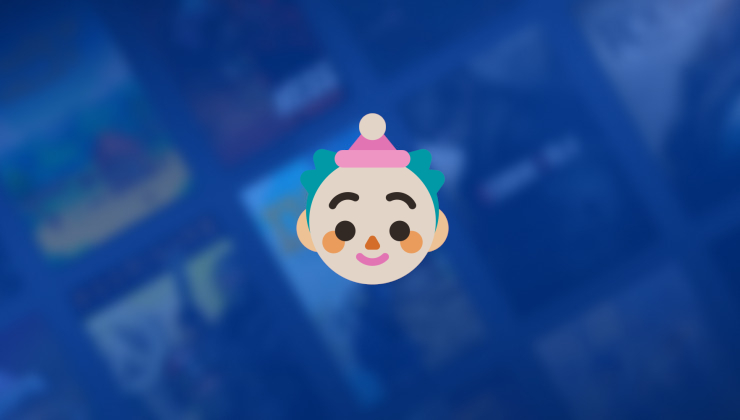








 How to setup OpenMW for modern Morrowind on Linux / SteamOS and Steam Deck
How to setup OpenMW for modern Morrowind on Linux / SteamOS and Steam Deck How to install Hollow Knight: Silksong mods on Linux, SteamOS and Steam Deck
How to install Hollow Knight: Silksong mods on Linux, SteamOS and Steam Deck