The day has come, Microsoft have officially made their own web browser available on Linux in preview. Microsoft Edge on Linux, what a time to be alive.
While it's currently only in a preview form, this now makes Microsoft Edge available for all major desktop and mobile platforms. Microsoft said in the announcement they will be keeping the Linux version up to date in the developer channel, exactly the same as they do for macOS and Windows. Currently, they're supporting Ubuntu, Debian, Fedora, and openSUSE distributions. However, as expected, Arch Linux already has it up in the user repository.
Microsoft noted that the majority of features are in and should behave the same as macOS and Windows. However, the initial release only supports local accounts and does not support online sign in with a Microsoft Account or AAD account and so there's no syncing yet. They said they will be coming in a later preview.
I decided to take if for a spin for a while, take some shots and see what all the fuss is about. Here's the initial setup screens:
As a reminder, this is not the first Microsoft application to be put onto Linux. Technically Skype came way before, although that was available for Linux before the Microsoft buyout. Microsoft Teams is also available for Linux, and has been since late 2019. Still, it's a remarkable change for Microsoft overall, who were once seriously hostile to the open source community. Most of that is history now, lessons clearly learned in some places. Microsoft now love Linux right?
See the full post here.
In other Microsoft-related news, Microsoft opened up their Windows calculator application back in early 2019. Now, developers from Uno Platform have ported that over to Linux too because why the heck not. You can grab that from the Snap store if you want to try it.
Quoting: vipor29and the comment section does not suprise me.this is why we never get things ported over due to the amount of crying there is.i am welcoming this browser with open arms.you wanna know why because microsoft is not the same company you people are thinking of.gates and ballmer are not in the company anymore nor do they have any say at all because if they were guess what none of there stuff would even be here right now.give it a chance.i don't want hear about the low marketshare because obviously microsoft sees something in linux or they would not be doing this at all.same thing with google.you would not have chrome here either if google did not believe in it.You must have been seeing a different comment section than me. The main concern I've seen is that we don't need yet another Chromium based browser, made by Microsoft. Just like Purple Library Guy said: I'm using Windows seven hours a day, but never even voluntarily started Edge there.
It's nice that Microsoft ports some stuff over. Give me Visual Studio (not Code, the real thing!) and I'll take a look. But why would I be thankful for something I don't need or want?
Last edited by Eike on 23 Oct 2020 at 6:41 pm UTC
Quoting: robredzNo, Chrome itself is based on the open source Chromium project.Quoting: MakiI'm still thinking EEE was a thing, might still be a thing, and the last thing I'd want to subject any computer to is a M$ browser... Edge might not be as bad as IE once was, but I honestly wouldn't know as I will not give it a second glance even if paid to do so. I'd need to read the source code first.Its mainly Chrome underneath isn't it? I won't be bothering with it, Its too much Bing for me.
Microsoft did the same thing Google did; adding their own telemetry and branding on top of the open source project, closing the source, and then releasing just the binaries.
So we can't even easily see what they did exactly.
The last thing I want is ANYTHING on my system reporting my activities to Redmond.
Quoting: PhlebiacBack when M$ was actively trying to kill Netscape, there were versions of Internet Explorer for Solaris, HP-UX, etc. It does make you wonder what their motives are this time around. Maybe it's as simple as "we recommend using Edge to access Office 365" even on Linux. As long as they still support / don't actively sabotage it for other browsers, that isn't a terrible motive. Not that I would choose to use any of it.Yeah, I mean as soon as they won that war, support for IE on all of the other systems was killed off. They pretty much tried to support everything Netscape did at the time in their drive for controlling the Internet. Hmm, the same thing Google is getting sued for now :P
Quoting: GuestDoes galculator skip spaces? For some reason the Gnome Calculater since a few versions back decided that numbers like "1 000 000" was invalid, something that it just handled like 1000000 before, which makes it a pain in the ass to use for me since I have to do a lot of manual calculations from company prospectus and they all use space as separators for some reason.Quoting: ShabbyX"Their own browser", <meme of crying cat with thumbs up, titled Chromium developers>I like galculator myself.
Also, windows calc on Linux? Why would you want that piece of garbage when the basic calc on Linux is so much better!
But I think the windowx calc thing was done for no other reason than they could. Actually reading their blog on the matter (what heresy!) it was for proof of concept - a small, simple application like that is easier to prove fundamentals with.
Quoting: PhlebiacBack when M$ was actively trying to kill Netscape, there were versions of Internet Explorer for Solaris, HP-UX, etc. It does make you wonder what their motives are this time around. Maybe it's as simple as "we recommend using Edge to access Office 365" even on Linux. As long as they still support / don't actively sabotage it for other browsers, that isn't a terrible motive. Not that I would choose to use any of it.The answer with Microsoft (and any large corporation for that matter) is control. Not having their own browser on Linux when Linux makes it big means that they would lose control any enterprise user that where running Linux instead of Windows.
And part of that control is to provide support for certain functions in things like Office 365.
The huge money maker for Microsoft have always been their other software (Office in particular) and not Windows itself, Windows have more been there to lock the customers in to their range of softwares (if you have invested in Windows why not also invest in other MS software, especially since it plays much nicer with other MS solutions like AD and so on), but now with the web becoming "the OS" for many many users they are of course desperate to somehow maintain control or rather still be relevant.
Quoting: GuestThanks, well it was worth to ask, I guess I really have to download the source of Gnome Calculator and fix whatever mess they created :).Quoting: F.UltraCopy & paste into the scientific view looks to strip the whitespace, but not in paper mode.Quoting: GuestDoes galculator skip spaces? For some reason the Gnome Calculater since a few versions back decided that numbers like "1 000 000" was invalid, something that it just handled like 1000000 before, which makes it a pain in the ass to use for me since I have to do a lot of manual calculations from company prospectus and they all use space as separators for some reason.Quoting: ShabbyX"Their own browser", <meme of crying cat with thumbs up, titled Chromium developers>I like galculator myself.
Also, windows calc on Linux? Why would you want that piece of garbage when the basic calc on Linux is so much better!
But I think the windowx calc thing was done for no other reason than they could. Actually reading their blog on the matter (what heresy!) it was for proof of concept - a small, simple application like that is easier to prove fundamentals with.
The only other thing I can think of is to feed things through something that strips whitespace between two numericals. Still a pain, but less prone to typos maybe.
Funny anecdote with clipboards (come to think about it due to your solution of "feed thins through something") was that I once had to debug an application that wrote html files from data feeds and there where a problem in where news articles sometimes where missing. It turned out that the application writer couldn't figure out how to properly word wrap the text so his solution where to do a copy paste via the clipboard to a hidden text box with the correct dimensions and then copy+paste back the result after, so when people happened to work on the same machine as the application was running on and did copy+ṕaste the contents of the clipboard could end up in those html outputs...
Quoting: Guestwell that dev was a special creature, in the newseditor for our news team he had one error message bar that simple showed "call your on duty priest" :-)Quoting: F.UltraOh I hope that ended up on the daily worse-than-failure.Quoting: GuestThanks, well it was worth to ask, I guess I really have to download the source of Gnome Calculator and fix whatever mess they created :).Quoting: F.UltraCopy & paste into the scientific view looks to strip the whitespace, but not in paper mode.Quoting: GuestDoes galculator skip spaces? For some reason the Gnome Calculater since a few versions back decided that numbers like "1 000 000" was invalid, something that it just handled like 1000000 before, which makes it a pain in the ass to use for me since I have to do a lot of manual calculations from company prospectus and they all use space as separators for some reason.Quoting: ShabbyX"Their own browser", <meme of crying cat with thumbs up, titled Chromium developers>I like galculator myself.
Also, windows calc on Linux? Why would you want that piece of garbage when the basic calc on Linux is so much better!
But I think the windowx calc thing was done for no other reason than they could. Actually reading their blog on the matter (what heresy!) it was for proof of concept - a small, simple application like that is easier to prove fundamentals with.
The only other thing I can think of is to feed things through something that strips whitespace between two numericals. Still a pain, but less prone to typos maybe.
Funny anecdote with clipboards (come to think about it due to your solution of "feed thins through something") was that I once had to debug an application that wrote html files from data feeds and there where a problem in where news articles sometimes where missing. It turned out that the application writer couldn't figure out how to properly word wrap the text so his solution where to do a copy paste via the clipboard to a hidden text box with the correct dimensions and then copy+paste back the result after, so when people happened to work on the same machine as the application was running on and did copy+ṕaste the contents of the clipboard could end up in those html outputs...
No need for edge when you already have Firefox/Chromium, while on the other hand in a work environment, having Excel and Powerpoint is essential.
Quoting: AciDNow, do the same with Excel and Powerpoint (and perhaps even Word).Depends on the work environment. I've never actually used Powerpoint at work in 30+ years. And I've been working from home for months and never had a reason to wish my LibreOffice Calc was Excel. I know there are features Excel has that some people need, but just to use it as a spreadsheet . . . nope.
No need for edge when you already have Firefox/Chromium, while on the other hand in a work environment, having Excel and Powerpoint is essential.
Adobe stuff has actually been a bigger problem for me. Like wrangling .pdf files; I have in the end been able to do everything I needed to do so far without Acrobat, but it's been clumsy and I've had to use different things for different stuff--GIMP for cropping pages, one at a time, pdfshuffler for sticking pages together and so forth, and I actually ended up using a command line thing, ocrmypdf, to OCR a scanned file (to be fair to ocrmypdf, it worked like a charm). This is not an ideal situation.
Last edited by Purple Library Guy on 24 Oct 2020 at 11:11 pm UTC
Quoting: Purple Library GuyGIMP for cropping pages, one at a time, pdfshuffler for sticking pages together and so forthTake a look at pdftk(1)
Quoting: Purple Library GuyWell, for most people Calc would be enough, but as soon as you need more 'advanced' features in a work environment (which I do for 20 years now), it's unfortunately not there yet.Quoting: AciDNow, do the same with Excel and Powerpoint (and perhaps even Word).Depends on the work environment. I've never actually used Powerpoint at work in 30+ years. And I've been working from home for months and never had a reason to wish my LibreOffice Calc was Excel. I know there are features Excel has that some people need, but just to use it as a spreadsheet . . . nope.
No need for edge when you already have Firefox/Chromium, while on the other hand in a work environment, having Excel and Powerpoint is essential.
That, and all the tiny features here and there that makes using a spreadsheet much more effective and intuitive.
Excel 2003 from 17 years ago still is more usable than Calc, so there is a long way to go to catch up.
Don't get me wrong; I fully support Libreoffice and I use Calc regularly, but only when I know I won't need some of those advanced features.
Quoting: ShabbyXI looked it up. It's a command-line tool.Quoting: Purple Library GuyGIMP for cropping pages, one at a time, pdfshuffler for sticking pages together and so forthTake a look at pdftk(1)
I don't want to be using more command line tools, I want to be using fewer of them--fewer tools period, in fact, I want to be using one piece of graphical software. Command line tools for fiddling with visual things is a fundamentally stupid idea anyway. The sequence then goes
Open graphical viewer software, look at visual thing, figure out what you want to do with it --> Close graphical viewer software because you can't wrangle the thing with another tool while you have the file open --> Use command-line tool --> Open graphical viewer software; discover that you didn't do what you wanted to do --> Close it again --> Use command-line tool --> Open graphical viewer software; maybe it worked this time, figure out the next thing you want to do with the visual thing . . .
This is a broken idea. And I can't even imagine how I'm supposed to crop pages I can't even look at while I'm cropping them. Just no. Maybe they're useful if you have ten thousand things and you want to do the same simple thing to all of them so you can use the command line tool to batch them, but that is not a normal situation.
Quoting: GuestI could scan things at home potentially, but the things I would scan aren't at home so it doesn't come up. If I go in to work to scan them, I can use Acrobat at work. So when I'm fiddling with scan files at home it's generally something I'm receiving (I got someone at work to do the scan, or I got a file via interlibrary loan, or a course instructor scanned it and sent it to me, or something) and it's already a .pdf.Quoting: Purple Library GuyI'm not familiar with your workflow, but if you are doing your own scanning simple-scan let's you crop and export to pdf (although I've never used it for documents larger than 40-50 pages myself so i'm not sure how prone it is to crash with larger documents). If you get your scans in image formats, i think convert will be also a fast way to to join them all in a pdf, and it's probably installed on your computer already if you have imagemagick on it.Quoting: ShabbyXI looked it up. It's a command-line tool.Quoting: Purple Library GuyGIMP for cropping pages, one at a time, pdfshuffler for sticking pages together and so forthTake a look at pdftk(1)
I don't want to be using more command line tools, I want to be using fewer of them--fewer tools period, in fact, I want to be using one piece of graphical software. Command line tools for fiddling with visual things is a fundamentally stupid idea anyway. The sequence then goes
Open graphical viewer software, look at visual thing, figure out what you want to do with it --> Close graphical viewer software because you can't wrangle the thing with another tool while you have the file open --> Use command-line tool --> Open graphical viewer software; discover that you didn't do what you wanted to do --> Close it again --> Use command-line tool --> Open graphical viewer software; maybe it worked this time, figure out the next thing you want to do with the visual thing . . .
This is a broken idea. And I can't even imagine how I'm supposed to crop pages I can't even look at while I'm cropping them. Just no. Maybe they're useful if you have ten thousand things and you want to do the same simple thing to all of them so you can use the command line tool to batch them, but that is not a normal situation.
So, nice ideas but not really applicable to my situation.
It's a little bit fiddly the first time around, but it has quickly become indispensable to me when it comes to wrangling scanned books and documents.
Another suggestion, for batch cropping with a GUI, or any other image edits on large sets of files. Try Darktable. It's primarily for RAW images, but does jpeg just as well.
Quoting: Purple Library GuyClose graphical viewer software because you can't wrangle the thing with another tool while you have the file openI get your point about cli and it's valid, but FYI, this is not windows, you *can* modify files while they are open :) last I did this kind of work I could leave evince open with the file and it automatically refreshed it when I changed the file.
Quoting: whizseTry [ScanTailor](https://scantailor.org/), it's not an all-in-one tool, it doesn't do scanning, OCR or PDF output. But it is excellent for doing the intermediary steps. Cropping, deskewing, prepping for OCR etc. in batch mode, with a GUI.I'll have a look. Although really what I'm working with is generally files that are already .pdf when I receive them. It really seems like software on Linux for manipulating .pdf files is pretty limited--and of course Adobe never port anything to Linux unless they can do it in a half-assed way that leaves Linux a second-class citizen.
It's a little bit fiddly the first time around, but it has quickly become indispensable to me when it comes to wrangling scanned books and documents.
Another suggestion, for batch cropping with a GUI, or any other image edits on large sets of files. Try Darktable. It's primarily for RAW images, but does jpeg just as well.
Quoting: ShabbyXOooh, that's interesting.Quoting: Purple Library GuyClose graphical viewer software because you can't wrangle the thing with another tool while you have the file openI get your point about cli and it's valid, but FYI, this is not windows, you *can* modify files while they are open :) last I did this kind of work I could leave evince open with the file and it automatically refreshed it when I changed the file.
Quoting: ageresPDF files aren't meant to be edited, and for creating e-books from scans there is DVJU. People sending you PDFs should send images instead.Well they won't. How about I stand on principle and refuse to do my job?




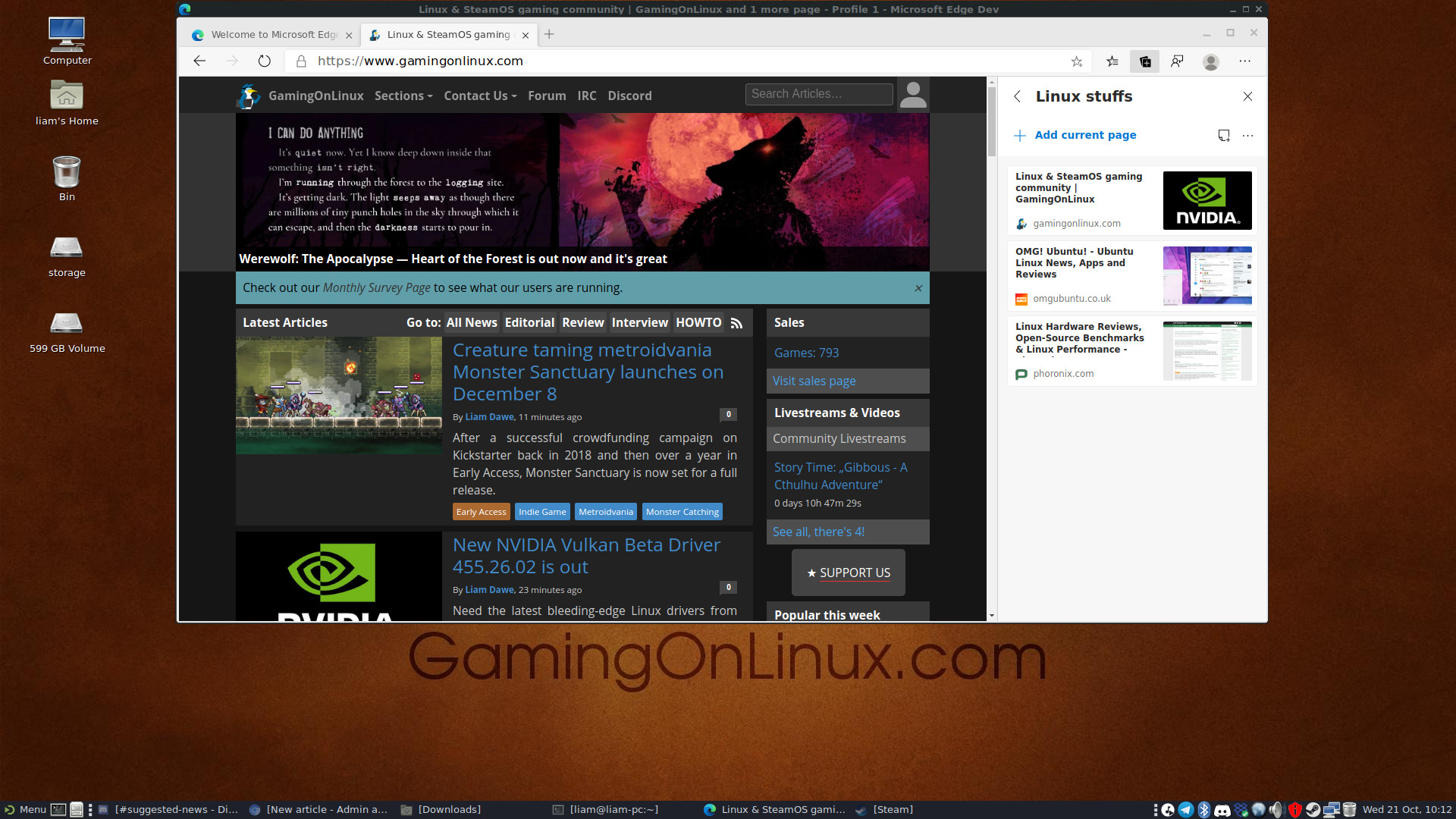


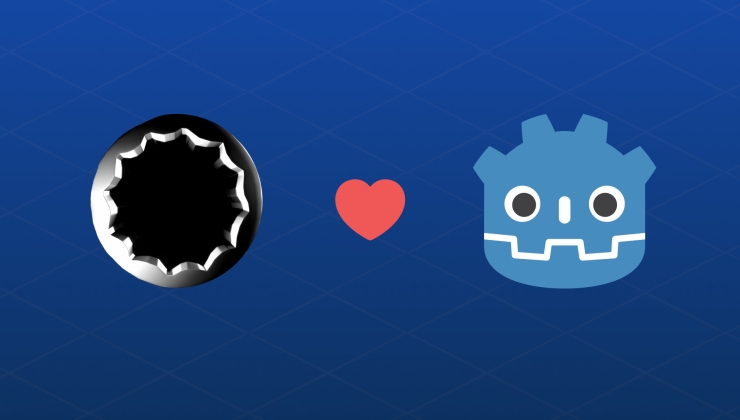





 How to setup OpenMW for modern Morrowind on Linux / SteamOS and Steam Deck
How to setup OpenMW for modern Morrowind on Linux / SteamOS and Steam Deck How to install Hollow Knight: Silksong mods on Linux, SteamOS and Steam Deck
How to install Hollow Knight: Silksong mods on Linux, SteamOS and Steam Deck