Another fresh Steam Client Beta went up on November 13, improving support of Steam's own Steam Input handling with the newer controllers from the next generation consoles.
The Beta notes that the PlayStation 5 DualSense controller now has initial support with Steam, however there's a few advanced features (trackpad / gyro) that are not currently supported. Additionally, the Xbox Series X controller should no longer show up as 2 separate controllers.
Nice to see Valve getting in early on that. They're not the only ones doing so either, as SDL 2 the cross-platform development library designed to provide low level access to audio, keyboard, mouse, joystick, and graphics hardware also recently added in support for both the PlayStation 5 DualSense (commit) and Xbox Series X too (commit). Both of which were added in by Sam Lantinga from Valve.
Additionally, if you were seeing lots of blank windows when starting Steam on Linux that should now be fixed.
To try out the Steam Client Beta at any time, you can opt in / out by going Steam -> Settings and then see this:
This is what we like to see!
Quoting: M@GOidValve adding the controllers must not be seen as a guarantee those will work in all games. Some games, mostly older ones, tried to implement their own support for gamepads and only work correctly with the XB360/Logitech ones. XBOne and PS4 gamepads still don't work correctly to this day in a number of titles.They should as Valve emulates the original XBox 360 (xinput). If its not working for you then you might simply need to go into your controllers setting in Steam and enable "Configuration support" for said controller. Optionally you can enable that on a per-game basis. I've not found a single game that does not work with my PS3, Switch, Steam Controller or the couple of generics I have as well. Even my classic MS SideWinder Game Pad Pro works with modern games through Steam and also via Steam Link.
Quoting: MagicMythI'm familiar with Steam XB360 emulation. In some games it have the strange effect of double input. Examples of this are Assault Android Cactus and Skyforce Reloaded. In both it have the effect of one joypad controlling 2 players.Quoting: M@GOidValve adding the controllers must not be seen as a guarantee those will work in all games. Some games, mostly older ones, tried to implement their own support for gamepads and only work correctly with the XB360/Logitech ones. XBOne and PS4 gamepads still don't work correctly to this day in a number of titles.They should as Valve emulates the original XBox 360 (xinput). If its not working for you then you might simply need to go into your controllers setting in Steam and enable "Configuration support" for said controller. Optionally you can enable that on a per-game basis. I've not found a single game that does not work with my PS3, Switch, Steam Controller or the couple of generics I have as well. Even my classic MS SideWinder Game Pad Pro works with modern games through Steam and also via Steam Link.
Quoting: ageresNow it's time to add DualSense (and the new Xbox controller) to "PC info" database.Good shout, added it and the new Xbox Wireless Controller (2020) because Microsoft are just as bad at naming their controllers as they are their consoles because you have to add the date <_<
Quoting: Liam Dawethe new Xbox Wireless Controller (2020) because Microsoft are just as bad at naming their controllers as they are their consoles because you have to add the date <_<What about "Xbox Series controller"? It seems Microsoft drop console generations and will release new consoles as Xbox Series $CONSOLE_NAME with compatibility for older games and hardware.
Quoting: ageresBecause this is actually the official name https://www.xbox.com/en-GB/accessories/controllers/xbox-wireless-controller Xbox Wireless Controller.Quoting: Liam Dawethe new Xbox Wireless Controller (2020) because Microsoft are just as bad at naming their controllers as they are their consoles because you have to add the date <_<What about "Xbox Series controller"? It seems Microsoft drop console generations and will release new consoles as Xbox Series $CONSOLE_NAME with compatibility for older games and hardware.
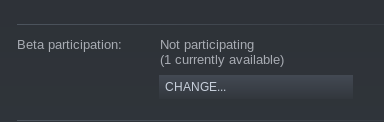










 How to setup OpenMW for modern Morrowind on Linux / SteamOS and Steam Deck
How to setup OpenMW for modern Morrowind on Linux / SteamOS and Steam Deck How to install Hollow Knight: Silksong mods on Linux, SteamOS and Steam Deck
How to install Hollow Knight: Silksong mods on Linux, SteamOS and Steam Deck