War Thunder, the huge free to play online battle game across land, sea and air just had a huge game engine upgrade with the latest release.
Something that has been in progress for a long time, is that the Linux version got Vulkan support as the default now too. This is a feature our contributor BTRE interviewed the CEO of Gaijin Entertainment, Anton Yudintsev, for back in 2018 so we've been waiting some time on it. With their Dagor Engine 6.0, it brings with it tons of visual upgrades and enhancements to existing graphics.
It's not just new visuals though. They're also adding in the first vertical take-off and landing aircraft, 14 new or upgraded tanks, a rework of naval progression and the introduction of Dreadnoughts and much more. Check out the trailer:

Direct Link
They also announced their own Battle Pass system is coming, which will be a Seasonal item you can unlock items for free on or purchase it to access everything from it. So it sounds like the same system a lot of other free to play online games use.
Currently, they're still working out some of the major kinks in the Vulkan renderer and the update has caused quite a big mess on Linux. For starters, it seems in my own testing it no longer runs directly from Steam, instead I had to run the launcher directly from the folder. Additionally, I've seen that if you're on the xorg display server, you're likely to see a black screen whenever the launcher or game is in focus. Apparently the game works well on the newer Wayland display server. Hopefully they will fix those quirks soon because it stops it being playable for a lot of Linux users.
Update: 19/11/20 - all black screen issues appear to be solved! The game performance seems massively better than when it was using OpenGL. They still need to fix it launching directly from Steam, as of this date you need to manually run the game / launcher. However, if you add this as a Steam launch option it makes it work for now to run directly from Steam:
env LD_PRELOAD="" %command%
Right click the game -> Properties -> Set Launch Options… and then enter that.
Update: 20/11/20 - the workaround to launch directly from Steam is no longer needed, and the Steam Overlay now works with it too.
You can download War Thunder for Linux direct from the website or Steam.
Quoting: TuxeeCheers mate, this is fantastic :)Quoting: keanThe problem is with the Steam Overlay if I understand correctly, however, after adding this Launch Option it works "perfectly": env LD_PRELOAD="" %command%Simple fix: Write your resolution into config.blk and make the file read-only afterwards. It's the launcher which seems to have a will of its own. Once in the game you can make the file writable again to apply other settings. Once done make it read-only "permanently". Have been doing this for years now.
My only issue is that the game no longer recognizes my native resolution of 2560*1440, it only offers me to use the default resolutions up to 1920*1200. I also have to disconnect my secondary monitor before starting the game (I could plug it back in after it starts.)
The only issue left is the buggy smoke which makes the game unplayable except in Old Videocard Mode :D
or have they fixed any linux bugs?
Quoting: keanI know. It was introduced with the latest 2.1.0.28 version (I had several flawless matches yesterday evening) and the forum is full with reports of this bug. They had another minor update to 2.1.0.33 but the problem remains.Quoting: TuxeeCheers mate, this is fantastic :)Quoting: keanThe problem is with the Steam Overlay if I understand correctly, however, after adding this Launch Option it works "perfectly": env LD_PRELOAD="" %command%Simple fix: Write your resolution into config.blk and make the file read-only afterwards. It's the launcher which seems to have a will of its own. Once in the game you can make the file writable again to apply other settings. Once done make it read-only "permanently". Have been doing this for years now.
My only issue is that the game no longer recognizes my native resolution of 2560*1440, it only offers me to use the default resolutions up to 1920*1200. I also have to disconnect my secondary monitor before starting the game (I could plug it back in after it starts.)
The only issue left is the buggy smoke which makes the game unplayable except in Old Videocard Mode :D
Quoting: mylkaafter reading some comments i guess switching to vulkan is the only thing they did....Given they state of their Vulkan version on my RX5700 a few days ago and what I got yesterday was day and night. I assume their Vulkan version got a ton of updates. I got "pretty much unplayable" before and "a flawless experience" (seriously) yesterday. However, with todays 2.1.0.27 (or 28) where "the work of the Vulkan render on the Linux version of the game has been improved." they introduced smoke rendered in opaque black... Since this has been widely reported I expect a fix soonish.
or have they fixed any linux bugs?
Quoting: Tuxeeguess you are lucky. a lot of ppl report, that the launcher crashes, the game wont start and the well known black screenQuoting: mylkaafter reading some comments i guess switching to vulkan is the only thing they did....Given they state of their Vulkan version on my RX5700 a few days ago and what I got yesterday was day and night. I assume their Vulkan version got a ton of updates. I got "pretty much unplayable" before and "a flawless experience" (seriously) yesterday. However, with todays 2.1.0.27 (or 28) where "the work of the Vulkan render on the Linux version of the game has been improved." they introduced smoke rendered in opaque black... Since this has been widely reported I expect a fix soonish.
or have they fixed any linux bugs?
i think i wait till i see a changelog, that fixes these problems
1) Recent update broke smoke transparency.
2) Many compositors cause black screen like xfwm/kwin, sometimes using wayland can help. (or stay on gnome).
3) Vsync causes input latency issues, possible bad implementation. Be nice if a FPS limiter was an alternative option!
I can workaround the issue by doing this:
Find the War Thunder Steam location. I have my Steam folder under $HOME/.steam.
So:
find $HOME/.steam -name aces
[i]/home/jp/.steam/steam/steamapps/common/War Thunder/linux64/aces[/i]
ctrl-alt-F1 to get a virtual console login and login as my normal user. Then change directory to wherever the find command found the aces binary.
cd /home/jp/.steam/steam/steamapps/common/War\ Thunder/linux64
startx ./acesThen I can play the game as normal. Then to switch back to desktop, just press ctrl-alt-F7. No need to install another window manager or anything.
Ahh, it works now it seems. Sound plays in background but that's ok.
EDIT: tabbing back to TTY1 crashes the warthunder game. Ell well.
Last edited by Gerarderloper on 19 Nov 2020 at 8:41 am UTC
Can confirm, the smoke issue got fixed overnight.
Quoting: TheRiddickyeah I've tried that trick before but it always ends in problems, missing controls, sound, or freezes on switching back to desktop... all sorts of things. Haven't tried it in a while however so I might give it a shot now.I didn't try to switch while playing. But it seems Vulkan and Xorg doesn't play nice. But at least it is playable sort of, but for sure needs to be fixed by Gaijin or where ever the issue is.
Ahh, it works now it seems. Sound plays in background but that's ok.
EDIT: tabbing back to TTY1 crashes the warthunder game. Ell well.
Quoting: jorgenpStrange. What hardware, driver, kernel? I am on Xorg, Dual-Screen, AMD RX 5700 with latest Mesa drivers and switching has never been a problem for a long time now - neither with OpenGL nor with Vulkan. Clicking on the "other" screen minimizes the game and mutes the sound, and the overview shows me the (animated) game window.Quoting: TheRiddickyeah I've tried that trick before but it always ends in problems, missing controls, sound, or freezes on switching back to desktop... all sorts of things. Haven't tried it in a while however so I might give it a shot now.I didn't try to switch while playing. But it seems Vulkan and Xorg doesn't play nice. But at least it is playable sort of, but for sure needs to be fixed by Gaijin or where ever the issue is.
Ahh, it works now it seems. Sound plays in background but that's ok.
EDIT: tabbing back to TTY1 crashes the warthunder game. Ell well.
Edit: added in the Steam workaround.
Last edited by Liam Dawe on 19 Nov 2020 at 8:01 pm UTC
Quoting: Liam DaweUpdate: 19/11/20 - all black screen issues appear to be solved!this bug exists for 2 years now and they could have fixed it in a few days????????????
alright i am going to download the 32GB again and try it
EDIT: wow seems like they really fixed it. starts right away, i dont have to kill kwin, no black screen, no freezes, good performance (except with SSAO)
Last edited by mylka on 19 Nov 2020 at 11:32 pm UTC
Quoting: SamsaiYou haven't played World of Tanks , have you ? :grin:Quoting: TuxeeStill, it's free to play, spending money doesn't give you any benefits apart from speeding up the grind.I would argue the premium vehicles do occasionally give you an edge over players on an equal BR. Not a massive edge, but an edge regardless, at least until Gaijin screws with game balance. And players moving onto new vehicles are objectively at a worse position than players who can pay their way through important component upgrades. You can argue that's just speeding up the grind, but when it's entirely possible that upgrading to a new vehicle might be a downgrade to your combat effectiveness for multiple games unless you pay up, I don't really find it particularly convincing.
And all this without mentioning the SL traps you can accidentally upgrade yourself into (yes, I played the French tanks and I had to go back to Italy to afford driving my tanks again), most likely intentionally pushing you into games with/against stronger vehicles to create psychological incentive to upgrade, lootbox mechanics and all the other meta-gameplay loops which prey on the players. Even by F2P metrics, WT has a pretty crappy monetization scheme and I wouldn't put a cent towards it.
Same thing.
You get match maked 2 tiers above
So say you got your first tier 6 tank. It sports the gun from the previous tier 5 tank , and you can be match maked with tier 8 tanks. Great fun , all you can do is make them laugh.
Armored Warfare was the best since it had a co-op PVE mode where you could grind in peace. And it was fun. Game is pretty dead now sadly.
Thanks for this greate article. I am sorry that you had issue with running game under steam. We had been working hard last night to fix this bug. Now you may update the game and launch it from steam with overlays enabled.
Quoting: cyberzxHi. I am dev from Gaijin.Welcome, thanks for commenting. Can confirm it's working as expected now! Have added an article update.
Thanks for this greate article. I am sorry that you had issue with running game under steam. We had been working hard last night to fix this bug. Now you may update the game and launch it from steam with overlays enabled.
Quoting: cyberzxI am sorry that you had issue with running game under steam. We had been working hard last night to fix this bug. Now you may update the game and launch it from steam with overlays enabled.Won't start for me from Steam. It keeps complaining about "D3D API not selected" (can't copy the message, the dialog doesn't allow it). From command line the same thing happens (before it was complaining about missing files/precompiled shaders). I had to reinstall the game from the scratch in a clean directory and now it starts flawlessly.
Notably the newly installed game is 2GB smaller (with full client of course), since the old directory contains quite a lot of outdated files.



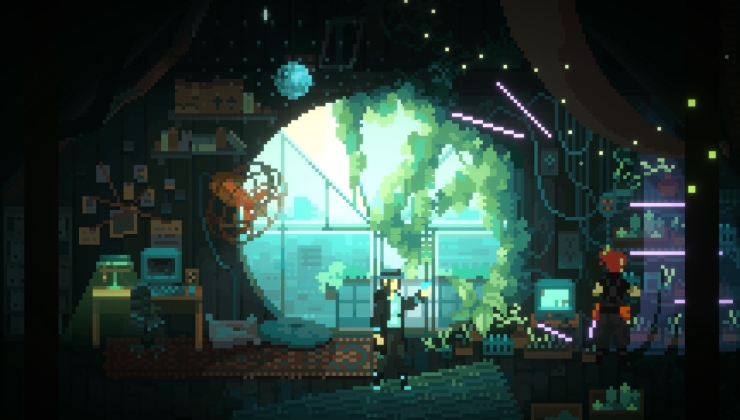







 How to setup OpenMW for modern Morrowind on Linux / SteamOS and Steam Deck
How to setup OpenMW for modern Morrowind on Linux / SteamOS and Steam Deck How to install Hollow Knight: Silksong mods on Linux, SteamOS and Steam Deck
How to install Hollow Knight: Silksong mods on Linux, SteamOS and Steam Deck