For newer Linux users or people looking to switch, it can be a minefield to try and find accurate and up to date info on what Linux distro to game with. Here to help. What is the best Linux distribution for gaming? It's actually not a tough question.
With how far Linux has come in only the last 2 years, you can play a seriously large amount of games now. Sadly, there's some (quite a lot actually) places out there that seem to slap a new date on old crusty articles and give really bad Linux gaming advice. Most of the people writing these types of articles elsewhere clearly don't use Linux - I do, and I have done for around 15 years now.
Let's start off with what not to do shall we? First off, don't bother with SteamOS from Valve. Currently, it's out of date and has been for some time now. It hasn't been properly updated since 2019! Valve are not working on it but they might return one day. Anyone suggesting it likely has no idea what they're talking about and any website listing it is junk.
Next: Ubuntu GamePack or any "specialized" Linux gaming distribution. You can throw almost all of those types in the trash. They really don't do anything normal Linux distributions don't do already and they can often introduce their own special bugs. I consider them like the old discs you would find in the bargain bin in a local PC store. You really don't need them, don't waste your precious time.
So what to actually install at the end of 2020 and in 2021 to game on Linux?
The answer is actually really simple, it's not a long list and you have two really easy choices: Ubuntu or Pop!_OS. With their LTS versions (Long Term Support), you can use them as a safe bet for years.
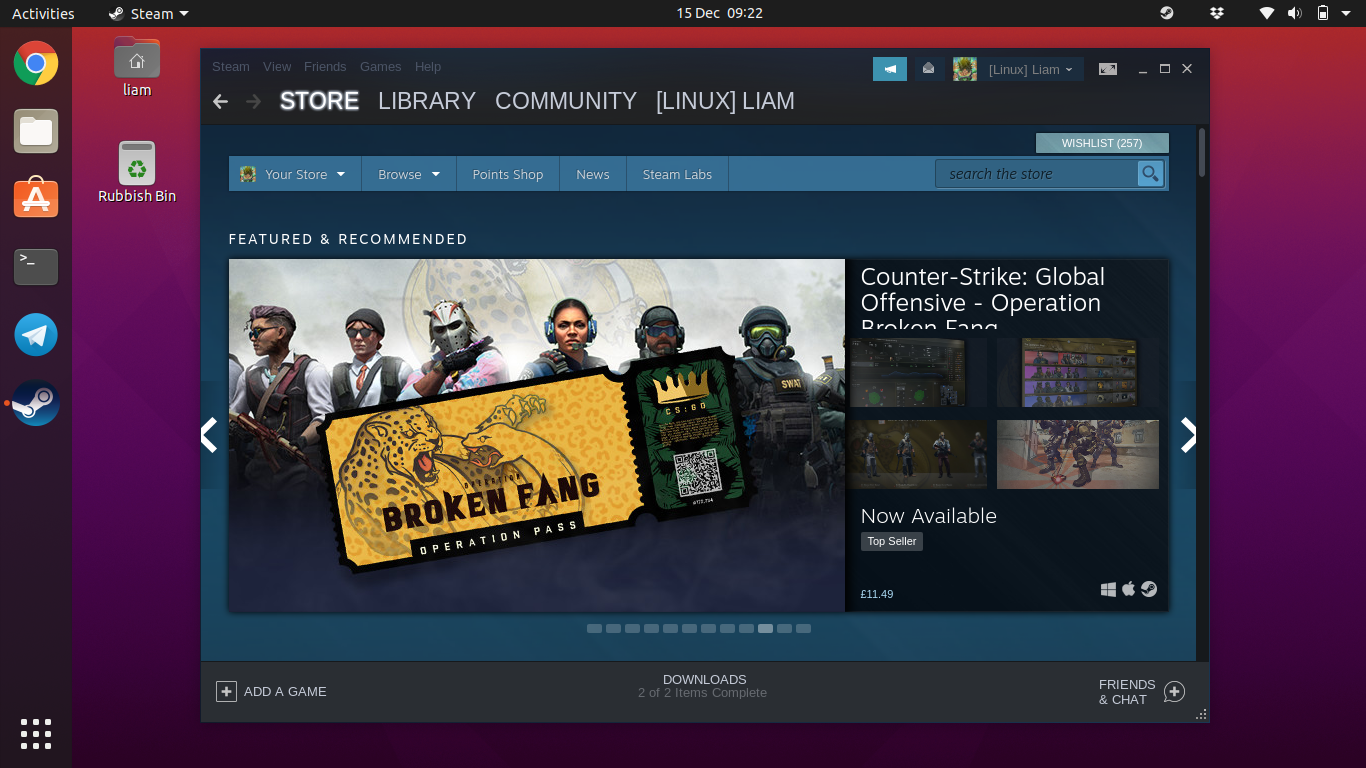 Pictured - Ubuntu 20.04 running Steam on my laptop.
Pictured - Ubuntu 20.04 running Steam on my laptop.
Why those? Well, Ubuntu is almost always the most widely used Linux distribution by normal desktop users. On Steam, it has always been on top as the most used distribution by gamers - there's an obvious reason for that too — it works. It's what I always recommend to newer users because it's like a warm cuddly Linux blanket. It's easy to find answers for, and it's not complicated to use. As for Pop!_OS, it's based on Ubuntu and since System76 sell desktop Linux hardware with it you can be sure it's also well tested.
If you do want a specialized distribution, perhaps for a console like experience that SteamOS was supposed to offer then take a look at ChimeraOS. It offers up a good big-screen experience for Steam.
Apart from that, everything you need can be easily installed directly on Ubuntu. Steam for the biggest library of Linux compatible games and for the Steam Play Proton compatibility layer for playing Windows games on Linux, Minigalaxy for GOG games, RetroArch for emulation, itch.io has their own client too for lots of indie gems and the Lutris game manager for everything else. It's really easy to get going too, on Ubuntu you just need to open up Ubuntu Software and search for Steam and it does it for you.
Don't make it complicated for yourself. I say all this as an Arch Linux user, which is a bit of a long-running joke about you always knowing who an Arch user is as they will tell you - and oops, I just fell into it. I'm saying it for good reason though! I have been through Arch Linux, Manjaro, Fedora and more and I still consider Ubuntu to be the number 1 Linux distribution for getting going quickly especially if you're not too comfortable yet.
Keep in mind that just as macOS and Windows do have plenty of issues, so does Linux. Don't expect perfection, be prepared to learn a bit and do things differently. If you need help, we have plenty of resources available for you. We have: a Forum, a Discord, IRC, Matrix, Telegram. You will find answers across there, with the Forum being the best way because search engines pick up answers from forums and do not from social chats like Discord.
Lastly - have fun and keep on gaming on Linux.
Quoting: MicromegasYeah, personally I am using Gentoo, which is for me also right at the sweet spot between stability and usability. The stability of the stable packages is amazing, in my opinion much better than what any Ubuntu release since 2012 offered, while untested packages (~arch) can be enabled on a per-package basis, allowing easy installation of the very latest graphics drivers and such.Quoting: soulsourceThere is an important piece of information missing regarding Ubuntu: People should imho only use LTS versions. The non-LTS versions are horribly unstable (bordering being completely unusable), and will only lead to frustration.It seems that it's always a trade-off between latest drivers and updates (and the freedom to install newer software versions) versus a very reliable, stable computing environment. For me Mageia hits the sweet spot here as a very stable distribution for the non tech savvy user with lots of testing by the distribution maintainers and with major upgrades every 1.5 years. But I totally see that users have different needs, like a user of Void or a user of Debian (very) Stable. :happy:
My personal recommendation would still be Debian Stable. Apart from the installation process (Debian has by far the superior installer) it's like Ubuntu, but a lot more stable. And I really mean _a lot_ more stable.
However I would certainly NOT recommend Gentoo to a beginning Linux user - it's either for people who want to spin their own distribution based on it (*cough* ChromeOS *cough*), server admins who want 100% control over which version of which library/program is installed, or tech enthusiasts.
After spending literally over a year having to grab the Debianised sources, edit the configure options, troubleshoot what other unlisted dependencies those introduced and grab those (some of which may not have up to date .deb files anyway)... my own homebuilt /usr/local/src was ridiculous, pushing 20+ different things I was tracking where repositories couldn't or wouldn't carry them.
If I were a stronger developer, I suppose I could try taking up the mantle of maintaining PPAs for those things, but I figured if I'm compiling half my shit from source all the time anyway... and oh look, the Gentoo ebuilds have USE flags doing exactly what I was trying to do recompiling stuff all the time, handling the dependencies those draw in gracefully, even if the end resulting binary is legally non-redistriubutable. What am I doing with a half-binary, half-source Frankenstein's monster of a system?
So yeah, not a system I'd recommend to anyone starting out, and if your goal is 'use Steam and Lutris and maybe a couple big well-known projects', honestly any DEB or RPM based distro that's kept up to date should do you fine. But if you find yourself in a situation like mine where you're manually walking dependency trees to get the things you want, the way you want from source? Gentoo's probably already got a USE flag for that, and portage rips off my other love, the FreeBSD ports tree. ;)
I used Gnome2 for a while years ago, but I just cannot get into Gnome3 in any flavour I have tried. I am biased after 18 years of linux use, but KDE Plasma is the only real desktop option for a power user.
For someone who isn't a beginner and wants something more lean than Kubuntu, I recommend KDE Neon. It uses the Ubuntu LTS as a base but keeps the Plasma packages current. Nice and fast for those of use who don't want a rolling release distribution.
Quoting: soulsourceThere is an important piece of information missing regarding Ubuntu: People should imho only use LTS versions.I very much agree with this.
Quoting: AsciiWolfIt is not good that a steam update for 20.10 was missed. I was actually testing 20.10 with steam and a lot of other on system during its development, but never noticed that the steam package was never updated, Steam itself is auto updating and worked for all I tried with it including some games with proton.Quoting: EikeThis is the opposite I'm recommending everybody in the Steam forums (for any distribution). Because the distribution makers have the same package and more knowledge of their distribution than the user or even Valve. Is this claim based on anything?I was helping with the steam package update for Ubuntu 20.04. There are multiple problems with this package:
One of them is that the steam package is not autosynced from Debian because of custom Ubuntu changes. So, every time there is a new Ubuntu release, someone has to update this package manually (or keep it outdated). For example, in Ubuntu 20.10, the package is still on version 1.0.0.61-2 instead of the latest 1.0.0.68. This outdated version has multiple issues, for example missing dependency on bubblewrap (that, as far as I know, is required by Pressure Vessel to work properly) and xdg-desktop-portal (that is used by Proton since 5.13 to be able to open web URLs when running in a Pressure Vessel container). Or, for example, outdated udev rules missing some new devices. etc.
Other problem with the steam package is that because of how [SRU](https://wiki.ubuntu.com/StableReleaseUpdates)s are handled in Ubuntu, the package is usually only updated when a new Ubuntu release is out and updates are not backported into older Ubuntu releases (including LTS). Because SRUs for "feature updates" are usually not accepted in Ubuntu, only for bugfixes and minor updates (patches). Bigger updates or modified dependencies are also usually not accepted for SRUs. In other words, it's unlikely that, for example, the missing bubblewrap/xdg-desktop-portal steam package dependencies will be added in current Ubuntu releases, although they break Proton.
There is now an update coming for hirsute which will release as 21.04, see https://bugs.launchpad.net/ubuntu/+source/steam/+bug/1901689 with the intention to bring it in sync with Debian. It was recently tested: https://discourse.ubuntu.com/t/call-for-testing-steam-in-hirsute-hippo/19714
And I would say it is possible 20.04 and maybe 20.10 will get it via SRU, there are packages that get SRUs for major releases like firefox, nvidia-drivers and then the HWE kernel xorg and mesa upgrades for LTS with the HWE around 3 months later than the intermediate release that has those versions.
What is actually broken apart for missing dependencies in the current steam package? Maybe I have those dependencies already or I just didnt try the features not working.
Quoting: pbUbuntu? No thanks. I tried it numerous times and there was always something broken. Wifi or hibernation, or touchpad, or drivers etc. etc. It's jut not worth the hassle.I feel you, on work laptop, wifi disconnect, then if trying to reconnect flat out hang my laptop ... If I use my dual booted Fedora, no such issues.
I did solve many other issues by removing snap and its packages, and reinstalling with deb/flatpaks. I got application that are styled the sanme way as host, less disk/ram usage and overall some sw that used to crash a lot (slack between others) got a lot more stable with flatpak. So yeah, my love for that distro is very limited now, to say the least ...
Quoting: no_information_hereWell if a person is going to just use LTS versions of Ubuntu, they might as well just use Mint, which is based on LTS versions of Ubuntu.Quoting: soulsourceThere is an important piece of information missing regarding Ubuntu: People should imho only use LTS versions.I very much agree with this.
Unless they're using KDE of course, 'cause there isn't a KDE Mint flavour.
Quoting: RedfaceI trust it will, or maybe they will skip a number or release SteamOS 4 (because 3 was already in the works but they scrapped it - https://repo.steampowered.com/steamos/dists/clockwerk/). I seem to recall they planned to base the new version on another distro, perhaps Arch? There is certainly something going on here: https://repo.steampowered.com/arch/Quoting: pbI'm gaming on SteamOS 2, but eagerly waiting for SteamOS 3. :whistle:I liked SteamOS too for the PC I have connected to the TV, but it has got no updates including security updates since summer 2019, so I gave up on it. I doubt SteamOS 3.0 will ever be releases, and if then how can we trusty Valve to not also drop support on that without any announcement?
Quoting: RedfaceI recommend GamerOS for this use-case. It is more stable for me than SteamOS ever was, plus it has some nifty extra features..Quoting: pbI'm gaming on SteamOS 2, but eagerly waiting for SteamOS 3. :whistle:I liked SteamOS too for the PC I have connected to the TV, but it has got no updates including security updates since summer 2019, so I gave up on it. I doubt SteamOS 3.0 will ever be releases, and if then how can we trusty Valve to not also drop support on that without any announcement?
I don't really play "new" games, either because I'm cheap, or because I wait for the first round of patches and hype to pass, before making a judgement on if it's worth the money.
The defaults have been reasonable, and everything works with little configuration and no trouble.
The most use my terminal has gotten is installing Glorious Egg roll version, setup RGB control, and managing my VPN.
I like that it just works, and allows me to do my basic work, research, and play games.
I'm not a "Linux Fan", I'm just a computer user that values my time and privacy
Quoting: FauconNoirWhy everyone is talking about Pop!_OS ? What is so cool about it compared to others like Ubuntu or Manjaro for example ?System76 make a point of working directly with Nvidia and Valve to ensure Pop! is as good as it's possible to get gaming wise, and have been responsible for solving some serious issues.
I don't use Pop cos I hate Gnome, but I absolutely would recommend it above anything else for a beginner.
Manjaro is fine if you're not comfortable with Arch, but is being developed by idiots to the extent I gave up on it and moved to Salient - which I love with a fiery passion.
Ubuntu/Pop OS are fantastic. IF YOU DON'T HAVE NEW HARDWARE. This is supposed to be for new users that aren't experts. Okay, so then why are you relegating a HUGE chunk (probably 10-20%) of them to figuring out PPAs or compiling from source, running custom kernels, booting the iso with nomodeset because their driver isn't supported yet, etc.
EVERY list of this variety by definition should always contain at least one stable release distribution and one rolling release distribution. I don't care if it's Manjaro, Endeavour, ArcoLinux, Garuda, whatever, but you can't just say "use Ubuntu no matter what" and act like you've done any kind of service. You actually just did the same exact type of harm you wrote this article in response to. Anyone with an Ampere GPU, a Zen 3 CPU, an RDNA 2 GPU, etc. will have a baaaaaaad time following your advice. The same was the case when RDNA 1 and Zen 2 came out, and the same will be true for all other future hardware launches. New hardware needs rolling releases to work, unless you want to compile from source, use custom kernels, are comfortable in TTY's, etc.
Please fix this.
I tried Ubuntu but I didn't like the GUI, and is less customizable than KDE.
And I heard Ubuntu calls back home to Cannocial, Kubuntu doesn't. I don't know if that is true, but sounds plausible.
My experience with Arch-based is that they easy break after regular updates. Who use them should do regular backups. Don't keep important data.
RPM-based Linuxes in my opinion are good and stable and secure, but for server usage, and not for desktop clients.
About Gentoo and some less common like Mandriva or even weirder package system I should rather not. I have no time even to read about them, less to try them.
Last edited by prosoor on 16 Dec 2020 at 1:43 am UTC
Quoting: pbDon't forget that Valve has an aversion to the number 3. ;-)Quoting: pbI'm gaming on SteamOS 2, but eagerly waiting for SteamOS 3. :whistle:I trust it will, or maybe they will skip a number or release SteamOS 4 (because 3 was already in the works but they scrapped it
Quoting: PhlebiacAnd then there is also [Valve Time](https://en.wikipedia.org/wiki/Valve_Corporation#%22Valve_Time%22)Quoting: pbDon't forget that Valve has an aversion to the number 3. ;-)Quoting: pbI'm gaming on SteamOS 2, but eagerly waiting for SteamOS 3. :whistle:I trust it will, or maybe they will skip a number or release SteamOS 4 (because 3 was already in the works but they scrapped it
Quoting: gardotd426This article seriously, seriously needs editing.No it does not. What you're talking about is completely out of scope for the article and would be an entirely different article.
Quoting: gardotd426New hardware needs rolling releases to work, unless you want to compile from source, use custom kernels, are comfortable in TTY's, etc.No. You just need drivers (kernel, possibly Mesa) that support your hardware. If you can easily get those from a PPA or other optional repository, why would you need a rolling distro? You might have plenty of other valid reasons to prefer Arch, but they aren't likely to enhance your gaming in any meaningful way.
With an AMD GPU (but obviously not the newest one) it is as simple as it can get.
For the experienced users, though, the choice of OS or DE is more a matter of personal preference.
E.g. I use Ubuntu and EndeavourOS on my main gaming PC, but I also use plenty of other operating systems, like Solus or Fedora, and I wouldn't deem any of them as not gaming-capable. If you keep your drivers up-to-date, you are good to go.
Still, there are always some games that don't run properly on one OS, but work perfectly on some others (e.g. some Total War games). That's the reason why I have two operating systems installed on my gaming PC. :smile:
Quoting: NoStI agree with Liam's recommendations for newer Linux users. Ubuntu is a pretty safe choice.So why would you say Ubuntu is safer choice for new users than Endeavour or Endless OS?
For the experienced users, though, the choice of OS or DE is more a matter of personal preference.
E.g. I use Ubuntu and EndeavourOS on my main gaming PC, but I also use plenty of other operating systems, like Solus or Fedora, and I wouldn't deem any of them as not gaming-capable. If you keep your drivers up-to-date, you are good to go.
Still, there are always some games that don't run properly on one OS, but work perfectly on some others (e.g. some Total War games). That's the reason why I have two operating systems installed on my gaming PC. :smile:
My second distro was Antergos and as a newbie I found it about the same, if not easier (although installing NVIDIA drivers was a pain on it at that time) than Ubuntu. For installing anything I just opened Pamac (AUR enabled) and typed name of the software I needed in search.
About a year and a half ago, I finally killed my Antergos by not installing updates for about half a year, then running full system update including AUR. So I thought, okay, my fault, I knew this could happen, since Antergos is a rolling bleeding edge distro. So I installed Ubuntu 18.04 to see if it gotten any better. I used it only for gaming and yet quite often, even if I wasn't running anything at the moment, the OS just froze over and I had to reboot it with power button. Now I'm running Arch on the same PC and I don't think this ever happened to me again.
So no, from my experience, I would not recommend Ubuntu to anyone, including new users.
Last edited by Rooster on 21 Dec 2020 at 9:26 am UTC
















 How to setup OpenMW for modern Morrowind on Linux / SteamOS and Steam Deck
How to setup OpenMW for modern Morrowind on Linux / SteamOS and Steam Deck How to install Hollow Knight: Silksong mods on Linux, SteamOS and Steam Deck
How to install Hollow Knight: Silksong mods on Linux, SteamOS and Steam Deck