For newer Linux users or people looking to switch, it can be a minefield to try and find accurate and up to date info on what Linux distro to game with. Here to help. What is the best Linux distribution for gaming? It's actually not a tough question.
With how far Linux has come in only the last 2 years, you can play a seriously large amount of games now. Sadly, there's some (quite a lot actually) places out there that seem to slap a new date on old crusty articles and give really bad Linux gaming advice. Most of the people writing these types of articles elsewhere clearly don't use Linux - I do, and I have done for around 15 years now.
Let's start off with what not to do shall we? First off, don't bother with SteamOS from Valve. Currently, it's out of date and has been for some time now. It hasn't been properly updated since 2019! Valve are not working on it but they might return one day. Anyone suggesting it likely has no idea what they're talking about and any website listing it is junk.
Next: Ubuntu GamePack or any "specialized" Linux gaming distribution. You can throw almost all of those types in the trash. They really don't do anything normal Linux distributions don't do already and they can often introduce their own special bugs. I consider them like the old discs you would find in the bargain bin in a local PC store. You really don't need them, don't waste your precious time.
So what to actually install at the end of 2020 and in 2021 to game on Linux?
The answer is actually really simple, it's not a long list and you have two really easy choices: Ubuntu or Pop!_OS. With their LTS versions (Long Term Support), you can use them as a safe bet for years.
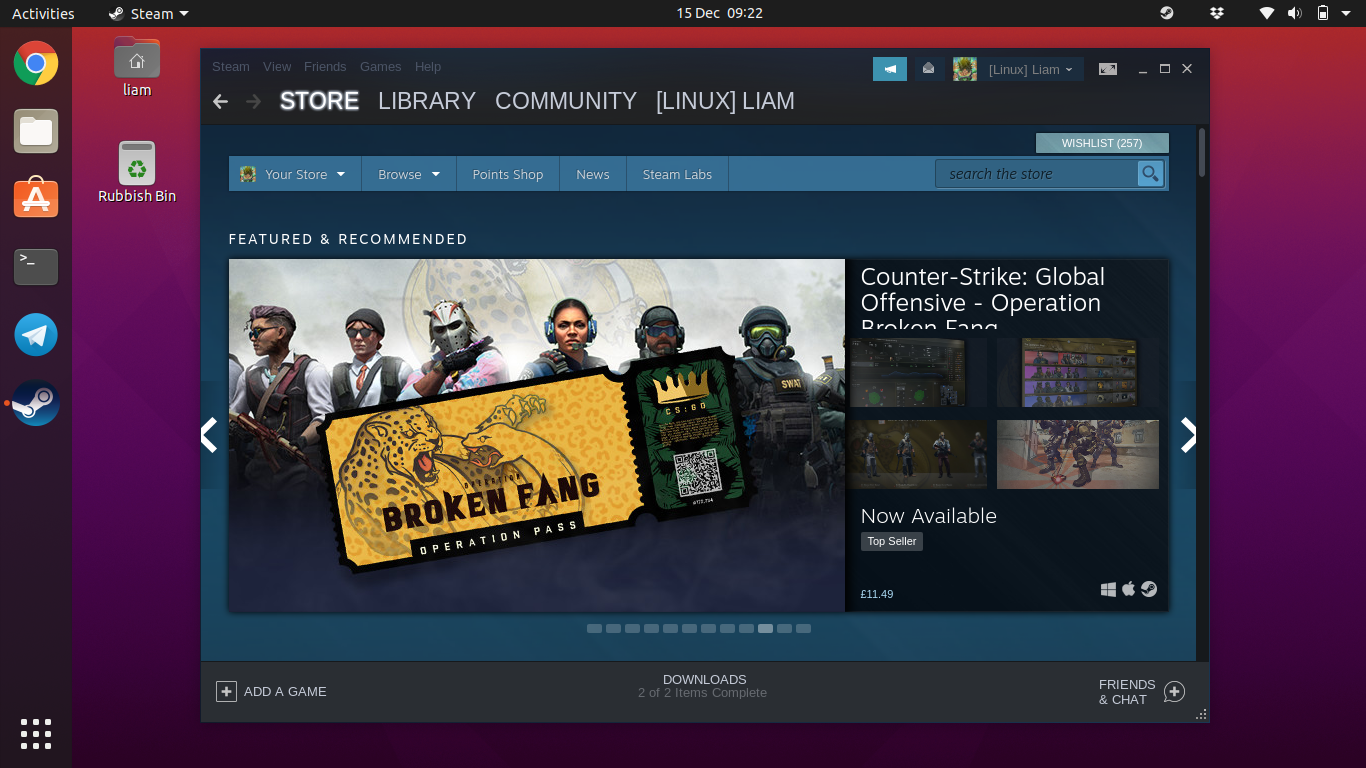 Pictured - Ubuntu 20.04 running Steam on my laptop.
Pictured - Ubuntu 20.04 running Steam on my laptop.
Why those? Well, Ubuntu is almost always the most widely used Linux distribution by normal desktop users. On Steam, it has always been on top as the most used distribution by gamers - there's an obvious reason for that too — it works. It's what I always recommend to newer users because it's like a warm cuddly Linux blanket. It's easy to find answers for, and it's not complicated to use. As for Pop!_OS, it's based on Ubuntu and since System76 sell desktop Linux hardware with it you can be sure it's also well tested.
If you do want a specialized distribution, perhaps for a console like experience that SteamOS was supposed to offer then take a look at ChimeraOS. It offers up a good big-screen experience for Steam.
Apart from that, everything you need can be easily installed directly on Ubuntu. Steam for the biggest library of Linux compatible games and for the Steam Play Proton compatibility layer for playing Windows games on Linux, Minigalaxy for GOG games, RetroArch for emulation, itch.io has their own client too for lots of indie gems and the Lutris game manager for everything else. It's really easy to get going too, on Ubuntu you just need to open up Ubuntu Software and search for Steam and it does it for you.
Don't make it complicated for yourself. I say all this as an Arch Linux user, which is a bit of a long-running joke about you always knowing who an Arch user is as they will tell you - and oops, I just fell into it. I'm saying it for good reason though! I have been through Arch Linux, Manjaro, Fedora and more and I still consider Ubuntu to be the number 1 Linux distribution for getting going quickly especially if you're not too comfortable yet.
Keep in mind that just as macOS and Windows do have plenty of issues, so does Linux. Don't expect perfection, be prepared to learn a bit and do things differently. If you need help, we have plenty of resources available for you. We have: a Forum, a Discord, IRC, Matrix, Telegram. You will find answers across there, with the Forum being the best way because search engines pick up answers from forums and do not from social chats like Discord.
Lastly - have fun and keep on gaming on Linux.
But this article shows exactly that, as a beginner, don't make things more difficult if you want to switch to Linux, the mainstream distros (most notably Ubuntu) are completely sufficient.
Quoting: tuubiSorry but thats simply untrue. Rolling releases is the way to go instead of adding ridicolous amounts of extra repositories, esp for a beginner, thats a very negative habit.Quoting: gardotd426New hardware needs rolling releases to work, unless you want to compile from source, use custom kernels, are comfortable in TTY's, etc.No. You just need drivers (kernel, possibly Mesa) that support your hardware. If you can easily get those from a PPA or other optional repository, why would you need a rolling distro? You might have plenty of other valid reasons to prefer Arch, but they aren't likely to enhance your gaming in any meaningful way.
For a complete Linux beginner obviously Ubuntu is a neat starting place. Still I would also recommend against anything Ubuntu like.
Last edited by samurro on 2 Jan 2021 at 7:57 pm UTC
Quoting: samurroRidiculous amounts or repositories? You find it hard to count to two? Because you won't need more than that if you just need a new kernel and GPU drivers.Quoting: tuubiSorry but thats simply untrue. Rolling releases is the way to go instead of adding ridicolous amounts of extra repositories, esp for a beginner, thats a very negative habit.Quoting: gardotd426New hardware needs rolling releases to work, unless you want to compile from source, use custom kernels, are comfortable in TTY's, etc.No. You just need drivers (kernel, possibly Mesa) that support your hardware. If you can easily get those from a PPA or other optional repository, why would you need a rolling distro? You might have plenty of other valid reasons to prefer Arch, but they aren't likely to enhance your gaming in any meaningful way.
For a complete Linux beginner obviously Ubuntu is a neat starting place. Still I would also recommend against anything Ubuntu like.
Nothing untrue about what I said.
Quoting: tuubiThe problem is and has always been that those repositories are third party and don't always get updated in time or get abandoned.Quoting: samurroRidiculous amounts or repositories? You find it hard to count to two? Because you won't need more than that if you just need a new kernel and GPU drivers.Quoting: tuubiSorry but thats simply untrue. Rolling releases is the way to go instead of adding ridicolous amounts of extra repositories, esp for a beginner, thats a very negative habit.Quoting: gardotd426New hardware needs rolling releases to work, unless you want to compile from source, use custom kernels, are comfortable in TTY's, etc.No. You just need drivers (kernel, possibly Mesa) that support your hardware. If you can easily get those from a PPA or other optional repository, why would you need a rolling distro? You might have plenty of other valid reasons to prefer Arch, but they aren't likely to enhance your gaming in any meaningful way.
For a complete Linux beginner obviously Ubuntu is a neat starting place. Still I would also recommend against anything Ubuntu like.
Nothing untrue about what I said.
This is why Snap and Flatpak are a thing as well, to try to get newer versions into Linux without having to resort to a rolling release.
Granted I just run Debian Sid on most of my desktops for the rolling release, which gives me a lot of benefits. :)
Quoting: KohlyKohlManjaro for new users? Really? They purposely break important packages for various reasons. Recently, they even broke the Steam package. This was the final straw for me and why I moved back to KDE Neon.I already did and for now, concerned users are satisfied, with no problems. On the other hand, Ubuntu with Gnome is more and more slow, Snap is enforced with the problems of disk space, integration (locale and theme are often broken), and Ubuntu have still the same eternal problems of drivers that I never had on Manjaro.
If you want to recommend a bad user experience for new users then by all means recommend Manjaro. If you want new users to have a positive experience then recommend Ubuntu.
In the worst case, Xubuntu have the advantage to be faster, and you can easily remove Snap (the standard Ubuntu use Snap even for the software center or the calculator…). Or Linux Mint. But Manjaro still the best, even more since the packages break you mention are now rare (I talk only about the main versions : XFCE and KDE (never tried the Gnome version). Community versions are still often broken…).
Last edited by Breizh on 5 Jan 2021 at 10:27 am UTC
Quoting: BreizhSnap is the reason I recommend either Debian or Pop_OS.Quoting: KohlyKohlManjaro for new users? Really? They purposely break important packages for various reasons. Recently, they even broke the Steam package. This was the final straw for me and why I moved back to KDE Neon.I already did and for now, concerned users are satisfied, with no problems. On the other hand, Ubuntu with Gnome is more and more slow, Snap is enforced with the problems of disk space, integration (locale and theme are often broken), and Ubuntu have still the same eternal problems of drivers that I never had on Manjaro.
If you want to recommend a bad user experience for new users then by all means recommend Manjaro. If you want new users to have a positive experience then recommend Ubuntu.
In the worst case, Xubuntu have the advantage to be faster, and you can easily remove Snap (the standard Ubuntu use Snap even for the software center or the calculator…). Or Linux Mint. But Manjaro still the best, even more since the packages break you mention are now rare (I talk only about the main versions : XFCE and KDE (never tried the Gnome version). Community versions are still often broken…).
Quoting: BreizhI used the KDE version and it broke all the time for me. I didn't even use the AUR and packages would still break all the time. The worst part of this? The developers knowingly broke packages and didn't care.Quoting: KohlyKohlManjaro for new users? Really? They purposely break important packages for various reasons. Recently, they even broke the Steam package. This was the final straw for me and why I moved back to KDE Neon.I already did and for now, concerned users are satisfied, with no problems. On the other hand, Ubuntu with Gnome is more and more slow, Snap is enforced with the problems of disk space, integration (locale and theme are often broken), and Ubuntu have still the same eternal problems of drivers that I never had on Manjaro.
If you want to recommend a bad user experience for new users then by all means recommend Manjaro. If you want new users to have a positive experience then recommend Ubuntu.
In the worst case, Xubuntu have the advantage to be faster, and you can easily remove Snap (the standard Ubuntu use Snap even for the software center or the calculator…). Or Linux Mint. But Manjaro still the best, even more since the packages break you mention are now rare (I talk only about the main versions : XFCE and KDE (never tried the Gnome version). Community versions are still often broken…).
In my experience, and I've been doing this since '93, if you recommend a distro like Manjaro to new users they will eventually run into the problems that I did. And when they do, they will go back to Windows because they will not know how to fix the problem (When the package manager broke on me earlier this year it took me 3 days to fix it properly an no new user is going to want to do this).
All distros have issues but in my experience every single person I've had install Ubuntu has stayed with it and not gone back to Windows. I cannot say the same for other distros.
Quoting: KohlyKohlPop_OS is the new Ubuntu. Ubuntu has too much of the NIH syndrome, and keep trying to foist their own stuff onto their users. Redhat does the same thing, the big difference though is that RH has the man power to make sure (or at least try their best) that the tech is stable. Canonical doesn't really have the people to go off and do their own thing and keep it supported and upgraded.Quoting: BreizhI used the KDE version and it broke all the time for me. I didn't even use the AUR and packages would still break all the time. The worst part of this? The developers knowingly broke packages and didn't care.Quoting: KohlyKohlManjaro for new users? Really? They purposely break important packages for various reasons. Recently, they even broke the Steam package. This was the final straw for me and why I moved back to KDE Neon.I already did and for now, concerned users are satisfied, with no problems. On the other hand, Ubuntu with Gnome is more and more slow, Snap is enforced with the problems of disk space, integration (locale and theme are often broken), and Ubuntu have still the same eternal problems of drivers that I never had on Manjaro.
If you want to recommend a bad user experience for new users then by all means recommend Manjaro. If you want new users to have a positive experience then recommend Ubuntu.
In the worst case, Xubuntu have the advantage to be faster, and you can easily remove Snap (the standard Ubuntu use Snap even for the software center or the calculator…). Or Linux Mint. But Manjaro still the best, even more since the packages break you mention are now rare (I talk only about the main versions : XFCE and KDE (never tried the Gnome version). Community versions are still often broken…).
In my experience, and I've been doing this since '93, if you recommend a distro like Manjaro to new users they will eventually run into the problems that I did. And when they do, they will go back to Windows because they will not know how to fix the problem (When the package manager broke on me earlier this year it took me 3 days to fix it properly an no new user is going to want to do this).
All distros have issues but in my experience every single person I've had install Ubuntu has stayed with it and not gone back to Windows. I cannot say the same for other distros.
Arch Linux is great (I haven't ran Manjaro longer than to say it has a nice installer for Arch). There have been a few breaks, but they usually have the fix on their website as they are happening.
Ubuntu's history of starting something new, or specifically trying to compete with others has mostly failed, and they have gone back to just using what everyone else uses.
Ha, remember the backlash they got for suggesting they were going to drop 32bit support?
Last edited by scirocco on 16 Jan 2021 at 3:49 pm UTC
Quoting: einherjarThanks that you did not recommend Manjaro to beginners.Wierd I had the exact oposite experience Manjaro has been rock solid, but Ubuntu keeps breaking for me alot. Apt system is really bad, and snaps and flatpaks just plain suck, they brake all the time and wont follow system theme, and makes it hard to access files in them or system files from them, makes for a really bad first time impression of linux. Thats why I recomend Manjaro to new users.
My son is actually switching back to Kubuntu.
Within 2 month he has to reinstall the 2nd time, because Manjaro does not start after an update is made.
"enjoy the simplicity" ???
LOL!
I am using Linux since 1998 and can not remember when (or even if ever) I had such an issue the last time with Ubuntu, Kubuntu or openSuse.
Quoting: pbSadly its a ppa for gamescope their new display manager, and its based on wayland so it will not be usable for the majority of gamers since Nvidia is the most popular gaming graphics cards according to steam statistics.Quoting: RedfaceI trust it will, or maybe they will skip a number or release SteamOS 4 (because 3 was already in the works but they scrapped it - https://repo.steampowered.com/steamos/dists/clockwerk/). I seem to recall they planned to base the new version on another distro, perhaps Arch? There is certainly something going on here: https://repo.steampowered.com/arch/Quoting: pbI'm gaming on SteamOS 2, but eagerly waiting for SteamOS 3. :whistle:I liked SteamOS too for the PC I have connected to the TV, but it has got no updates including security updates since summer 2019, so I gave up on it. I doubt SteamOS 3.0 will ever be releases, and if then how can we trusty Valve to not also drop support on that without any announcement?
Quoting: sciroccoManjaro Xfce provides the best gaming performance out of the box atm, atleast on my hardware. And being arch based its easy to keep it up to date with the latest software for best performance, and installing a custom kernel for performance in games like Xanmod-cacule is easy. And Ubuntu and pop OS uses snaps and flatpaks which makes them a very bad experience for a new user to linux, they dont follow system theme and crash alot and dont flat out start and brake very often.Pop_os uses neither by default. Which is why it is on my laptop. They also have a more integrated way of dealing with nvidia hybrid crap than any other distro I have tried.
I was however debating if I should set up Arch on my newly built 'for the big tv' setup, maybe put Gamehub on there along with Steam and Launchbox / big box.
1) Neon is a rolling release of "K Desktop Environments"
2) Based on most supported and app rich and secure distro as its Latest UBUNTU LTS. (stable speedy for regular user and they dont give a shit about intermediate stability and speed)
3) KDE is more user friendly and faster than anyother DE. for whom moving from "mac os" or "windows". (yes u cant suggest gnome to anyone with "you cant put an icon on desktop" argument)
Quoting: KuduzkehpanI strongly recommend KDE NEON as it follows;I'm sure KDE is good, but Mate and Cinnamon make pretty dashed good migration-from-Windows environments. Not sure about Mac--I don't know Mac well, every time I've tried to do something on a Mac I found it a confusing headache, so I don't know what kind of DE would give Mac users what they like/expect.
1) Neon is a rolling release of "K Desktop Environments"
2) Based on most supported and app rich and secure distro as its Latest UBUNTU LTS. (stable speedy for regular user and they dont give a shit about intermediate stability and speed)
3) KDE is more user friendly and faster than anyother DE. for whom moving from "mac os" or "windows". (yes u cant suggest gnome to anyone with "you cant put an icon on desktop" argument)
Quoting: KuduzkehpanI strongly recommend KDE NEON as it follows;You can put an icon on the desktop. But frankly I hate desktop icons. I like a pretty wallpaper if I'm not running anything. Most of the time I have tons of windows open though so desktop icons are pointless anyhow. Being able to hit a key, search for an application to launch and then hit enter (or maybe arrow keys if you have multiple matches) is so very convenient to my work flow, it's crazy. Other than that gnome just stays out of your way, like a good DE should do.
1) Neon is a rolling release of "K Desktop Environments"
2) Based on most supported and app rich and secure distro as its Latest UBUNTU LTS. (stable speedy for regular user and they dont give a shit about intermediate stability and speed)
3) KDE is more user friendly and faster than anyother DE. for whom moving from "mac os" or "windows". (yes u cant suggest gnome to anyone with "you cant put an icon on desktop" argument)
The third part really is based on opinion rather than fact. Some DEs are more friendly and there definitely are ones that are faster, but it depends on what 'faster' means. Like is it faster to launch applications (the reason behind a DE), faster to whip open the control panel and find / change a setting? Or just moving windows around? :grin:
Quoting: Purple Library GuyWay back when I first saw Mac OSX on PPC systems, I thought the dock was neat and it was 'pretty' compared to the bland Windows. But actually using the system just ends up infuriating me. As it acts like it wants to be a Linux / Unix system, but with the closed bits and annoying 'log into icloud' pop ups all the time, I just can't use it.Quoting: KuduzkehpanI strongly recommend KDE NEON as it follows;I'm sure KDE is good, but Mate and Cinnamon make pretty dashed good migration-from-Windows environments. Not sure about Mac--I don't know Mac well, every time I've tried to do something on a Mac I found it a confusing headache, so I don't know what kind of DE would give Mac users what they like/expect.
1) Neon is a rolling release of "K Desktop Environments"
2) Based on most supported and app rich and secure distro as its Latest UBUNTU LTS. (stable speedy for regular user and they dont give a shit about intermediate stability and speed)
3) KDE is more user friendly and faster than anyother DE. for whom moving from "mac os" or "windows". (yes u cant suggest gnome to anyone with "you cant put an icon on desktop" argument)
Well any desktop / application that constantly asks me to sign in tends to piss me off. Like last night I was setting up Win10 as a game box for the living room (mainly because Launchbox is still a pain under Wine) and the nvidia drivers asking me to sign in... really? I have to sign into a driver utility now? What the hell is the purpose of that? At least MS still allows me to skip logging into a MS account.
But this is why I use Linux in all it's various forms. Signing into things is a choice, not forced upon you or nagged until you give in. Unlike Android which you pretty much are required to have a gmail account, regardless if you never intend to actually use it for email.
Also in general I find openSUSE a very good Linux distro.
My use case: my hardware is not in bleeding edge side of force, and I do love stability.
Quoting: gojulDebian stable with backports works also extremely well, you should give it a bet (especially since Ubuntu is Debian-based although now it's very different from Debian due to its bloat.Sounds like Bullseye is moving along nicely and will become stable in the next few months, so there is that.
Though that usually means the unstable branch will earn it's name. It's usually in that transition from Testing -> Stable where unstable gets the flood of experimental packages into it.
Fun story about that was the recent libgcrypt vulnerability, which for some reason people had flagged Debian as being vulnerable, even though they had A) already patched the version in experimental, and B) who would grab such a library from experimental anyhow?
Either way, Debian is a fantastic Distribution for just about anything, gaming included. You just need to know the secret sauce to setting it up.
dpkg --add-architecture i386










 24 Jan 2021
24 Jan 2021

 How to setup OpenMW for modern Morrowind on Linux / SteamOS and Steam Deck
How to setup OpenMW for modern Morrowind on Linux / SteamOS and Steam Deck How to install Hollow Knight: Silksong mods on Linux, SteamOS and Steam Deck
How to install Hollow Knight: Silksong mods on Linux, SteamOS and Steam Deck