Linux Mint 20.1 has now been officially released, and this is an LTS version which means it will be supported for quite some time until 2025. Plenty of time to get comfy with Linux.
Coming in three official flavours you can pick between the Cinnamon, MATE and Xfce desktop environments all supported by the Mint team directly. Cinnamon being Mint's own flagship desktop environment, which saw lots of attention this release including some big performance improvements and less resource use with 4K.
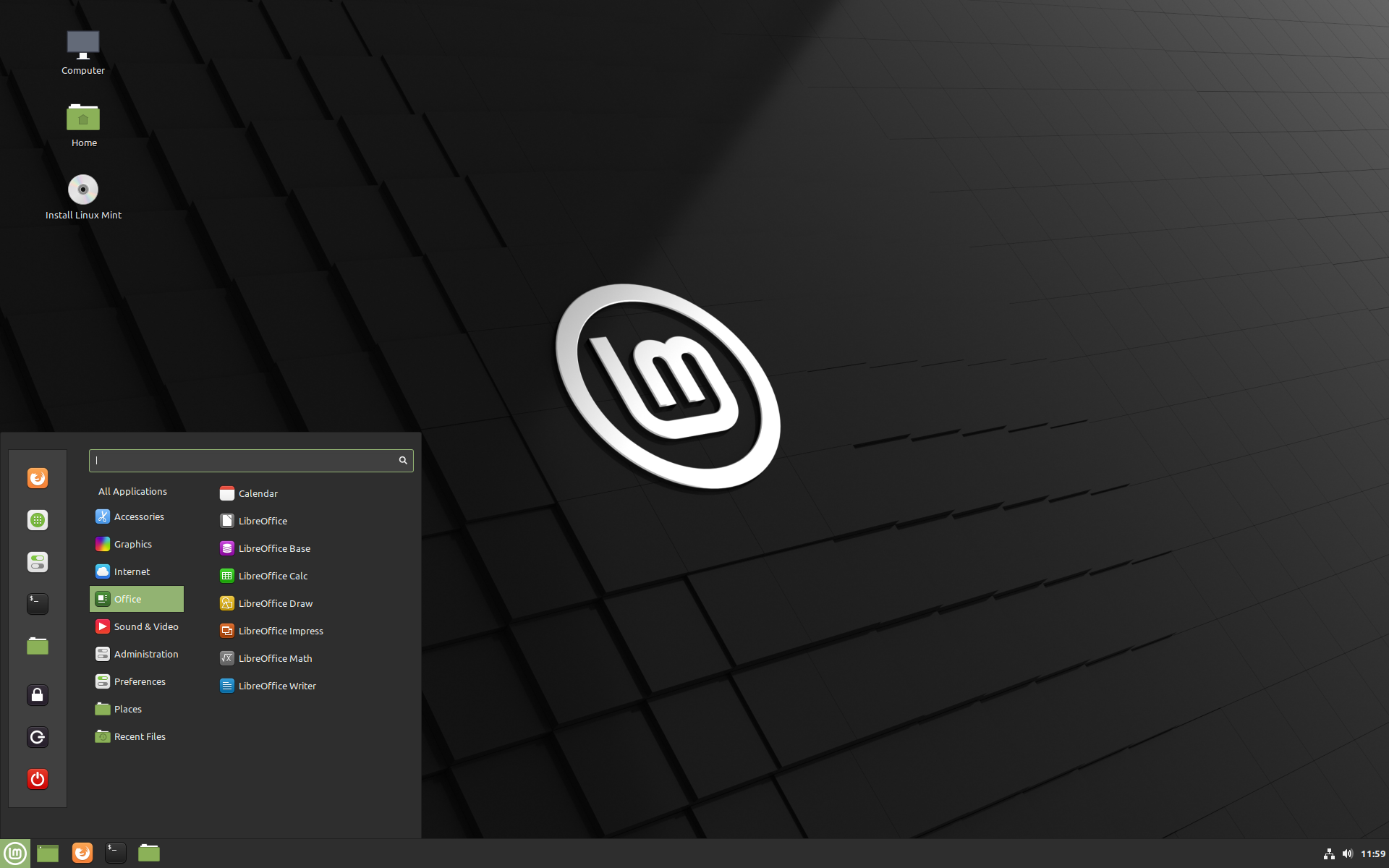 Pictured - Linux Mint 20.1 Cinnamon edition.
Pictured - Linux Mint 20.1 Cinnamon edition.
As of this release you will also see their brand new Hypnotix IPTV player, which comes with the Free-IPTV provider by default. There's also their very useful looking Web Apps manager, allowing you to turn any website into what almost looks like an actual dedicated desktop application with its own window and icon. Not just new applications though, lots of other improvements to be found throughout the entire release. Here's some of the highlights:
- Better Flatpak support
- Percentage in the sound volume OSD
- The option to always show the panel when the menu is open
- Scrolling in the window-quick-list applet
- Configurable scrolling direction in the workspace-switcher-applet
- The ability to assign a keybinding to mute the microphone
- Zstd support in nemo-fileroller
- Tiff support and PDF page numbers in nemo-media-columns
- Thumbnails for files up to 64GB in nemo
Linux Mint also continues to block the Snap store by default, due to issues the Mint leadership have with how the Snap system is being handled. Since on Ubuntu the Chromium browser is a forced Snap package, the Mint team are now also packaging Chromium for Mint themselves.
See more on the Linux Mint website. Here's quick links for the release notes:
Is Linux Mint a good choice for Linux gaming? Well, we know plenty of people using it who are very happy with it. Accessible for beginners due to the traditional interface and setup, with plenty of room for power users to do whatever they want. Based upon Ubuntu too, it makes things easy when you need to get a little help.
Quoting: Purple Library GuyPersonally, I like Cinnamon quite well, but I use Mint with Mate because of a particular personal schtick: I like having a few launchers on the taskbar and launching my most-used applications that way. But I also like plenty of space on the taskbar for showing the different windows, because my long habit from old Windows days is to switch between things that way. So I like having two taskbars--one along the bottom for application switching, one going up the right hand side for launchers (on the side because widescreen real estate). Mate is happy to do that for me, and thus far every time I've tried Cinnamon I couldn't get that to happen. So I've stuck with Mate, but it's not like I have anything against Cinnamon; it's quite nice, it's just that one feature I want.If I understood you correctly:
Add a panel to the right with panel-launcher-applet on it and drag the applet to the desired position in panel edit mode + use the bottom panel with the the classic windows-list-applet and drag it to either left/right/center position.
Last edited by Schattenspiegel on 10 Jan 2021 at 8:02 pm UTC
Quoting: SchattenspiegelNo doubt there's been changes since last I tried. First few times I tried, Cinnamon did not support taskbars on the side. I think maybe last time I tried it sort of did but they acted weird and made it crash, or something. Maybe I'll give it another shot . . . although my motivation isn't that high since Mate has been good to me.Quoting: Purple Library GuyPersonally, I like Cinnamon quite well, but I use Mint with Mate because of a particular personal schtick: I like having a few launchers on the taskbar and launching my most-used applications that way. But I also like plenty of space on the taskbar for showing the different windows, because my long habit from old Windows days is to switch between things that way. So I like having two taskbars--one along the bottom for application switching, one going up the right hand side for launchers (on the side because widescreen real estate). Mate is happy to do that for me, and thus far every time I've tried Cinnamon I couldn't get that to happen. So I've stuck with Mate, but it's not like I have anything against Cinnamon; it's quite nice, it's just that one feature I want.If I understood you correctly:
Add a panel to the right with panel-launcher-applet on it and drag the applet to the desired position in panel edit mode + use the bottom panel with the the classic windows-list-applet and drag it to either left/right/center position.
Quoting: Purple Library GuySo I like having two taskbars--one along the bottom for application switching, one going up the right hand side for launchersCinnamon can have taskbars on all sides. Right-click the panel, then "Add new panel". Cinnamon will then say "Select position of new panel. Esc to cancel." Click the right side of your screen - an area highlighted in red -, and a new toolbar will be added there.
Last edited by levellord on 11 Jan 2021 at 2:07 pm UTC
Quoting: kneekooShall I copy and paste my reply to Schattenspiegel?Quoting: Purple Library GuySo I like having two taskbars--one along the bottom for application switching, one going up the right hand side for launchersCinnamon can have taskbars on all sides. Right-click the panel, then "Add new panel". Cinnamon will then say "Select position of new panel. Esc to cancel." Click the right side of your screen - an area highlighted in red -, and a new toolbar will be added there.
Quoting: Purple Library GuyPersonally, I like Cinnamon quite well, but I use Mint with Mate because of a particular personal schtick: I like having a few launchers on the taskbar and launching my most-used applications that way. But I also like plenty of space on the taskbar for showing the different windows, because my long habit from old Windows days is to switch between things that way. So I like having two taskbars--one along the bottom for application switching, one going up the right hand side for launchers (on the side because widescreen real estate). Mate is happy to do that for me, and thus far every time I've tried Cinnamon I couldn't get that to happen. So I've stuck with Mate, but it's not like I have anything against Cinnamon; it's quite nice, it's just that one feature I want.Was the taskbar/panels thing perchance quite a few years ago? When I initially jumped ship from Gnome, about the time Gnome3 came out, at the time Cinnamon didn't really support multiple panels very well; and is ultimately how I decided on XFCE at the time. It came a long way in a short time back then and hasn't been an issue in a long time as far as I'm aware, but that said, I ended up loving XFCE so much I've never had a reason to switch to cinnamon.
Recently when I got a new desktop I tried out Ubuntu Mate on it for a while. Didn't like it as much, I'm happy to be back with Mint.
Quoting: Purple Library GuyShall I copy and paste my reply to Schattenspiegel?Why would you do that?
Quoting: kneekooBecause my answer to you would be exactly the same as my answer to him?Quoting: Purple Library GuyShall I copy and paste my reply to Schattenspiegel?Why would you do that?

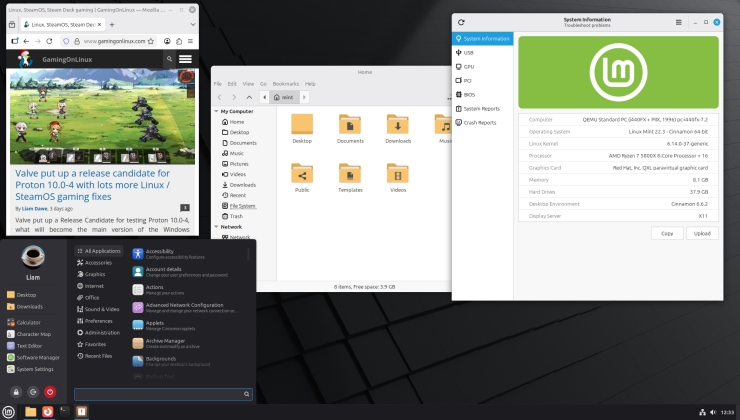



 How to setup OpenMW for modern Morrowind on Linux / SteamOS and Steam Deck
How to setup OpenMW for modern Morrowind on Linux / SteamOS and Steam Deck How to install Hollow Knight: Silksong mods on Linux, SteamOS and Steam Deck
How to install Hollow Knight: Silksong mods on Linux, SteamOS and Steam Deck