In need of a new game for the weekend? Here's our quick tip for you! You're in luck as Tate Multimedia have made their 2.5D action arcade motorbike combat game Steel Rats completely free to claim and keep. This is not a Free Weekend like Steam usually has, instead it's a 100% discount so you can keep it. This offer only lasts until April 4 at 10AM UTC so be sure to grab it before then.
Not seen it before? Check out the trailer below:

Direct Link
More about it:
Become one of the Steel Rats, a biker gang sworn to protect their city against an invading army of alien robots - Junkbots. Wreck and ride through hordes of enemies, switching between four unique characters as you wreak havoc with the ultimate killing machine; your flame spewing, saw bladed, motorcycle.
Ride in style through the retro futuristic world of Steel Rats™. Set in an alternate version of 1940’s USA, gear up and mount your chromed stallion and save Coastal City from the invading horde of Junkbots. Your motorcycle is your weapon designed to crush your enemies in awesome and stylish ways whilst traversing up, down left and right, over rooftops and through enemy-infested tunnels.
Pick up your free copy on Steam.
Although there is only the windows version there.
Crashes on the screen where you choose keyboard or pad.
It crashed on me as well. It did the processing of Vulkan shaders thing then when it started the intro it crashed to the desktop. I tried running the file from a terminal and got an error then it started anyway and crashed again. The third time I started it through steam and clicked continue game and it worked. I think the cut scenes have an issue? The game seems pretty cool though.
Here is the error I got when I tried it in a terminal. I have no idea what it means.
"SteelRats.sh
4.19.2-0+++UE4+Release-4.19 516 0
Disabling core dumps.
[S_API FAIL] SteamAPI_Init() failed; no appID found.
Either launch the game from Steam, or put the file steam_appid.txt containing the correct appID in your game folder.
Signal 11 caught.
Malloc Size=131076 LargeMemoryPoolOffset=131092
CommonLinuxCrashHandler: Signal=11
Malloc Size=65535 LargeMemoryPoolOffset=196655
Engine crash handling finished; re-raising signal 11 for the default handler. Good bye.
Segmentation fault
"
Crashes on the screen where you choose keyboard or pad.
It crashed on me as well. It did the processing of Vulkan shaders thing then when it started the intro it crashed to the desktop. I tried running the file from a terminal and got an error then it started anyway and crashed again. The third time I started it through steam and clicked continue game and it worked. I think the cut scenes have an issue? The game seems pretty cool though.
Here is the error I got when I tried it in a terminal. I have no idea what it means.
"SteelRats.sh
4.19.2-0+++UE4+Release-4.19 516 0
Disabling core dumps.
[S_API FAIL] SteamAPI_Init() failed; no appID found.
Either launch the game from Steam, or put the file steam_appid.txt containing the correct appID in your game folder.
Signal 11 caught.
Malloc Size=131076 LargeMemoryPoolOffset=131092
CommonLinuxCrashHandler: Signal=11
Malloc Size=65535 LargeMemoryPoolOffset=196655
Engine crash handling finished; re-raising signal 11 for the default handler. Good bye.
Segmentation fault
"
To fix the steam id error I just created a txt file named steam_appid.txt in the game directory and got the appid number from the right clicking and editing the desktop launcher then pasted that into the txt file. still no cut scenes but I get a different error message now.
"4.19.2-0+++UE4+Release-4.19 516 0
Disabling core dumps.
Setting breakpad minidump AppID = 619700
Steam_SetMinidumpSteamID: Caching Steam ID: 76561197996080095 [API loaded no]
CAppInfoCacheReadFromDiskThread took 2 milliseconds to initialize
RecordSteamInterfaceCreation (PID 6702): SteamGameServer012 / GameServer
RecordSteamInterfaceCreation (PID 6702): SteamUtils008 / Utils
RecordSteamInterfaceCreation (PID 6702): SteamGameServer012 / GameServer
RecordSteamInterfaceCreation (PID 6702): SteamUtils008 / Utils
RecordSteamInterfaceCreation (PID 6702): SteamNetworking005 / Networking
RecordSteamInterfaceCreation (PID 6702): SteamGameServerStats001 / GameServerStats
RecordSteamInterfaceCreation (PID 6702): STEAMHTTP_INTERFACE_VERSION002 / HTTP
RecordSteamInterfaceCreation (PID 6702): STEAMINVENTORY_INTERFACE_V001 / Inventory
RecordSteamInterfaceCreation (PID 6702): STEAMUGC_INTERFACE_VERSION009 / UGC
RecordSteamInterfaceCreation (PID 6702): STEAMAPPS_INTERFACE_VERSION008 / Apps
CApplicationManagerPopulateThread took 122 milliseconds to initialize (will have waited on CAppInfoCacheReadFromDiskThread)
Fossilize INFO: Overriding serialization path: "/home/unknownsoldier/.steam/debian-installation/steamapps/shadercache/619700/fozpipelinesv5/steamapprun_pipeline_cache".
Signal 11 caught.
Malloc Size=131076 LargeMemoryPoolOffset=131092
CommonLinuxCrashHandler: Signal=11
Malloc Size=65535 LargeMemoryPoolOffset=196655
Engine crash handling finished; re-raising signal 11 for the default handler. Good bye.
Segmentation fault"
Oh well, I can still continue the game for now and not view the cut-scenes.

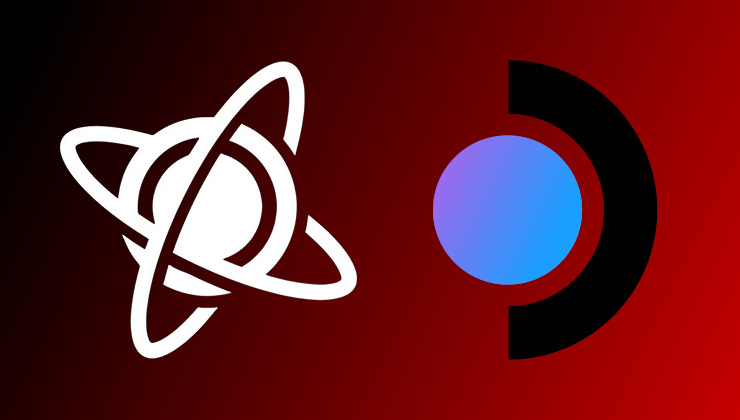







 How to play games from GOG and Epic Games on Linux, SteamOS and Steam Deck
How to play games from GOG and Epic Games on Linux, SteamOS and Steam Deck How to get Battlefield 3 and Battlefield 4 online working on Linux, SteamOS, Steam Deck
How to get Battlefield 3 and Battlefield 4 online working on Linux, SteamOS, Steam Deck