Want to get some free Pro time on Google Stadia? Here's a chance for you if you act quick enough as Lenovo are giving away 3 months of Stadia Pro for FREE.
All you have to do is register for an account with their Lenovo Legion Gaming community, confirm your email and then it will send you to a special page to claim which will look like this:
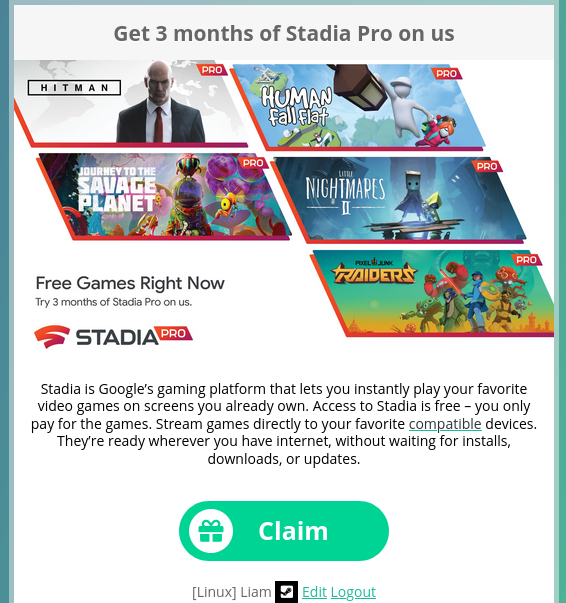
The giveaway will run until they use up all their codes. You do of course already need a Stadia account to get going, which is free. Google also give you a free month of Stadia Pro when you first sign up too so you can get a good few months of it thanks to this deal.
I've personally tried it out today, and it works perfectly even with an existing Stadia account:

Stadia works great on Linux through a Chromium-based browser and with Stadia Pro you will get instant access to all these titles to claim and play (for as long as you keep Stadia Pro):
| Ary and the Secret of Seasons |
| AVICII Invector |
| Crayta: Premium Edition |
| Cthulhu Saves Christmas |
| El Hijo - A Wild West Tale |
| Enter the Gungeon |
| Everspace |
| Figment |
| Gunsport |
| Hitman - Complete First Season |
| Human: Fall Flat |
| Journey to the Savage Planet: Employee of the Month Edition |
| Lara Croft and the Guardian of Light |
| Little Nightmares II |
| Orcs Must Die! 3 |
| Pac-Man Mega Tunnel Battle |
| Pikuniku |
| PixelJunk Raiders |
| PlayerUnknown's Battlegrounds (PUBG) |
| Reigns |
| Republique |
| Resident Evil 7 Biohazard Gold Edition |
| SpongeBob SquarePants: Battle for Bikini Bottom Rehydrated |
| SteamWorld Dig |
| SteamWorld Heist |
| Submerged: Hidden Depths |
| Sundered: Eldritch Edition |
| Ys VIII: Lacrimosa of Dana |
You can find the info here. If you already have a Legion account, you can head direct to the Gleam link to claim here. If you have issues getting the claim to work, your code is in the URL from the claim button. Simply copy that out, head to your Stadia settings and enter it into the redeem code section.
Note: if you've semi-recently claimed a similar free deal, it might not work for you.
For me the Stadia+ Extension stopped working, where I was able to force the resolution to 1080p. Now I always get 720p.
All the suggestions Stadia Support gave me (from DNS, Ports, rebooting Router, to using Brave, etc.) didn't work.
My workaround atm on Ubuntu is, to enable the [Chromium Beta Repo](https://launchpad.net/~saiarcot895/+archive/ubuntu/chromium-beta), which has a patched vdpau-va-driver. Though Chrome/Chromium Beta still don't show hardware accelerated video, I get 1080p then. Even if I force acceleration (chrome://flags), it still doesn't use it, as the chrome://media-internals page doesn't show MojoDecoder (even shows Enabling MojoDecoder failed). Nevertheless, when I install the vdpau-va-driver, it does give me 1080p again in Chrome. (Not snap Chromium though, but PPA Chromium Beta).
Looks like Stadia disabled the possibility to force the resolution, according to this github issue comment: https://github.com/Mafrans/StadiaPlus/issues/170#issuecomment-804838729
Quoting: CorbenFor me the Stadia+ Extension stopped working, where I was able to force the resolution to 1080p. Now I always get 720p.I stopped using Stadia+ and went to the (far better) Stadia Enhanced. Seems to work pefectly, just tested with it today :)
https://github.com/ChristopherKlay/StadiaEnhanced
Quoting: Liam DaweI stopped using Stadia+ and went to the (far better) Stadia Enhanced. Seems to work pefectly, just tested with it today :)I have tried "The Stadia Plus" (where I can force VP9 and 4K) and also Stadia Enhanced, when this issue arised. But in Stadia Enhanced I cannot specify anything. I can only enable its overlay. Am I missing something? But also the overlay shows only "Software VP9 720p".
As my monitor is FullHD only, enabling 4K via "The Stadia Plus" also doesn't have any effect and still gives me 720p.
Quoting: CorbenBut in Stadia Enhanced I cannot specify anything. I can only enable its overlay. Am I missing something?It's in the hamburger menu on the main store with Stadia Enhanced.
https://imgur.com/a/Ewu200q
Quoting: Liam DaweOi oi! Works now!Quoting: CorbenBut in Stadia Enhanced I cannot specify anything. I can only enable its overlay. Am I missing something?It's in the hamburger menu on the main store with Stadia Enhanced.
Looks like I had to open it once through the Stadia Symbol of the extension, as I didn't have the hamburger menu at first. Although the default setting for the resolution is "native" I had to to switch once through the settings to make it work, it was still giving me 720 on the first start. But after switching through it, Stadia is now sending in 1080p. Phew, no more tinkering with additional PPAs, yay!
Thank you!
Is this new users only?
Last edited by Mohandevir on 12 Apr 2021 at 1:11 pm UTC
Quoting: MohandevirI had to copy the claim link to get the included claim code and manually activated it in Stadia, just like Liam wrote... For some reason, the direct link refused to work.This worked! :)
That being said I've pre-ordered Village to get my fourth Stadia controller (sold my original founder edition as I disliked the colors) because I hate myself, apparently.
Top played Stadia games for me:
- Red Dead Redemption II
- Far Cry 5 (didn't work on AMD/MESA for the longest time)
- Star Wars Jedi: Fallen Order
- Doom Eternal
- Madden 2021
- Metro Exodus (native cannot come soon enough)
- Assassin's Creed Origins
Last edited by drlamb on 12 Apr 2021 at 2:49 pm UTC
sooo no thx
Quoting: MohandevirI had to copy the claim link to get the included claim code and manually activated it in Stadia, just like Liam wrote... For some reason, the direct link refused to work.Thanks, I got stuck in the same place and I was ready to give up, until I saw your comment.
Liam also posted this workaround in the article (and made it very clear) but silly me, I didn't payed attention, so thanks both I guess...
Quoting: dubigrasuWhile I tried to redeem the code, I had the feeling that it might be a common issue with this actual claim link. Decided to chime in, just to validate my hypothesis. :grin:Quoting: MohandevirI had to copy the claim link to get the included claim code and manually activated it in Stadia, just like Liam wrote... For some reason, the direct link refused to work.Thanks, I got stuck in the same place and I was ready to give up, until I saw your comment.
Liam also posted this workaround in the article (and made it very clear) but silly me, I didn't payed attention, so thanks both I guess...
"If the claim button doesn't work, don't be surprised, it's not working for many of us."
Last edited by Mohandevir on 12 Apr 2021 at 3:34 pm UTC
Not that she's ever going to use it (she's a medical doctor with her hands full with this damn Corona crap) but I'll use it myself as a teammate in Destiny. I just need someone to stay alive in a corner somewhere, while I explore a dungeon.
Last edited by dubigrasu on 12 Apr 2021 at 4:52 pm UTC
speaking to Google support and they want me to upload government ID and prove who i am!?
like wut!?
i only wanted to try it out, not apply for some kinda google citizenship!











 How to setup OpenMW for modern Morrowind on Linux / SteamOS and Steam Deck
How to setup OpenMW for modern Morrowind on Linux / SteamOS and Steam Deck How to install Hollow Knight: Silksong mods on Linux, SteamOS and Steam Deck
How to install Hollow Knight: Silksong mods on Linux, SteamOS and Steam Deck