We now have yet another serious entry into cloud gaming / game streaming with Microsoft formally launching Xbox Cloud Gaming (xCloud) for everyone with Xbox Game Pass Ultimate and it works out of the box on Linux.
Testing with Chrome, Chromium, Edge and Firefox - they all work, although the experiences differs. Firefox, for example, works but it's pretty much a slideshow and so completely unplayable in my testing. Anything Chromium-based however, appears to perform quite well.

Pictured - Rainbow Six Siege on Linux with xCloud
As someone who uses cloud gaming quite often, I've been really impressed with the technical side of Stadia overall. A little less so with GeForce NOW (GFN) as the game performance varies wildly there and so I was keen to try out Xbox Cloud Gaming (xCloud) but sadly, it's currently pretty laughable. The games look quite good and seem to perform well enough but wow — that is some serious input lag. For cloud gaming, input lag is one of the biggest issues and Stadia / GFN have it down quite nicely but here Xbox Cloud Gaming has problems.
Often with Stadia, i can hardly tell it's not local. There is some input lag (there of course will always be some), but not noticeable enough to make the experience poor but here it's ridiculous. Even with Microsoft's upgrade to it using custom Xbox Series X hardware, and likely more server capacity for the wider rollout, the experience just isn't worth it. I could hold up a gamepad to the screen, push a stick or press a button and physically see things happen after, moving the camera in any first/third-person game felt awful.
 Pictured - Rainbow Six Siege on Linux with xCloud
Pictured - Rainbow Six Siege on Linux with xCloud
To ensure it wasn't a Linux problem, I double-checked on a Windows 10 install and no difference just to make sure it wasn't to do with some video acceleration issues. This was also tested across multiple different games, all felt just as bad with the input problems.
The picture quality is problematic here too. Very noticeable pixelation / artifacting when moving around a lot, which isn't seen on other services. Considering my internet line is direct to my router, on a ~550Mbps connection (the minimum they list is 10Mbps) - not good.
What's the takeaway? Well, it works out of the box across multiple browsers on Linux. Works but not exactly playable in my testing and so not worth looking into yet until Microsoft sort out the input lag issues. However, there's a big but here - but this may depend on where you are, some of you might see a much better experience - this is the big problem with cloud gaming that it needs to overcome. You can try it yourself on Xbox.com/Play.
So we now have Stadia, GeForce NOW and Xbox Cloud Gaming (xCloud) that all work without any tweaks needed on Linux. Amazon Luna is the next, which is currently in a much more limited Beta but last we checked it needed browser overrides otherwise it prevents playing on Linux. The future of cloud gaming is already looking busy, as (internet / country permitting), it's another way to break down some barriers for those without powerful PCs.
I was a bit lucky.:grin:
Below is a list of games and 2 games tested using the chrome browser:
https://youtu.be/wmvZ7RrCNKk
04:12 Outriders Full Screen
08:20 An overview of all games in xbox Game Pass on Cloud gaming (Beta) :heart:
11:00 Play on mini Window
14:15 Forza Horizon 4 - Window
Piracy is basically a non-issue anyway. Well, only reason some piracy exists still is because of DRM. Which they keep implementing themselves. Other companies have already proven DRM is not needed. The consoles being expensive; they all control their systems, so who is too blame? They keep pushing the graphics, more computer power is needed for that. Most good games are indie games nowadays and they don't use all that.
Just make good games instead of the shite lately AAA companies release nowadays.
On the other hand, in chromium I can use my controller to get into a game, but as soon as the game opens all input is ignored. It looks like it's running nicely, the sound is smooth, but i can't actually play anything.
That said, I like the idea of this. Stadia is nice, but I find it lacking in games. You can buy almost anything, but then when google opts to shut it down, all those games will be gone forever. I hold out hope they WON'T do that, but I don't trust them enough to invest money into risking it. Nvidia is better in that regard, since you can own your games and just play them on their service but in my experience the actual gameplay is somewhat laggy, and my connection to their servers tends to be miserable. Microsoft though has a lot of pretty cool games available on the service, and I already pay for it for my Xbox, so it'd be great if it would work so I could just play right here on my computer.
**Update.
So, I figured I'd try it with the stadia controller, not really expecting anything. Turns out it works fine with that one. No idea why, since I would have assumed xbox would work better with xbox. It played okay, a little bit of input lag, but not too terrible. I wouldn't recommend trying to play dead cells on it though. I'm bad enough already.
Last edited by OneSubtractOne on 29 Jun 2021 at 1:43 pm UTC
Geforce Now is using AWS?
But anyways, it is good to have as much choice as possible. I just ask myself, when will Valve get it's ass off the couch and offers cloud gaming and game "flatrates"?
Quoting: einherjarI just ask myself, when will Valve get it's ass off the couch and offers cloud gaming … ?While Valve does not offer cloud gaming, they do offer a pretty solid streaming solution that I have found works fine over a WireGuard VPN tunnel. Sadly, setting up such a tunnel setup does (currently) require a bit of networking knowledge and other geeky skills to get running proper. The advantage once set up though is that I can play all my Steam games pretty much anywhere I have a tolerable enough Internet connection, as long as I've left my PC running at home with Steam up and running.
if useragent = Firefox
then slideshow=1
else work-as-normal
Quoting: morbiusI read this, check out the link, turns out Microsoft offers Xbox Game Pass Ultimate 3 month subscription for only $1. Ok, for that kind of money I'm willing to take a chance. So I subscribe and only then it lets me know that Xbox Cloud Gaming is not available in Greece. Oh Microsoft, what a peace of shit you are.Yeah, they really make you work for it, but the second I saw they only support 22 countries, I knew they didn't cover the Balkans, yet. Btw, have you tried GFN? It was fine for me to begin with, but ever since they set a new data center in Sofia, it's been really, really good for me and I am on the literal opposite end of Bulgaria. So, distance wise, if you're in continental Greece you should have pretty similar experience to me (islands are probably a different story, altogether). For reference it was good with me using cable connection and it's great since I upgraded to 300mbit/s fiber. Works fairly reasonable even over 5Ghz WiFi. Hope that helps.
Quoting: BlooAlienWhile Valve does not offer cloud gaming, they do offer a pretty solid streaming solution that I have found works fine over a WireGuard VPN tunnel. Sadly, setting up such a tunnel setup does (currently) require a bit of networking knowledge and other geeky skills to get running proper. The advantage once set up though is that I can play all my Steam games pretty much anywhere I have a tolerable enough Internet connection, as long as I've left my PC running at home with Steam up and running.That's a bit apples to oranges comparison, IMO. And I say that as somebody who to this day uses his hardware Steam Link (it just works better than the app, period). As far as remote streaming goes, Parsec also works well for me, but I think they don't have a host option for Linux.
Last edited by mao_dze_dun on 30 Jun 2021 at 8:49 am UTC
Good to see Microsoft hopping on board though, it's always good to get new competition in the mix. However, cloud gaming really does seem like something that's only employable by "the big companies" (they're really big projects), and so I feel it will be difficult for an upstart to get into the scene, especially with competition like this. Things like this only slightly concern me, but still do.
Quoting: JozuaI've never really seen the benefit of cloud gamingI think the benefits are pretty compelling:
* Only one platform to target for programming, rather than 5 or 6 for a title. Less effort, larger audience...
* DRM, obviously
* For most genres other than FPS/arcade, lag/latency really won't be an issue
* Allows for high end, AAA gaming on even modest hardware. Fleets of Chromebooks haven't been purchased by families since, "Timmy doesn't want one since he can't game on it." That changes overnight with cloud gaming...
* Less hardware costs for families if you can, in a near future, game on cheap Chromebooks or Raspberry Pi's, or dedicated cloud streaming hardware. Gaming is an expensive hobby.
* For some families, theoretically less software costs if any service can break through with a more Netflix style all-you-can-game subscription cost. There's a reason perpetually renewing streaming subscriptions have ultimately proven more lucrative for (some corners of industries) than per-purchase DVD's or CD's....
* If ever realized, some potentially terrific social gaming and interactivity opportunities as part of cloud gaming that's hard to replicate with per-PC gaming...
* Opening up new genres. Look at MSFS's modelling and streaming of the world for the flight sim...
Quoting: iiariNot a consumer-facing benefit, so a gamer wouldn't "see" that benefit.Quoting: JozuaI've never really seen the benefit of cloud gamingI think the benefits are pretty compelling:
* Only one platform to target for programming, rather than 5 or 6 for a title. Less effort, larger audience...
* DRM, obviouslyYou could mean a couple of things by that, but the most obvious to me is, again, not a benefit for users.
* For most genres other than FPS/arcade, lag/latency really won't be an issueThat isn't a benefit at all, it's just a claim that a problem isn't that big.
* Allows for high end, AAA gaming on even modest hardware. Fleets of Chromebooks haven't been purchased by families since, "Timmy doesn't want one since he can't game on it." That changes overnight with cloud gaming...Those are both the same benefit. It's a genuine benefit, but the cost/benefit may or may not work out in the medium term. Someone has to pay for all those servers, plus profit.
* Less hardware costs for families if you can, in a near future, game on cheap Chromebooks or Raspberry Pi's, or dedicated cloud streaming hardware. Gaming is an expensive hobby.
* For some families, theoretically less software costs if any service can break through with a more Netflix style all-you-can-game subscription cost. There's a reason perpetually renewing streaming subscriptions have ultimately proven more lucrative for (some corners of industries) than per-purchase DVD's or CD's...."For some families, theoretically" is not a compelling benefit. And more lucrative for the company is by definition more money from the customer in a situation like this, so you're kind of undermining your point.
* If ever realized, some potentially terrific social gaming and interactivity opportunities as part of cloud gaming that's hard to replicate with per-PC gaming...If ever realized. Well, that's compelling, don't know why Jozua wouldn't have seen that advantage.
* Opening up new genres. Look at MSFS's modelling and streaming of the world for the flight sim...That's another "if ever realized".
So basically, in that whole long list, there is one genuine advantage to a gamer: You can game on cheaper hardware. But even that isn't an advantage if you're just gaming on the hardware you were already gaming on. This doesn't mean there are no advantages, maybe there are some that weren't on your list, but the case you made wasn't compelling. And there are some disadvantages, although other than lag they tend to be long term.
Quoting: iiariMost of this post explains the benefits of a cloud streaming from a corporate perspective.Quoting: JozuaI've never really seen the benefit of cloud gamingI think the benefits are pretty compelling:
* Only one platform to target for programming, rather than 5 or 6 for a title. Less effort, larger audience...
* DRM, obviously
* For most genres other than FPS/arcade, lag/latency really won't be an issue
* Allows for high end, AAA gaming on even modest hardware. Fleets of Chromebooks haven't been purchased by families since, "Timmy doesn't want one since he can't game on it." That changes overnight with cloud gaming...
* Less hardware costs for families if you can, in a near future, game on cheap Chromebooks or Raspberry Pi's, or dedicated cloud streaming hardware. Gaming is an expensive hobby.
* For some families, theoretically less software costs if any service can break through with a more Netflix style all-you-can-game subscription cost. There's a reason perpetually renewing streaming subscriptions have ultimately proven more lucrative for (some corners of industries) than per-purchase DVD's or CD's....
* If ever realized, some potentially terrific social gaming and interactivity opportunities as part of cloud gaming that's hard to replicate with per-PC gaming...
* Opening up new genres. Look at MSFS's modelling and streaming of the world for the flight sim...
The points you make that are more 'family' centered appear to be speculative and if we know anything about corporatism it's that you can take that short term "It's cheaper than what you have now" market capture and apply a huge long term dose of "now it's more expensive, the product is worse, you don't own it and your committed to never ending transactions"
Last edited by Lofty on 1 Jul 2021 at 5:08 pm UTC
Quoting: Purple Library GuyActually, I just realized this only materializes at all if one cloud gaming platform gains a complete gaming monopoly. The downsides of that would be so massive as to make your "one platform to target for programming" advantage pale to insignificance.Quoting: iiariNot a consumer-facing benefit, so a gamer wouldn't "see" that benefit.Quoting: JozuaI've never really seen the benefit of cloud gamingI think the benefits are pretty compelling:
* Only one platform to target for programming, rather than 5 or 6 for a title. Less effort, larger audience...
I've tested them before and they do help with embedded graphics websites so maybe would help here.
Firefox has been in degradation mode for a few months now, they are basically trying to destroy it for some reason (mozilla).
Might be time for someone to pick up the hammer under Linux and smash out a cloud/streaming edition of FF?.... (note:windows vs linux firefox can differ allot in performance)
Sadly here in South Australia my corroded copper lines can only do up to 64Mbit link and I very much doubt there is many cloud streaming centers situated in Adelaide (I'm hrs out from Ade). Australia overall is just not very suited for cloud-gaming except in those few fiber locations near CBD of Sydney/Melbourne where the data-centers are.
Last edited by Gerarderloper on 30 Jun 2021 at 11:10 pm UTC
Quoting: LoftyMost of this post explains the benefits of a cloud streaming from a corporate perspective.Certainly some of the points are from a corporate perspective, but the family ones aren't speculative. I've personally known LOTS of families that either didn't buy recommended Chromebooks because their kids said they couldn't game on them or purchased consoles in addition to Chromebooks for that purpose (Google of course knows this too). From a practical standpoint, my kids and tons of their friends are gaming on their Chromebooks right now (Stadia, Android apps, and web based various educational games), so it's hardly "speculative"... And that's definitely saving me money :).
The points you make that are more 'family' centered appear to be speculative
I'm old enough to remember each one of the arguments used against cloud based gaming used to explain why cloud based music and movies would never work. The EXACT same arguments, and we've seen how that's worked out....
Last edited by iiari on 30 Jun 2021 at 11:37 pm UTC
Quoting: Purple Library GuySo basically, in that whole long list, there is one genuine advantage to a gamer: You can game on cheaper hardware. But even that isn't an advantage if you're just gaming on the hardware you were already gaming on.Oh, I grant that for me on my i7 with 1080Ti there's almost zero advantage for cloud gaming (other than playing titles I otherwise wouldn't have access to on native Linux or Proton). But this isn't about now. I see us now at the very infancy of cloud gaming, the equivalent of how it was back in the late 80's or 90's when "movies on demand" started and people were like, "wow!" We're generations of service iterations and devices away from this breaking into the mainstream.
However, as I point out above, 99% of my kids' and their friends' gaming is already on Chromebooks via Stadia, web apps, and Android apps on Chromebooks. Those two Chromebooks for each of my daughters purchased used cost me a total of about $350 and they also use them for everything from podcasting to video production to Zoom to school work with zero complaints. That's a hardware cost win in my book. Anything heavier duty they can use my wife's or my Linux laptops.
Also, the MSFS streaming scenery model is a thing right now already, and it's terrific.
There are many advantages to gamers who aren't ones on forums like this one. Gaming will be more mobile, more universal, more inexpensive, less platform specific, more social, and with less intrusive DRM. I've given up on many titles where bots and cheating became rampant, and that'll likely happen less in the future....
Last edited by iiari on 30 Jun 2021 at 11:51 pm UTC
Quoting: iiarimy kids and tons of their friends are gaming on their Chromebooks right now (Stadia, Android apps, and web based various educational games), so it's hardly "speculative"... And that's definitely saving me money :).The context of the article is to replace traditional high end PC or console gaming via streaming at a low/no net loss to what we have now.
Im not saying a mobile game is not 'gaming' though but it doesn't quite fit what xcloud is trying to replace. As for saving money, it's great that you have those options of which the two out of three you mention are not streaming services. Of course, if data holds any value (and big tech seems to think it does) then im not sure how 'free' those andriod apps are that your children are using.
I'm old enough to remember each one of the arguments used against cloud based gaming used to explain why cloud based music and movies would never work. The EXACT same arguments, and we've seen how that's worked out....Games as a service probably will be the future but that doesn't make it a better future. Well, of course neither is movie or music streaming as technically the quality is worse than what came before it (at least for now). Sure you have endlessly more content but is it quality or just mountains of easily accessible mediocre quantity. In the end the lowest common denominator will win out when hardware prices become too prohibitive for people to purchase.
Im not against the concept of cloud streaming, just the predatory business models that are set to roll out once enough people have moved over to that technology.
Last edited by Lofty on 1 Jul 2021 at 5:28 pm UTC



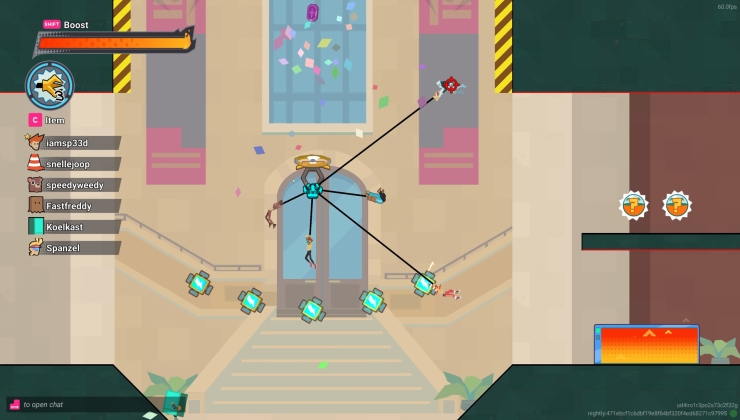





 How to setup OpenMW for modern Morrowind on Linux / SteamOS and Steam Deck
How to setup OpenMW for modern Morrowind on Linux / SteamOS and Steam Deck How to install Hollow Knight: Silksong mods on Linux, SteamOS and Steam Deck
How to install Hollow Knight: Silksong mods on Linux, SteamOS and Steam Deck