The Linux distribution elementary OS 6 Odin is finally here, coming in years after their last release and honestly - it really is a thing of absolute beauty. elementary OS 6 is built on top of Ubuntu 20.04 LTS with the 5.11 Linux Kernel making it good to use for years to come.
Unlike a lot of other Linux distributions elementary OS is a lot more than a different style and a few tweaked packages. It has their own desktop environment with Pantheon, which has a very clean and clear design. The Pantheon desktop gives you a bottom icon-style dock with a top panel that gives you access to their applications menu, time / date and indicators. All together, it does look very slick.
The thing about elementary OS is that you're not supposed to see it like just another distribution, as it's a whole platform. The team mentioned this release being the "biggest update to the platform yet". Not only does it have their own desktop environment with their own constantly tweaked style, it also has its own developer ecosystem and applications too. A big part of this is the AppCenter, which gives developers a pay-what-you-want model and everything is reviewed by the elementary team to ensure "a native, privacy-respecting, and secure experience".
A big improvement for elementary OS 6 is that all AppCenter applications are now Flatpaks, which comes with security and sandboxing improvements. They've hooked up a "portals" system so users get control over how apps interact with each other and your data.
There's a huge amount more that's new including:
- Multi-touch support throughout elementary OS 6.
- A richer notifications system that supports visual indicators, action buttons and more.
- A new to-do application named Tasks.
- Built-in support for firmware updates powered by the Linux Vendor Firmware Service which supports lots of hardware vendors.
- Upgrades to many of their own applications like their web browser now just known as Web which includes Intelligent Tracking Protection and ad blocking built-in and enabled by default their mail app was rewritten with tighter integration with the online accounts system and upgrades to their calendar, mail, camera and other applications.
- Panel tooltips on indicators will note if they have a middle-click function, like the audio indicator for example that allows middle-click to mute and so the tooltip mentions it.
That's not even half of it. The desktop and window management was upgraded too, with nifty features like giving you window titles when hovering over in the Multitasking View to help you find the exact one you want. A favourite of mine though is the right-click menu now having a screenshot option for super-easy shots of applications. You can also right click your desktop now to get some quick functions like changing the wallpaper, configuring display settings and system settings too.
The list of improvements continues on for what feels like forever. The installer has been cleaned up and makes installing just a few clicks, improved performance across the whole thing due to their work on the experimental Pinebook Pro and Raspberry Pi builds, a new Universal Access indicator to expose toggles for various accessibility features, new wallpapers and the dark style shown in my shots above - no more bright white applications if you don't want them. You can also customize various parts of the colour scheme too so that's nice.
Overall it's an massive step up for elementary OS. Easily one of the best looking desktop Linux distributions around.
See all that's new in their rather long and detailed announcement.
Last edited by DMG on 11 Aug 2021 at 3:43 pm UTC
Quoting: LinuxerI prefer to download via torrent, is there really no torrent or a magnet link to download this?When you go to download there's a magnet icon next to the main download button, that's the torrent.
Talking about Flatpak, does anyone uses it? I had only headaches with it. After upgrading pop os all my Flatpak applications stopped working. Steam and many other apps haves issues to work after installation and requires extra configuration. And with steam it's quite problematic, because new proton versions do not work with Flatpak steam version. Or work, but again requires many extra tweaks. Basicly for people like me, who do not understands so much about background processes, it's just no, no. Even if goals are good.I only use it for Steam. It takes a lot of headaches away ensuring I have the correct packages installed. The only downside I've run into is sometimes flatpak lags a bit updating their nvidia driver list, and some games don't run until they do- usually a day or two at most.
Last edited by BigJ on 11 Aug 2021 at 4:43 pm UTC
Quoting: Liam DaweOh my thank you very much!Quoting: LinuxerI prefer to download via torrent, is there really no torrent or a magnet link to download this?When you go to download there's a magnet icon next to the main download button, that's the torrent.
Quoting: GuestThe Steam flatpak experience is awful, mine wouldn't allow me to use my gamepads for some reason - and adding games from an external HDD was really hard at one point, so that one is the distribution's package. I haven't tried it in a while, maybe it has improved over time.did you try flatseal ? its the best way of managing flatpaks and their permissions & folder access.
FWIW, I've used Flatpak for Thunderbird & GIMP w/o any problems.
Last edited by walther von stolzing on 11 Aug 2021 at 8:12 pm UTC
Not recommended. This distro is non sense? :cry:
Quoting: LinuxerI tried it and elementary OS is still VERY patronizing and limited. "Non-curated app" and threatning "untrusted app" (even with VLC media player) bubbles with long running software, are like... WHAT.eOS is very unpolished and too much towards control. User can't do much easily!
Not recommended. This distro is non sense? :cry:
Switched to Linux view on it: https://youtu.be/6ySplfANy7c
What a flustercluck distro OMG..
They ship with kernel 5.11.0.25 which is already in daily builds of Ubuntu 20.04.3. Problem is, live usb cannot boot with Radeon RX 6700 XT (propably all RDNA2 cards). Since there is no safe graphics boot options(e-le-menta-ry), i had to remember old ubuntu skills 10 years ago how to add nomodeset boot parameter..
So finally i have booted and wow, artwork and visual consistency is beautiful, great job. Very professional looking, but let's install it. Wait, they don't support dual boot. Ooo :( So let's wipe entire disk, because.. why not :)
So system has booted into clean installation, but how to make my GPU work? Of course by installing driver from AMD! Radeon™ Software for Linux® Driver for Ubuntu 20.04.3 should do the trick, Yes? No! OS is not recognized by installer, but quick Google suggest modify AMD installation script to add "elementary" to the list of specifies distros, where is mentioned debian and ubuntu. Heureka! Installation has started :) Booomm... and stopped in the middle because some weird missing depecies and libraries. This time had Google not helped :( Also, i will better not desicribe my failed atempt to install Steam client. Let's not get there. I feel like 15 years ago when i have started experimenting with linux..
Meanwhile i was fighting with that pathetic GNOME Web default browser, previously called Epiphany. Indeed it is. A terrible one. Oh and btw. you can forget to have nice experience with Firefox or Chrome, because literally NOTHING can integrate nicely into Elementary window manager/desktop shell. If apps is not speficically designed for eOS, it will look really bad on window borders or other UI elements and forget CSD.
This system cannot provide almost nothing to users, beside nice looking default UI experience which was worth to me drop some donation to them.. and then i have re-imaged my drive back to Windows 10 so calm my nerves..
Last edited by X6205 on 12 Aug 2021 at 10:10 am UTC
Quoting: dziadulewiczAll the drawback of Solus' Mac-like approach, without the optimization, rolling release convenience and consistent, fleshed out desktop environment. I tried liking elementary over the years, but eventually gave up on it. I see not much has changed.Quoting: LinuxerI tried it and elementary OS is still VERY patronizing and limited. "Non-curated app" and threatning "untrusted app" (even with VLC media player) bubbles with long running software, are like... WHAT.eOS is very unpolished and too much towards control. User can't do much easily!
Not recommended. This distro is non sense? :cry:
Switched to Linux view on it: https://youtu.be/6ySplfANy7c
https://www.youtube.com/watch?v=UcWHXz8D8kU
Quoting: GuestAlso, does anybody find it strange that they ship with epiphany(and not Firefox) as the default browser? they show this off on all their screenshots.I wonder if maybe they are shipping non-free codecs or extensions with it, and so they have to rebrand. I didn't look into it; just a guess.
I liked Elementary for a little while for the kids' computers. I wanted them to be familiar with a Mac-like experience rather than Windows. Well, I only kept eOS on their systems for less than a year because I use Arch btw and was too frustrated trying to get programs installed into their Ubuntu-based ecosystem. This was a couple years ago and before Flatpak stuff. So, I switched them to Manjaro (and then later to EndeavourOS). I hope Endeavour doesn't get really opinionated down the road because I want the Arch creep to stop in this household. I don't want to install more Arch systems from scratch. But they give me the most freedom and least frustration I feel like.
All in all, I am glad eOS exists and hope they and their users enjoy working with it. Probably not the right choice for gamers (generally speaking of course).


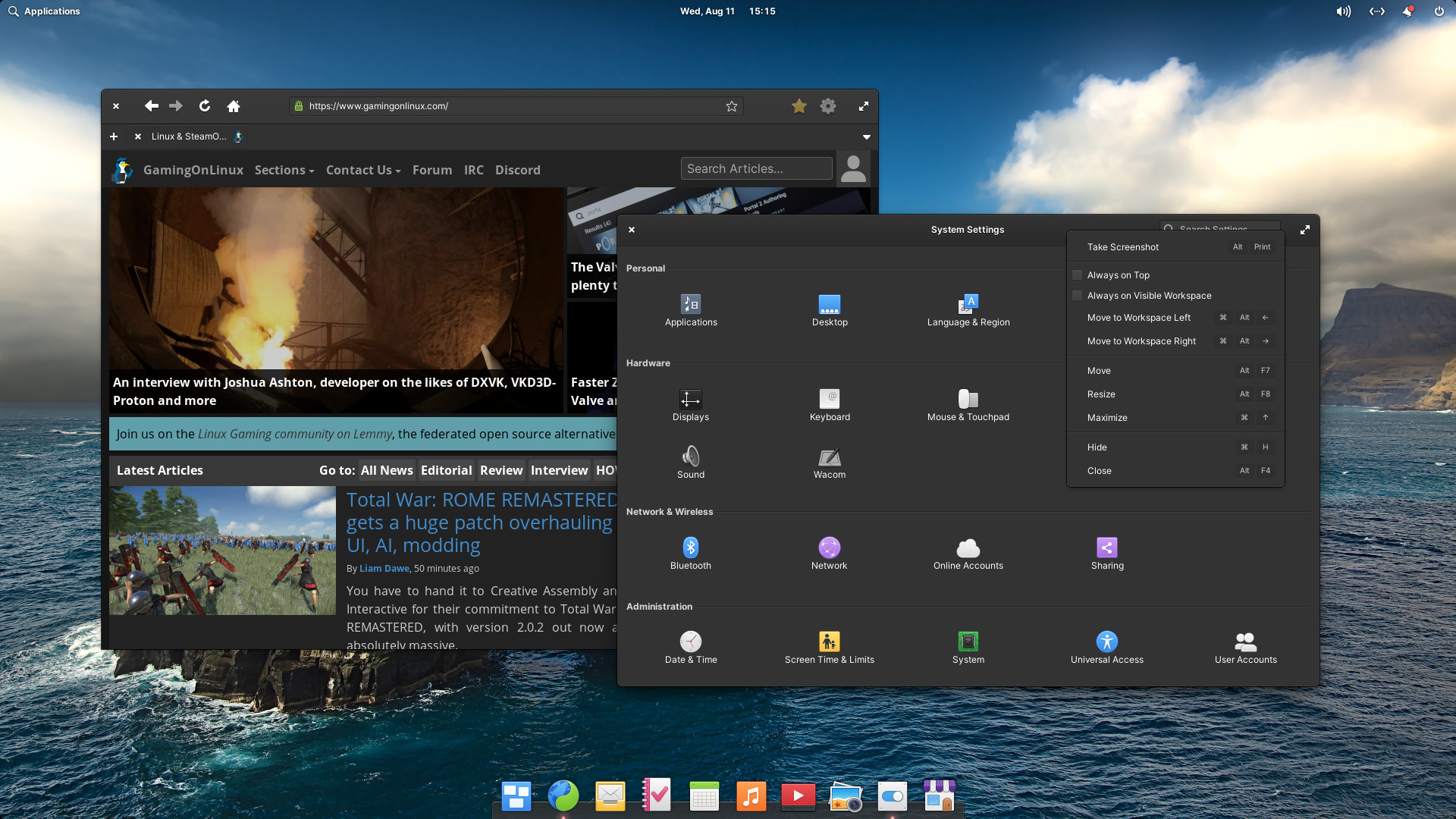





 11 Aug 2021
11 Aug 2021



 How to setup OpenMW for modern Morrowind on Linux / SteamOS and Steam Deck
How to setup OpenMW for modern Morrowind on Linux / SteamOS and Steam Deck How to install Hollow Knight: Silksong mods on Linux, SteamOS and Steam Deck
How to install Hollow Knight: Silksong mods on Linux, SteamOS and Steam Deck