The Epic Games Store comes to the game manager Lutris, giving you an even better place to deal with your game library split across many different stores. On top of that it also supports Steam for Windows as a game source, for those titles you can't get working directly through Proton.
Now this means that Lutris can help you manage Epic Games Store, GOG, Humble Store, Steam (Linux/Windows), DOSBox, Emulators and more. Even more helpful is that Lutris games can be launched from Steam, you can disable 3rd party services you don't want, there's support now for DXVK-NVAPI and DLSS and VKD3D is now an option by itself.
Even more came with this release like the ability to use AMD FidelityFX Super Resolution (FSR) with compatible versions of Wine, gamescope is an option, Esync was enabled by default, Dolphin was added as a game source, installers for GOG were improved, an improved monitor for your Steam games and much more.
Sounds like this is one of the biggest releases of the open source app yet.
Even more helpful is that Lutris games can be launched from SteamNot having to jump between multiple launchers will be extra helpful on the Steam Deck!
EDIT: Nope, it's still this whole spiel.
1. Make sure you're in Steam Desktop mode (not Big Picture Mode)A pity. This can be a one-click thing.
2. Select Games -> Add a non-Steam game to my Library
3. Click Browse, filter by file type of All Files, and the find the executable of lutris
4. Right click on the new "lutris" shortcut and select Properties
5. Rename the title to the name of the game you would like to add. For example: SuperTux
6. Set the launch options to lutris:rungame/supertux, where supertux is the slug of the game, found in the URL of the game on the Lutris website
7. Add an icon from either Steam Banners or TheGamesDB
Last edited by rustybroomhandle on 12 Oct 2021 at 1:54 pm UTC
lutris -d
Traceback (most recent call last):
File "/usr/games/lutris", line 52, in <module>
from lutris.gui.application import Application # pylint: disable=no-name-in-module
File "/usr/lib/python3/dist-packages/lutris/gui/application.py", line 39, in <module>
from lutris.game import Game
File "/usr/lib/python3/dist-packages/lutris/game.py", line 23, in <module>
from lutris.runners import InvalidRunner, import_runner, wine
File "/usr/lib/python3/dist-packages/lutris/runners/wine.py", line 9, in <module>
from lutris.runners.commands.wine import ( # noqa: F401 pylint: disable=unused-import
File "/usr/lib/python3/dist-packages/lutris/runners/commands/wine.py", line 16, in <module>
from lutris.util.wine.prefix import WinePrefixManager
File "/usr/lib/python3/dist-packages/lutris/util/wine/prefix.py", line 7, in <module>
from lutris.util.wine.registry import WineRegistry
File "/usr/lib/python3/dist-packages/lutris/util/wine/registry.py", line 9, in <module>
from lutris.util.wine.wine import WINE_DEFAULT_ARCH
File "/usr/lib/python3/dist-packages/lutris/util/wine/wine.py", line 9, in <module>
from lutris.runners.steam import steam
File "/usr/lib/python3/dist-packages/lutris/runners/steam.py", line 243
if library_config := self.get_library_config():
^
SyntaxError: invalid syntaxedit:
Looks like it's a known issue
https://github.com/lutris/lutris/issues/3734
Last edited by Pendragon on 12 Oct 2021 at 1:40 pm UTC
Quoting: Pendragonhmmm it looks like something funny is going on with the installer under Linux Mint.. I just tried to update to this version and it crashed :dizzy:Note that this is only a problem if you're still on Mint 19. I'd expect that most Mint users have upgraded to Mint 20 at this point, seeing as it's been out since July 2020. Unless they can't due to the dropped 32bit release I guess.
lutris -d
Traceback (most recent call last):
File "/usr/games/lutris", line 52, in <module>
from lutris.gui.application import Application # pylint: disable=no-name-in-module
File "/usr/lib/python3/dist-packages/lutris/gui/application.py", line 39, in <module>
from lutris.game import Game
File "/usr/lib/python3/dist-packages/lutris/game.py", line 23, in <module>
from lutris.runners import InvalidRunner, import_runner, wine
File "/usr/lib/python3/dist-packages/lutris/runners/wine.py", line 9, in <module>
from lutris.runners.commands.wine import ( # noqa: F401 pylint: disable=unused-import
File "/usr/lib/python3/dist-packages/lutris/runners/commands/wine.py", line 16, in <module>
from lutris.util.wine.prefix import WinePrefixManager
File "/usr/lib/python3/dist-packages/lutris/util/wine/prefix.py", line 7, in <module>
from lutris.util.wine.registry import WineRegistry
File "/usr/lib/python3/dist-packages/lutris/util/wine/registry.py", line 9, in <module>
from lutris.util.wine.wine import WINE_DEFAULT_ARCH
File "/usr/lib/python3/dist-packages/lutris/util/wine/wine.py", line 9, in <module>
from lutris.runners.steam import steam
File "/usr/lib/python3/dist-packages/lutris/runners/steam.py", line 243
if library_config := self.get_library_config():
^
SyntaxError: invalid syntax
edit:
Looks like it's a known issue
https://github.com/lutris/lutris/issues/3734
Last edited by tuubi on 12 Oct 2021 at 8:28 pm UTC
Quoting: dxmnIt’s a little disappointing to me that the method they used to implement this wasn’t a project like Legendary, but you have to download the proprietary launcher, run it through their custom patched Wine, etc. I’m not complaining as long as it works.Perhaps the legendary team need to reach out given lutris has been around for about ten years
Quoting: nenoroSo can we expect to play Genshin Impact or we still have to wait for a simple click to support proton/wine ?No. The developer will need to get their anti-cheat working with Proton.
Quoting: GuestThe only thing missing is proper Itch integrationI started playing with GameHub a little, and that supports pulling in your games from Steam, GOG, Humble, and itch.io. One annoyance is that it could use some better caching; it seems to always start with "no games" and then pull them all in. It's pretty quick, but when you have a large Steam library, it does take a minute.
It also looks like it's supposed to list games in the Humble Trove, but it shows as empty for me (with an active Humble Choice subscription). Of course, there's not too much interesting in there these days...
Last edited by Phlebiac on 12 Oct 2021 at 5:53 pm UTC
Quoting: Liam Daweif the developer is motivated to do a simple click XDQuoting: nenoroSo can we expect to play Genshin Impact or we still have to wait for a simple click to support proton/wine ?No. The developer will need to get their anti-cheat working with Proton.
Quoting: tuubiNote that this is only a problem if you're still on Mint 19. I'd expect that most Mint users have upgraded to Mint 20 at this point, seeing as it's been out since July 2020. Unless they can't due to the dropped 32bit release I guess.Yep, it's only an issue because ubuntu 18.04 still only comes with older python .. :angry:
I disagree with expecting 'most Mint users have upgraded to Mint 20' though ... considering there were enough users running older *unsupported* versions of LM that Clem actually had to make a Blog post about it (!!!), but that's just my take :huh:
Quoting: dxmnIt’s a little disappointing to me that the method they used to implement this wasn’t a project like Legendary, but you have to download the proprietary launcher, run it through their custom patched Wine, etc. I’m not complaining as long as it works.So, how does this work ?
When you try to launch the game from Lutris, does it then launch the proprietary launcher and the launches the game ?
Last edited by mrazster on 13 Oct 2021 at 1:41 am UTC
Quoting: mrazsterIt doesn't even work properly in practice from me, to be honest. You download games as you would on Windows, download the launcher from Epic and run it through Wine (launching games from the Epic launcher doesn't even work) but Lutris won't know if the game is installed until the launcher closes completely (with exit code 0), not just pressing the X button.Quoting: dxmnIt’s a little disappointing to me that the method they used to implement this wasn’t a project like Legendary, but you have to download the proprietary launcher, run it through their custom patched Wine, etc. I’m not complaining as long as it works.So, how does this work ?
When you try to launch the game from Lutris, does it then launch the proprietary launcher and the launches the game ?
The run command in Lutris post-install calls the proprietary launcher to launch said game once it's shown as installed in Lutris. It's kind of a messy chain. I change the run command to the base .exe almost every time because it almost never works without changing it.
Quoting: GuestJust made lutris2steam.sh:Nice! I was busy making a little Steam Deck helper app for newbies that could probably include this as functionality if the add non-steam game bit were stripped out of stl into its own script. Basically it's just an app with a web front end that can be used with Steam's upcoming "bookmarks" feature. It talks to a simple node server and a bunch of bash scripts as the back end. I'll probably post the thing on gitlab/hub at some point once I've removed some dependencies and clarified the purpose of the thing a bit better.
#!/bin/bash
for lutrisgame in $(lutris -l|awk -F '|' '{print $3}'); do
while true; do
read -p "$(echo "Do you want to add "$lutrisgame" to steam (y/n) ? ")" yn
case $yn in
[Yy]* ) stl addnonsteamgame --appname="Lutris-$lutrisgame" --exepath=/usr/bin/lutris --launchoptions="lutris:rungame/$lutrisgame" --iconpath=/usr/share/icons/lutris.png ; break;;
[Nn]* ) echo "Skip."; break;;
* ) print_error "Please answer y or n.";;
esac
done
echo "---- NEXT ----"
done
Close steam, install something under lutris, start lutris2steam.sh.
For every installed lutris game, it will ask you if you want to add the game to steam; makes sense if you want to do an initial copy; for the subsequent ones, it is more convenient to use stl instead.
"Lutris" is prepended to the game name so that one can filter it in the steam library search box.
/usr/share/icons/lutris.png is selected as a generic icon for every game.
Do you want to add neverball to steam (y/n) ? y
mer 13 ott 2021, 13:17:21, CEST INFO - addNonSteamGame - === Adding new non-steam game ===
mer 13 ott 2021, 13:17:21, CEST INFO - addNonSteamGame - AppID: '3772376587'
mer 13 ott 2021, 13:17:21, CEST INFO - addNonSteamGame - App Name: 'Lutris-neverball'
mer 13 ott 2021, 13:17:21, CEST INFO - addNonSteamGame - Exe Path: '"/usr/bin/lutris"'
mer 13 ott 2021, 13:17:21, CEST INFO - addNonSteamGame - Start Dir: '"/usr/bin"'
mer 13 ott 2021, 13:17:21, CEST INFO - addNonSteamGame - Icon Path: '/usr/share/icons/lutris.png'
mer 13 ott 2021, 13:17:21, CEST INFO - addNonSteamGame - Launch options: 'lutris:rungame/neverball'
mer 13 ott 2021, 13:17:21, CEST INFO - addNonSteamGame - Is Hidden: '0'
mer 13 ott 2021, 13:17:21, CEST INFO - addNonSteamGame - Allow Desktop Config: '1'
mer 13 ott 2021, 13:17:21, CEST INFO - addNonSteamGame - Allow Overlay: '1'
mer 13 ott 2021, 13:17:21, CEST INFO - addNonSteamGame - OpenVR: '0'
mer 13 ott 2021, 13:17:21, CEST INFO - addNonSteamGame - Tags: ''
---- NEXT ----
Tools needed:
bash,awk,steamtinkerlaunch.
Quoting: dxmnIt doesn't even work properly in practice from me, to be honest. You download games as you would on Windows, download the launcher from Epic and run it through Wine (launching games from the Epic launcher doesn't even work) but Lutris won't know if the game is installed until the launcher closes completely (with exit code 0), not just pressing the X button.OK...sounds messy and unnecessarily complicated.
The run command in Lutris post-install calls the proprietary launcher to launch said game once it's shown as installed in Lutris. It's kind of a messy chain. I change the run command to the base .exe almost every time because it almost never works without changing it.
I'm playing FarCry5 through Lutris and the Epic launcher. So it first starts up the Epic launcher and then from there I start the game.
With the update I was hoping that it wouldn't need the Epic launcher, and could start the game directly from within Lutris.
But yeah, I might as well keep doing it the way I am atm.
You have to know what to do and when to do, you'll still figure it out easily, and once you do, it does work (almost) reliably.
But the initial experience is confusing, you stare at it wondering: "was that supposed to happen, did it got stuck, do I need to close this window, or the other one, is this black screen normal/etc, basically it needs some trial and error runs until is clear what to do.
It has also some quirks (you'll have to double click the game image in your library, and not use the Install button, otherwise it will complain that can't find the installer adding to the confusion) and the EGS client is always dragging its feet in the background with several annoying pop-ups, plus a Wine tray icon floating around needlessly.
Sometimes it fails to install some games leaving them in some zombie state, can't play them, can't uninstall or reinstall them. The only thing you can do is delete the corresponding .yml file.
Also the gamepad support (while working OK with other Lutris installed games) is absent or not working with EGS games.
There are some more, but all in all, the Epic support feel cobbled together and ready to burst at the seams anytime. There is still room for improvements.
I understand they went with EGS instead of Legendary because EGS still has available some features that Legendary doesn't, but when comparing the usability between Lutris and Heroic, Heroic is much more streamlined and easier to use, and a less (or rather not at all) confusing experience, and IMO those whatever features are not worth the hassle to deal with EGS.
Last edited by dubigrasu on 14 Oct 2021 at 12:50 pm UTC
Quoting: dubigrasuplus a Wine tray icon floating around needlessly.That specific thing depends on the desktop you use.... I use Cinnamon and I don't have that problem.
Quoting: Comandante ÑoñardoThat doesn't mean it should happen, my DE isn't some obscure untested DE. Is still the second most used one.Quoting: dubigrasuplus a Wine tray icon floating around needlessly.That specific thing depends on the desktop you use.... I use Cinnamon and I don't have that problem.
And again, this is happening only on EGS games.
This means that the WAD file and any PWADs are not being read from the game's installation location with Lutris. Instead it is looking directly in the ~/.config/gzdoom folder. This results in none of my ZDoom games launching. As a test, I dropped in my hexen.wad file into ~/.config/gzdoom and now all of my ZDoom games will launch Hexen.
This also results in the runner looking for any savegame folder in the wrong location, and same with the soundfonts.
It does seem that the 'Runner Options' setting for the game works, since it picks up the gzdoom.ini file properly. So with only the hexen.wad file in the ~/.config/gzdoom folder, when I start Doom, it will run Hexen but with my gzdoom.ini setup from Doom.
Anybody else having this problem?
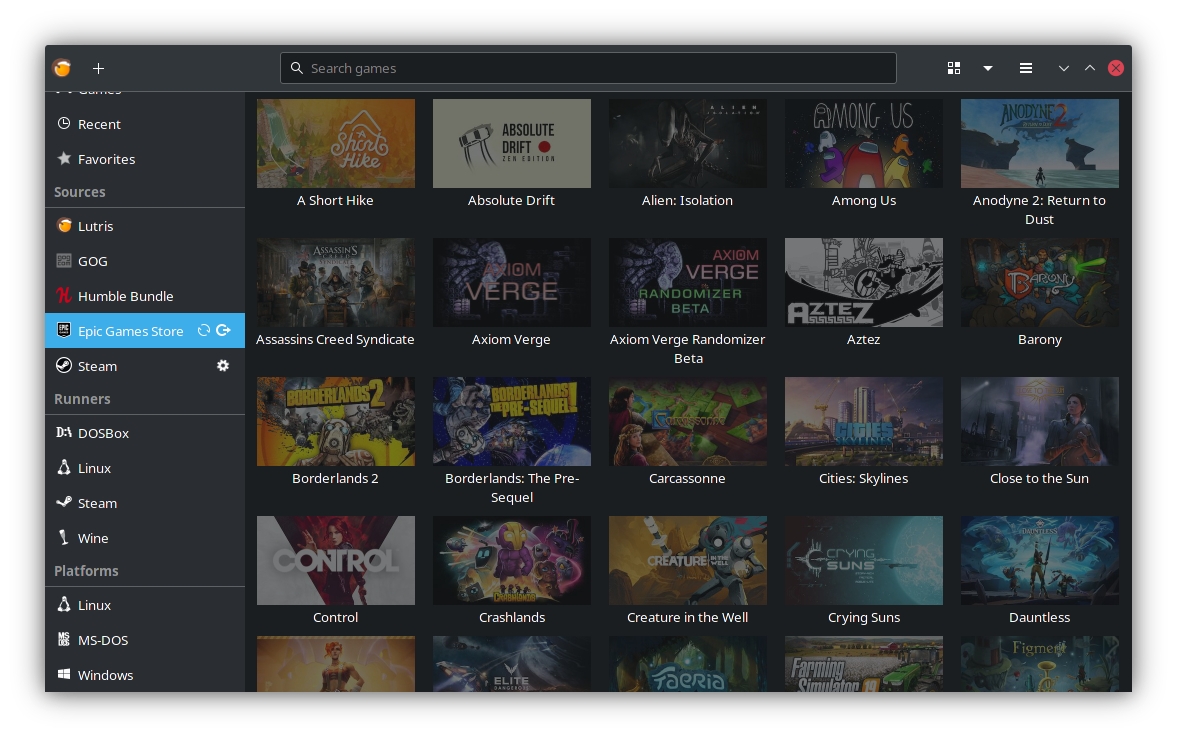

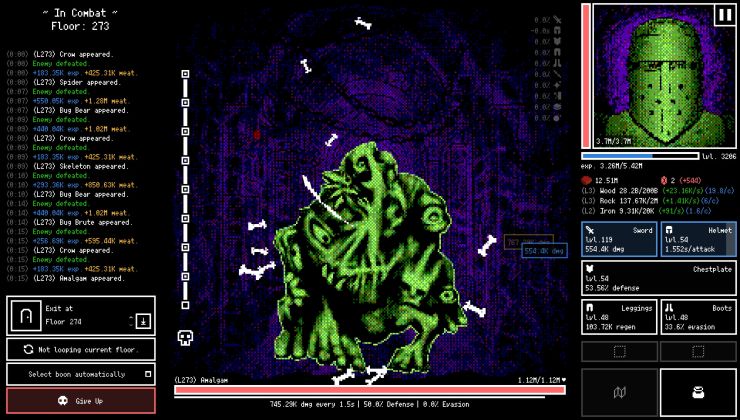









 How to setup OpenMW for modern Morrowind on Linux / SteamOS and Steam Deck
How to setup OpenMW for modern Morrowind on Linux / SteamOS and Steam Deck How to install Hollow Knight: Silksong mods on Linux, SteamOS and Steam Deck
How to install Hollow Knight: Silksong mods on Linux, SteamOS and Steam Deck