Proton Experimental continues to see rapid development to give us more great fixes to run Windows games under Linux. If you wish to know more about Steam Play and Proton do check out our dedicated section.
Valve updated it once again on October 18 to bring more improvements. Hot on the heels of VKD3D-Proton version 2.5 releasing, which came with plenty of DirectX Raytracing upgrades, this version is now included in Proton Experimental making it real easy to test it out.
Other improvements in this release include fixing the Atomic Shop and random crashes in Fallout 76, multiplayer is fixed for RaceRoom, flickering in the Mount & Blade II: Bannerlord launcher was fixed and the Windows version of Game Dev Tycoon is noted as being playable (it has a Linux version too).
The Proton changelog can be found here.
Need to know how to actually use Proton Experimental? Here's a simple HOWTO (as it's not complicated!). Make sure it's installed by searching for it in your Steam Library, then select it from the Compatibility menu in the Properties section of a game. See our quick video below:
For an explainer in text form:
- Search for Proton Experimental and install if not already.
- Right click any game on Steam and go to Properties.
- Select the Compatibility menu on the right side.
- Ensure the "Force the use of a specific Steam Play compatibility tool" is ticked.
- From the dropdown box that appears select Proton Experimental.
Quoting: vipor29i'm assuming raceroom works fine on AMD cards it crashes on my system with nvidia lolDoes not on mine. I still get the user error though on experimental, but it starts perfectly well.
Device-1: NVIDIA GA104 [GeForce RTX 3070] driver: nvidia v: 470.63.01
https://imgur.com/a/otYRRSe
Last edited by STiAT on 20 Oct 2021 at 1:40 am UTC
Though I think something's wrong with DLSS and at least recent 495.29.05 driver, the result in Control or Deathloop seems to look more pixelated than on Windows.
Quoting: vipor29i'm assuming raceroom works fine on AMD cards it crashes on my system with nvidia lolI have this error with experimental:
https://github.com/ValveSoftware/Proton/issues/1321#issuecomment-948570636
Works Perfect with Proton 6.19-G2:
https://github.com/GloriousEggroll/proton-ge-custom/releases/tag/6.19-GE-2
Quoting: STiATTry with Proton-GE:Quoting: vipor29i'm assuming raceroom works fine on AMD cards it crashes on my system with nvidia lolDoes not on mine. I still get the user error though on experimental, but it starts perfectly well.
Device-1: NVIDIA GA104 [GeForce RTX 3070] driver: nvidia v: 470.63.01
https://imgur.com/a/otYRRSe
https://github.com/GloriousEggroll/proton-ge-custom/releases/tag/6.19-GE-2
A question. Are you registered on game? The game needs an account to work. I don't remind if the game uses Steam data to create it, or you have to create it on his web (I made this procedure some years ago on Windows)
Last edited by leillo1975 on 22 Oct 2021 at 1:28 pm UTC
Quoting: leillo1975ah ok ill try proton GEQuoting: STiATTry with Proton-GE:Quoting: vipor29i'm assuming raceroom works fine on AMD cards it crashes on my system with nvidia lolDoes not on mine. I still get the user error though on experimental, but it starts perfectly well.
Device-1: NVIDIA GA104 [GeForce RTX 3070] driver: nvidia v: 470.63.01
https://imgur.com/a/otYRRSe
https://github.com/GloriousEggroll/proton-ge-custom/releases/tag/6.19-GE-2
A question. Are you registered on game? The game needs an account to work. I don't remind if the game uses Steam data to create it, or you have to create it on his web (I made this procedure some years ago on Windows)


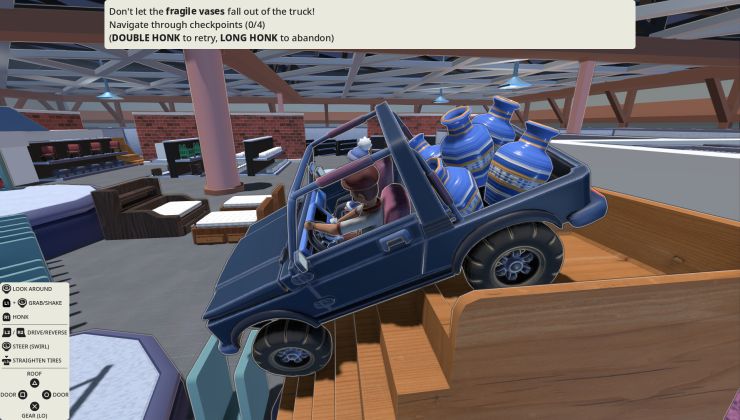
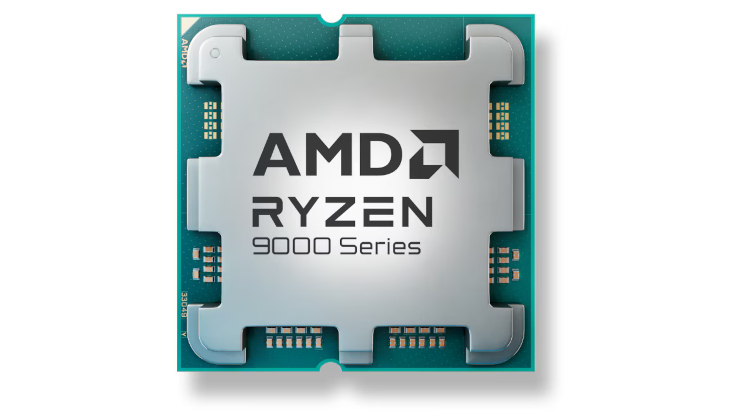






 How to setup OpenMW for modern Morrowind on Linux / SteamOS and Steam Deck
How to setup OpenMW for modern Morrowind on Linux / SteamOS and Steam Deck How to install Hollow Knight: Silksong mods on Linux, SteamOS and Steam Deck
How to install Hollow Knight: Silksong mods on Linux, SteamOS and Steam Deck