Game store itch.io has put up another massive charity bundle, and it's your chance to get a ton of games plus funds go on to support Ukraine.
There's close to 600 games included, with 991 total items in the bundle. It was arranged by Brandon Sheffield of Necrosoft Games and includes some really amazing titles. Funds go on directly to International Medical Corps and Voices of Children. No Steam keys are provided on this one, so you will need to use itch for all games included.
Some highlights of what's included:
- A Short Hike
- Baba Is You
- Celeste
- CrossCode
- Figment
- GoNNER
You can run the itch.io app on a Steam Deck too, as they have a Linux version. See how in my previous article.
As of right now, the bundle has already hit $605,340.57. Update - March 9: now over 2.4 million!
Some you may have missed, popular articles from the last month:
All posts need to follow our rules. For users logged in: please hit the Report Flag icon on any post that breaks the rules or contains illegal / harmful content. Guest readers can email us for any issues.
I just tested both of those games, and they work fine for me.
well they worked fine after you applied work around's
Towerfall, I had to manually download the game from the website and not use the itch client. It's actually an installer file, so just mark it executable, run, and install with your terminal.
edit: ships with an old gamecontrollerdb file, may want to get a newer one for better controller support.
i think you the mean itch.io website right ? So to play the game in future i have to always use these workaround rather than the client.. lets say in a few years from now if i return to the game. Still that's better than nothing.
Haque I could download with the itch client, but it wont run, like you said it's missing libs. I just pointed to the 32bit steam runtime on my system and the game launched fine from my terminal.
Mixing 32/64 should be fine if you follow your distros multiarch guidelines. If your concerned with the age of the lib, just stick with the steam runtime if you want.
This seems like quiet a techy answer for me, maybe i should stop using linux j/k i mean i have no idea how to make an itch.io game use my steam runtime libs. What are multiarch guidelines i just want to play a game i paid for. It seems like it would be easier to use the web version of Itch.io so i can download the windows version and run it in proton, seems a bit hacky (or should that be 'Haque'y
Im just taking the position of an average gamer wanting to use itch on Linux
but i appreciate the advice of course.
*edit got both working. The first one i did as you said and manually downloaded the file, made it executable ( its still not in my itch client, maybe there is a way of manually adding games, but it's working so that's fine ) The second one i ran in proton as an exe, took less than 2 mins to download and run. I really
Last edited by Lofty on 9 Mar 2022 at 6:33 pm UTC
0 Likes
Haque I could download with the itch client, but it wont run, like you said it's missing libs. I just pointed to the 32bit steam runtime on my system and the game launched fine from my terminal.
Mixing 32/64 should be fine if you follow your distros multiarch guidelines. If your concerned with the age of the lib, just stick with the steam runtime if you want.
This seems like quiet a techy answer for me, maybe i should stop using linux j/k i mean i have no idea how to make an itch.io game use my steam runtime libs. What are multiarch guidelines i just want to play a game i paid for. Would it be easier to use the web version of Itch.io so i can download the windows version and run it in proton ?
All seems a bit hacky (or should that be 'Haque'y) if i reinstall my OS in future and have to redo this all over again, sigh.
thanks for the advice though.
Here's one relatively simple way to do it: Make sure you're on the game's store page in the itch app, then right click on the Launch button and select "Show in file manager". Now create a text file called "play.sh" in the "Haque1-0-0-0" subdirectory. Add the following content and then make the file executable.
#!/bin/sh
$HOME/.steam/bin/steam-runtime/run.sh ./runnerNow the game should launch normally using the itch app, as long as you've got Steam installed. At least it does for me.
I see how things like this can feel needlessly complicated for less "techy" users, but this is mostly down to how itch.io lets developers decide how they want to package their games. And of course they'll do it wrong or at least in a way that isn't compatible with the (completely optional) itch app. Their documentation and tooling are excellent, but developers can just ignore it all and upload whatever they want using the web interface.
I guess itch wants to keep the platform simple and accessible for game jamming and experimentation. Not always a great experience for users, but as someone who has uploaded a couple of jam games to itch and been very happy with the process, I can't really blame the platform. They've simply got different priorities than the more mainstream-focused stores.
1 Likes
Haque I could download with the itch client, but it wont run, like you said it's missing libs. I just pointed to the 32bit steam runtime on my system and the game launched fine from my terminal.
Mixing 32/64 should be fine if you follow your distros multiarch guidelines. If your concerned with the age of the lib, just stick with the steam runtime if you want.
This seems like quiet a techy answer for me, maybe i should stop using linux j/k i mean i have no idea how to make an itch.io game use my steam runtime libs. What are multiarch guidelines i just want to play a game i paid for. Would it be easier to use the web version of Itch.io so i can download the windows version and run it in proton ?
All seems a bit hacky (or should that be 'Haque'y) if i reinstall my OS in future and have to redo this all over again, sigh.
thanks for the advice though.
Here's one relatively simple way to do it: Make sure you're on the game's store page in the itch app, then right click on the Launch button and select "Show in file manager". Now create a text file called "play.sh" in the "Haque1-0-0-0" subdirectory. Add the following content and then make the file executable.
#!/bin/sh
$HOME/.steam/bin/steam-runtime/run.sh ./runner
Now the game should launch normally using the itch app, as long as you've got Steam installed. At least it does for me.
I see how things like this can feel needlessly complicated for less "techy" users, but this is mostly down to how itch.io lets developers decide how they want to package their games. And of course they'll do it wrong or at least in a way that isn't compatible with the (completely optional) itch app. Their documentation and tooling are excellent, but developers can just ignore it all and upload whatever they want using the web interface.
I guess itch wants to keep the platform simple and accessible for game jamming and experimentation. Not always a great experience for users, but as someone who has uploaded a couple of jam games to itch and been very happy with the process, I can't really blame the platform. They've simply got different priorities than the more mainstream-focused stores.
Thanks for the tip.
Yes in my post i was kind of playing devil's advocate, although i am by no means a Linux expert. These days id rather just have the blasted thing run, too little time, too many games.
I actually ran Haque in proton after downloading the exe file and it worked straight away, now its in my steam library and i gave it a picture it's much nicer and will be good to launch on the Deck :D
thanks again.
0 Likes
What a lovely collection!
Rose&Time seems like a brilliant headscratcher
and Tenderfoot Tactics had been on my wishlist way to long (sadly no Linux version on itch but runs well through wine/proton)
Does anyone happen to know how to get Shut In to run properly? I get menu screen when starting via the index.html but it goes black when trying to start a game and i get
TypeError
Cannot read property 'blendModes' of undefined
when trying to start the Game.exe directly. Help would be appreciated ;-)
Rose&Time seems like a brilliant headscratcher
and Tenderfoot Tactics had been on my wishlist way to long (sadly no Linux version on itch but runs well through wine/proton)
Does anyone happen to know how to get Shut In to run properly? I get menu screen when starting via the index.html but it goes black when trying to start a game and i get
TypeError
Cannot read property 'blendModes' of undefined
when trying to start the Game.exe directly. Help would be appreciated ;-)
0 Likes

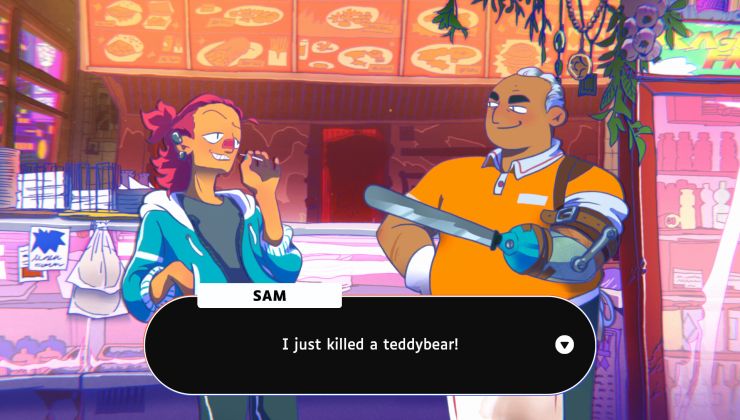



 How to use MangoHud for Linux game performance monitoring
How to use MangoHud for Linux game performance monitoring