Find you get too much of a performance hit using other recording tools like OBS Studio? Maybe this new tool will help. It doesn't have a fancy name, just called "gpu screen recorder" along with GTK front-end you can use to help manage it.
They claim it's the "fastest screen recording tool for Linux". Why make it? Well, in their own words on how it's different to OBS when paired with NVENC:
OBS only uses the gpu for video encoding, but the window image that is encoded is sent from the GPU to the CPU and then back to the GPU. These operations are very slow and causes all of the fps drops when using OBS. OBS only uses the GPU efficiently on Windows 10 and Nvidia. This gpu-screen-recorder keeps the window image on the GPU and sends it directly to the video encoding unit on the GPU by using CUDA. This means that CPU usage remains at around 0% when using this screen recorder.
In their own testing, they said they saw FPS drops from 30 to 7 with OBS Studio at 4K but with their tool they saw a solid 30FPS. This of course highly depends on your CPU but the point here, is that it uses the full power of your GPU, and seeing a performance loss with OBS on Linux is pretty common.
They have a lot of plans for it including support for AMD and Intel GPUs, the ability to dynamically change bitrate / resolution to match desired fps, see the cursor in the recording and more.
Sounds like a great project, that could be helpful for those of you who want high-performance recordings or something more like Nvidia ShadowPlay perhaps.
https://www.gamingonlinux.com/2021/03/new-obs-plugin-offers-game-capture-solution-on-wayland-for-vulkan-renderers/
Advantage now is, I don't have to worry about creating a new source for a window capture as I can set the obs-nvfbc source to capture just one of my desktops. And the better performance when capturing.
Disadvantage though, I have to patch the nvidia driver with every release, and it's not officially supported.
Last edited by Corben on 11 Apr 2022 at 12:08 pm UTC
Hopefully AMD support works out so I can use it myself :)
Needs to be something you can have running in the background, and use a key combo or something to record the last few minutes of what's in ram or something like that. I prefer something that can dump the last few minutes of gameplay to a video file, not something you have to use to start recording beforehand.
Quoting: CorbenAtm I'm using nvidia-patch and obs-nvfbcYou can also use [nvlax](https://github.com/illnyang/nvlax) with it's source patch.
diff --git a/CMakeLists.txt b/CMakeLists.txt
index 5fa8620..ee2f230 100644
--- a/CMakeLists.txt
+++ b/CMakeLists.txt
@@ -16,11 +16,11 @@ project(nvlax CXX)
include(ExternalProject)
include(cmake/FetchCPM.cmake)
-CPMAddPackage("gh:zyantific/zydis#master")
+CPMAddPackage("gh:zyantific/zydis#55dd08c210722aed81b38132f5fd4a04ec1943b5")
CPMAddPackage(
NAME LIEF_SRC
- GIT_TAG master
+ GIT_TAG b65e7cca03ec4cd91f1d7125e717d01635ea81ba
GITHUB_REPOSITORY lief-project/LIEF
DOWNLOAD_ONLY YES
)
@@ -59,7 +59,7 @@ message(STATUS "LIEF library: ${LIEF_LIBRARIES}")
CPMAddPackage(
NAME PPK_ASSERT
- GIT_TAG master
+ GIT_TAG 833b8b7ea49aea540a49f07ad08bf0bae1faac32
GITHUB_REPOSITORY gpakosz/PPK_ASSERT
DOWNLOAD_ONLY YES
)To patch patch both libnvidia-encode and -fbc, unless nvidia massively changes their drivers, so far it has worked on each driver release.
same as the other one though.
sudo find / -iname "libnvidia*"
sudo ./nvlax-encode or ./nvlax-fbc -i /path/to/file/name -o /path/to/file/name
*For 30sec. 1440p at lowest quality
Last edited by based on 13 Apr 2022 at 10:13 am UTC
It would probably be more newsworthy if it was, say, a plumber or a dancer, don't you think? ;)
Quoting: GuestIn other words, the use of nvidia-patch/nvlax, even suggested by the developer of gpu-screen-recorder for fullscreen captures, is not permitted.Good thing I don't need their permission then.
Without the possibility to record more audio streams, this Tool is not good for record.
I want edit my Voice and the Gameplay audio after record.
https://www.youtube.com/watch?v=rxYvLDmgirw
so a few suggestions for the future
- support more audio streams (one stream is good for streaming but bad for recording)
- save location should be saved
- an export mode where you can change the encoder settings a bit more
- maybe a bit more information what the different quality options mean
without recording 63.95fps
gpu-recorder 63,78
obs fbc + nvenc 60,62fps
so gpu recorder performs better (in this situation) but obs is not so bad.
Quoting: GuestThe point is that nvidia is not free to ask whatever they want in their licence. Restrictions set by local law will still apply. There's also a minor detail that no Linux user ever sees or agrees to this licence.Quoting: EhvisI'm not sure to get your point...Quoting: GuestIn other words, the use of nvidia-patch/nvlax, even suggested by the developer of gpu-screen-recorder for fullscreen captures, is not permitted.Good thing I don't need their permission then.


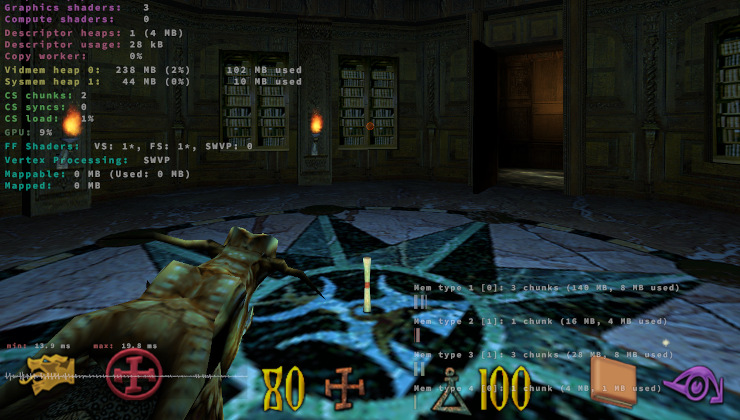








 How to setup OpenMW for modern Morrowind on Linux / SteamOS and Steam Deck
How to setup OpenMW for modern Morrowind on Linux / SteamOS and Steam Deck How to install Hollow Knight: Silksong mods on Linux, SteamOS and Steam Deck
How to install Hollow Knight: Silksong mods on Linux, SteamOS and Steam Deck