Arx Fatalis is an Arkane Studios classic from 2002 that was officially open sourced. This update for Arx Libertatis should hopefully make it work even better on the Steam Deck, and Linux desktops using Mesa drivers.
"This critically acclaimed first-person RPG from Arkane Studios takes the player on an amazing journey into the fantasy world of Arx. Arx is wrought with turmoil, brought to the brink of destruction by a violent war. The sun has disappeared from overhead to shroud the world in eternal darkness, forcing communities to begin inhabiting underground mines. But as food and drink becomes scarce, the wars become even more violent as each race – from trolls, goblins, and rat-men, to humans – struggle for survival."
Arx Libertatis 1.2.1 is quite a small patch that includes:
- One notable fix is for the "Crisp" Alpha Cutout Anti-Aliasing setting introduce in 1.2 which has been causing performance issues when near fogs or smoke for some players while resulting in crashes for Windows users with Intel graphics. In this release the performance issues have been fixed and the setting has been disabled for OpenGL drivers experiencing crashes.
- Linux Steam users with Mesa graphics drivers may have noticed textures being replaced with solid colors once the Steam overlay loads. We have added a workaround to no longer promise the graphics drivers that we are good API-respecting citizens if we detect the Steam overlay so that its naughtyness can go unseen again.
If you want to play it easily on Linux or Steam Deck, one way you could set it up is with the Luxtorpeda tool, which I did a guide on that you can see here — it's really easy to do and gives you the best version of the game.
You do need the data files of the original release to play with Arx Libertatis which you can buy from GOG and Steam.
EDIT: Noticed that you have link to https://www.gamingonlinux.com/2022/03/steam-deck-using-luxtorpeda-for-morrowind-warzone-2100-and-x-com/ in the Article. Do you still need to update it manually in Desktop mode with ProtonUp-Qt?
Last edited by Zlopez on 13 Apr 2022 at 11:30 am UTC
Quoting: ZlopezHow it is difficult to install Luxtorpeda on Steam Deck and keep it up to date?New releases of Luxtorpeda itself need to be downloaded as per the guide, but the games all should get the updates via Luxtorpeda directly.
EDIT: Noticed that you have link to https://www.gamingonlinux.com/2022/03/steam-deck-using-luxtorpeda-for-morrowind-warzone-2100-and-x-com/ in the Article. Do you still need to update it manually in Desktop mode with ProtonUp-Qt?
It's the Ultima Underworld's spiritual successor.
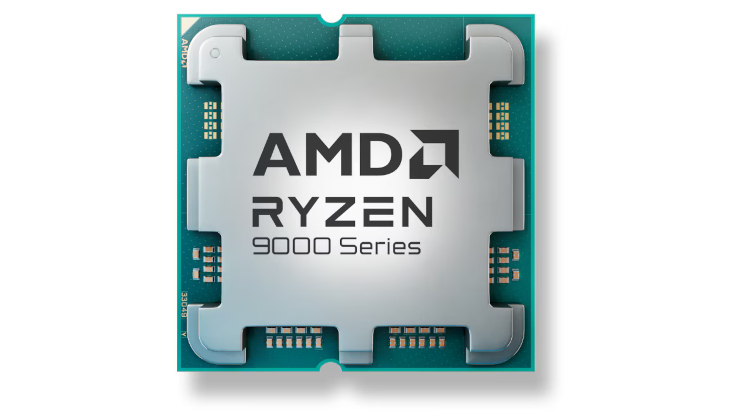






 How to setup OpenMW for modern Morrowind on Linux / SteamOS and Steam Deck
How to setup OpenMW for modern Morrowind on Linux / SteamOS and Steam Deck How to install Hollow Knight: Silksong mods on Linux, SteamOS and Steam Deck
How to install Hollow Knight: Silksong mods on Linux, SteamOS and Steam Deck