Inkscape is great for artists working on pretty much anything be it games, video or just for fun and a big new version has been released.
The what: "it offers a rich set of features and is widely used for both artistic and technical illustrations such as cartoons, clip art, logos, typography, diagramming and flowcharting. It uses vector graphics to allow for sharp printouts and renderings at unlimited resolution and is not bound to a fixed number of pixels like raster graphics. Inkscape uses the standardized SVG file format as its main format, which is supported by many other applications including web browsers"
For the new version there's loads new including:
- Inkscape documents can now hold multiple pages , which are managed by the new Page tool
- Editable markers and dash patterns
- Layers and objects dialog merged
- On-canvas alignment snapping and Snap settings redesign
- New 'Tiling' Live Path Effect
- Redesigned Export dialog with preview and ability to select objects/layers/pages and even multiple file formats to export to
- Import SVG images from Open Clipart, Wikimedia Commons and other online sources
- Selectable object origin for numerical scaling and moving
- All alignment options in a single dialog
- Gradient editing in the Fill and Stroke dialog
- Gradient dithering
- SVG Font Editor updated
- Flowing text around shapes and text padding
- Convenience Boolean operation for splitting paths
- Configurable Tool bar , continuous icon scaling and many more new customization options
- Performance gains for many parts of the interface and many different functions
- Lots of improvements to the user interface
Check out their release highlight video below, with the full release notes here:

Direct Link
You can download it from the official website and there's also Flathub.
They can do all the versions they want, but as long as it remains an alternative to that crap CorelDRAW it won't go anywhere, because the interfaces of both software are anti-intuitive and not comparable to those of Adobe or Affinity.
Absolutely, & the recent changes made the interface even more inconsistent. Parts of it look like a hobby project with panes changing size every time you click an option.
I recently found out about this new SVG editor: https://boxy-svg.com/
It's an electron app ... that's a bit disappointing, of course (?!) though I think the interface is pretty clearly laid out, & they've put the browser console to very good use by turning it into a live svg editor.
I wouldn't know about the needs of pro users; though as an amateur who frequently needs to put together svgs, I really like this program.
note -- because it's available on Flathub, I just assumed that it's FOSS; but it's not. So that's an important caveat.
Last edited by walther von stolzing on 17 May 2022 at 1:15 pm UTC
Huh. I always thought a lot of people liked Inkscape, but the comments seem rather underwhelmed today.
I like it. I use it allatime. Gets the job done for me. Haters just gotta hate, I guess; "It's different from what I know, therefore automatically bad for everyone, and nobody should be allowed to like it."
Well, I've been using it for various projects for over a decade at this point, and I'm really excited about some of these changes. They sound pretty incredible. Unfortunately Flatpak, though saying it has Inkscape-related updates, is throwing cryptic errors at the moment so I can't try it yet…Did you give the official AppImage from the [Inkscape download page](https://inkscape.org/release/inkscape-1.2/) a go yet? I only started it but it seems to work just fine.
I've used Inkscape as long as it's been around, and Sodipodi before that. It may not be perfect, but it's still my favourite vector graphics editor. 🎔
They can do all the versions they want, but as long as it remains an alternative to that crap CorelDRAW it won't go anywhere, because the interfaces of both software are anti-intuitive and not comparable to those of Adobe or Affinity....and you have given the tool a try? I am not talking about a quick 5min 'oh this is not Adobe Illustrator or Affinity Designer' check. A lot of the comments here show that those critical of Inkscape have not given it a fair go - for whatever reason. UI and UX are different in most tools and Inkscape's approach might not be the same as Adobe [which I personally find horrid] or as smooth as Serif's but it works. Check out Zbrush and we can talk about users adapting to UI design rather than the other way around.
I have been using vector tools for the last 30 years and Adobe Illustrator and CorelDraw were my goto-programs... but I also used Inkscape for the last 12+ years for free tutorials on game art creation for game developers 'who can't draw a stickman'. Yes, it's neither Adobe Illustrator nor Affinity Designer but it's a free and open-source alternative to those tools [which is a very important thing if you are not blessed with a massive income to pay for Adobe's and Corel's subscriptions and even the great value for money that Affinity Designer offers, is too much for a lot of beginners that want to get into graphic design.
The community is next to none and the tutorials that are available for Inkscape cover a lot of the main issues users are faced with when doing graphic design.
...and yes... I still use Inkscape and have a lot of fun with it [despite Affinity Designer being the no1 tool in my toolbox these days]. I recently did the latest 'About screen' for this version 1.2 with the island and the drones that you can see at the top of the article.
Last edited by Chris_Hildenbrand on 19 May 2022 at 10:50 am UTC
Did you give the official AppImage from the [Inkscape download page](https://inkscape.org/release/inkscape-1.2/) a go yet? I only started it but it seems to work just fine.No, but I managed to get my Flatpak errors worked out and have 1.2 now. Now I just need to come up with a little project to try out the new features.
I've used Inkscape as long as it's been around, and Sodipodi before that. It may not be perfect, but it's still my favourite vector graphics editor. 🎔
They can do all the versions they want, but as long as it remains an alternative to that crap CorelDRAW it won't go anywhere, because the interfaces of both software are anti-intuitive and not comparable to those of Adobe or Affinity....and you have given the tool a try? I am not talking about a quick 5min 'oh this is not Adobe Illustrator or Affinity Designer' check. A lot of the comments here show that those critical of Inkscape have not given it a fair go - for whatever reason. UI and UX are different in most tools and Inkscape's approach might not be the same as Adobe [which I personally find horrid] or as smooth as Serif's but it works. Check out Zbrush and we can talk about users adapting to UI design rather than the other way around.
I have been using vector tools for the last 30 years and Adobe Illustrator and CorelDraw were my goto-programs... but I also used Inkscape for the last 12+ years for free tutorials on game art creation for game developers 'who can't draw a stickman'. Yes, it's neither Adobe Illustrator nor Affinity Designer but it's a free and open-source alternative to those tools [which is a very important thing if you are not blessed with a massive income to pay for Adobe's and Corel's subscriptions and even the great value for money that Affinity Designer offers, is too much for a lot of beginners that want to get into graphic design.
The community is next to none and the tutorials that are available for Inkscape cover a lot of the main issues users are faced with when doing graphic design.
...and yes... I still use Inkscape and have a lot of fun with it [despite Affinity Designer being the no1 tool in my toolbox these days]. I recently did the latest 'About screen' for this version 1.2 with the island and the drones that you can see at the top of the article.
My attempts have been countless, but unfortunately my mind wandered by years of Ilustrattor did not allow me to consider it as an alternative, but this is obvious, because InkScape wants to get closer to CorelDRAW, however it is still not good because you cannot work with a UI that suffocates your sight and does not allow you to selectively delete what you do not need (as happens on Affinity Designer), you can only hide a whole series of tools, where maybe there is also what you need and so you have to find and hide that toolbar every time.
About those like me who criticize the software and why they can no longer financially support the Adobe suite or why the Affinity suite does not run on Linux and therefore they are looking for an alternative in every way, but when you try something like this you can not help but pissed off with the world.
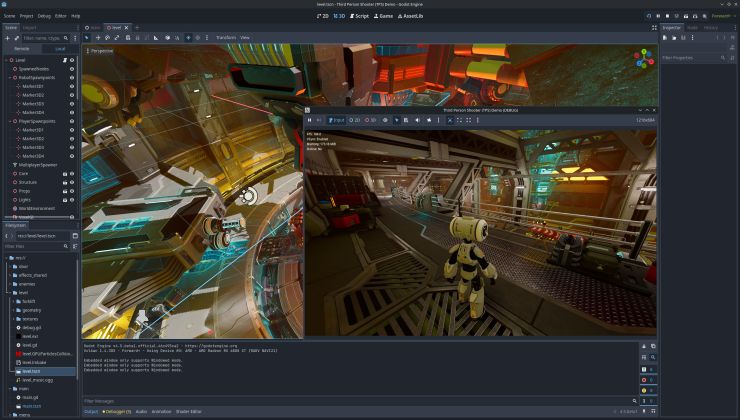







 How to get Battlefield 3 and Battlefield 4 online working on Linux, SteamOS, Steam Deck
How to get Battlefield 3 and Battlefield 4 online working on Linux, SteamOS, Steam Deck How to use MangoHud for Linux game performance monitoring
How to use MangoHud for Linux game performance monitoring