NVIDIA have done another new release to their developer-focused Vulkan Beta driver with 515.49.19 out now. This is completely separate to their main driver series.
Here's what's new:
- New:
- VK_EXT_extended_dynamic_state3 support for the following dynamic states:
- VK_DYNAMIC_STATE_DEPTH_CLAMP_ENABLE_EXT
- VK_DYNAMIC_STATE_POLYGON_MODE_EXT
- VK_DYNAMIC_STATE_LOGIC_OP_ENABLE_EXT
- VK_DYNAMIC_STATE_COLOR_BLEND_ENABLE_EXT
- VK_DYNAMIC_STATE_COLOR_BLEND_EQUATION_EXT
- VK_DYNAMIC_STATE_COLOR_WRITE_MASK_EXT
- VK_DYNAMIC_STATE_DEPTH_CLIP_ENABLE_EXT
- VK_DYNAMIC_STATE_COLOR_BLEND_ADVANCED_EXT
- VK_DYNAMIC_STATE_PROVOKING_VERTEX_MODE_EXT
- VK_DYNAMIC_STATE_LINE_RASTERIZATION_MODE_EXT
- VK_DYNAMIC_STATE_LINE_STIPPLE_ENABLE_EXT
What does VK_EXT_extended_dynamic_state3 do? This extension adds almost all of the remaining pipeline state as dynamic state to help applications further reduce the number of monolithic pipelines they need to create and bind.
More changes:
- Provisional Vulkan video extension updates:
- VK_KHR_video_queue: 6 -> 7
- Note: these changes are not backwards compatible with the old revisions so applications using the old revisions will need to be updated to continue working
- Fixes:
- Fixed regression with mesh shader queries
- Updated OpEmitMeshTasksEXT to be interpreted as a terminator instruction
- open-gpu-kernel-modules release:
Unless you actually need the extra Vulkan extensions, you should probably just stick to their mainline drivers. However, they seem to be having a few issues there. Stable driver 515.76 was released back on September 20th, and it appears to be causing lots of people to get a black screen so you may want to stick with the previous version 515.57. Hopefully NVIDIA will find the issue and fix it up soon.
Unless you actually need the extra Vulkan extensionsFor those of you that use proton, EDS3 is actually a significant extension once hooked up in dxvk (which I'm pretty sure would be done right away, if not already)
Last edited by ShabbyX on 3 Oct 2022 at 2:40 pm UTC
Stable driver 515.76 was released back on September 20th, and it appears to be causing lots of people to get a black screen so you may want to stick with the previous version 515.57. Hopefully NVIDIA will find the issue and fix it up soon.It doesn't seem to be much common. I also couldn't make 515.76 work, it always resulted in a black screen.
# Ionen Wolkens <[email protected]> (2022-09-25)
# This version been causing major issues for some RTX 30xx users and
# no real reason not to stick to 515.65.01 for now (but feel free to
# unmask if it's been fine).
# https://bugs.archlinux.org/task/75995
# https://forums.developer.nvidia.com/t/bug-report-black-x11-screen-and-partial-lockup-when-upgraded-to-515-76-and-dual-rtx3060
~x11-drivers/nvidia-drivers-515.76
so it seems to be limited to newer cards (RTX 3000), I can confirm that this version works fine for me with my "old" 970" :smile:
Graphics:
Device-1: NVIDIA GA104 [GeForce RTX 3070] driver: nvidia v: 515.76
Display: wayland server: X.Org v: 22.1.3 with: Xwayland v: 22.1.3
compositor: gnome-shell v: 43.0 driver: X:
loaded: modesetting,nouveau,nvidia unloaded: fbdev,vesa
gpu: nvidia,nvidia-nvswitch resolution: 1: 1920x1080~60Hz
2: 1920x1080~60Hz
OpenGL: renderer: NVIDIA GeForce RTX 3070/PCIe/SSE2 v: 4.6.0 NVIDIA
515.76The issue is that it sometimes freaks out to a black screen and recovers again. Could be related, but maybe just be unstable xwayland on Nvidia (I ran Xorg in F36, switched to Wayland with F37).
Last edited by STiAT on 3 Oct 2022 at 1:29 pm UTC
Quoting: STiATI'm actually running 515.76 pretty fine, I'm running wayland/xwayland though.Last time i tried Wayland on nvidia (nobara) i got significant more stutering while playing games. It all goes away switching back to x11. Works fine for you ?
Graphics:
Device-1: NVIDIA GA104 [GeForce RTX 3070] driver: nvidia v: 515.76
Display: wayland server: X.Org v: 22.1.3 with: Xwayland v: 22.1.3
compositor: gnome-shell v: 43.0 driver: X:
loaded: modesetting,nouveau,nvidia unloaded: fbdev,vesa
gpu: nvidia,nvidia-nvswitch resolution: 1: 1920x1080~60Hz
2: 1920x1080~60Hz
OpenGL: renderer: NVIDIA GeForce RTX 3070/PCIe/SSE2 v: 4.6.0 NVIDIA
515.76
The issue is that it sometimes freaks out to a black screen and recovers again. Could be related, but maybe just be unstable xwayland on Nvidia (I ran Xorg in F36, switched to Wayland with F37).
Quoting: benjamimgoisLast time i tried Wayland on nvidia (nobara) i got significant more stutering while playing games. It all goes away switching back to x11. Works fine for you ?Pretty much, don't have stuttering issues at all on my config.
What's a specifig Gnome related issue is that in real windowed mode input (keyboard) causes stuttering, but that's for me on X and Wayland. Goes away with borderless fullscreen though, and probably a mutter issue. That's one thing which works on KDE (where I had a lot of wayland related issues to be fair).
Other than that I do not have any stuttering issues (currently playing Zero Dawn, Gods of War, M&B Bannerlord and Shadow of War, and sometimes BF5).
I do use Shader Pre-Caching, which may be relevant to that.
Last edited by STiAT on 3 Oct 2022 at 3:30 pm UTC
If I didn't spot the dependancy issue in terminal after upgrade, I would have rebooted to a black screen also.
2022, how many drivers have Nvidia released for Linux now?
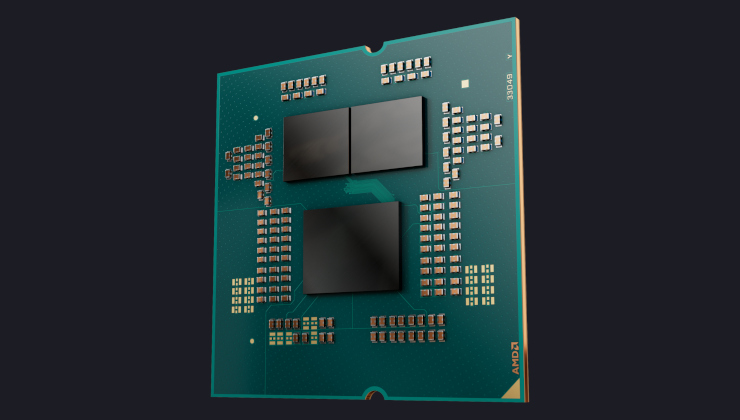








 How to setup OpenMW for modern Morrowind on Linux / SteamOS and Steam Deck
How to setup OpenMW for modern Morrowind on Linux / SteamOS and Steam Deck How to install Hollow Knight: Silksong mods on Linux, SteamOS and Steam Deck
How to install Hollow Knight: Silksong mods on Linux, SteamOS and Steam Deck